The Clevo P870DM2 / Mythlogic Phobos 8716 Laptop Review: DTR With GTX 1080
by Brett Howse on October 27, 2016 2:00 PM EST
Sometimes there is no substitute for performance. Most of the laptop market is focusing on thin and light designs, with companies attempting to outdo each other by shaving a millimeter or two off of their laptop z-height compared to the competition. But in the Desktop Replacement (DTR) category, there are no such concessions. Clevo is one of the few laptop makers that is in the DTR market, and thanks to the assistance of Mythlogic, we have the Mythlogic Phobos 8716 DTR for review today. As a Clevo, the model would be P870DM2.
Let’s cut right to the chase. The Mythlogic Phobos 8716 is a beast of a laptop, and really should rarely be used in your lap. It is designed for someone who needs the ultimate performance, but still needs something more portable than a full desktop. This is a 17.3-inch display packed into a chassis that is 47.2 mm thick (1.86”) and weighs in at 5.5 kg (12.13 lbs) with a single GPU. And yes, you can opt for two GPUs, which ups the weight and moves you into the land of ridiculous.
Mythlogic offers a couple of choices of CPU and GPU, but all the CPUs are desktop parts, from the Intel Core i5-6400 65-Watt processor up to the Intel Core i7-6700K 91-Watt processor (as we have in the review unit). This is the same unlocked quad-core as you would find in any high performance desktop. On the GPU side, the base model is a mere GTX 1070, or step up to the GTX 1080, or either card in SLI. If you get dual GTX 1080 GPUs, be prepared to have two AC outlets handy for the dual 330-Watt AC Adapters. Mythlogic also supports overclocking on all of the components. There are four SODIMM slots for up to 64 GB of DDR4 memory as well. This is well and truly a desktop class computer packed into a (somewhat) portable chassis.
The display options also need mentioning too. The standard panel is a 1920x1080 IPS display with a 120 Hz refresh rate. That should be a very significant upgrade for almost anyone, up from the ubiquitous 60 Hz laptop displays. They are also offering a 2560x1440 AHVA 120 Hz panel with G-SYNC option, and a 3840x2160 60 Hz AVHA panel which also includes G-SYNC.
| Mythlogic Phobos 8716 / Clevo P870DM2 | |
| As Tested: 6700K, 16GB (2x8) 2400 DDR4, 1x1080, 256GB Samsung 950 Pro m.2, 120Hz FHD, $2980 USD |
|
| CPU | Intel Core i5-6400, 4C/4T, 2.7-3.3 GHz, 6MB Cache, 65W TDP |
| Intel Core i5-6500, 4C/4T, 3.2-3.6 GHz, 6MB Cache, 65W TDP | |
| Intel Core i5-6600, 4C/4T, 3.3-3.9 GHz, 6MB Cache, 65W TDP | |
| Intel Core i5-6600K, 4C/4T, 3.5-3.9 GHz, 6MB Cache, 91W TDP | |
| Intel Core i7-6700, 4C/8T, 3.4-4.0 GHz, 8MB Cache, 65W TDP | |
| Intel Core i7-6700k, 4C/8T, 4.0-4.2 GHz, 8MB Cache, 91W TDP | |
| GPU | NVIDIA GTX 1070 8GB, 2048 CUDA Cores , 1442 - 1645 (Boost) MHz Also available as 2 x SLI |
| NVIDIA GTX 1080 8GB, 2560 CUDA Cores, 1556 - 1733 (Boost) MHz Also available as 2 x SLI |
|
| Memory | 4 SODIMM Slots, 64 GB Max, up to 3000 MHz |
| Display | 17.3" 1920x1080 IPS 120Hz Optional 2560x1440 AHVA 120 Hz w/G-SYNC Optional 3840x2160 AHVA 100% Adobe RGB w/G-SYNC |
| Storage | 2 x 9.5mm 2.5” SATA 2 x m.2 Slot (SATA or 4xPCIE) |
| I/O | 5 x USB 3.0 Ports (1 x powered USB port, AC/DC) 2 x USB 3.1 / Thunderbolt 3 Port (Type-C) 1 x HDMI 2.0 output Port (with HDCP) 2 x DisplayPort 1.3 output Ports SD Card Slot 1 x Headphone Jack 1 x Microphone Jack 1 x Line-in Jack 1 x S/PDIF (digital) (Shared with headphone jack) 2 x Killer E2400 RJ-45 LAN (10/100/1000Mbps) |
| Dimensions | 428 x 308 x 47.2 mm 16.85 x 12.12 x 1.86 inches |
| Weight | 5.5 kg / 12.13 lbs (single GPU) |
| Battery | 82 Wh, 330W / 230W W AC Adapter |
| Wireless | Intel Dual Band Wireless-AC8260 2x2:2 with Bluetooth 4.1 Killer Wireless-AC 1535 2x2:2 with Bluetooth 4.1 |
| Price | $2255 - $5000+ |
There is no shortage of ports, with five USB 3.0 ports, two USB 3.1 Type-C ports with Thunderbolt 3, HDMI 2.0, two DisplayPort 1.3, and separate audio jacks for the headphone, microphone, and line-in. It also features a Killer E2400 Ethernet adapter, and that wired connection can be paired with either the Killer 1535-AC wireless to support Killer’s DoubleShot Pro, or Intel’s Dual Band Wireless-AC 8260 card if you prefer their solution.
With a starting price of $2255, the Mythlogic Phobos could never be considered inexpensive, but on the performance per dollar metric, there are few laptops that offer this kind of performance period, let alone for the price.



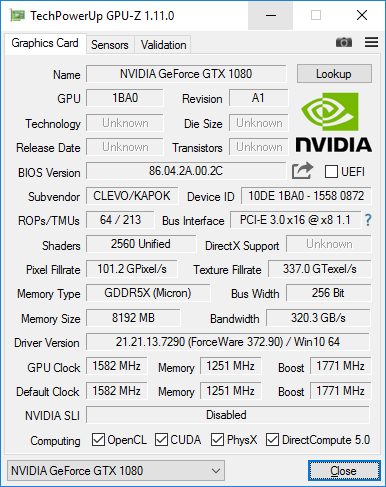
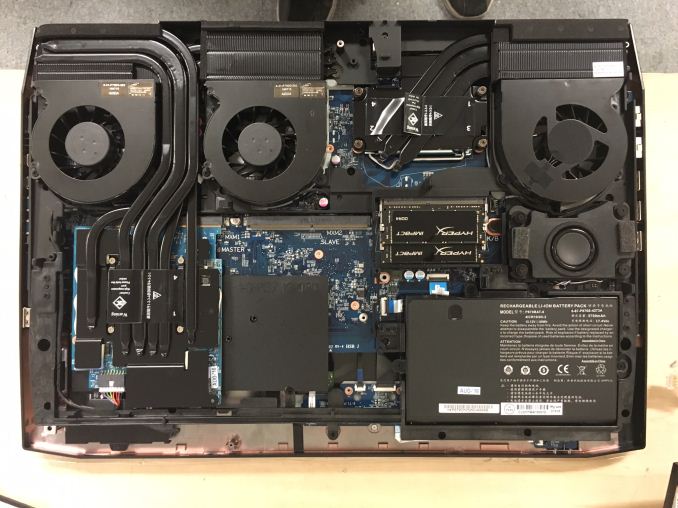








61 Comments
View All Comments
ZeDestructor - Saturday, October 29, 2016 - link
You should give it a go in current versions of VMware.. I hear decent things about it...chezfromage - Thursday, October 27, 2016 - link
As it turns out, I fit into this machine's target market (I'm paralyzed from a spinal cord injury, so I need a laptop, but I also do programming and rendering, so I need an overpowered monstrosity), and I just got the Sager version of this laptop (NP9873) a few weeks ago. First of all, I chose some higher-end specs than the reviewed device: 4K display; dual 1080s; a 512 GB 950 Pro primary SSD (plus another SSD and two HDDs); and the Intel 8260 wireless option. It has the same 6700k. The machine truly is a monster - with the dual 1080s, everything I've thrown at it so far runs 60+ fps set to 4K and ultra settings, albeit sometimes dropping down to FXAA on extremely demanding games (huge difference vs. MSAA on XCOM 2, for example). That low-ish number for Civ 6 as cited in the article has been fixed with an NVidia driver update, btw.Regarding stuff mentioned in the article and other comments, yes, the included control center and overclocking software is Clevo-developed and is the same on my Sager. It works well and lets you tweak values on the fly... Not that you really want to that much. Adjusting the core multipliers even just to 4.4ghz makes the fans kick in at full blast, which is insanely loud. Also, yes, the dual power adapter requirement is inconvenient but mildly hilarious; don't pretend this machine is particularly portable, although it's much easier than carting around a desktop with the same specs, which I think is the point.
Elsewhere, yup, the keyboard's a bummer, but the touchpad is surprisingly good! I can't physically perform most gestures (SCI hand paralysis), but one- and finger functions work flawlessly, and while the L/R buttons aren't the best, at least they're there.
Anyway, that's my experience with the dual-GPU option, if anyone was wondering. Any questions? Did I forget anything?
Edit: The 512GB 950 Pro is indeed way faster than the 256GB model - even with AES encryption via Veracrypt, it still benches at 2600r/1600w.
kmmatney - Thursday, October 27, 2016 - link
I've been using a 17" laptop for the last 10 years, and am a big fan of the DTR, but this is ridiculous. This should be a new category called GRR (Gaming Rig Replacement). I've had no trouble toting my laptops around, but mine are more in the 7-8 pound range. The Dell Alienware systems are good mix of gaming and portability IMO, but even a $500 Dell Inspiron can be a DTR these days,tagi123 - Friday, October 28, 2016 - link
It sure is ugly - as are all these 1080 laptops..s.yu - Tuesday, November 1, 2016 - link
I would love a review of the Blade Pro from Anandtech.Laststop311 - Thursday, November 3, 2016 - link
Such a narrow niche for a product like this. I mean really. speccing this thing out nice you are going to hit 3500-4000. You can simply get an awesome performing 20-25 poundish mid atx desktop and spend 2500 dollars and have a much easier time upgrading it and cleaning it and throw the remaining 1500 into a very very nice ultrabook with 10+ battery hours and all the performance ud ever need for on the go lap use. At least I think the majority of people would rather spend their money that way.Laststop311 - Thursday, November 3, 2016 - link
I can't be a hater tho I actually did use to own an alienware m18xr2 fully specced out with the gtx 880m sli. But this was when i went to a lot of LAN gaming parties and I still had to lug around my 22" high refresh gaming monitor and mechanical keyboard and mouse along with it.That's when I realized why am I bothering trying to be portable with a DTR. Nowadays you can build mini-itx systems that weigh only a bit more than this system with internal power supplies and much easier maintenance for much less money. Infact the ncase m1 mini-itx case only weighs 6 pounds before you add components. a Mini itx mobo can be had for 1.25 pounds an m2 ssd + 2.5" ssd barely adds any weight. a decent air cooler and fan in under a pound. You could easily build a mini-itx ncase m1 build for LESS weight than this laptop not counting the monitor keyboard and mouse you would have to lug around but if you were going somewhere that already had monitors you could actually carry less weight building a full fledged mini itx pc that will be way easier to clean and upgrade and way cheaper.
Laststop311 - Thursday, November 3, 2016 - link
oh did i mention the cooling will be quieter and better on the itx system as wellspeculatrix - Sunday, November 6, 2016 - link
It seem to have HUGE fans.It occurs to me that they should make the fans blow downwards, and then you can ride it like a hoverboard.
bennyg - Tuesday, November 15, 2016 - link
It's the Dodge Ram of laptops. Impractical. Thirsty. Expensive. Hideous. But ohmahgerd the powah. The catch 22 is that while it's built for overclocking it has so much power compared to normal laptops it is completely unnecessary! Maybe in 3 years time when it's superceded that will become useful. Unlike a Ram, which would have fallen to pieces by then. The amazing thing is that with desktop class components it still gets 2 hours life away from the wall plug!