The Plextor M8Pe (512GB) SSD Review
by Billy Tallis on December 14, 2016 9:00 AM EST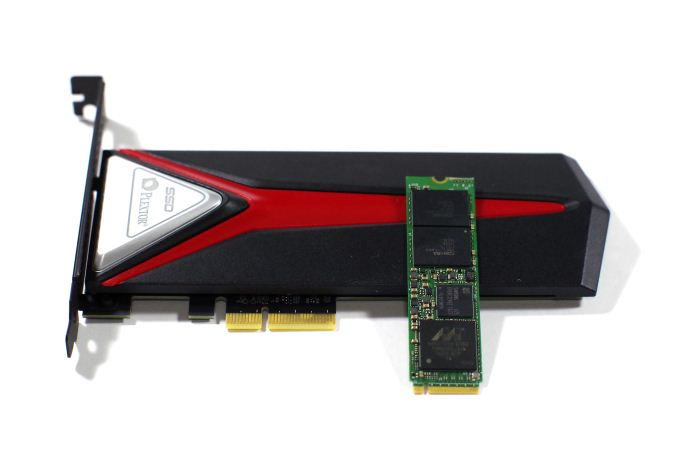
Plextor first entered the PCIe SSD market in 2014 with the M6e, based on Marvell's 88SS9183 controller supporting PCIe 2.0 x2 but not NVMe. In 2015 they followed it up with the M6e Black Edition that simply provided an adapter card and heatsink for an unchanged M.2 module. They also announced then delayed and eventually cancelled the M7e, which was to use the Marvell 88SS9283 to support PCIe 2.0 x4 connectivity. This year, the M8Pe finally brings a true high-end NVMe SSD to Plextor's product line.
The M8Pe series is available in three different variants, all based on the same M.2 module. The M8PeGN is the simple bare M.2 2280 card. The M8PeG adds a heatspreader that covers the top and sides of the M.2 module. This heatspreader should help alleviate the thermal throttling that all PCIe M.2 SSDs suffer from during sustained heavy benchmarking, but the added thickness will prevent it from fitting in some laptops. Finally, the M8PeY is a half-height half-length PCIe x4 add-in card adapter to house the M.2 SSD under a hefty slab of metal acting as a heatsink, and red LED accent lighting is included along the top edge of the card and under the Plextor Logo on the heatsink.
Plextor M8PeG with heatspreader
The Plextor M8Pe series shares its hardware platform with parent company Lite-On's CX2 client SSD for the OEM market. The controller is Marvell's 88SS1093 PCIe 3.0 NVMe controller codenamed "Eldora", with 8 NAND channels and support for NVMe 1.1 and LDPC error correction. The controller is a triple core design fabricated on a 28nm process. The 88SS1093 was one of the first PCIe 3.0 NVMe SSD controllers available on the open market, and it was quickly adopted for entry-level enterprise PCIe SSDs by companies like Seagate and Micron. The Plextor M8Pe is the first consumer SSD to ship with this controller. As usual, Plextor/Lite-On wrote their own firmware for use with the Marvell controller instead of adopting a reference implementation.
The M8Pe uses Toshiba 15nm MLC NAND flash to provide drive capacities from 128GB to 1TB. Performance specifications are not as high as Samsung's latest generation of NVMe SSDs based on their Polaris controller, but are similar to the earlier Samsung 950 Pro and to Toshiba's OCZ RD400. The Plextor M8Pe has a five year warranty and endurance ratings that are only slightly below that of the Samsung 960 Pro.
| Plextor M8Pe Series Specifications Comparison | |||||
| 128 GB | 256 GB | 512 GB | 1 TB | ||
| Form Factor | M8PeY: Half height half length PCIe add-in card (HHHL) M8PeG: M.2 2280 with heatspreader M8PeGN: M.2 2280 without heatspreader |
||||
| Controller | Marvell 88SS1093 | ||||
| Interface | NVMe PCIe 3.0 x4 | ||||
| DRAM | 512MB LPDDR3 | 1024MB LPDDR3 | |||
| NAND | Toshiba 15nm MLC | ||||
| Sequential Read | 1600 MB/s | 2000 MB/s | 2300 MB/s | 2500 MB/s | |
| Sequential Write | 500 MB/s | 900 MB/s | 1300 MB/s | 1400 MB/s | |
| 4KB Random Read (QD32) | 120k IOPS | 210k IOPS | 260k IOPS | 280k IOPS | |
| 4KB Random Write (QD32) | 130k IOPS | 230k IOPS | 250k IOPS | 240k IOPS | |
| Endurance | 192 TBW | 384 TBW | 768 TBW | ||
| Warranty | 5 years | ||||
| Price (M.2 only) | $84.95 (66¢/GB) | $163.16 (64¢/GB) | $249.99 (49¢/GB) | $516.57 (51¢/GB) | |
This review will primarily focus on comparing the Plextor M8Pe to other MLC-based PCIe SSDs, especially the similarly-priced Toshiba OCZ RD400 and Samsung 960 EVO. Our review sample is a 512GB M8PeY (add-in card with heatsink), so the drive has been tested both under the heatsink and as the M8PeGN in our usual plain M.2 adapter that offers no extra cooling.
Cooler drives tend to be a bit more power efficient, especially when they can avoid thermal throttling that would otherwise cripple their performance scores. However, the M8PeY's PCIe x4 to M.2 adapter wastes some power by drawing from the 12V supply and converting down to 3.3V, and spends even more on the flashing lights (about 0.5 W total). Thus, the M8PeY exhibits higher power consumption and worse efficiency on almost every test and only comes out ahead where thermal throttling most severely impairs the M8PeGN. The power efficiency comparisons in this review will focus on the M.2-only M8PeGN configuration that most laptop users would require.
Unlike Toshiba/OCZ, Samsung and Intel, Plextor has not provided a custom NVMe driver. The M8Pe has been tested with Microsoft's NVMe driver provided in Windows 8.1. As explained in our initial review of the Samsung 960 Pro, this driver has some peculiar behavior with regards to write caching performed by the SSD. The Windows default settings for NVMe drives are not comparable to the default settings for SATA SSDs or the default behavior of third-party NVMe drivers. This difference is most apparent when using benchmarking software that takes measures to ensure that it is testing the speed of the disk instead of the speed of the filesystem's cache in RAM, and the difference in behavior is seldom encountered by ordinary desktop applications. In order to provide a fair comparison against SATA SSDs and manufacturer-supplied NVMe drivers, our benchmarks of the M8Pe were run with write cache buffer flushing disabled. This is the setting that most closely approximates the behavior of other drivers.
| AnandTech 2015 SSD Test System | |
| CPU | Intel Core i7-4770K running at 3.5GHz (Turbo & EIST enabled, C-states disabled) |
| Motherboard | ASUS Z97 Pro (BIOS 2701) |
| Chipset | Intel Z97 |
| Memory | Corsair Vengeance DDR3-1866 2x8GB (9-10-9-27 2T) |
| Graphics | Intel HD Graphics 4600 |
| Desktop Resolution | 1920 x 1200 |
| OS | Windows 8.1 x64 |
- Thanks to Intel for the Core i7-4770K CPU
- Thanks to ASUS for the Z97 Deluxe motherboard
- Thanks to Corsair for the Vengeance 16GB DDR3-1866 DRAM kit, RM750 power supply, Carbide 200R case, and Hydro H60 CPU cooler


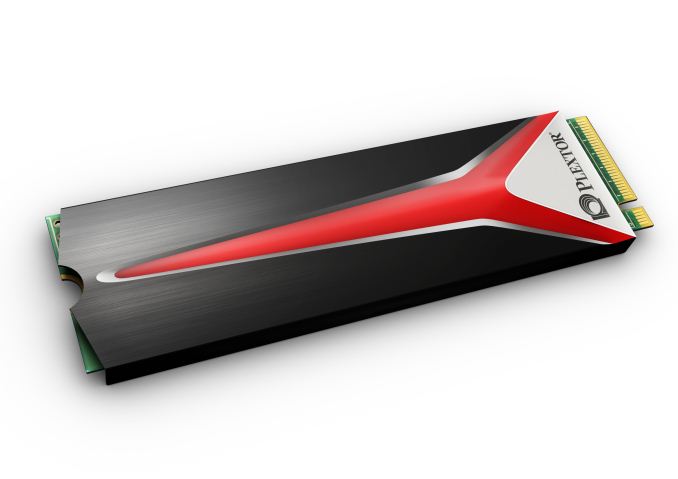















64 Comments
View All Comments
DigitalFreak - Thursday, December 15, 2016 - link
Bullwinkle was actually a bit retarded, so the username fits.Bullwinkle J Moose - Friday, December 16, 2016 - link
My dear Mr Freak,I test actual numbers with a consistent hardware/software combination
If I get new hardware and software and the results for a specific SSD change by 1.7%, I can correct for the the new hardware/software for ALL of the SSD's tested without running new tests
With Synthetic benchmarks we cannot guarantee the accuracy between tests but more importantly the consistency between tests whenever you change test machines with different hardware/software/driver combo's
I can correct my results for different hardware and get reliably consistent results
You Cannot!
So you call ME the Retard?
You just don't get what it is that you just don't get
Meteor2 - Friday, December 16, 2016 - link
Watch your mouth. Until then, people won't respect you.BrokenCrayons - Friday, December 16, 2016 - link
"With Synthetic benchmarks we cannot guarantee..."Just like you've done in the past, you're advocating a controversial position you know will generate responses so you can get attention. Even if it's negative attention, you're still seeking it out.
MrSpadge - Thursday, December 15, 2016 - link
http://www.anandtech.com/show/10909/the-plextor-m8...1. Sequential read, QD1: 1500 MB/s
2. Sequential write, QD1: 1100 MB/s
http://www.anandtech.com/show/10909/the-plextor-m8...
3. Mixed sequential transfers, 50:50 distribution, QD1: 450 MB/s
Bullwinkle J Moose - Thursday, December 15, 2016 - link
MrSpadgeCan you show how these Synthetic Benchmarks relate to actual timed file transfers for accuracy?
If not, you are zero for three as well
Try comparing ACTUAL TIMED TRANSFERS for the copy/paste test I outlined on ANY SSD you currently own and compare it to the results given for synthetic results at this site!
Are they consistently repeatable and reliable?
How far off are they?
ZERO FOR THREE!
NEXT!
BrokenCrayons - Thursday, December 15, 2016 - link
I see you're trying to boost your self-esteem by attempting to discredit someone that tried to help you.Bullwinkle J Moose - Thursday, December 15, 2016 - link
Simply repeating incorrect numbers from a synthetic benchmark is no help to anyoneIf you want to at least make the numbers sound believable, try
1483.8 MB/s read
1136.9 MB/s write
437.2 MB/s mixed
not 1500 / 1100 / 450
still wrong but more believable
ZERO FOR THREE!
MrSpadge - Thursday, December 15, 2016 - link
By insisting on "TIMED TRANSFERS", do you imply this would be a better than reporting the average throughput? Keep in mind that determining the throughput requires a time measurement. the result is just normalized to the amount of transfered data to make it universally useful (not everyone is interested in monolithic 100 GB files).And you talk a lot about accuracy and repeatability. Well, I suspect the benchmarks from AT are just that. However, what is not accurate and repeatable is if I do just what you said: take any random computer and run that copy test. Things influencing such a test, to a varying degree:
- software used for copying
- filling state of the SSD
- wear of the NAND
- interface version used (SATA2?)
- mainboard: controller hardware & firmware
- OS
- storage driver
- additional caching software
- background activity (e.g. how many tabs are open in the browser? how is the add blocker configured?)
This list is not complete, of course. So when is a test meaningful, real world and simple enough for you? When it matches your system in each of those points? Then you won't find a single satisfying review on the web, unless you create it yourself. But be aware that your results won't apply directly to others, so people will complain that you tested in a strange way.
Bullwinkle J Moose - Thursday, December 15, 2016 - link
Quote: By insisting on "TIMED TRANSFERS", do you imply this would be a better than reporting the average throughput?---------------------------------
If I time the transfer of 100GB in 66.66 seconds, I get 1500MB/sec average throughput so not
sure of your point there
1GB / 10GB / 100GB or whatever, as long as the same value is used between drives under test to get a valid comparison between drives on the same hardware + Software (No additional Caching)
The rest of your argument is valid, You may pass!
Synthetic testing may be fine for you but the numbers are meaningless for me
Go with whatever works for you