ASUS Launches the 360º Chromebook Flip C213: 11.6-inch Apollo Lake, Starting $349
by Joe Shields on July 12, 2017 9:15 AM EST- Posted in
- Laptops
- Asus
- Chromebook
- Chrome
- Apollo Lake
- C213

Back in January of this year, ASUS announced they were coming to market with a new Chromebook targeted specifically at education-focused customers. With Google focusing on Education in their Chromebooks as of late, using these ‘convertibles’ instead of iPads, ASUS hopes to increase its market share with the newest offering.
The Chromebook Flip C213 is listed as a rugged notebook and supposed to be designed to take bumps and bruises from daily use by students. To reinforce this, it touts a MIL-STD-810G spec construction, rated to protect it from drop damage (from nearly 4 feet) and moisture (spills up to 60ml). The outside of the laptop is protected by a rubber ‘bumper’ to protect it, as well as to reinforce the I/O ports.
By virtue of the Flip nomenclature, it operates in various rotational modes. These include a standard laptop (pictured above), a tent, a stand, and tablet modes, making it an option for a wide variety of use scenarios. It also features dual cameras, a 5MP on the back and an HD camera on the front.
The 360-degree all metal hinges attach to the 11.6” touchscreen, working at a native resolution of 1366x768. There are two versions of the screen for two different use models: the first screen type uses an anti-glare finish, while the second is protected by Corning’s Gorilla Glass as well as supporting an (optional) stylus - using the Wacom EMR technology for painting, sketching, and handwriting. This version should be available in a couple of months, and carries with it a price premium over the anti-glare model.
The included 46Wh battery is said to last up to 12 hours of continuous use, which ASUS claims that it potentially eliminates the need for a charge in the middle of the day and more suitable for classroom or travel situations. The unit uses Chrome OS (59) to provide access to all of Google tools made for business and education, called the 'G Suite'. Users will get automated updates, built-in anti-virus protection, and the security that comes with using Google personal accounts.
ASUS claims that the unit is designed for easy servicing: it has a modular construction, enabling quick replacement of key components like the keyboard, touchpad, battery, motherboard, power jack daughter board, and the display panel. Modularity replacements could reduce the burden on IT resources, potentially lowering total cost of ownership in servicing.
Hardware wise, the Flip C213 uses the Intel Apollo Lake N3350 - a dual core Atom-class CPU with a base clock of 1.1 GHz capable of bursting to 2.4 GHz. DRAM capacity sits at 4GB, with static storage at 32GB of eMMC rated up to 300 MB/s sequential reads and 140 MB/s sequential writes. Wireless is provided by an 802.11AC 2x2 Wi-Fi card with Bluetooth 4.0. There are 2x USB 3.1 Gen 1 Type-C ports, 2x USB 3.1 Type-A ports, a micro SD card reader and a 3.5mm audio combo jack rounding out connectivity.
| ASUS Chromebook Flip C213 | |||
| Non-Stylus Version | Optional Stylus Version | ||
| Processor | Intel Apollo Lake Dual-Core N3350 1.1 GHz Base 2.4 GHz Turbo |
||
| OS | Chrome OS (59) | ||
| Display | 11.6-inch HD with wide-view technology | ||
| DRAM | 4GB | ||
| Storage | 32GB eMMC 5.1 | ||
| Wireless | 802.11ac 2x2 Wi-Fi Bluetooth 4.0 | ||
| Connectivity | 2x USB 3.1-C Gen 1 (5 Gbps) ports 2x USB 3.1-A ports Micro=SD card reader 3.5mm audio combo jack |
||
| Battery | 46Wh LiPo | ||
| Camera | HD Front camera 5 MP rear camera |
||
| Dimensions (WxDxH) |
12.08 x 7.83 x 0.82 in. 307 x 199 x 20.9 mm |
12.08 x 7.83 x 0.81 in. 307 x 199 x 20.65 mm |
|
| Weight | 2.65lbs./ 1.2kg | ||
| Price | $349 | $399 | |
Pricing on the two versions comes in at $349 for the anti-glare screen, while the Gorilla Glass version with an optional stylus will come in at $399. You can find the former version at authorized ASUS resellers now, while the latter will be available in September.
Related Reading
Source: ASUS


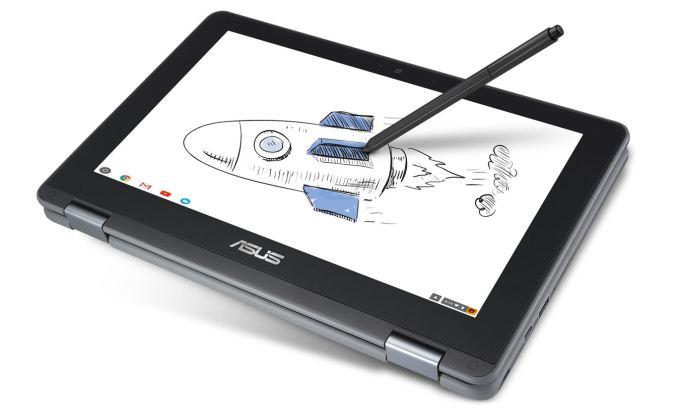











20 Comments
View All Comments
Roland00Address - Thursday, July 20, 2017 - link
Educational market is a real world, but it is a real world with different needs than the "adult world." Aka you want something that is harder to get viruses on, something with more controlled software (aka internet browser, chrome apps, chrome extensions, textbooks, etc)Different needs than what you need in Adult Business, or Adult Government.
shadowjk - Wednesday, July 12, 2017 - link
Looking at the spec table and the article, since when was "Full HD" equal to 1366x768?"wide-view" and 4 USB ports? Already better specs than many laptops in same price class, and on top of that semi-ruggedized design.. Interesting device.
DanNeely - Wednesday, July 12, 2017 - link
The article doesn't use "Full HD", and both 720i/p and 1080i/p have been tagged as just "HD" since the beginning of the resolution standard.cooperaloop - Thursday, July 13, 2017 - link
Speaking from my own experiences, you gotta get a ruggedized Chromebook, no matter what! You will drop your device on a tiled floor sooner or later, trust me. Get one that isn't slippery, one with a spill-proof keyboard too. 4 gigs is the minimum RAM to accept, but if you can get 6 or 8, go with that. This new Asus C213 has my attention as does the newest Acer Spin 11 educational Chromebook . I will buy one of them once I figure out where to buy them.SharpEars - Thursday, July 13, 2017 - link
Ahh yes, working with the heinous resolution of 1366x768 - pass...andychow - Wednesday, July 19, 2017 - link
Sounds like a great laptop. Long battery life, and you can be rough on it. The one with the stylus is thinner by 0.01"??Roland00Address - Thursday, July 20, 2017 - link
Boo at the dual core x86 atom.Everything else seems like a good deal if this was a quad core x86 atom, or a faster dual core ARM for the PRICE of $349.
But maybe the problem is not the device but the price.
LiverpoolFC5903 - Friday, July 21, 2017 - link
You can get a Cube i7 book for 350 odd USD. Look at what you are getting.1080p IPS screen
128GB SSD + SD card slot
Wacom EMR pressure sensitive stylus - Almost as good as the surface pro series stylus
Decent keyboard
More importantly, A Core M3 with 4 GB RAM.
SSD+ Core M3 -> Solid and brisk performance for regular tasks.
Why would anyone buy a chromebook that expensive when you can get full windows 10 machines on reasonable hardware...
NiamhDuncan - Monday, May 27, 2019 - link
The perfect thing to learn. I think that to study such a laptop would be quite enough. It is very convenient that you can carry it with you. And at any time you can use https://edubirdie.com/check-my-grammar/ it is very convenient with its universal function "check my grammar". So start using right now.leo0136 - Monday, September 23, 2019 - link
please visit our website for unique content at https://www.makemepass.org/time-management-assignm...