Intel Launches Whiskey Lake-U and Amber Lake-Y: New MacBook CPUs?
by Ian Cutress on August 28, 2018 4:00 PM EST- Posted in
- CPUs
- Intel
- MacBook
- U-Series
- 8th Gen
- Whiskey Lake
- Amber Lake
- Y-Series
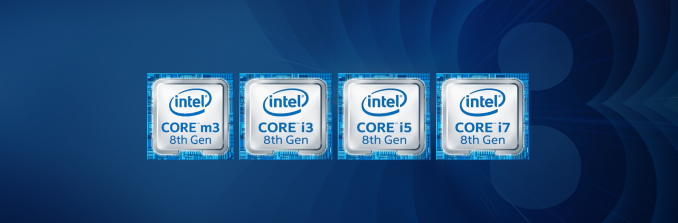
Earlier this year Intel announced that it would be introducing two new families to its low power notebook range: Whiskey Lake for new 15W (U-Series) processors, and Amber Lake for new sub-5W (Y-Series) processors. These new parts are at the core the same as the current 8th generation Kaby Lake Refresh parts, but they have been equipped with newer chipsets. With this announcement, we are expecting to see a large number of OEMs with new devices on display at the IFA trade show this week in Berlin.
Making a Name
These new processors will fall under Intel’s 8th Generation branding, which already contains its Kaby Lake Refresh 15W processors, both with and without extra embedded DRAM for its graphics. The reasoning for retaining the branding, to paraphrase Intel, is that they consider the new parts to be on a similar field as those out in the market, but with minor updates.
The updates in this case really are relatively minor from the feature set: the new parts will offer native USB 3.1 support without the need for an extra controller, and also include an integrated 802.11ac 160 MHz WiFi MAC, meaning that OEMs only need to include a Companion RF (CRF) module in order to activate it. If this sounds similar to the changes in the latest desktop chipsets, moving from Z270/Z370 to B360 and the like, it is because it is basically the same. Intel also states that these new parts also have support for Thunderbolt, even to the extent of including it in the chipset block diagram, despite not actually being part of the chipset (you still need a TB controller).
The flipside of the new parts is in the Amber Lake offerings – this will be the first set of Y-series processors on the 8th Generation naming. Both Amber Lake and Whiskey Lake are Kaby Lake underneath, there are no microarchitecture or manufacturing changes here.
| Intel Whiskey Lake-U and Amber Lake-Y | |||||||||||
| AnandTech | Cores |
Base MHz | Turbo MHz |
L3 Cache |
TDP PL1 |
TDP PL2 |
IGP UHD |
IGP MHz |
DDR4 | LPDDR3 | Cost |
| Whiskey Lake | |||||||||||
| i7-8565U | 4C/8T | 1800 | 4600 | 8 MB | 15W | ? | 620 | 1150 | 2400 | 2133 | $409 |
| i5-8265U | 4C/8T | 1600 | 3900 | 6 MB | 15W | ? | 620 | 1100 | 2400 | 2133 | $297 |
| i3-8145U | 2C/4T | 2100 | 3900 | 4 MB | 15W | ? | 620 | 1000 | 2400 | 2133 | $281 |
| Amber Lake | |||||||||||
| i7-8500Y | 2C/4T | 1500 | 4200 | 4 MB | 5W | ? | 615 | 1050 | - | 1866 | $393 |
| i5-8200Y | 2C/4T | 1300 | 3900 | 4 MB | 5W | ? | 615 | 950 | - | 1866 | $291 |
| m3-8100Y | 2C/4T | 1100 | 3400 | 4 MB | 5W | ? | 615 | 900 | - | 1866 | $281 |
From the two families, there are three SKUs apiece. Some of these may look familiar – the Core i5-8265U for example is a mirror to the Core i5-8269U which already exists under the Kaby Lake Refresh brand, albeit with eDRAM and better graphics, but not as many features native to the integrated chipset. Intel told us that for these parts, Gen 9 graphics is being used.
Each set of three is divided into i7/i5/i3 (or m3 for the Y series), however the way the chips change is different. In the U-series, the i3-8145U is a dual core and has the highest base clock, while the i7-8565U is a quad-core and has the highest turbo frequency. Moving from i7 to i5 to i3 also reduces the L3 cache size, and we get into this interesting middle ground where the i3-8145U has more L3 cache per core than the i5-8265U. All three chips support DDR4-2400 and LPDDR3-2133, though no LPDDR4.
For the Y series, the base frequency decreases from 1.5 GHz on the i7-8500Y down to 1.1 GHz on the m3-8100Y, and turbo frequencies also decrease. All three parts are dual core processors, although Intel does not state if these are native dual core parts or quad-cores with two cores disabled. The TDP / PL1 of these chips is 5W, which is actually a slight rise from the previous generation Y series processors that were at 4.5W. These CPUs also only support LPDDR3-1866 memory natively. It is also worth noting that the naming scheme for the Y-series has changed yet again: in the last generation, the m3 was given the name 7Y10c - but now the naming has come in line with the other processors.
Update 8/28
| Intel Whiskey Lake-U and Amber Lake-Y | ||||||||
| AnandTech | Cores |
Base MHz | Turbo MHz |
L3 Cache |
TDP PL1 |
cTDP Up |
cTDP Down |
Cost |
| Whiskey Lake | ||||||||
| i7-8565U | 4C/8T | 1800 | 4600 | 8 MB | 15W | 25W @ 2.0GHz |
10W @ 800MHz | $409 |
| i5-8265U | 4C/8T | 1600 | 3900 | 6 MB | 15W | 25W @ 1.8GHz |
10W @ 800MHz |
$297 |
| i3-8145U | 2C/4T | 2100 | 3900 | 4 MB | 15W | 25W @ 2.3GHz |
10W @ 800MHz |
$281 |
| Amber Lake | ||||||||
| i7-8500Y | 2C/4T | 1500 | 4200 | 4 MB | 5W | 7W @ 1.6GHz |
3.5W @ 600MHz |
$393 |
| i5-8200Y | 2C/4T | 1300 | 3900 | 4 MB | 5W | 7W @ 1.6GHz |
3.5W @ 600MHz |
$291 |
| m3-8100Y | 2C/4T | 1100 | 3400 | 4 MB | 5W | 8W @ 1.6GHz |
4.5W @ 600MHz |
$281 |
If all of this wasn't confusing enough, OEMs can run the chips in cTDP Up and cTDP down modes. Will you be able to tell if your chip is in one of these modes? Not from looking at the box. At the end of the day, each one of the Whiskey Lake parts could be in cTDP down mode, or the Amber Lake parts be in cTDP Up mode. The only way is through testing the products on hand with performance measuring toold.
*cTDP values, UHD naming, IGP frequency, and Pricing added from ARK. Update 8/28
Chipset Talking Points
In their 15W and lower Core processors, Intel integrates the chipset into the same package as the CPU. This allows OEMs to save board space, but also increases the overall value of the processor and makes thermal management easier. With the new parts, Intel is connecting the CPU die to the chipset die using an OPI link, which is essentially similar to a DMI link in a desktop or 45W+ system, running at the equivalent of PCIe 3.0 x4 speeds. Here Intel told us that the OPI speed is running at 4 GT/s.
On the chipset side, the new generation brings up to two USB 3.1 ports natively to the chipset, which saves OEMs a little bit of money as they will not have to buy extra controllers. Similarly too, Intel also integrates a Wi-Fi MAC on the chipset, which means that OEMs only need to buy the CRF modules (which are cheaper) to enable wireless communications. Only Intel manufactures those CRF modules for now, tying the OEM into an Intel Wi-Fi CRF solution.
Intel also puts Thunderbolt 3 on this diagram, but it isn’t native. Intel only stated that you still need the chip after they were explicitly asked about this – we’re waiting on Intel to integrate TB3 onto the chipset for a few generations now, and to put it in the diagram just because it can be connected is a little disingenuous.
Also on the chipset list is an embedded gigabit Ethernet PHY, although Intel doesn’t state which MAC/PHY combination they are using from its portfolio in this case (we were told that yes it is embedded, same as previous generation, but not which model). There is also an integrated quad-core audio DSP, although little details are given.
Details about the Amber Lake PCH were not given.
Comparison Points
During Intel’s briefing, a lot of noise was made about some of the features: 2x overall performance, 12x better WiFi, 10.5x transcoding. These seem like impressive numbers, until you realise that Intel is comparing the new parts to five year old machines (e.g. Haswell-U), and none of these performance figures factor in the Spectre and Meltdown updates (the new chips are not protected in hardware, for those wondering). Does anyone remember two years ago when Intel was comparing its latest platform against three year old machines?
- Up to 1.8x Better Web Performance (WebXPRT 3, i5 vs i5)
- Up to 12x Faster with gigabit WiFi (Peak 2x2 160 MHz 802.11ac vs 1x1 802.11n)
- Wifi or LTE
- Up to 2x Better overall Performance (SYSmark 2014 SE, i5 vs i5)
- Up to 16+ Hours Battery Life (1080p local video playback, screen 1W, Core i7)
- Up to 10.5x Faster Video Transcoding (Handbrake, i5 vs i5)
- * Versus 5 Year Old PC (Core i5-4200U)
Back then the reasoning behind the comparison was that most users they were targeting for updates were running 3 year old machines, and that was a large market to tap in to. If we follow on that same logic, then Intel is clearly still going after this market of people who have not updated yet. Which means that the marketing idea didn’t necessarily work before, otherwise the market Intel would be going after is still 3+, rather than 5+. Then again, comparing to older systems does make for larger comparison numbers.
OEMs with New Notebooks
Notably on the OEM front, the fact that Intel hasn't updated their Y-series CPUs since the original Kaby Lake launch in 2016 means that the major sub-15W notebook families are all overdue for updates. And even on the 15W U-series front, we're looking at the first new processors since last summer. So we're expecting to see a round of refreshes over the coming months for sub-28W laptops.
Both Apple's MacBook and MacBook Air lines are overdue for updates, so these are the kinds of processors we'd expect to find in any new iterations. Meanwhile this week is the IFA trade show in Berlin, where all the major laptop manufacturers (who aren't Apple) are expected to show off their newest thin and light (or even fanless) notebooks, and I am at the show ready to take a look.
We have meetings with Acer and Lenovo scheduled, while Huawei is also having a presentation that might produce something notebook related. If you see some news about a new laptop, ping me at @IanCutress on Twitter and I’ll try and find it at the show.


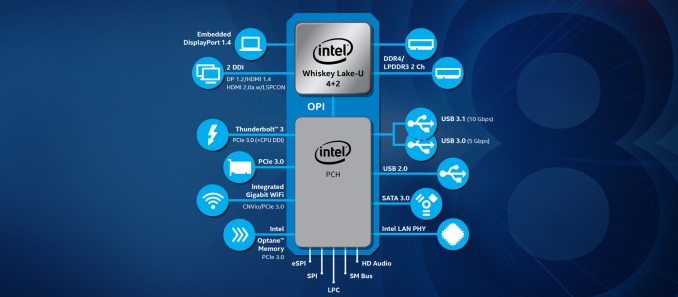









80 Comments
View All Comments
bernstein - Tuesday, August 28, 2018 - link
yeah, 2019 is shaping up to be really interesting, with amd's zen 2 on tsmc 7nm node vs intel 10nm ice lake vs. apple's a12 (& other 7nm arm cores)probably the first time in two decades that intel hasn't had a significant node advantage.
it might just be possible to find intel sandwiched in a zen2/a12 sandwich, where both deliver better performance, one in servers/desktops, the other in ultrabooks/tablets
ImSpartacus - Tuesday, August 28, 2018 - link
Ice Lake certainly has IPC improvements, but Intel decided against backporting it to 14nm, so, yes, the 10nm delay functionally delays IPC improvements.repoman27 - Tuesday, August 28, 2018 - link
In order to increase IPC, you need to actually update the microarchitecture. All of the Intel Lakes are based on the Skylake µarch, thus all of them have the same IPC. The exception being Cannon Lake, which saw some µarch changes as well as being fabbed on 10 nm. I believe Ian had a laptop with a Cannon Lake Core i3-8121U in it, so maybe he could comment on any IPC gains he saw with that part.abufrejoval - Tuesday, August 28, 2018 - link
A process shrink is like having 20 fingers instead of 10: Just try to imagine how that would make you work double in the same time.The shrinks are hard, but turning shrinks into more of the existing work getting done in the same time frame is very, very, very hard when they have spent the last dozens of shrinks already performing that miracle. And in their cases they can't even change the ISA and maintain backward compatibility.
We have Spectre and Meltdown precisely because in their desperate search for more performance they went perhaps too far. Please put your mind into the problem before you demand the unreasonable.
HStewart - Wednesday, August 29, 2018 - link
"We have Spectre and Meltdown precisely because in their desperate search for more performance they went perhaps too far. Please put your mind into the problem before you demand the unreasonable."That is not true - The 8705g in my Dell XPS 15 2in1 has Intel MPX which is designed to detect buffer overflow or underflow.
https://ark.intel.com/products/130411/Intel-Core-i...
The Scalable Xeons have MBE - and I believe new one coming have something even better directly related to hardware fixes on Spectre and Meltdown
https://ark.intel.com/products/120498/Intel-Xeon-P...
Basically what it comes down to is that Intel does NOT require 10nm to fix Spectre and Meltdown issues in hardware,
Actually I think we have Spectre and Meltdown because there is people that hate Intel so much, they would find ways to attempt destroy them with bugs that have yet surface in real life - but in end it also includes AMD and ARM.
HStewart - Thursday, August 30, 2018 - link
I think the important thing is note that this is an Opinion. And I believe everything is opinion on the net except possible with technical details on a product that has been officially release.My opinion is that Intel has done a very smart thing with these chips and I believe up and coming Laptops / Tablets will be both smaller and longer battery life. They are doing this not because of Threat of AMD - but actually with because Windows on ARM laptops. But of course even the Y chip will be faster than ARM laptops - making Windows on ARM useless. Probably a key factor in Microsoft decision for not using it in Surface Go.
klagermkii - Tuesday, August 28, 2018 - link
Why does Intel use the FireWire logo on their chipset diagram to represent SATA? Is there some kind of overlap?IntelUser2000 - Tuesday, August 28, 2018 - link
That's not a FireWire symbol. It's different.FireWire: https://developer.apple.com/softwarelicensing/agre...
USB: https://www.quora.com/Who-designed-the-USB-symbol-...
Wait. Maybe you meant the SATA symbol uses Firewire. That's a flub on their part.
IntelUser2000 - Tuesday, August 28, 2018 - link
Nevermind. Ignore the above.repoman27 - Tuesday, August 28, 2018 - link
No, that's weird. I mean, the official SATA-IO logos are pretty lame, but subbing the FireWire logo was an odd choice.