The HyperX Alloy Elite RGB Mechanical Keyboard Review: A New High-End Challenger
by E. Fylladitakis on January 24, 2019 8:00 AM ESTThe HyperX Alloy Elite RGB Mechanical Gaming Keyboard
HyperX's Alloy Elite RGB features a clean and simple design, without complex shapes, granting the keyboard a subtle appearance - as long as the LED lighting is turned off, at least. It features the classic design of standard-height keycaps floating above the top aluminium cover of the keyboard. A closer look reveals that the top part of the keyboard that hosts the extra buttons and the sound volume wheel is actually plastic, but it still visually merges with the aluminum part of the keyboard perfectly.
The HyperX Alloy Elite is a design that can be easily underestimated at first sight. The floating design and height of the keycaps instantly hint that this is a classic mechanical keyboard, yet it takes an experienced eye to discern that the top cover of the keyboard is solid steel, not plastic. Meanwhile compared to past products, we can see that aside from the aesthetic design changes, the top bar of the keyboard and the several extra buttons and wheel that it hosts is the primary difference over the previously released Alloy FPS.
We received the US layout version of the HyperX Alloy Elite RGB. The main part of the keyboard is a standard 104 keys design that fully adheres to the ANSI layout, with a 6.25× space bar and seven 1.25× bottom row keys. HyperX etched their brand logo on the space bar key. The characters on the keycaps can both be found at the top half of the keycap, where the backlight LED of each switch is.
Aside from the standard keys, the Alloy Elite RGB features another seven low-profile buttons and a sound volume control wheel, which can be seen placed across its top side. There are three buttons to the left side, with two allowing for on-the-fly lighting adjustments and one enabling the “game mode”. By default, the “game mode” simply disables the Win keys, but its functionality can be adjusted via software. The four buttons to the right side are used for basic multimedia functions (play/pause, back, forward, and mute). There are three indicative LEDs placed under the sound volume control wheel, across the right edge of the keyboard. Two of them are the classic Caps Lock and Num Lock indicators, while the third indicates whether the “game mode” is active or not.
HyperX cleverly placed a USB 2.0 port on the rear of the keyboard. It can be found just a little to the right of where the F12 key is. This port is primarily meant for wired gaming mice. Of course, any kind of USB device can be connected to it but it will be very slow for modern storage devices.
Beneath the keyboard we can only see four large anti-skid rubber pads attached to the keyboard’s edges, as well as two legs that give the keyboard a fixed tilt. The plastic bottom of the keyboard features embossed shapes, as if the designer made an attempt to make it more attractive, even though very few people would actually see it.
Under the hood of this model, HyperX is using genuine Cherry MX RGB switches. We received our sample with Red linear switches, but HyperX offers the Alloy Elite RGB with other Cherry switch types installed as well. The RGB version of the Cherry MX switch features a clear frame that diffuses the lighting, distributing the light almost evenly around the entire keycap. Cherry’s cross-type supports can be seen beneath the larger keys.
While not the only new feature on this keyboard, the RGB lighting probably is this keyboard’s primary selling feature and HyperX is focusing their marketing efforts on it. True enough, the lighting is exceptionally applied, with vivid colors and excellent distribution. The keycap characters are clear and bright, including the lengthier etchings on the larger keys. HyperX also placed a so-called “light bar” near the top of the keyboard, right where the aluminum surface ends and just below the extra low-profile buttons. This light bar currently has no practical purpose, although it could potentially serve as a meter or some other kind of indicator for games via a future software upgrade.
The removal of the keyboard’s plastic bottom cover reveals the large PCB that is permanently joined with the aluminum top frame via the keys. Smaller secondary PCBs are being used for the extra buttons and for the USB port. The keyboard generally is very sturdy but the top plastic parts obviously are significantly weaker than the rest of the keyboard and should not be mistreated.
HyperX placed an NXP LPC11U35F microcontroller at the heart of the Alloy Elite RGB. It is a 32-bit microcontroller with a CPU frequency that can reach up to 50 MHz and 64 kB of flash memory. It may not be the fastest microcontroller that we ever found on a mechanical keyboard but, considering the features and capabilities of the Alloy Elite RGB, it certainly is up to the task.












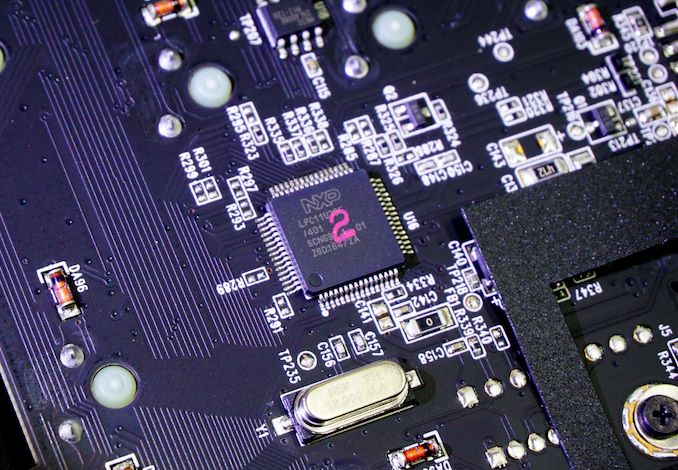








34 Comments
View All Comments
Azethoth - Saturday, January 26, 2019 - link
I like to live not within my means or need, but within my want.Anyway, if you want nice pricing just keep a watch over at massdrop. They have constant drops for gaming peripherals.
Valantar - Friday, January 25, 2019 - link
While I "understand" the logic behind PeachNCream's statement, I wholeheartedly agree with your stance here, even coming from one of the wealthiest countries in the world. The Milton Friedman-derived status quo (and current legal practice) of american business where profit is the only real motive for running a business is absurd when viewing business as part of an actual world. While differentiating between "real" and "fabricated" need is at best a sliding scale and at worst impossible, there's plenty of evidence of how unregulated businesses are able to fabricate consumer wants/needs that are detrimental to the well-being of consumers.There's a whole host of factors more important than shareholder profits (one might argue that shareholder profits ought to _not_ be a priority, given how accumulation of wealth harms society):
- Ensuring steady gainful employment for people
- Manufacturing products that meet societal needs
- Ensuring worker safety and welfare
- Ensuring that manufacturing is as sustainable and eco-friendly as possible
and plenty of others. Single-minded profit-orientation is a recipe for disaster.
PeachNCream - Friday, January 25, 2019 - link
Much of what you're arguing is perfectly valid and I can't disagree. Then again, when your investment income starts to outpace your working income after years of careful personal financial management, strict adherence to a budget, and aggressive investing is it unreasonable to hold people responsible to account? I'm not mega wealthy. I'm not in the 1% (at least not by US standards though possibly on a global scale) so what I've worked for is something I'm eager to protect since I've had to live in poor conditions and grind to get where I am. If my nest is padded by a few computer hardware manufacturers creating a premium keyboard category so they can eek out a bigger margin per sale on the people willing to buy said keyboards -- eh, it's not something I'm going to lose sleep over since those same people will sometimes come out of the woodwork to defend their purchases if they get called into question. They have every right to do that just as much as I have space to expect a company to cater to those people and pass the dividends back up the stack to me.stoatwblr - Thursday, January 31, 2019 - link
"one might argue that shareholder profits ought to _not_ be a priority"Indeed.
The argument that commercial law forces companies to "maximise income for the shareholder" results in companies acting in ways that - if they were human - we'd call pathological sociopaths.
One of the bigger problems in the USA is that once you have an operation tuned for sociopathy, you end up with sociopaths in higher management (until their selfishness inevitably destroys the company, usually by hollowing it out from the inside to line "elite" pockets including their own)
stoatwblr - Thursday, January 31, 2019 - link
30 years ago, mechanical keyboards (like the Model M) easily cost upwards of $250. When you adjust for inflation this makes them even more expensive.Even a basic mechanical keyboard would set you back $125 in 1994.
WRT your comment about Pickup trucks: Look up "The Chicken Tax" on Wikipedia and you'll understand why pickups became both popular _and_ expensive, whilst simultaneously destroying US Domestic car manufacturing viability - thanks to import tariffs. (Hint: pickups/vans have a _much_ higher profit margin than cars, so marketing pushes people in that direction)
werpu - Thursday, February 7, 2019 - link
Well the model M was an entirely different beast and very very durable, actually 30 years ago there was the Model M and then everyone else, with Cherry being in the mediocre low cost field. The downside of the Model m from a modern perspective is that it can only handle one pressure of the main character keys at a time (which is perfect for typing but not so for gaming) . But the thing was a tank, beginning from the keycaps ending with the switches and it was built to cope heavy typing for decades and I have never had a keyboard afterwards with such a clear and string pressure point (ymmv if you like that) and it was loud.Cherries have not changed that much, but the quality of the rest went downhill which means Cherry now is top of the heap and then there is everyone else using cheap chinese Cherry knockoffs with a lower quality branding them as their own developments.
stoatwblr - Thursday, January 31, 2019 - link
You can get genuine Cherry G80 / MX3000 keyboards for less than $60 if you look around.No leds, no multimedia keys, no USB hub - but they're great keyboards (even if officemates complain about the clackiness)
QChronoD - Thursday, January 24, 2019 - link
Maybe I missed it in the software section, but does the software have to be running all the time for the lights and media controls to work or does it actually program the keyboard and then you can close it and everything still works?Zeromus2003 - Thursday, January 24, 2019 - link
I own this keyboard...its AWESOME! The software saves 3 RGB layouts in the kyeboard itself. I love being able to hit the button and cycle through 3 of my fave designs. Best keyboard I have ever used, period!Zeromus2003 - Thursday, January 24, 2019 - link
Q, you won't need the Ngenuity software once you save your 3 layouts. The buttons for media work fine without it.