A New Approach To Updates: Windows 10 May 2019 Update Available Today
by Brett Howse on May 21, 2019 9:15 PM EST- Posted in
- Operating Systems
- Software
- Microsoft
- Windows 10
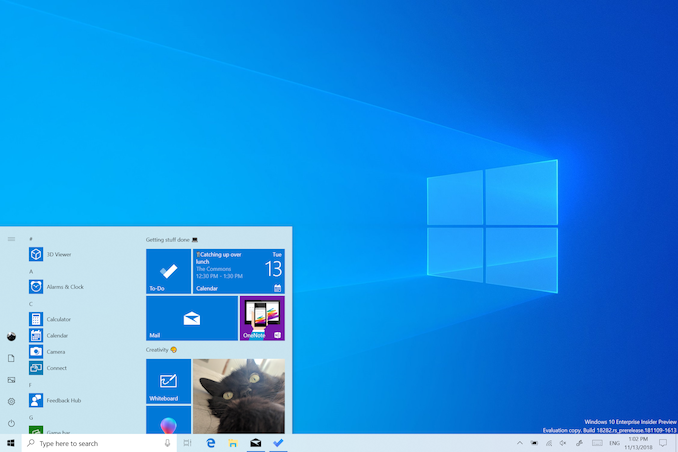
For those eager to get the latest and greatest production build of Windows 10; good news. For those who would rather watch from the sidelines until the kinks are worked out; good news. Today Microsoft has officially launched the spring 2019 update for Windows 10, affectionately called the Windows 10 May 2019 Update. There’s a few new features under the hood, but the biggest change to Windows 10 this time is not a new feature you may or may not use, but instead a new approach to updates. And, after almost four years of users not being in control, Microsoft has put the control back in the hands of the people using their OS. Finally.
I’m not going to pine on about days gone past, but one of the biggest changes to Windows 10 when it launched was that the update system was going to be better. Improved. More reliable. Except it wasn’t. Some changes, such as the cumulative updates, have been a huge relief for people setting up new machines, since they no longer needed to update their computer for several days. An update comes every month which should have everything you need to get you to current in one batch. This was a win for end users. However, Windows 10 also brought about a new idea called feature updates, where occasionally, a new version of Windows would come down the same pipe as a normal update. Assuming everything was well tested, the update should install with little fanfare, but as we know that’s not been the case. Windows is on far too many machines to make any update easy, and Microsoft’s feedback mechanism for update issues was not being monitored as it needed to, which lead to multiple feature updates with enough major problems that even the last update from October is only now being pushed out to some machines.
So today we get Windows 10 1903, or the May 2019 Update, and home users will finally get an option to pause updates even if they are using Windows 10 Home. It’s a small step, but coupled with a very measured rollout, hopefully this will be the smooth update Microsoft has been craving for the last couple of years. For those looking for further transparency, Microsoft has a Windows release health dashboard, which shows the status of current known issues, letting you know ahead of time if you may have an incompatible piece of software or hardware.
There are of course new features as well, since this is in fact a feature update for Windows 10. There’s a new light theme, providing a refreshing look for Windows 10 which pairs nicely with the dark mode that arrived a couple of versions ago. Cortana is no longer part of the search bar, and now lives on its own app icon on the task bar. More default applications can now be removed.
There’s more complex features as well, such as Windows Sandbox, which allows you to run an application in a virtualized container for testing without it having access to the system files. Think of it like Hyper-V, but without the complexity. It’s not as powerful as Hyper-V, but it’s also much easier to set up and use.
There’s a few other features as well that we’ll go through in a more comprehensive article after we’ve had time to dig through some of the new abilities. That being said, updates are now offering fewer and fewer big changes, which makes sense due to the maturity of Windows 10 now. Plus, with the lack of stability, it makes sense to offer less user-facing features that are more stable, rather than continue to offer a multitude of new things that may or may not get used.
For those looking to get a jump-start on the upgrade process, Windows 10 May 2019 Update is currently rollout out via Windows Update where you can just check for updates, and you’ll receive it if your computer doesn’t have any blocking hardware or software. Microsoft is taking a very measured and cautious approach here, which is the right thing to do. For those that don’t want to wait for Windows Update, you can always check out the Windows 10 Download page to get the update right now.
Source: Windows Blog


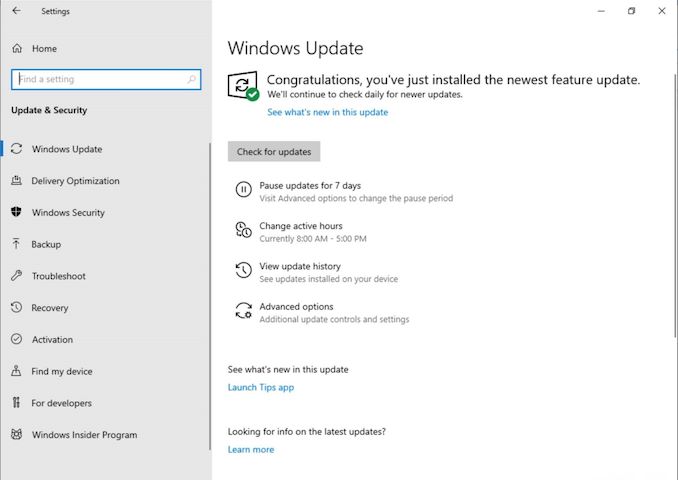
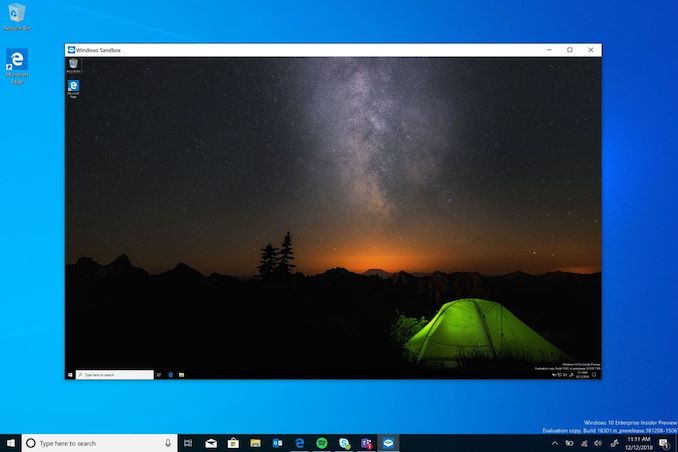








43 Comments
View All Comments
pixelstuff - Wednesday, May 22, 2019 - link
What's old is new again. Microsoft has adopted fashion strategies so they can continue to release new features without having to invent something new.Targon - Thursday, May 23, 2019 - link
The original Windows XP Service Pack 1 was really just an update roll-up with no new features. SP2 added new stuff though. Cumulative updates are fairly new, in the sense that you can do a clean install of Windows 10 1511, and every update for 1511 will come with a single update, no need for downloading 200+ updates to get fully up to date. No need for updates for the updates of the updates the way Windows XP, Vista, 7, and even 8 had.boozed - Wednesday, May 22, 2019 - link
"Today Microsoft has officially launched the spring 2019 update for Windows 10, affectionately called the Windows 10 May 2019 Update"Affectionately?
Also, it's autumn.
RuralJuror - Wednesday, May 22, 2019 - link
You do realise that it’s spring in the Northern Hemisphere where Microsoft is headquartered, right?Carmen00 - Wednesday, May 22, 2019 - link
What's being missed here is the benefit of automatic and difficult-to-pause updating/patching. Think of it like vaccination: if most people are vaccinated, then everyone benefits. Does anyone remember the SQL Slammer worm, circa 2003? It used a vulnerability that had had a patch available for the past 6 months. It brought the internet to its knees and took ages to clean up, simply because we didn't have automatic patching. There are many other examples, like Sasser and Conficker, which would have been stopped or mitigated if we had automatic patching by default. Anandtech users may prefer to turn it off, that's fine, presumably we know the risks and accept them. There are only a few of us anyway and we benefit from herd immunity. Even giving "normal" people the option to turn it off is silly because it opens the world up to more easily-spreadable malware. I'm old enough to remember the brouhaha when manufacturers decided to stop random software from writing to the boot sector -- "It's TYRANNY! We want FREEDOM! USER CONTROL! AARGAHAGAHAGAH!". That was a damned good call in retrospect, of course, and nobody seriously suggests that we should allow it today. This, too, is a very good idea and I applaud Microsoft for actually doing the right thing, even when it incurs the unpopularity of many of us.Danny3xd - Wednesday, May 22, 2019 - link
Great point, Carmen!Well, points.
ratbert1 - Wednesday, May 22, 2019 - link
You can download the update, but currently it is only for certain hardware profiles. Every other update I could install on day one. This one would not install on my home built machine with current hardware. MS really is taking this one slow.GreenReaper - Wednesday, May 22, 2019 - link
You might just need to check for updates again, then reboot with the USB drive unplugged. Worked for me!Targon - Thursday, May 23, 2019 - link
It's a bit of a catch-22. A flash drive might cause drive letters to change and cause problems with the update, so by using a flash drive to do the update, it says your machine isn't compatible with 1903. I found that if you start it and it begins the process, if you pull the flash drive before the check for compatibility finishes, it will generally let the update continue without a problem(because the files have been copied to the hard drive already). This is a problem that has already been fixed, and just needs to be pushed out by Microsoft.ratbert1 - Friday, May 24, 2019 - link
Update: I found I have an issue with Battleye that is causing the update to fail. It is a known issue.