The Corsair Hydro X Custom Water Cooling Review, on a Ryzen 9 3950X
by Gavin Bonshor on February 5, 2020 9:00 AM ESTCorsair Hydro X Build Experience
We used the Corsair Hydro X set to best effect in our testing of the ASRock X570 Aqua. To complement the review, we decided to do a full system build featuring ASRock's AMD RX 5700 XT Taichi 8 GB graphics card and other hardware which Corsair provided. Everything bar the motherboard and the AMD Ryzen 3950X processor for this build was provided by Corsair. The full system specifications and test setup are located on the next page, although the full performance of power delivery thermals combined with Corsair's Hydro X parts can be found in our ASRock X570 Aqua review. As the ASRock X570 Aqua comes fitted with its own custom water block which cools the CPU, the power delivery on the motherboard, and the chipset, we didn't use any of Corsair's water blocks for this system.
The Corsair Hydro X Aqua System: All the AMD
Since we aren't using any of Corsair's CPU or GPU blocks for this system, all of the focus is on the core components themselves including the XD5 pump and reservoir combination, a single XR7 240 mm radiator, as well as Corsair's LL120 RGB 120 mm cooling fans and it's Softline range. We did intend to use an additional 360 mm cooling radiator, but the Corsair Crystal 680X with our hardware wasn't compatible due to the ASRock X570 Aqua's larger than normal E-ATX size.

Testing possible hardware configurations inside the Corsair Crystal 680X
The first task before even unboxing the hardware was to work out which way it was going to be configured and routed around the Corsair Crystal 680X chassis. As our motherboard is E-ATX and this is technically for ATX motherboards, we did experience a couple of headaches. This wasn't to the detriment of Corsair, but more our hardware was just too big to fit in. As a result, we decided to go with a single 240 mm radiator to cool the CPU, power delivery, and chipset which the ASRock X570 Aqua block covers.
The Corsair Hydro X Series XD5 comes with mounting brackets to allow installation into various parts of a system. We decided to opt for the safer option and mount it to one of the 120 mm intake fans on the front. This was primarily to allow us to show off the XD5 in the front of the chassis, instead of mounting it in the rear chamber. The XD5 itself looks good with its nylon clear chamber, and the mounting kit is solid and sturdy.
Due to space constraints, we mounted a 240 mm radiator in a pull configuration which intakes air from the bottom of the chassis. We are using three Corsair LL120 RGB 120 mm fans in the front, with two on the radiator, and one in the rear as an exhaust. Each fan is connected to the Corsair Commander Pro controller which allows us to control everything from the Corsair iCUE software.
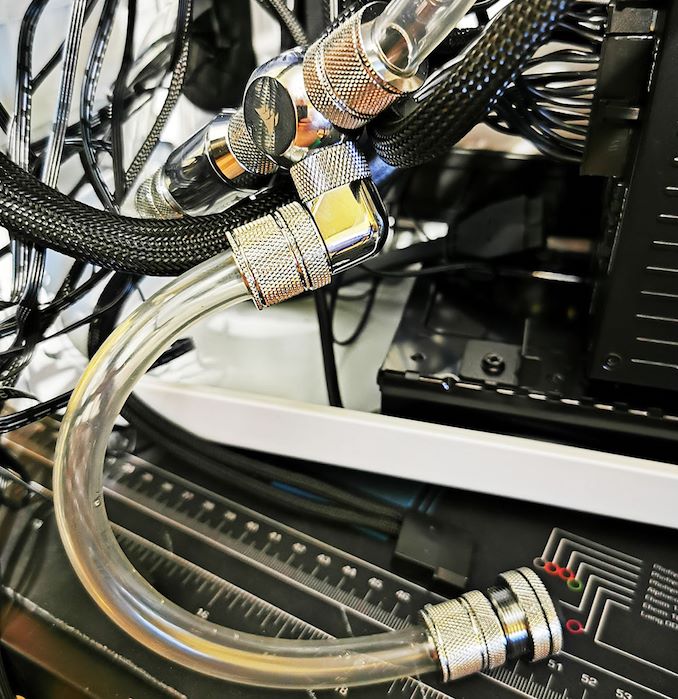
Drain port installation, should the worst happen
For better aesthetics, we routed one of the tubes through the rear chamber of the chassis, but this also allowed us to create less obstruction in the main chamber without needing to run tubing everywhere across components. For easy draining, we connected a ball valve which we can close for draining, and installed a drain port with plenty of tubing to drain without needing to dismantle the loop. This sits in the rear chamber at the bottom and is tucked away in front of the Corsair HX850 850 watt 80PLUS Platinum power supply.
After hours of countless routing and optimization of the tubing and layout, our system was complete. One thing about the Corsair Hydro X series is that it looks good, and is user-friendly making custom loop water cooling more accessible to consumers than ever before. What makes it more accessible is Corsair's Custom Cooling Configurator allows users to put in their hardware into the configurator and allow Corsair to work out what water cooling components are needed for whatever array of components are being used, or plan to be used. The Corsair Cooling Configurator is easy to use, intuitive and looks modern. This is something Corsair has put many months into designing for the end-user to make its buying decisions easy.
With the addition of the Corsair Commander RGB hub, we could connect all of the Corsair Hydro X series components including the fans and XD5 pump and reservoir combo up and sync everything up to the Corsair iCUE software; this includes the Corsair Vengeance Pro RGB memory. At present only ASUS hardware is certified to be used with Corsair iCUE in an exclusive partnership we learned about during CES 2020. As we are using ASRock hardware, we had to sync them up individually, but we like the contrasting look and having the ability to add effects.




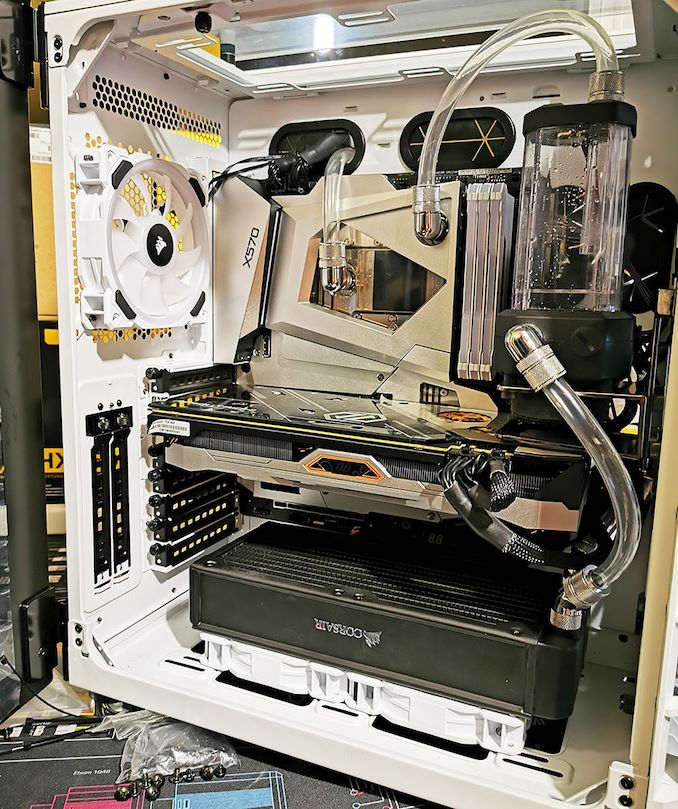










72 Comments
View All Comments
supdawgwtfd - Thursday, February 6, 2020 - link
Wanted. Native English speaker to read articles before posting...Seriously.... The absolutely terrible English in this a review is... Well. Terrible.
Spelling mistakes. Repeating words. Disjointed sentences.
Hire a fucking editor.
supdawgwtfd - Thursday, February 6, 2020 - link
Wanted. Native English speaker to read articles before posting...Seriously.... The absolutely terrible English in this a review is... Well. Terrible.
Spelling mistakes. Repeating words. Disjointed sentences.
Hire a fucking editor.
PeachNCream - Thursday, February 6, 2020 - link
They do correct typos and errors (sometimes) if you point them out in specific, but that depends on whether or not someone, either the writer or Ryan, skims through the comments.Yes, they need to do a lot better. It does say a lot that some of these glaring issues are actually published and some elbow grease is certainly warranted to make improvements on writing quality that has declined in recent years. I'd still give them a pass because coherent writing and skillful editing are dying arts thanks in no small part to autocorrection features and squggly red and green lines we now find in word processors.
Targon - Thursday, February 6, 2020 - link
Why would you use DDR4-3200CL18 RAM on ANY system? CL16 is bad enough, but CL18?Ratman6161 - Thursday, February 6, 2020 - link
In "any system"? The answer is easy: To save money. But I agree that if you are buying a $700+ CPU and putting it on a $1000 motherboard and adding an $800+ cooling system, then skimping on the RAM would be foolish.For purposes of the test though, it doesn't matter since they were testing cooling performance.
Ratman6161 - Thursday, February 6, 2020 - link
OK, so I'm not so in to the custom loop thing. For me, this story confirms that I've made a good choice there. Here's why?The ID Cooling AIO they use as a comparison is a relatively low end unit. I couldn't find a price on it but I did find a review that said it wasn't as good as other similar AIO units and specifically cited the Corsair H100i as being superior. The H100i is $157 on Amazon.
In spite of the relative crapiness of the ID cooling product, in the test it kept the overclocked 3950X down to 60C under load. That seems to me to be a darned good result. My overclocked 1700 peaks at about 65C under load using an H55 with push-pull fans and I consider that plenty good enough.
So other than the cool/appearance factor, what is really to be gained from the custom loop given that I don't care about GPU cooling - Just CPU?
What I was hoping to see was if they were able to get any more performance as a result of the lower temperatures. For example, at stock setting will the CPU boost higher or for longer or on more cores? Can you get a higher overclock out of it?
Tomatotech - Thursday, February 6, 2020 - link
By using this, you gain a splatter of unicorn vomit all over your bedroom and a guarantee that you will never be crowded in your bed.Daveteauk - Friday, February 7, 2020 - link
WHAT?! You don't use Corsairs water blocks when you're doing a review of CORSAIRs water cooling system?! What a waste of everyone's time! That's the point I stopped reading! You should NOT have used that MoBo.Daveteauk - Sunday, February 9, 2020 - link
Why has someone removed my post which was complaining about your testing methods?! How can u do a test of CORSAIRs water cooling system and then NOT USE their accociated water blocks?!? = Total waste of everyone's time.Korguz - Sunday, February 9, 2020 - link
what are you talking about ?? your comment is still there