The MSI Creator TRX40 Motherboard Review: The $700 Flagship for Threadripper
by Gavin Bonshor on February 26, 2020 11:30 AM EST- Posted in
- Motherboards
- AMD
- MSI
- Ryzen
- TRX40
- Threadripper 3000
- Creator TRX40
- 3970X
- sTRX4
_678x452.jpg)
The TRX40 chipset is designed to support all the current generation AMD Ryzen Threadripper processors including the 3990X which has 64-cores and 128-threads of processing power. On the test bench today is the MSI Creator TRX40 which is its current top-tier offering with a high-end feature set including four full-length PCIe 4.0 slots and supports up to three PCIe 4.0 x4 M.2 drives. With a feature set led by an Aquantia AQC107 10 gigabit Ethernet controller, and an Intel AX200 Wi-Fi 6 wireless adapter, MSI opts for a more content creator and professional theme for its flagship.
Threadripper 3 Motherboards
At present, there are a total of 13 TRX40 motherboards to choose from, with some designed for enthusiasts, some for gaming, and some for professionals looking to make use of the core and thread laden AMD Ryzen Threadripper third generation range. The onus on intensive and multi-threaded applications is something HEDT is designed for, and AMD's offerings have performed very solidly, as seen from our 3990X, 3970X, and 3960X processor reviews. At the time of writing, MSI has three sTRX40 socket motherboards: the MSI TRX40 Pro 10G and TRX40 Pro WIFI, in addition to its flagship Creator TRX40 model.
The AMD TRX40 Motherboard Overview: 12 New Motherboards Analyzed
I should point out that both MSI and ASRock has a TRX40 model named the 'Creator', with the only distinguishing difference in the naming structure being MSI puts the TRX40 after the Creator name; the MSI Creator TRX40, compared to the ASRock TRX40 Creator.
MSI Creator TRX40: 'For The Creators'
With the release of AMD's latest 64-core Ryzen Threadripper 3990X processor, more focus has been put onto the TRX40 platform in order to offer a good product that can supply 64 cores with enough juice and features - users spending $3990 on a processor want the best motherboard features as well. Each of MSI's three TRX40 models is all designed with the 3990X in mind, but the flagship MSI Creator TRX40 looks to target itself towards content creators. The MSI Creator TRX40 is E-ATX in size and has a uniformed look with black heatsinks on a black and light grey contrasting PCB. On the rear panel cover is the Creator branding with an ARGB panel which allows users to customize the look via the MSI Mystic Light RGB utility.
At the bottom of the board is four full-length PCIe 4.0 slots which run at x16/x8/x16/x8, with two PCIe 4.0 M.2 slots complimented with a long M.2 heatshield which sits between the bottom two PCIe 4.0 slots. A third M.2 slot is located vertically along the right-hand side of the board just above the actively cooled chipset heatsink. For users requiring more PCIe 4.0 M.2 real estate, an MSI Xpander-Aero Gen4 addon card is included in the accessories bundle which allows for four additional PCIe 4.0 M.2 drives to be installed into one of the full-length PCIe 4.0 x16 slots.
Some of the main features come from its high-end feature set which includes a triple header of network connectivity. There is an Aquantia AQC107 10 gigabit Ethernet, and Intel I211-AT Gigabit pair of Ethernet controllers, which is supplemented by an Intel AX200 Wi-Fi 6 wireless interface which also provides users with BT 5.0 connectivity. Also on the rear panel is a single USB 3.2 G2 20 Gbps Type-C port, with three USB 3.1 G2 Type-A, and six USB 3.1 G1 Type-A ports, with one of these doubling up as a Flash BIOS port. A complimenting Flash BIOS button and Clear CMOS button are also present on the rear panel.
As the TRX40 doesn't include a native audio controller by default, MSI is using a Realtek ALC4050H USB 2.0 audio codec to bridge the gap between the Realtek ALC1220 HD audio codec and the chipset. This offers five 3.5 mm audio jacks and S/PDIF optical output on the rear panel, as well as a front panel header for chassis with relative connectors.
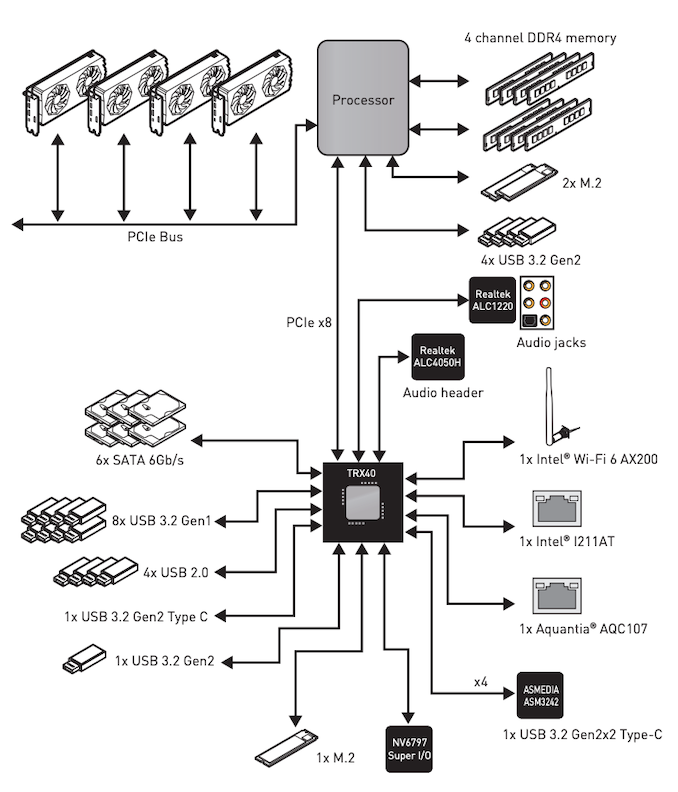
MSI Creator TRX40 Block Diagram
Underneath the large aluminium heatsink is a 16-phase power delivery which consists of sixteen Infineon TDA21472 70 A power stages which are controlled by an Infineon true 16-phase XDPE132G5C PWM controller. Providing power to the CPU is two 8-pin 12 V ATX power inputs, with a 24-pin motherboard 12 V ATX power input powering the rest of the board's components. For the memory, the MSI Creator TRX40 supports up to DDR4-4666 in quad-channel mode across eight memory slots and allows users to install up to 256 GB with current 32 GB modules.
Looking to the performance and the MSI Creator TRX40 motherboard performs competitively against the other TRX40 models on test. In our system tests, the MSI Creator TRX40 has the lowest long idle power consumption and also has the lowest full-load power consumption performance by a good 10-20 W over the ASRock TRX40 Taichi and ASUS ROG Zenith II Extreme models we've tested. In our POST time test, the MSI Creator TRX40 boots in around 30 seconds, which we managed to get down to 27.3 seconds by disabling non-essential controllers in the BIOS. This is an acceptable POST time for a HEDT platform, which are usually slower than the desktop-focused counterparts.
Although the MSI Creator TRX40 is more geared towards content creators, it does have plenty of overclocking options available to users within the firmware. Running our usual overclocking tests shows that it's more than capable of overclocking the AMD Ryzen Threadripper 3000 series of processors, but due to the high core and thread count of the current trio of processors available, the biggest stumbling block to overclocking is in the cooling. With our Thermaltake 360 mm Riing AIO, we managed to hit 4.3 GHz all-core on our 3970X 32-core testbed processor which seems to be the limit of our silicon with our chosen cooling method. There is plenty of VDroop compensation by default and this was consistent at each of the frequencies tested from 3.7 to 4.3 GHz. The MSI Creator TRX40 also has seven Game Boost profiles to select which range from 4.1 to 4.4 GHz. MSI actually uses a reasonable amount of CPU VCore for each profile for every 0.5 GHz multiplier it offers, and performance in all of our overclocking performance is incrementally better.
The MSI Creator TRX40 has an MSRP of $700 which is very competitive for a flagship when compared against the GIGABYTE TRX40 Aorus Xtreme ($850) and the ASUS ROG Zenith II Extreme ($850). The other two align themselves with overclocking as the focus, whereas the Creator is firmly at content creators. It doesn't quite dazzle in the RGB stakes, because it doesn't need to - it has a subtle aesthetic which looks good. MSI's Creator TRX40 offers a high-end feature set for a reasonable price when compared to similar models from other vendors.
Read on for our extended analysis.



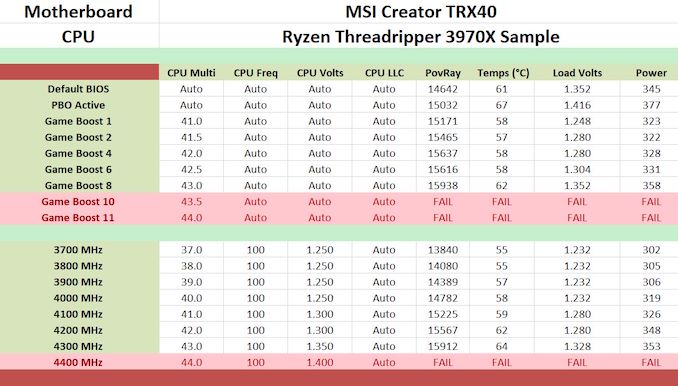








42 Comments
View All Comments
Korguz - Wednesday, February 26, 2020 - link
then i guess this board is not for you :-)FreckledTrout - Wednesday, February 26, 2020 - link
This is how you do motherboard testing. I just read a motherboard review on TomsHardware and it was horrible. They didn't even use probes for checking temps jump a thermal image which we all know can be misleading for actual temperatures especially if VRM's are short. Nice job Gavin!p1esk - Wednesday, February 26, 2020 - link
I don't know, the proper way to test it would be to load it with GPUs, given it's "Creator" model, then run all cards with realistic loads (either compute or video content creation). But for those use cases I'd go with ASRock Creator, since it has 4 GPU slots (so that you can actually install four GPUs in it, unlike this one), and costs $450.Dug - Wednesday, February 26, 2020 - link
Except you know nothing on performance of the board except cpu overclocking.There's absolutely no subsystem testing at all which is very important, such as USB speed tests, multiple hard drives, network, sound, etc. This is what makes or breaks a motherboard. Overclocking is not really the top consideration for people that buy threadrippers.
dan82 - Wednesday, February 26, 2020 - link
I'm currently looking into the parts for a TRX40 machine. I'd like to maximize the number of Type C ports on the front and back, and wow that is quite difficult. Most of the boards (including this one) only have a single port. Same thing with PC cases. Many cases have zero, if you're lucky you'll find one (the only exception is that dubious "Fake Mac Pro Case" on Indiegogo).Either I am the only person to care about these things or motherboard (and PC case builders) are completely blind to see the opportunity.
Pessimist9 - Wednesday, February 26, 2020 - link
Who's willing to spend 700$ on something from MSI? This must be a paid review. MSI is a terrible company with a terrible warranty service. Just recently, I purchased a 2080 TI Seahawk EK X from them. Card was bad. I call customer service, and the guy tells me it's my fault, that it'll take 6 weeks to process the RMA, and if I really cared about reliability, I'd have a duplicate card for redundancy.Attempting some sort of compromise, I suggested MSI place a hold on my card and immediately send me the (refurbished) replacement. Nope. "Sorry, sir; we treat everyone the same."
Alright. So there you have it, everyone. Pay the premium price (1450$) on an MSI product and I hope you've got a spare for redundancy's sake. After all, a real enthusiast would.
^ yep, that's what the rep told me. So... buy a MSI motherboard for 700$?
TheWereCat - Thursday, February 27, 2020 - link
I had bad experience with all brands, so should I stop buying from them and make my own HW?Lord of the Bored - Thursday, February 27, 2020 - link
Yes. Yes, you should. That is the one true way.Droekath - Thursday, February 27, 2020 - link
You having a bad experience makes it a paid review? If MSI was truly as terrible with their product design and manufacturing as you say they were, they would have gone out of business long ago, not become a major player in the market.Your experience is completely valid. There are plenty of people who have bad experiences with plenty of companies. But that doesn't make every single company a terrible company. It just means you had a bad experience with them.
As for your experience, they're required to adhere to internal protocols. They can't automatically treat a customer specially and ignore the protocol for you.
Lord of the Bored - Thursday, February 27, 2020 - link
Well, what did you do to make him say it is your fault? Inquiring minds want to know.