The Ultimate Hacking Keyboard Review: A Truly Unique, Truly Expensive Keyboard for Pros
by E. Fylladitakis on March 12, 2020 10:00 AM ESTThe UHK Agent Software
Most new keyboard releases suffer when it comes to software – it often is too simplistic, or buggy, or both. This is definitely not the case for the Ultimate Hacking Keyboard, as the company has clearly spent a lot of time and resources on the delivery of an excellent software suite.
At first sight, the UHK Agent software appears to be very simple. There is a single toolbar to the left that lists all device, layout, macro, and software settings. The device settings are the most simple of all, allowing the user to manipulate mouse settings (only mouse-related functions while using the UHK, it does not affect the actual mouse), and tweak the brightness of the LEDs. We should once again mention that the keyboard has no backlighting and tweaking the brightness of the LEDs only affects the three-character screen at the top left side of the board.
By default, the UHK has six different profiles programmed into it (QWERTY, COLEMAK, and DVORAK for Windows and Mac). Users can easily generate and save new profiles, the number of which is limited only by the (sizable) memory of the keyboard. Each profile has four layers and every key and button of the keyboard can be reprogrammed, allowing absolute programming flexibility. The software even allows for each key to have both a primary and a secondary role per layout, changing its function depending on whether it is being pressed alone or in combination with another key. Although this function probably is far too complex for regular users, experts could work wonders with it.
The Macro programmer of the UHK Agent software is relatively simple but quite powerful. Macros can be programmed to include anything from simple keystrokes to mouse movements, with the software allowing full manipulation of any delays as well. Note that mouse movements currently are limited to relative movements and not absolute coordinates. There is a workaround for that, i.e. experts can set the sensor to jump at an edge of a screen and work their way with relative movements from there, but including absolute movements directly into the software is always a good thing.
The only downside with the Agent software is that, for the time being, it does not seem possible for users to manipulate what is being displayed by the three-character LCD on the keyboard. As such, the LCD only indicates which layout is active (QWR for QWERTY, COL for COLEMAK, etc.).


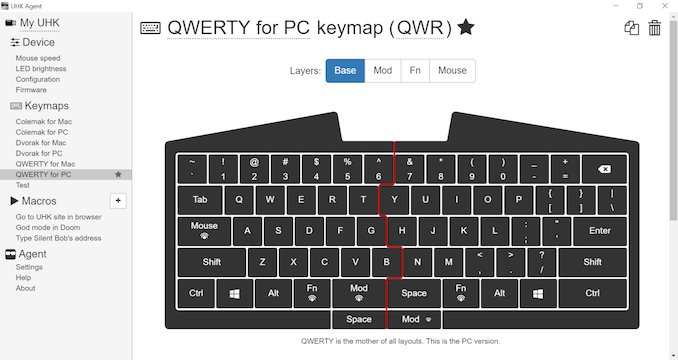
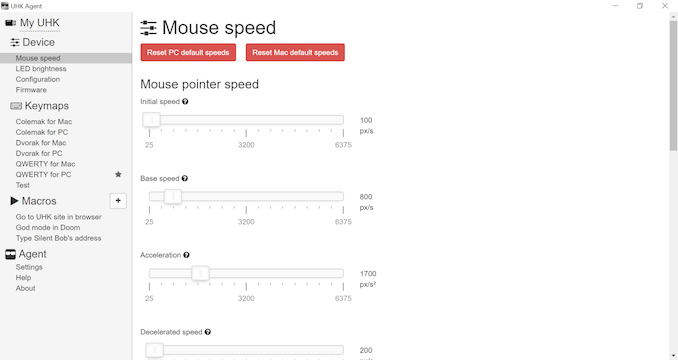
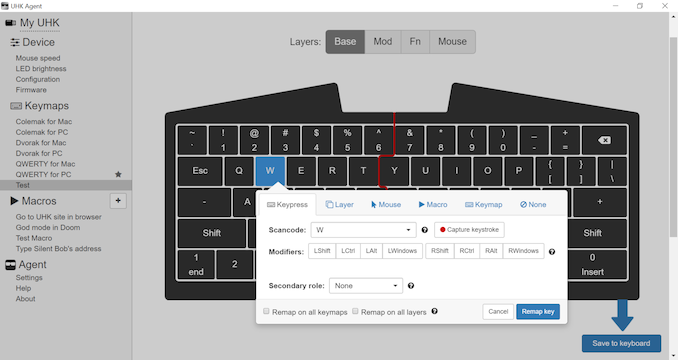
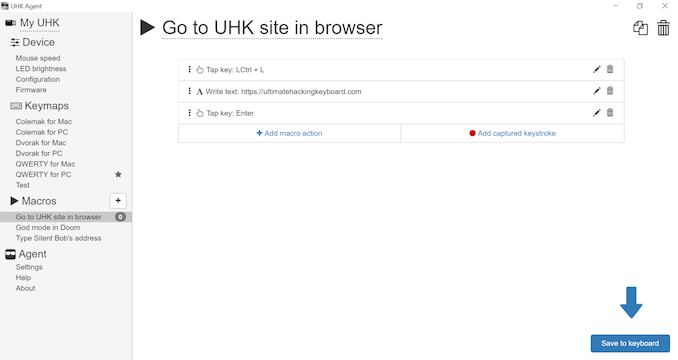
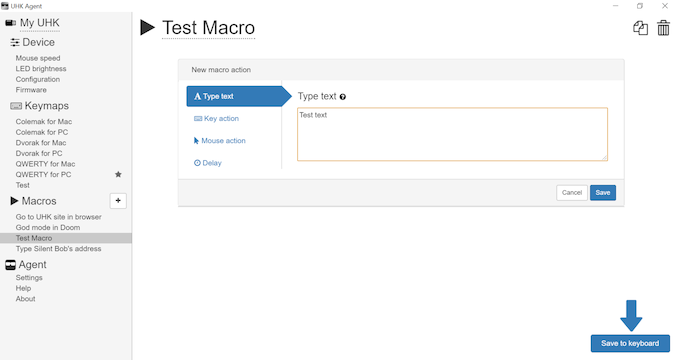
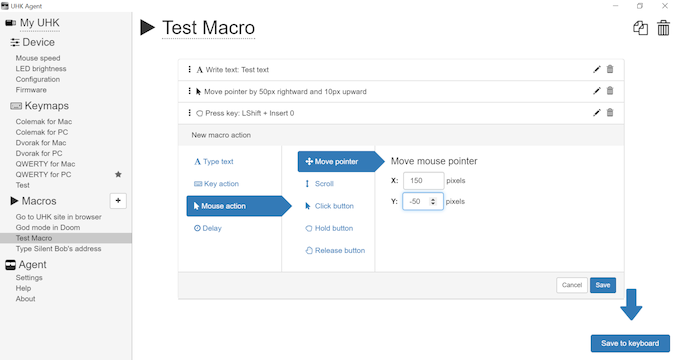








66 Comments
View All Comments
phoenix_rizzen - Thursday, March 12, 2020 - link
I use a split keyboard (Kinesis Freestyle 2) and would prefer if B and 6 were on both sides. I find my self wanting to use my right index finger for those two a lot, which always trips me up. :)I'm a touch typer, but not a "proper" touch typer (I don't use my pinkies and mainly use my index/middle fingers for everything, only occasionally using my ring fingers), but can still type around 80 wpm.
Voo - Monday, March 16, 2020 - link
Well the Freestyle 2 doesn't have mechanical keys so not really in the same league (it's significantly cheaper though).That said, Kinesis offers the excellent Freestyle Pro with either Cherry MX Brown or Reds for $180 and I have no idea why anybody would pick this keyboard over that one.
s.yu - Thursday, March 12, 2020 - link
Funny though I use my left index to type Y, another issue with these boards split in two.Old_Fogie_Late_Bloomer - Thursday, March 12, 2020 - link
Yup, me too. I'll never buy a split keyboard unless they put both B and Y on both sides. I think I'd probably need a duplicated 6, too (yup, just hit 6 with my right hand both times), but the B and Y are non-negotiable.eastcoast_pete - Thursday, March 12, 2020 - link
Interesting! One thought, one question. I think that a higher cost of the major input device might be quite worth it, as that is more often than not a key limiting factor for speed/productivity. I am sometimes amazed how people with HEDT or even professional workstation setups skimp on their keyboards and mice. Unless one spends only minutes at a time inputting data and then hours processing them without user input, a high quality keyboard will be the cheapest way to boost productivity.My question about this and similar keyboards is how secure are these "smart" setups? If they are as easy to compromise as many IoT devices, I would hesitate deploying them.
1_rick - Thursday, March 12, 2020 - link
My guess is that the Agent software is based on QMK and isn't IoT. Many modern alternative keyboards use QMK, which produces a file that gets directly downloaded from your PC to the keyboard.qit - Saturday, March 21, 2020 - link
"a high quality keyboard will be the cheapest way to boost productivity"Will boost the comfort of using the system for sure. Productivity? Maybe as a typist or "data entry specialist"?
Lots of professionals that input a lot on a keyboard (writer/coder/sys admin/etc) also need to think about what they are typing rather than "blindly" typing like a human copier. That thinking process, instead of the computer that they use (let alone the keyboard), is what's limiting productivity for most of them.
shabby - Thursday, March 12, 2020 - link
Is this suitable for content creators? Asking for a friend...s.yu - Thursday, March 12, 2020 - link
The build looks like it's worth $10, honestly.edzieba - Thursday, March 12, 2020 - link
Ah, the irony of a 'productivity' focussed keyboard in the 60% layout.