The SilverStone Permafrost PF120, PF240, and PF360 ARGB AIO Coolers Review
by E. Fylladitakis on June 17, 2020 10:00 AM EST
SilverStone is a well-known name amongst advanced users and enthusiasts. The company earned its reputation from its first PSUs and original case designs, and soon diversified towards cooling related products. Their products usually are designed to be cost-effective, with a focus on practicality and quality instead of extravagant aesthetics. That tactic served SilverStone very well in the past, some of their CPU tower coolers have become very good values for the price.
Given SilverStone's success with air coolers, today we are switching tracks to liquid coolers and taking a look at SilverStone’s latest all-in-one (AIO) “Permafrost” cooler series. With multiple models covering the most popular cooler sizes, SilverStone is looking to tap into what has continued to be a popular market for alternative high-performance coolers. And with the inclusion of Addressable RGB (ARGB) lighting, SilverStone is perhaps bowing to a bit to market pressures as well by including RGB lighting in their new AIO coolers.
Altogether, SilverStone has released three Permafrost ARGB AIO coolers: the PF120, PF240, and PF360. As their names suggest, they are designed with radiators that use one, two, or three 120 mm cooling fans respectively. And for today's review, we're going to be looking at all three models.
| SilverStone Permafrost Coolers | |||||
| PF360-ARGB | PF240-ARGB | PF120-ARGB | |||
| Size | 360mm x 120mm | 240mm x 120mm | 120mm x 120mm | ||
| Fan Thickness | 25mm | ||||
| Radiator Thickness | 28mm | ||||
| Fan Noise (Rated) | 7.4 - 35.6 dBA | ||||
| Tube Length | 400mm | ||||
| MSRP | $129.99 | $99.99 | $79.99 | ||
As mentioned previously, all three coolers also incorporate RGB lighting. With RGB being the latest industry trend and considering the significant market slice that it currently holds, it seems that SilverStone could not afford to not have RGB-related products available. Thankfully, however, unlike so many vendors, SilverStone isn't treating the inclusion of RGB lighting at a justification for charging high prices. So while these new coolers aren't budget products by any means, their retail price is not forbidding, making them an enticing option for enthusiasts that wish to combine aesthetics and performance while on a budget.
Packaging & Bundle
SilverStone supplies their new Permafrost series coolers in sturdy cardboard boxes that, along with the internal custom inserts, provide excellent shipping protection. The artwork on the packaging is simplistic, focused on pictures of the coolers themselves – still, that is more than enough for catching the eyes of shop shelf browsers.
All three coolers share the exact same bundle, with the sole exception being the number of fans and their wiring. Inside the box, we found the necessary mounting hardware, a small syringe with thermal paste, the necessary power and LED wiring, and an ARGB lighting controller.
Meanwhile the ARGB LEDs of all three coolers are compatible with most motherboards featuring controllable RGB lighting. On compatible systems, the LED wiring of the AIO cooler can be attached directly to the motherboard, which directly controls the RGB lighting of the cooler via the software each motherboard manufacturer provides.
And while SilverStone does include a stand-alone ARGB controller as well, it's really meant to be used as a fallback option – to manually setup lighting effects with systems that do not have a compatible motherboard. It features several pre-programmed RGB lighting effects, as well as speed and brightness options, but it certainly is not convenient to open up the case each time one wants to change any lighting setting. These coolers are definitely meant to be used with compatible motherboards, where the control is performed via software.
Depending on the version of the SilverStone PF ARGB cooler, you will receive one, two, or three 120 mm fans for their radiator. SilverStone supplies their APA1225H12 fans, which are identical to the Air Blazer 120 fan that the company markets as a stand-alone item. These fans feature a Hydro bearing engine for low noise and anti-vibration mounting pads. The nine narrow fins suggest that the fan is designed for high flow and low pressure, which should be fine considering the relatively thin radiators.


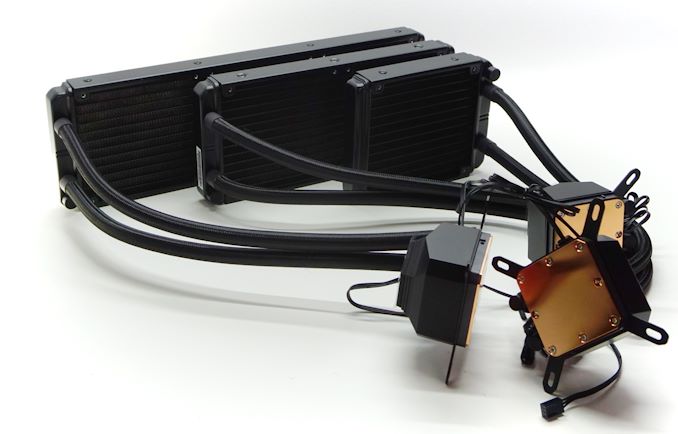













71 Comments
View All Comments
PeachNCream - Saturday, June 20, 2020 - link
Calling someone a troll when there is no trolling happening is usually one of the last lines of defense by means of attack a person with a computer tech interest and insecurities about said interest makes in order to invalidate information they do not want to accept. Usually someone in that mindset also ends up posting prices of their computer hardware eventually in order to cloak a bragging session about what they spent as a portion of some reasonable (to them at least) way of explaining something. I see you've done that second part as well, Mister Skywalker.BenSkywalker - Saturday, June 20, 2020 - link
I'm going to go into a discussion about a water cooler to trash water coolers and that isn't trolling...? If this were an air cooler you would have a point, but alas.I was accused of trying to justify my purchase, the point of listing prices is simple- there is *ZERO* justification for any of it and more importantly, I don't need to justify anything to anyone excerpt the wife.
Last line of defense?
Water is cooler, water is quieter.
Facts.
Dug - Tuesday, June 23, 2020 - link
What you don't understand about sound is that decibels are not the deciding factor for most people on whether they care about the noise. It's the frequency and vibration. And pumps are some of the worst for annoying people. Just like a mosquito isn't loud, but it is annoying. That is why you will see so many threads about pump noise, even if fan noise was higher in decibles on their system. To say that pumps are quieter than slow moving fans is fanboyism at it's best. There is no possible way due to how fast a pump spins with water running through it.BenSkywalker - Tuesday, June 23, 2020 - link
Citing hard data is "fanboyism".....?You saying pump noise is on a frequency you find more annoying is one thing, louder is a hard data figure and the numbers say I'm right.
I can only assume those complaining about pump noise are basing it off of some custom loop using a junk aquarium pump from years ago.
Also, you do realize that modern AIOs have variable pump speed, right? I'd assume most of them even let you adjust the ramping(the ones I've used do).
BenSkywalker - Friday, June 19, 2020 - link
My radiator and all its accompanying fans are behind the tray my motherboard is mounted to. Pump noise is some interesting FUD I hear from the never so much as seen a water cooled setup in my life crowd, but the fans are *much* louder than the pump in every setup I have ever seen, they pale in comparison to the noise created by air cooling.So, show me an air cooled setup where I can mount the tower remotely so I can have a clean appearance? You up to it?
Justifying the expense....? So it isn't the $300 I spent on a case, the extra $100 I spent for Royal RAM over regular RAM, it isn't the $1300 I dropped on a 4k/120HZ GSync monitor or the $1300 graphics card, it isn't the $500 I spent on my DAC/Amp/Cans or the $250 I spent on my mouse and keyboard, no, what I need to justify is the extra $75 for a water cooler over air.......
We have a frivolous hobby. As much as I spent building what most people think is an insanely over the top setup, it still cost quite a bit less than my buddies rims he just bought, or a couple of days vacation time with the family, he'll the gap between air and water is a small Friday night bar tab.
Beaver M. - Saturday, June 20, 2020 - link
Water is FAR noisier.I dont hear my D15 at all. AT ALL.
I could still increase its RPM if needed, or add another fan (only running 1) and still be far more silent than any water system Ive ever heard.
BenSkywalker - Saturday, June 20, 2020 - link
Sound measurements are done, articles linked. For the same level of cooling water is quieter. That doesn't mean you can't build a quiet air setup, it just means at the same noise level water would run cooler.Beaver M. - Wednesday, June 24, 2020 - link
Where are you putting your microphones then?The pump or the radiator fans? Huge difference.
You cant reach the cooling custom water has with air coolers, no matter what. So such a comparison is nonsense in either way.
Only AIOs are comparable. And they are FAR noisier than air.
BenSkywalker - Wednesday, June 24, 2020 - link
I linked to air, this article has AIO numbers, air is louder. It's a safe bet all of using water have a lot of experience with air.Mic is normally placed roughly one meter away although it varies based on the person testing it is almost always noted.
AIOs are quieter than air.
JimRamK - Wednesday, June 17, 2020 - link
If you're using an SFF PC, a CLC or other liquid cooler may be the only way to get excellent cooling since the best air coolers are fairly tall and need a full sized case.