Intel Unveils Panther Canyon NUC11 Family: Tiger Lake Comes to NUCs
by Ganesh T S on January 18, 2021 8:00 AM EST- Posted in
- Systems
- Intel
- Trade Shows
- NUC
- Tiger Lake
- CES 2021
- NUC11

As part of its CES 2021 announcements, Intel officially unveiled a number of NUCs based on their Tiger Lake SoCs. Intel's initial NUCs were all based on 100mm x 100mm (4in x 4in) boards, kickstarting the UCFF craze that contributed to revitalizing the PC market. Over the last few years, we have seen Intel expand the NUC to encompass multiple other form-factors, while keeping compactness in mind:
- Performance: The original 4x4 UCFF units
- Pro: 4x4 UCFF units with expansion support and vPro capabilities
- Compute Elements: Add-in Card form factor with carrier boards for system design
- Extreme: Compute Elements using a 45W TDP processor with a base board hosting up to three PCIe expansion slots (inclusive of a M.2 22110 NVMe slot) and a 5L chassis enabling compact gaming and workstation PCs
- Rugged: NUCs designed for operation in industrial and factory-floor type environments, sporting processors based on the Atom microarchitecture
- Essential: 4x4 NUCs sporting processors based on the Atom microarchitecture
- Laptop Kit: Reference design / whitebook models for OEMs to bring notebooks to market faster
- Enthusiast: Compact PCs with a 5.5in. x 8in. motherboard sporting a discrete GPU (either soldered or in-package)
The Panther Canyon NUCs are the Tiger Lake-based "Performance-class" units, with eleven different SKUs based on three different boards.
All the models operate the Tiger Lake processors (Core i7-1165G7, Core i5-1135G7, or the Core i3-1115G4) with a TDP of 28W. The K and H kits are the usual ones we have seen in previous generations - the latter has support for the installation of a 2.5" drive. Panther Canyon also has a Q SKU that adds a wireless charging lid (up to 15W) on top of the H chassis. The specifications are summarized in the table below.
| Intel Panther Canyon NUC (Tiger Lake-U) Lineup | ||||
| Model | NUC11PA{K/H/Q}i3 | NUC11PA{K/H/Q}i5 | NUC11PA{K/H/Q}i7 | |
| CPU | Intel Core i3-1115G4 2C/4T 1.7 - 4.1 GHz (3.0 GHz) 12 - 28 W (28W) |
Intel Core i5-1135G7 4C/8T 0.9 - 4.2 GHz (2.4 GHz) 12 - 28 W (28W) |
Intel Core i7-1165G7 4C/8T 1.2 - 4.7 GHz (2.8 GHz) 12 - 28 W (28W) |
|
| GPU | Intel® UHD Graphics for 11th Gen Intel® Processors (48EU) @ 1.25 GHz | Intel® Iris® Xe Graphics (80EU) @ 1.3 GHz | Intel® Iris® Xe Graphics (96EU) @ 1.3 GHz | |
| DRAM | Two DDR4 SO-DIMM slots Up to 64 GB of DDR4-3200 in dual-channel mode |
|||
| Motherboard | 4.13" x 4.16" UCFF | |||
| Storage | SSD | 1x M.2-2280 (PCIe 4.0 x4 (CPU-direct) or SATA III) | ||
| DFF | 1 × SATA III Port (for 2.5" drive) | |||
| Card Slots | Full-sized SDXC UHS-II | |||
| Wireless | Intel Wi-Fi 6 AX201 2x2 802.11ax Wi-Fi + Bluetooth 5.1 module |
|||
| Ethernet | 1 × 2.5 GbE port (Intel I225-V) | |||
| USB | Front | 1 × USB 3.2 Gen 2 Type-A 1 x Thunderbolt 3 Type-C |
||
| Rear | 2 × USB 3.2 Gen 2 Type-A 1 × Thunderbolt 3 |
|||
| Display Outputs | 1 × HDMI 2.0b 1 x mini-DP 1.4a 2 × DisplayPort 1.4 (using Thunderbolt 3 Type-C ports) |
|||
| Audio | 1 × 3.5mm audio jack (Realtek) | |||
| PSU | External (90W) | External (120W) | ||
| Dimensions | Length: 117 mm Width: 112 mm Height: 38mm (K), 51mm (H), 56mm (Q) |
|||
| MSRP | ? | ? | ? | |
Intel's technical product specifications provide additional details on the I/Os. We see the front and rear Thunderbolt ports (curiously, marketed as Thunderbolt 3 instead of Thunderbolt 4) are enabled directly from the TGL-U processor. Two display outputs (DP 1.4a) are also routed through these Thunderbolt ports within the processor itself.
Interestingly, a protocol converter is still needed on the board to convert the DP 1.4a display output to HDMI 2.0b. There is a PCIe 4.0 x4 lanes set for attaching a NVMe SSD. The high-speed I/O lanes are multiplexed with a SATA port allowing the installation of a M.2 SATA SSD in the same slot. The LAN port is enabled by the i225-V 2.5 Gbps controller, while the SDXC card slot on the side requires an additional SDXC bridge chip. The Wi-Fi 6 capabilities are enabled by the soldered Intel AX201 CNVi card.
Panther Canyon looks to be a solid upgrade over the Frost Canyon NUC despite the loss of a couple of cores (the Frost Canyon NUC was a hexa-core affair), thanks to the improved CPU microarchitecture and a host of system-level upgrades. On the latter front, we have an additional Thunderbolt port, a 2.5 Gbps LAN port (compared to the regular Gigabit port in the Frost Canyon NUC), ability to install a PCIe 4.0 NVMe SSD, and the ability to drive up to four 4Kp60 displays. Additionally, we also have some of the Panther Canyon SKUs sporting a 15W wireless charging lid.
Various reseller listings have come up for the Panther Canyon NUCs in Europe. However, Intel has not provided a concrete launch date or pricing details for any of the SKUs yet.
Source: Intel


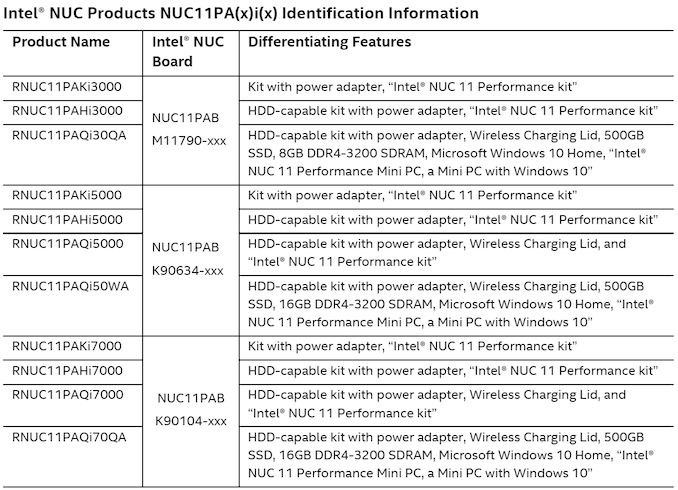
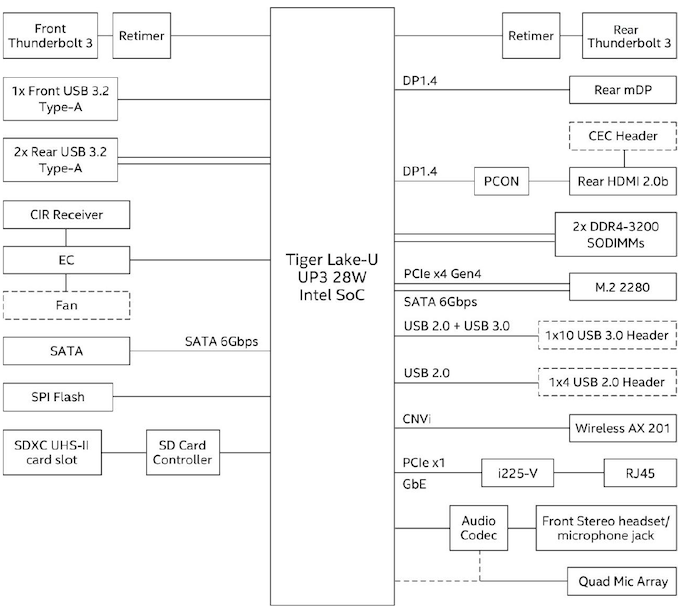








43 Comments
View All Comments
abufrejoval - Monday, January 18, 2021 - link
2 Thunderbolt ports is a nice change vs. the predecessors, at least until the long awaited OWC TB4 hub finally arrives.Somewhat sad, that it's all TB3/USB3.
I wonder if you can actually buy these, through...
I got NUC8s i7 with Iris Plus for just €300/each, which was a really good deal. I use them as µ-servers and plan to use TB for a cluster network. 2TB ports makes that possible without a hub.
Deicidium369 - Monday, January 18, 2021 - link
The NUC 11 Pro also offers the 1185G7 - the 1185G7 offers vPro and the 1165G7 doesn't1 TB4 port and 1 TB3 port in the Pro - the Performance line is 2 x TB3.
https://ark.intel.com/content/www/us/en/ark/produc...
abufrejoval - Friday, February 19, 2021 - link
Really wanted to get a Ryzen 4800U or 5800U based NUC, but those are paper tigers these days.Didn't really expect Tiger Lake to do much better, but a random search on amazon.de simply had it in stock and at a reasonable €550 including taxes and shipping.
The small premium over the i7-10700U predecessor (around €450) is easily offset with the 2.5Gbit onboard Ethernet and the 2nd TB3 port. The 3rd NUC I'll try to join into a TB cluster is a NUC8 with the Iris Plus 655 iGPU and that was a steal at €300 some months back.
My i7-1165G7 clocks to 5.42GHz probably just for milliseconds, but long enough for HWiNFO to catch and record it. Cinebench 20 and similar loads have it run at 4.1GHz on the short term 60Watt power budget, until the BIOS limits that to 30Watts on default settings. I'm not trying to use these in a render farm, the small form factor, great sprinty behavior and generally low noise/energy is just great.
Existing CentOS7/8 images run, but without the really seamless iGPU support (not an issue for the planned µ-server cluster use case), that made the older NUCs so convenient.
Just tried an ElRepo mainline kernel (5.11) on CentOS8, and that has the iGPU working without any visible glitches on OpenGL3.1 accelerated Plasma. Google's 3D maps in Chromium render in smooth real-time on 4k and as quickly as they do on Windows and put Microsoft's newest flight simulator and Bing maps to shame. Unigine Superposition sticks to 15FPs at FHD, it's not an Nvidia killer just yet.
The OWC TB4 hub works "as expected" with all these TB3 NUCs, unfortunately that doesn't yet include TB networking with the hub along the path. That's why I got it originally, to enable a point-to-point fabric with members that only have a single port, but now with the dual TB port NUC11, that will simply bridge the cluster between the single port NUC8 and NUC10.
Generally I get 10Gbit/s with iperf3 on Linux between NUCs on TB3, not quite the 40GB/s I had dreamed off, but the latencies are way better than anything you can do with 10GBase-T Ethernet: Pretty much Infiniband... and that's what I believe TB actually is: A cheap local peer-2-peer fabric usable for pretty much anything, storage, networking or rDMA shared memory, perhaps somewhat intentionally crippled by market segmentation.
For a Microsoft desktop these boxes look also quite great, 3DMark NightRaid runs >60FPS at full HD, which to me means it's reasonable for casual gaming or even Google 3D maps on 4K. Roughly speaking the NUC11 iGPU using DDR4-3200 is twice as fast as the "HD" iGPU of the i7-10710U in the NUC11, with the eDRAM enhanced Iris 655 iGPU stuck in the middle. Considering that I understood iGPU performance mostly as a RAM bandwidth constraint, I am quite impressed they are able to pull this off. I am also glad, that I never paid extra money for the eDRAM and Iris Plus hardware, even if it must have cost Intel dearly in production.
I'd love to see a Tiger Lake vs. Renoir iGPU comparison, but I'd doubt neither one can do terribly better with the thermal budget and the DRAM bandwidth available to them. With core number equivalents, both should be head-to-head on all features.
Geekbench5 on Linux also puts Tiger Lake amazingly close (1721) to my Ryzen 5800X (1794), on Windows the gap is a little bigger (1568/1674) for the single scores, multi-score seems pretty similar, too, when adjusted for the core count (4/8).
Tiger Lake may be a terrible production issue for Intel, but as a product for the consumer, it is not bad at all. Against a competitor that you can't buy, it's doing pretty well.
NUC10 fails to score against NUC11, 4 Tiger Lake cores perform almost identical to 6 Comet Lake, while using less power. What I noticed is that iGPU workloads don't seem to trigger the fan into high-gear, while CPU workloads sure do.
The the amount of control the NUC BIOS provides over the Wattage permitted to the box is really quite nice, to keep it from being noticeable under stress. Of course a run-time CLI or REST interface will be better yet, but I am not holding by breath for that coming to CentOS: RedhatIBM recently made sure of that...
DigitalFreak - Monday, January 18, 2021 - link
TB3 doesn't make any sense. TB4/USB4 is built into the processor.dontlistentome - Monday, January 18, 2021 - link
The only difference is TB4 guarantees 4 PCI lanes vs 2 (4 optional) on TB3. My i5 7th gen NUC used 4 lanes with TB3.Eliadbu - Monday, January 18, 2021 - link
TB4 also guarantees to work with USB 4, TB3 does not. So in the look for the future TB 4 will offer more versatile option.Deicidium369 - Monday, January 18, 2021 - link
TB4 is available on the Pro line - but not the Performance lineOFelix - Monday, January 18, 2021 - link
Hey AnandTech, what is going on? How does it make any sense for TGL to be shipping either with TB3 or with 1xTB4 + 1xTB3?Furious minds want to know!
kobblestown - Tuesday, January 19, 2021 - link
Anything that screws their customers makes sense to Intel. You want this little feature that we specifically disabled on your CPU - pay us more to not disable it. And buy a motherboard with a chipset that will activate it despite having nothing to do with it. Yeah, I'm talking about ECC but that's just the most egregious example.Let's hope that competition stays strong in the CPU space because AMD seem more than willing to go down that road too if there's nothing to keep them in check.
Deicidium369 - Thursday, January 21, 2021 - link
LOL - ECC is the latest thing the kiddies have latched onto - even on servers ECC was of dubious utility - unless you were flying your machine at 60K ft and was experiencing bit flips.