ASUS TUF Gaming Z590-Plus WIFI Motherboard Review: Is $260 Mid-Range or High-End?
by Gavin Bonshor on August 10, 2021 10:00 AM ESTVisual Inspection
When ASUS rebranded its TUF series back in 2017 to supplement its already large gaming range of motherboards, it changed the aesthetic. Over the years, the TUF Gaming series has changed to what we have today with a slightly more subtle design for Z590 over previous generations. Looking at the PCB, ASUS is using a black and grey accented patterned design, with black heatsinks throughout, including a contrasting black chipset heatsink with the ASUS TUF logo embossed onto it. ASUS does include integrated RGB LEDs, but they glow from the right-hand side of the board. It does include two AURA addressable and two AURA RGB headers for users to add more if they so wish.
ASUS also includes ample cooling capabilities with the TUF Gaming Z590-Plus WIFI, including six 4-pin headers in total. This includes one for a CPU fan, one for an optional CPU fan, one for an AIO pump, and three for chassis fans. Other notable headers include a Thunderbolt header (for users to install an add-in-card, purchased separately), a clear CMOS header and a COM port.
The ASUS TUF Gaming Z590-Plus WIFI includes one full-length PCIe 4.0 x16 slot, with a second full-length PCIe 3.0 x4 slot, and two PCIe 3.0 x1 slots. Touching more on storage options, ASUS includes three M.2 slots onboard, including one with support for PCIe 4.0 x4 M.2 drives, and two with support for PCIe 3.0 x4 and SATA M.2 drives. For SATA, there are six ports in total, with two right-angled connectors nestled into the cutout on the PCB on the right, and the remaining four with straight angled connectors in the bottom right-hand corner.
In the top right-hand corner is the board's memory slots, which includes four slots with support for up to DDR4-5133 when using Rocket Lake. Support is slightly different when using Comet Lake, which ASUS lists as DDR4-3200, but it shouldn't be a problem running DDR4-4000+ with Intel's 10th gen. Users can install up to 128 GB across the four slots, and memory will operate in dual channel with 2/4 sticks installed.
Taking a deeper look at the power delivery on the ASUS TUF Gaming Z590-Plus WIFI, it is using a large 14+2 design. The CPU section is using fourteen ON Semiconductor NCP302150 50 A power stages in a teamed configuration. This means the fourteen phases for the CPU are in fact operating with seven channels but without doublers. This is the same method employed on the SoC section, which includes two ON Semiconductor NCP302150 50 A power stages operating in a teamed array. The power delivery is controlled by a Digi+ ASP1900B PWM controller operating at 7+1. Providing power to the CPU is an 8-pin and 4-pin 12V ATX EPS 12V power input pairing.
Keeping the power delivery cool is a pair of VRM black metal heatsinks, one smaller one and a larger one which doubles up as a rear panel cover. ASUS is using deep channeled grooves in the metal to catch passive airflow within a system. The impressions on the thermal pads show that they are making good contact with the power delivery components.
Focusing on the audio solution on the TUF Gaming Z590-Plus WIFI, ASUS is using a Realtek ALC S1200A HD audio codec, which is assisted by five Japanese Nichicon gold audio capacitors. ASUS also includes a front panel audio header. The codec itself is covered by a small square metal EMI shield, with a line of PCB separation to reduce electromagnetic interference from outside sources and from the rest of the board's components.
On the rear panel is a varied selection of input and output, which is spearheaded by one USB 3.2 G2x2 Type-C, two USB 3.2 G2 Type-A, two USB 3.2 G1 Type-A, and two USB 2.0 ports. For users looking to leverage integrated graphics, there's an HDMI 2.0 and DisplayPort 1.4 video output pairing, while ASUS includes a PS/2 combo port for legacy peripherals. For onboard audio, there are five color-coded 3.5 mm audio jacks and S/PDIF optical output which is powered by a Realtek ALC S1200A HD audio codec. Focusing on networking, ASUS includes an Intel AX201 Wi-Fi 6 CNVi, as well as an Intel I225-V 2.5 GbE controller.
What's in The Box
The most notable accessories included within the bundle are a pair of SATA cables, an ASUS Wi-Fi 6 antenna, two M.2 installation screw kits, a user manual, and a support DVD. For users who like to jazz up their systems, ASUS also includes a TUF Gaming themed sticker sheet.
- 2 x black SATA cables
- ASUS Wi-Fi antenna
- 2 x M.2 rubber packages
- 2 x M.2 installation screws
- 2 x M.2 installation standoffs
- TUF Gaming sticker sheet
- User manual
- Support DVD
- TUF certification card




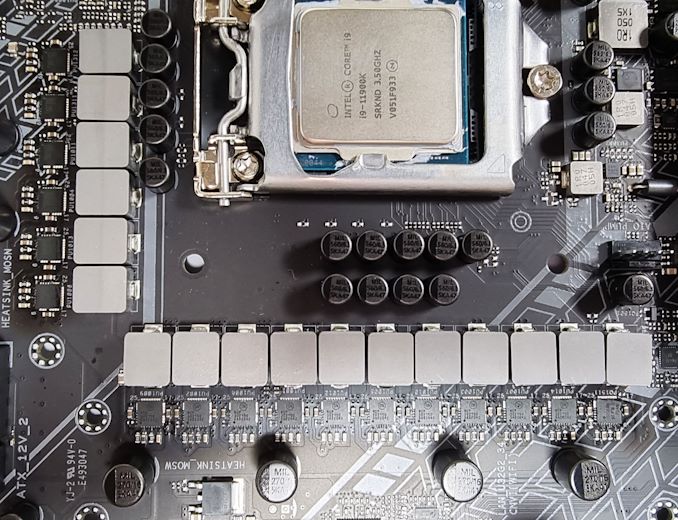

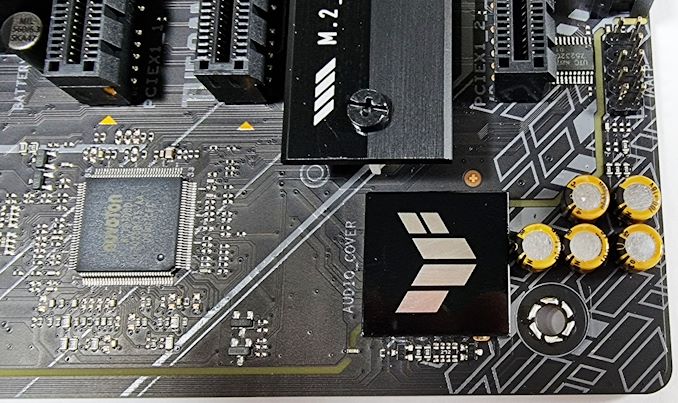










23 Comments
View All Comments
Holliday75 - Tuesday, August 10, 2021 - link
I have not used a soundcard in almost 15 years. Have not seen the point. If I want audiophile sound I'll go listen to my $3200 tower speakers.MDD1963 - Wednesday, August 11, 2021 - link
Intel's 845G chipset for the Pentium III/850 (I bought it around Christmas of the year 2000) has usable onboard sound for gaming. Have not bought a sound card since 1999 or so...Qasar - Wednesday, August 11, 2021 - link
i still use soundcards, mosty because onboard sound, doesnt have dd live or dts connect, and if it does, it isnt as good as the sb z or the sb ae-5 plus i now have. the last on board sound i used, was with the n force 2, and briefly with the a64 i had.blppt - Thursday, August 12, 2021 - link
I think the vast majority use the sound over the HDMI/DP out on the video card (then from the monitor/line out), at least in most setups i've seen.Then, if you want higher quality sound for your cans, people buy outboard DACs/headphone amps like the FiiOs, which are far superior to any motherboard solution anyways.
Leeea - Wednesday, August 11, 2021 - link
I doEveryone I know does.
Oxford Guy - Wednesday, August 11, 2021 - link
‘In our overclock testing, the board’s inability to hit 5.2 GHz all-core stable with our Core i9-11900K processor was somewhat disappointing. Even with a hefty 1.45 V on the CPU VCore, it just didn’t want to play ball’Overclocking Rocket Lake?
I hope you had one of those Intel freezer units the company used to demo some time ago.
Overclocking is dead. It has zero relevance, zero practicality. Modern turbo has eliminated the point.
Moreover, Rocket Lake’s critical flaw is its 14nm power hog process. Overclocking magnifies that.
Finally, it’s a mistake to entice people to pump reckless amounts of voltage into expensive hardware. It’s hilarious, too, given this site’s defense of its use of JEDEC RAM speeds to hobble Zen 1 and 2 in reviews.
Most people, you claimed, don’t open BIOS to switch on XMP. But, apparently trying to overclock Rocket Lake (with or without reckless levels of voltage) is so much more relevant.
The amount of effort, expertise, and time involved in overclocking to obtain stability, rather than useless Cinebench scores, is vastly vastly more than what is needed to switch on a single BIOS setting (XMP).
Nfarce - Monday, August 16, 2021 - link
That is one of the most ignorant things I've read here in my 20 years of being on AT. You do realize that turbo boost is rated around CORES USED right? So for example that hot 5.3 "turbo" boost on this i9 is for TWO cores not ALL EIGHT. And there are countless examples of why overclocking for ALL CORES is still relevant today. Stop spreading FUD because you don't know how to successfully overclock.Oxford Guy - Thursday, August 19, 2021 - link
The laws of physics disagree with your rant.As for the ad hom at the end, I’m quite sure that’s the reason — not that overclocking is dead.
Nfarce - Friday, August 27, 2021 - link
So you don't refute that your "point" is without merit (or benchmarks, or any other back up proof). Keep talking and showing your ignorance. The facts and benchmarks on overclocking on ALL cores for productivity alone prove you wrong.Oxford Guy - Wednesday, August 11, 2021 - link
So... Did ‘14 nm’ appear anywhere on the first page or did 1.45 volts appear instead?The relevance... the priorities...