The Intel Z690 Motherboard Overview (DDR5): Over 50+ New Models
by Gavin Bonshor on November 9, 2021 9:00 AM EST
To support the launch of Intel's latest 12th generation 'Alder Lake' processors, Intel has also pulled the trigger on its latest Z690 motherboard chipset. Using a new LGA1700 socket, some of the most significant advancements with Alder Lake and Z690 include PCIe 5.0 support from the processor, as well as a PCIe 4.0 x8 link from the processor to the chipset. In this article, we're taking a closer look at over 50+ different DDR5 enabled motherboards designed to not only use the processing power of Alder Lake but offer users a myriad of high-class and premium features.
As we typically do with a new platform launch, we reached out to every motherboard vendor for all the information on its Z690 models, including images, specifications, power delivery information, and features. With new chipset launches, vendors usually have its 'launch day' models and models that come later on - for example ASRock's Aqua series, which we're still waiting to hear when the Aqua is going to hit the market.
In this overview, we've compiled all the information we have into a single article with information we've received at the time of writing.
Intel Z690 Chipset: Like Z590, But Now With Native PCIe 4.0
With the introduction of Intel's 12th generation Core processors, one of the most significant advancements from the previous generation is that Alder Lake built on the 'Intel 7' manufacturing process, includes a hybrid PCIe lane layout. This consists of a total of x16 PCIe 5.0 lanes from the CPU set aside for graphics in either an x16 or x8/x8 configuration, and 4x PCIe 4.0 lanes dedicated to storage devices. Another significant improvement over the previous generation is a new PCIe 4.0 x8 DMI link between the CPU and the Z690 chipset. Previously with 11th gen (Rocket Lake), Intel upgraded it from a PCIe 3.0 x4 uplink on Z490 to a PCIe 3.0 x8 uplink on Z590. With Z690, the uplink is now fully-fledged PCIe 4.0 x8 lanes to interconnect things.
One of the most exciting and perhaps specific improvements is Intel's first DDR5 supported desktop platform. Intel's Alder Lake and Z690 combined actually offer support for both DDR5 and DDR4 memory. This means that those motherboard vendors either have to build their motherboards for one or the other, so it's Z690 with DDR5 or Z690 with DDR4, and no in-between. This article focuses purely on the DDR5 motherboards.
DDR5 versus DDR4 on Intel Alder Lake & Z690
Other features with Z690 include native support for USB 3.2 Gen2x2 (20 Gbps) Type-C connectivity, with the vast majority of Z690 models now opting to include this support at a base level. Intel has also upgraded its networking support at the chipset level, with an integrated Wi-Fi 6E PHY and RF for vendors. However, the majority of the cost and implementation still rely on vendors using Intel solutions through the proprietary CNVi connection. This is why some models include varying levels of Wi-Fi 6/6E CNVi at its disposal as either a feature-boosting move or cost-cutting measure to reduce it.
| Intel Z690, Z590, and Z490 Chipset Comparison | |||
| Feature | Z690 | Z590 | Z490 |
| Socket | LGA1700 | LGA1200 | LGA1200 |
| PCIe Lanes (CPU) | 16 x 5.0 4 x 4.0 |
20 x 4.0 | 16 x 3.0 |
| PCIe Lanes (Chipset) | 12 x 4.0 16 x 3.0 |
24 x 3.0 | 24 x 3.0 |
| PCIe Specification (CPU) | 5.0/4.0 | 4.0 | 3.0 |
| Memory Support | DDR5-4800B DDR4-3200 |
DDR4-3200 | DDR4-2933 |
| PCIe Config | x16 x8/x8 x8/x8/x4 |
x16 x8/x8 x8/x8/x4 |
x16 x8/x8 x8/x8+x4 |
| DMI Lanes | x8 4.0 | x8 3.0 | x4 3.0 |
| Max USB 3.2 (Gen2/Gen1) | 10/10 | 6/10 | 6/10 |
| USB 3.2 Gen 2x2 (20 Gbps) | Y | Y | ASMedia |
| Total USB | 14 | 14 | 14 |
| Max SATA Ports | 8 | 6 | 6 |
| Memory Channels (Dual) | 2/2 | 2/2 | 2/2 |
| Intel Optane Memory Support | Y | Y | Y |
| Intel Rapid Storage Tech (RST) | Y | Y | Y |
| Integrated Wi-Fi MAC | Wi-Fi 6E | Wi-Fi 6 | Wi-Fi 6 |
| Intel Smart Sound | Y | Y | Y |
| Overclocking Support | Y | Y | Y |
| Intel vPro | N | N | N |
| ME Firmware | 16 | 15 | 14 |
| TDP (W) | ? | 6 | 6 |
Compared with previous generations of Intel's chipsets, the Intel Z690 is based on its 14nm manufacturing process, so it's similar to previous designs such as Z590 and Z490. Intel retains the same dual-channel memory support as previous and other brand's desktop platforms. In contrast, native SATA support has been upped to eight SATA slots instead of six of the prior generation.
Focusing on networking, Intel has upgraded to an integrated Wi-Fi 6E MAC over Wi-Fi 6 in the last two previous generations. While Intel states that it includes an integrated 2.5 GbE MAC/PHY, this is a little nonsensical, as wired ethernet still requires a MAC/PHY as an attached PCIe controller. This means regardless of whether a vendor is using a Gigabit, 2.5 GbE, or even 10 GbE, it connects the exact same way to the PCIe interface.
Looking at the above Intel Z690 chipset block diagram, we can see the PCIe 4.0 x8 DMI interconnecting the processor with the chipset, with 16 x PCIe 5.0 lanes to either one full-length slot (x16) or two full-length slots (x8/x8), with 4 x PCIe 4.0 lanes designated to storage devices such as NVMe M.2 slots. (Ian has confirmed that storage on the main x16 slot is possible if desired.)
From within the Z690 chipset, it offers various avenues of configurations available to motherboard vendors to use. New for Z690 includes 12 x PCIe 4.0 lanes, with another 16 x PCIe 3.0 lanes as part of the high-speed IO (HSIO). The onus is on motherboard vendors to use these new native PCIe 4.0 lanes as they wish, including through the use of either storage, additional PCIe 4.0 slots, or a mixture of both. Focusing on connectivity, Z690 allows vendors to use up to and include four USB 3.2 G2x2 Type-C (20 Gbps) ports, with up to 10 x USB 3.2 G2, 10 x USB 3.2 G1, and up to 14 x USB 2.0 ports.
Alder Lake & Z690 Overclocking: Base Frequency Versus Turbo Power
Intel is also offering an enhanced overclocking model available with Alder Lake, which takes Processor Base Power (Base) and Maximum Turbo Power (Turbo) into account. The Base is the guaranteed peak power at base frequency which for the Intel Core i9-12900K is set at 125 W, whereas the maximum available Turbo Power is 241 W. Users with a basic understanding of Intel's former PL1 and PL2 methodology will note that it still exist under the hood - the base power is PL1, whereas Turbo is PL2. Tau, the time for turbo, is practically infinite for the unlocked K processors.
When it comes to overclocking in the current day and age, the main factors in play are still the same: cooling, capability, and power. As we saw with overclocking on numerous Z590 motherboards throughout the year, it was possible to pull nearly 500 W from the wall from the system when testing them. Using figures from our MSI MEG Z590 Ace motherboard review as an example, we were pulling 321 W peak power from the wall at default with CPU load only. In contrast, at 5.2 GHz all-cores with 1.425 V on the CPU VCore, we pulled 485 W. Overclocking with any platform, Intel or even AMD, adequate cooling needs to be considered for the designed core frequency and CPU VCore voltage combination, as well as equally sufficient power headroom from the power supply.
The Current Z690 For DDR5 Product Stack
Motherboards Confirmed So Far
Through our contact with vendors, more than 50+ models are available Z690 using the new DDR5 memory. Most of these have currently been announced and detailed, with a small number waiting to be revealed or without specifications to date. Simply put, there will be no shortage of models to select from. It's no secret that motherboard pricing has been on the up, with the cheapest Z690 board having an official price of $190.
As with Z590, there are not that many micro-ATX options for Z690, with availability looking again to be limited. We are with only one micro-ATX sized model at launch, the ASUS ROG Strix Z690-G Gaming WIFI. It remains to be seen if we will see any more micro-ATX Z690 with support for DDR5, but watch this space.
Let's take a look at the current Z690 product stack with support for DDR5 (at the time of writing):
ASRock
ASRock's product stack for DDR5 on Z690 is the smallest of all of the 'major' vendors at launch, with just seven models. At the top of the stack, albeit the details of which are unannounced, is the unique ASRock Z690 Aqua. For now, the ASRock Z690 Taichi is the premier model, and it is one of the most expensive Taichi models to have ever existed. That's a bit odd for what used to be an entry level brand.
| ASRock Z690 Motherboard Product Stack (DDR5) | ||||
| Model | Size | Overview Link |
Review Link |
Price |
| ASRock Z690 Aqua | E-ATX | Link | TBC | |
| ASRock Z690 Aqua OC | E-ATX | Link | ||
| ASRock Z690 OC Formula | ? | Link | $580 | |
| ASRock Z690 Taichi | ATX | Link | $590 | |
| ASRock Z690 Taichi Razer Edition | ATX | Link | TBC | |
| ASRock Z690 PG Velocita | ATX | Link | $470 | |
| ASRock Z690 Phantom Gaming 4/D5 | ATX | Link | TBC | |
| ASRock Z690 Phantom Gaming-ITX/TB4 | ITX | Link | TBC | |
While we expect there to be more ASRock Z690 and DDR5 models shortly, other models in the stack are from its Phantom Gaming series of models. This includes the ASRock Z690 PG Velocita, which is more premium than mid-range than compared to last-gen, and the Z690 Phantom Gaming 4/D5 acting as the mid-range model this time around. There's also the mini-ITX Phantom Gaming-ITX/TB4, which, as the model name suggests, returns with Thunderbolt 4, and its mini-ITX series has been a solid option for small form factor users over the years.
ASUS
Looking at the ASUS Z690 models with support for DDR5 memory, it has a typically well-rounded stack from top to bottom. It should be pointed out that ASUS has started to make its Republic of Gamers Maximus series more distinguishable and now opts to use the chipset name instead of Roman numerals for the higher end Maximus parts. As it stands, its flagship models include the ROG Maximus Z690 Extreme Glacial with a newly designed EKWB 'Ultrablock' for liquid cooling. At the same time, it shares the same premium and impressive feature set as the regular ROG Maximus Z690 Extreme. Other ROG Maximus models in the lineup include Z690 Formula with dual-cooled VRMs, and the first time it's been done since Z490.
| ASUS Z690 Motherboard Product Stack (DDR5) | ||||
| Model | Size | Overview Link |
Review Link |
Price |
| ASUS ROG Maximus Z690 Extreme Glacial | E-ATX | Link | $2000 | |
| ASUS ROG Maximus Z690 Extreme | E-ATX | Link | $1100 | |
| ASUS ROG Maximus Z690 Formula | ATX | Link | $800 | |
| ASUS ROG Maximus Z690 Apex | ATX | Link | $720 | |
| ASUS ROG Maximus Z690 Hero | ATX | Link | $600 | |
| ASUS ROG Strix Z690-E Gaming WIFI | ATX | Link | $470 | |
| ASUS ROG Strix Z690-F Gaming WIFI | ATX | Link | $400 | |
| ASUS ROG Strix Z690-G Gaming WIFI | mATX | Link | TBC | |
| ASUS ROG Strix Z690-I Gaming WIFI | ITX | Link | $440 | |
| ASUS ProArt Z690 Creator WIFI | ATX | Link | $480 | |
| ASUS Prime Z690-A | ATX | Link | $300 | |
| ASUS Prime Z690-P WIFI | ATX | Link | $250 | |
| ASUS Prime Z690-P | ATX | Link | $230 | |
Other mainstays return for ASUS include the Hero and the extreme overclocking equipped Apex. Looking down the stack is the ROG Strix series, with all the alphabet models returning, including the premium E, the more wallet-efficient F, and the mini-ITX I series. The Prime series sits more towards the mid-range than the entry-level with most of its models, and the entry point for its Z690 models is the $230 ASUS Prime Z690-P.
GIGABYTE
GIGABYTE has the largest DDR5 Motherboard stack, with 14 new models unveiled at present. Looking from the top is the GIGABYTE Z690 Aorus Xtreme WaterForce with a custom water block, while the regular Z690 Aorus Extreme caters to the hardened enthusiast market. Both models share the same high-end feature set. Moving down the stack is the premium Z690 Aorus Master with an impressive feature set for the price, while the Ultra, Pro, Elite AX, and mini-ITX Ultra all make up the mid-range options with typical Aorus style and feature sets to boot.
| GIGABYTE Z690 Motherboard Product Stack (DDR5) | ||||
| Model | Size | Overview Link |
Review Link |
Price |
| GIGABYTE Z690 Aorus Xtreme WaterForce | E-ATX | Link | TBC | |
| GIGABYTE Z690 Aorus Xtreme | E-ATX | Link | $900 | |
| GIGABYTE Z690 Aorus Master | ATX | Link | $470 | |
| GIGABYTE Z690 Aorus Tachyon | ATX | Link | TBC | |
| GIGABYTE Z690 Aorus Pro | ATX | Link | $330 | |
| GIGABYTE Z690 Aorus Ultra | ATX | Link | $370 | |
| GIGABYTE Z690I Aorus Ultra | ITX | Link | $290 | |
| GIGABYTE Z690 Aorus Elite AX | ATX | Link | $270 | |
| GIGABYTE Z690 Aorus Elite | ATX | Link | TBC | |
| GIGABYTE Z690 Gaming X | ATX | Link | $230 | |
| GIGABYTE Z690 Aero D | ATX | Link | TBC | |
| GIGABYTE Z690 Aero G | ATX | Link | TBC | |
| GIGABYTE Z690 UD AX | ATX | Link | $220 | |
| GIGABYTE Z690 UD AC | ATX | Link | TBC | |
| GIGABYTE Z690 UD | ATX | Link | TBC | |
Moving down the stack and the GIGABYTE Z690 Gaming X offers a solid bridge between the Aorus series and the non-gaming branded Z690 UD AX and UD models. The GIGABYTE Z690 Aero D offers an impressive feature set with a focus on content creation, which is spearheaded by an Intel Thunderbolt 4 controller and a clean-cut aesthetic. In contrast, the Z690 Aero G offers a much more wallet-friendly feature set with a similar design.
MSI
Focusing on the DDR5 supported models, the flagship will be the MEG Z690 Godlike, but we're still waiting for details on that at the time of writing. Down a step in the stack is the MSI MEG Z690 Ace, with a very premium feature set including five M.2 slots and Thunderbolt 4 connectivity, while the Unify and Unify-X cater to those looking for an aesthetically pleasing system, but still with premium features and solid connectivity options.
| MSI Z690 Motherboard Product Stack (DDR5) | ||||
| Model | Size | Overview Link |
Review Link |
Price |
| MSI MEG Z690 Godlike | E-ATX | Link | TBC | |
| MSI MEG Z690 Ace | E-ATX | Link | $600 | |
| MSI MEG Z690 Unify | ATX | Link | TBC | |
| MSI MEG Z690 Unify-X | ATX | Link | $500 | |
| MSI MEG Z690I Unify | ITX | Link | $400 | |
| MSI MPG Z690 Carbon WIFI | ATX | Link | $400 | |
| MSI MPG Z690 Carbon EK X | ATX | Link | TBC | |
| MSI MPG Z690 Force WIFI | ATX | Link | $390 | |
| MSI MAG Z690 Tomahawk WIFI | ATX | Link | TBC | |
| MSI MAG Z690 Torpedo EK X | ATX | Link | TBC | |
| MSI MAG Z690 Torpedo | ATX | Link | TBC | |
| MSI Pro Z690-A WIFI | ATX | Link | $250 | |
| MSI Pro Z690-A | ATX | Link | $230 | |
Occupying the mid-range is its Performance Gaming (MPG) series, with the MPG Z690 Carbon WIFI and MPG Z690 Force offering similar features but with a different aesthetic choice. MSI also intends to launch an MPG Z690 Carbon EK X model with custom EKWB monoblock included to keep the processor and VRM cool. For gamers on a budget, the MAG series is also back with mainstay models such as the Z690 Tomahawk WIFI and MAG Z690 Torpedo; both have similar feature sets, a decent array of connectivity. The Pro series occupies the entry-level, with less aggressive aesthetics and key and critical component choices based on usability and user experience.
Other Z690 Product Stack Options
There are also a few Z690 models to consider outside of the major players.
Biostar has announced one DDR5 enabled Z690 motherboard for the launch of Alder Lake with the Z690 Valkyrie. It has plenty of premium features and a different aesthetic from those outside of the major vendors. EVGA has also announced it will release two Z690 models, the EVGA Z690 Dark K|NGP|N edition for extreme overclockers, as well as a more gaming-centric Z690 Classified model. Colorful to date has also announced one Z690 model for those looking to use DDR5 memory, the Colorful iGame Z690 Ultra D5, which targets entry-level users.
| Other Z590 Motherboards | ||||
| Model | Size | Overview Link |
Review Link |
Price |
| Biostar Z690 Valkyrie | ATX | Link | $600 | |
| Colorful iGame Z690 Ultra D5 | ATX | Link | TBC | |
| EVGA Z690 Dark K|NGP|N | ? | Link | TBC | |
| EVGA Z690 Classified | ATX | Link | TBC | |
Each subsequent page is a brief analysis and rundown of each model announced, culminating with a conclusion of board features versus other models.
We will also be publishing a DDR4 version of this article shortly.


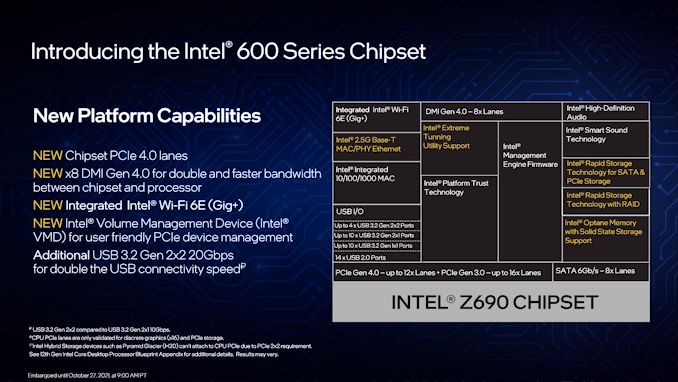
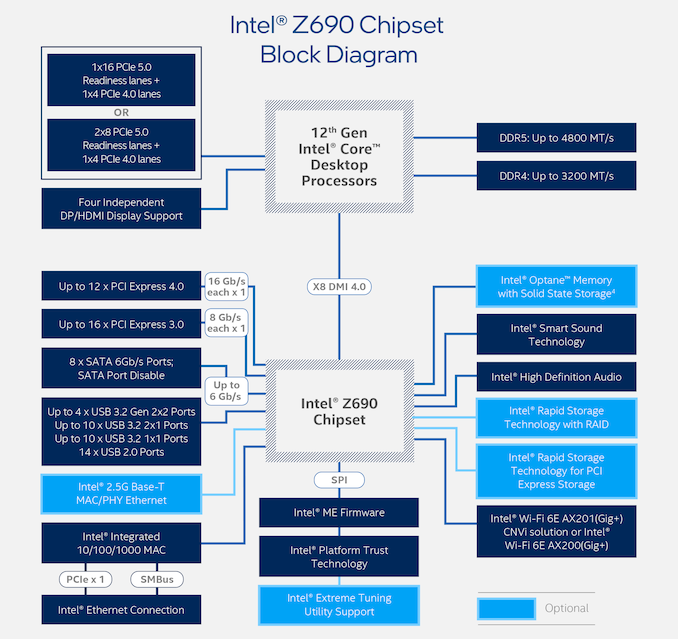








126 Comments
View All Comments
Flying Aardvark - Wednesday, November 10, 2021 - link
"essentially any board with "Thunderbolt 3" along with USB 3.2 2x2 basically get "USB4" status for free."TB3 can run USB 4.0 devices, while USB 3.2 2x2 should be able to, it would be capped at its 20Gbit/sec and run over the backwards compatibility protocol for USB. USB4 ports can be either 20 or 40Gb.
I wouldn't want just USB 4.0 ports as Apple has, capped at 20Gbps. We'll probably see some of that on the AMD side. The best thing is just to have TB3 or TB4 to be sure you have fullspeed 40Gbps ports.
KarlKastor - Wednesday, November 10, 2021 - link
Just optional. If you have Thunderbolt and 10 Gbit USB, you can call it USB 4. See Apple.OFelix - Tuesday, November 9, 2021 - link
I agree. How come there are so few boards with USB4 or TB4 ?And how come the article doesn't mention them at all before it starts listing specific features of individual boards?
DigitalFreak - Tuesday, November 9, 2021 - link
The only way to get USB4 on a PC was by using Intel's Thunderbolt 4 chipset (or having it built into Tiger Lake). Since Thunderbolt is kind of a niche thing on desktop PCs, motherboard makers aren't interested int spending the money on Intel's TB4 chip except in high end or specialty boards. I would assume there will be some third-party USB4 chips coming soon.OFelix - Wednesday, November 10, 2021 - link
Thanks for your reply.So USB4 was built in to Tiger Lake but its not built in to Alder Lake / Z690????
That would explain somethings but not explain why on earth Intel would do that or AnandTech would not think this major regression worth mentioning!!!
The main reason I want to upgrade from my Sky Lake system (which i purchased to get built in USB3) is to get USB4/TB4.
KarlKastor - Wednesday, November 10, 2021 - link
TB is only integrated in the mobile Dies. The Desktop Die has no TB.Alistair - Tuesday, November 9, 2021 - link
DDR5 is not faster in almost every case, and there are no PCIe 5 devices (unlike when PCIe4 was launched at least you got video cards and storage immediately). Not really an advantage. Prices are too high also. Frankly I like PCIe 3.0 boards when they are under $100 USD.DigitalFreak - Tuesday, November 9, 2021 - link
It's the same thing that happened during the DDR3 to DDR4 transition. The first DDR4 products weren't really any faster than the best DDR3. Eventually DDR4 speeds got faster and left DDR3 behind. Same thing will happen with DDR4 to DDR5.Kevin G - Tuesday, November 9, 2021 - link
PCIe 4.0 support was significantly delayed on the desktop but it arrived in servers in 2017 (IBM Power9). AMD was planning on adopting PCIe 4.0 after Intel on the desktop but Intel's train wreck of their 10 nm manufacturing node derailed the chips what were going to add it (Ice Lake on desktop).I would expect both PCIe 5.0 graphics and storage by the end of 2022 on the desktop, though their benefits will be marginal outside of a few niches. (Single lane PCIe 5.0 chips for USB4/Thunderbolt 4 and 10 Gbit Ethernet vs. using four PCI 3.0 lanes are cost driven examples.)
Samus - Wednesday, November 10, 2021 - link
Kevin G - I agree, I think in a year there will be PCIe 5.0 devices, but the performance advantages, much like initial PCIe 4.0 devices (RTX 30xx, NVMe SSD's, etc) won't be there until 2023-2024, by which time this platform will already be replaced or significantly less expensive.I don't think Intel is looking to drive a lot of sales with this platform. Not many people are buying $3000 desktop PC's at the moment (and when you consider the platform alone is $500, with a $500 CPU on top of it, $3000 is pretty conservative considering most people buying something like this will want a $1000+ GPU, so that's $2000 for three components.)
Put in perspective, the last launch like this that had a lot of tech that you couldn't take advantage of right away was probably X58. PCIe 2.0 at a time no PCIe 2.0 products existed, and 36 lanes no less, left a ton of room to expand a platform that was already stacked to the gills with embedded tech. In fact it would be years before applications were fully optimized for the bandwidth offered by triple channel memory, let alone quad channel memory that Intel introduced on later HEDT platforms.
The difference though is X690 isn't even HEDT.