Intel Launches Alder Lake U and P Series Processors: Ultraportable Laptops Coming In March
by Ryan Smith & Dr. Ian Cutress on February 23, 2022 12:00 PM EST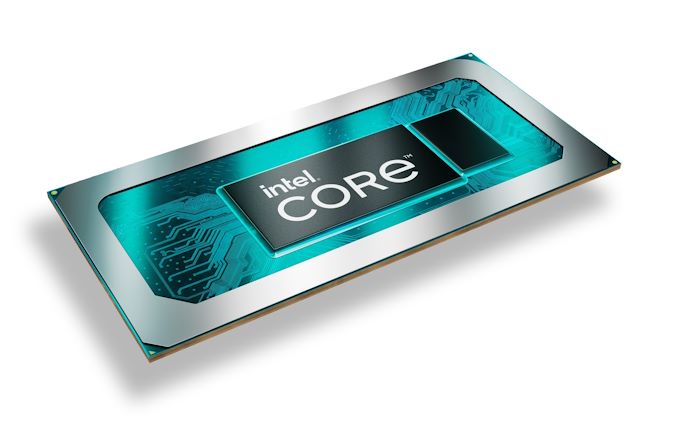
Following the January launch of Intel’s first Alder Lake-based 12th Gen Core mobile processors, the Alder Lake-H family, Intel this morning is following that up with the formal launch of the rest of their mobile product stack. Designed to fill out the lower-power portion of Intel’s product stack for smaller thin and light laptops, today the company is launching the 28 watt Alder Lake-P series processors, as well as the 15 watt and 9 watt Alder Lake-U series processors. Laptops based on both processor sub-families are set to become available in March, where they will be competing against rival AMD’s recently launched Ryzen 6000 Mobile series.
Technically, today’s announcement from Intel is largely a redux in terms of information. The company announced the Alder Lake P and U series alongside the H series chips back at CES, though in a blink-and-you’ll-miss-it fashion, as the bulk of Intel’s efforts were focused around the more imminent H series. But now that the H series launch has passed and the first U/P series laptops are about to hit the market, Intel is giving its lower power processors their moment in the sun.
Along with reiterating on the specifications of the U/P series processors, including clockspeeds, core counts, and integrated GPU configurations, today’s announcement also offers some new concrete details on the overall platform. In particular, we now have confirmation of what I/O options are included for the various low-power chip configurations, as well as the number of USB ports and PCIe lanes available. As well, Intel is also offering a full update on its Evo design program, outlining the updated requirements for Alder Lake Evo laptops.
Core Counts Get Cozy
Intel typically addresses the ultraportable market with its U-series processors, which all end in a U in the product name. Depending on the exact configuration, these processors started with dual-core parts at 9 W, scaling to quad-core at 28 W. This time around, Intel is changing it up, partly due to the new Hybrid core design.
Starting with the low power processor at 9 W, Intel classifies this as a U-series processor featuring two performance cores, eight efficiency cores, and 96 execution units of graphics in the silicon. As with the ultra low power Tiger Lake processors, this uses an Intel design known as ‘BGA Type4’, or ‘UP4’, that combines both the CPU and the chipset on the same package. and is the smallest such processor package that they offer.
At 15 W, we’re in the more traditional U-series that we are familiar with. The package size increases to what Intel calls BGA Type3, or UP3, but you’ll notice that the CPU layout looks identical to the 9 W version. That’s because it is the same – up to two performance cores and eight efficiency cores, then 96 execution units on graphics. This is going to be important: for a market readily served today by the Core i9-1195G7 – an 11th Gen 15 W processor with four large cores – Intel is pivoting to fewer performance cores and more efficiency cores for their 12th Gen chips. It’s also worth noting that the chipset is also on die, but offers more functionality than the 9 W chips.
Then as we move to the higher-powered parts, Intel is introducing a new series called P, designed to run at 28 W. Intel has technically used P before, but on the desktop, and then replaced it with F. In this case however, the P series stays in that UP3 form factor but gets the larger, more powerful silicon, with up to six performance cores, eight efficiency cores, and the same 96 EU graphics. The idea here is that a vendor can make a UP3 notebook and either equip it with a higher performance P-series chip or a lower power U-series at 15 W.
Overall, with Alder Lake we’re seeing a fundamental realignment of how the company is classifying its traditional 9/15/28 W segments. What used to be 4 core homogenous processor is now a 2+8 core hybrid. And that expands into the processor lists as well, where we start with 5-core parts, and end at 14-core processors.
It’s also worth noting that the naming of these processors has changed from the previous generation – they are no longer getting G7, G4, or G1 suffixes to signify graphics configurations. Now Intel is only signifying power, using either a P or a U to respectively.
| Intel 12th Gen Core-P at 28 W (UP3) | ||||||||
| AnandTech | Core P+E |
Base E |
Turbo E |
Base P |
Turbo P |
GFX EUs |
GPU MHz |
L3 MB |
| i7-1280P | 6+8 | 1300 | 3600 | 1800 | 4800 | 96 | 1450 | 24 |
| i7-1270P | 4+8 | 1600 | 3500 | 2200 | 4800 | 96 | 1400 | 18 |
| i7-1260P | 4+8 | 1500 | 3400 | 2100 | 4700 | 96 | 1400 | 18 |
| i5-1250P | 4+8 | 1200 | 3300 | 1700 | 4400 | 80 | 1400 | 12 |
| i5-1240P | 4+8 | 1200 | 3300 | 1700 | 4400 | 80 | 1300 | 12 |
| i3-1220P | 2+8 | 1100 | 3300 | 1500 | 4400 | 64 | 1100 | 12 |
At the top of the P-series is the Core i7-1280P, and it’s the only P-series processor with everything enabled. It has six performance cores, eight efficiency cores, and offers a peak turbo frequency of 4.8 GHz. It has all the graphics cores running at a 1.45 GHz peak, and a max turbo power consumption of 64 W.
The other Core i7 parts, the i7-1270P and 1260P, lose two of the performance cores, and in exchange get extra base frequency on both performance and efficiency cores. The loss of two cores also reduces the L3 cache size from 24 MB to 18 MB, which is going to have an effect on some performance metrics, especially if these processors are paired with discrete graphics. Looking at this table, Intel should have made that i7-1280P at the top a Core i9 to differentiate it.
In the mid-range, the Core i5 processors have the same 4+8 core configurations as most of the i7 parts, but are reduced slightly on peak turbo frequency and graphics, coming down from 96 execution units to 80 execution units. This is a 16% drop, but the frequencies are still equivalent. Intel still lists these processors as 28 W Base, 64 W turbo.
Bringing up the rear is the Core i3-1220P, which offers only two performance cores and eight efficiency cores. The integrated graphics are also further cut back, with another drop to 64 execution units, but still the same 28-64 W power window. This Core i3-P looks very much like what the top Core i7-U processors will be in that configuration, but the Core i7-U are much more efficient.
| Intel 12th Gen Core-U at 15 W (UP3) | ||||||||
| AnandTech | Core P+E |
Base E |
Turbo E |
Base P |
Turbo P |
GFX EUs |
GPU MHz |
L3 MB |
| i7-1265U | 2+8 | 1300 | 3600 | 1800 | 4800 | 96 | 1250 | 12 |
| i7-1255U | 2+8 | 1200 | 3500 | 1700 | 4700 | 96 | 1250 | 12 |
| i5-1245U | 2+8 | 1200 | 3300 | 1600 | 4400 | 80 | 1200 | 12 |
| i5-1235U | 2+8 | 900 | 3300 | 1300 | 4400 | 80 | 1200 | 12 |
| i3-1215U | 2+4 | 900 | 3300 | 1200 | 4400 | 64 | 1100 | 10 |
| Pentium 8505 | 1+4 | 900 | 3300 | 1200 | 4400 | 48 | 1100 | 8 |
| Celeron 7305 | 1+4 | 900 | N/A | 1100 | N/A | 48 | 1100 | 8 |
If the transition from P to U wasn’t a giveaway that we’re coming down the stack, Intel also makes this distinction by putting a 5 as the last digit in every processor. That’s because the 0 parts are the even lower 9 W hardware we’ll cover a bit further down.
The top line Core i7-U at 15 W comprises two processors, each with two performance cores and eight efficiency cores, with the Core i7-1265U having a turbo up to 4.8 GHz. Both parts have 96 execution units for graphics running at up to 1.25 GHz, which is slightly slower than the P series. But the power range is listed as 15 W on base and 55 W on turbo. Ultimately this isn’t a massive difference from the P-series in all honesty, as at the top end the U series is only 9 W less for the loss of four performance cores.
Mid-range Core i5-U at 15 W has the same i7-to-i5 reduction we saw in the P-series. We still get two performance cores and eight efficiency cores, but the integrated graphics come down from 96 to 80 execution units. The power range of 15-55W is still the same.
Now at the low end is where we get interesting. There is a single Core i3, running in a 2+4 configuration with 64 execution units, but it’s the Pentium and Celeron that are worth looking at. Both the Pentium 8505 and Celeron 7305 (notice there’s no U) run with only a single performance core, four efficiency cores, and 48 execution units on graphics. In our lists, Intel has the Pentium with turbo frequencies up to 4.4 GHz, while the Celeron continues to not get any kind of turbo boost ability. What we end up with is a 5 core configuration.
| Intel 12th Gen Core-U at 9 W (UP4) | ||||||||
| AnandTech | Core P+E |
Base E |
Turbo E |
Base P |
Turbo P |
GFX EUs |
GPU MHz |
L3 MB |
| i7-1260U | 2+8 | 800 | 3500 | 1100 | 4700 | 96 | 950 | 12 |
| i7-1250U | 2+8 | 800 | 3500 | 1100 | 4700 | 96 | 950 | 12 |
| i5-1240U | 2+8 | 800 | 3300 | 1100 | 4400 | 80 | 900 | 12 |
| i5-1230U | 2+8 | 700 | 3300 | 1000 | 4400 | 80 | 850 | 12 |
| i3-1210U | 2+4 | 700 | 3300 | 1000 | 4400 | 64 | 850 | 10 |
| Pentium 8500 | 1+4 | 700 | 3300 | 1000 | 4400 | 48 | 800 | 8 |
| Celeron 7300 | 1+4 | 700 | N/A | 1000 | N/A | 48 | 800 | 8 |
Funnily enough, when we move to the 9 W family of hardware, not a lot changes, each configuration still has the same core count as the 15 W version, although in each case the base frequencies are lower. These 9 W processors also only have a maximum turbo power consumption of 29 W. It is worth pointing out that even though the two i7s look identical, the top i7 supports vPro Enterprise, while the other only supports vPro Essentials. The same delineation exists for the Core i5 parts as well.
Between the three families, there are some other differences.
The 9 W processors support both LPDDR4-4267 and LPDDR5-5200, whereas the 15W and 28 W processors support those as well as DDR4-3200 and DDR5-4800. Usually support for DDR means double the peak memory capacity available, leading to 128 GB on DDR4/DDR5 and only 64 GB on LPDDR4/LPDDR5.
The 28 W processors also have Turbo Boost Max 3.0, which is Intel’s marketing name for favored core. It means that one of the cores on the P-series Core i7 is designated the ‘best’ core, and can turbo up higher than the others, typically +100 MHz or +200 MHz, depending on the configuration. This would push the Core i7-1280P from 4.8 GHz to 5.0 GHz.
Alder Lake U/P Platform – No x8 For Discrete Graphics
Alongside recapping the processor specifications they announced back in January, today’s announcement from Intel also finally offers some concrete information on the rest of the chipset/platform capabilities that will come with the more mobile Alder Lake processors. In short, they look a lot like what we saw with ADL-H, but without the x8 link for discrete graphics.
For the P series and 15W U series chips, there are two sets of four PCIe 4.0 lanes for storage, and an additional twelve PCIe 3.0 lanes. There is also support for up to four Thunderbolt 4 ports for external I/O, along with 4 USB 3.x and 10 USB 2.x root hubs. Even SATA is still supported, with 2 SATA host ports built in to the on-chip PCH. Finally, as with every other Intel platform in this generation, these chips all include Intel’s integrated Wi-Fi 6E and Gigabit Ethernet MACs, with manufacturers just needing to add a suitable PHY and RF front-end.
Overall, dropping the x8 link from ADL-H that was reserved for discrete graphics doesn’t preclude adding integrated graphics to a P/U series laptop, but it does mean that laptop manufacturers would need to tap one of the two PCIe 4.0 x4 links that’s normally used for storage. The net impact is that for traditional ultraportable gaming laptops designs, such as the Razer Blade Stealth 13, OEMs will only be able to include one NVMe SSD (unless they get very creative with the PCIe 3.0 lanes).
For Intel this helps drive some further differentiation between the H and P platforms than just TDPs, but also Intel flat-out doesn’t expect very many OEMs to add a discrete GPU to a P series laptop. With 96 EU iGPU configurations available at every tier, Intel is expecting the bulk of P series laptops (and virtually all U series) to stick with integrated graphics.
As for the 9 W U series processors, these parts do lose some more I/O connectivity for space and power reasons. Here only 1 PCIe 4.0 x4 root port is available for storage, and 10 PCIe 3.0 lanes for general I/O. Meanwhile the number of TB4/USB4 ports is halved to two, which are abutted by 4 USB 3.x root hubs and 6 USB 2.x root hubs. Otherwise, the same Wi-Fi 6E/GigE features are available as on the more powerful chips.
Third Gen Evo Specifications
Finally, Intel is also disclosing the full specifications for their Alder Lake Evo platform this morning. Now on its third generation, Evo is Intel’s design verification/specification program for ultraportable laptops, to not so subtly nudge OEMs into making more premium thin and light laptops than what they’d normally be apt to do.
While it’s not unusual for Intel to push its OEMs to build better devices, the Evo program in particular has taken on increased importance at Intel now that former x86 customer Apple is developing their own processors. In one way or another Apple has frequently been the trend setter in laptop design, so having Apple’s laptops potentially beating x86 laptops in more ways than just the CPU is of great concern to Intel. To be sure, Evo in that respect isn’t solely to counter Apple, but Intel needs to make sure they aren’t leaving Apple unchecked in the laptop space.
The Evo specification includes setting minimums for things like battery life requirements, support for Thunderbolt and Wi-Fi 6E, a good display, support for AI, and a specific level of responsiveness. In order for a laptop to be designated as an Evo design, it has to be validated by Intel. More often than not, Evo notebooks are co-developed with Intel anyway, making validation not much more than a formality.
The third generation of the specification, in turn, doesn’t make any massive changes from the Tiger Lake Evo specification. The focus is still on responsiveness, quick wake times, and battery lifetimes over 9 hours for what Intel deems “real world” use cases, with laptops designs ranging from 12 to 16 inches and under 15mm thick. But of course, the new spec uses Alder Lake processors, and borrowing from that platform, now makes Wi-Fi 6E a mandatory requirement. Thunderbolt 4 also remains a requirement, though that is largely a freebie for vendors since it’s fully baked into the CPU/platform.
Meanwhile, in light of the often miserable video conferencing experiences that many have suffered through over the past two years working from home (ed: my, where did the time fly?), Intel is also pushing OEMs to implement some additional tech to improve that experience. This includes background noise suppression using Intel’s Gaussian Neural Accelerator (GNA) block, as well as video processing using Intel’s integrated Image Processing Unit (IPU). Intel is also prodding OEMs to include 1080p (or better) webcams – in contrast to the current trend of 720p webcams – however this isn’t actually an Evo requirement.
This year Intel is also rolling out a version of the Evo specification specifically for laptops with foldable displays. The latest development around the Horseshoe Bend design concept, laptops featuring this design are finally coming to market, and Intel has put together an Evo specification that incorporates their unique design elements. The significant rules here are that, on top of all of the base Evo requirements, foldable Evo laptops will need to be at least 16 inches with at least a QHD resolution. And they will need to use a discrete Bluetooth keyboard – so that the keyboard can be taken away and the foldable PC used to its full capabilities.
Finally, Intel is also offering an early announcement of a new multi-device experience technology that the company plans to roll out towards the end of 2022. Taking a page from Apple, Huawei, and some of the other laptop OEMs, Intel is developing their own multi-device software stack to allow for users to seamlessly move between PCs, tablets, and phones. The goal is for this to be cross OS/cross device, and in practice I suspect that means going between Windows PCs and Android phones/tablets given the level of vendor cooperation required.
Ultimately, the project is Intel doing what Intel often does: trying to step in and develop a more coherent ecosystem than the scattered functionality offered by their OEMs. Intel has more leverage due to their size, not to mention playing a pivotal role in the development of the hardware the PCs in this setup would use, so the company is often capable of more. At the same time, it will also give Intel an opportunity to leverage their radio software technology, which their radio teams are undoubtedly happy to get a shot at.
There’s still several months to go here, but for now it’s Intel’s aim to get their multi-device tech out in time for the holidays, albeit only to “select” Evo laptops.


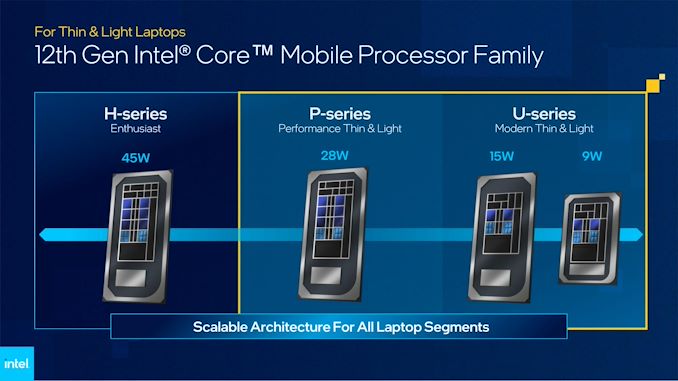
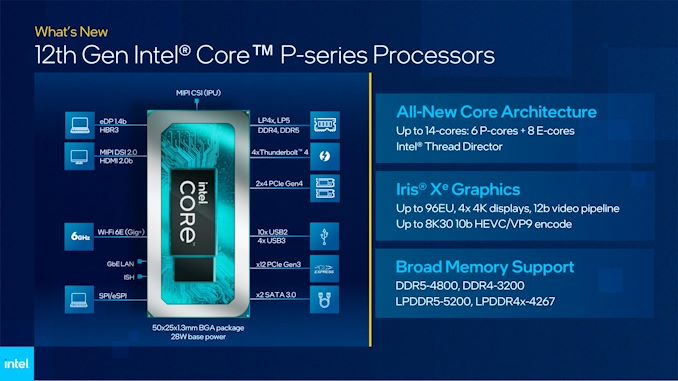
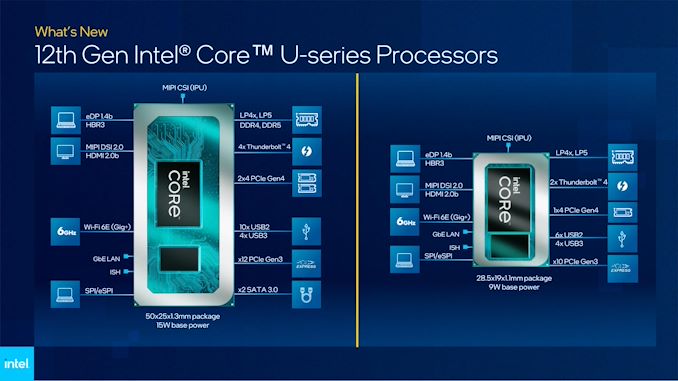
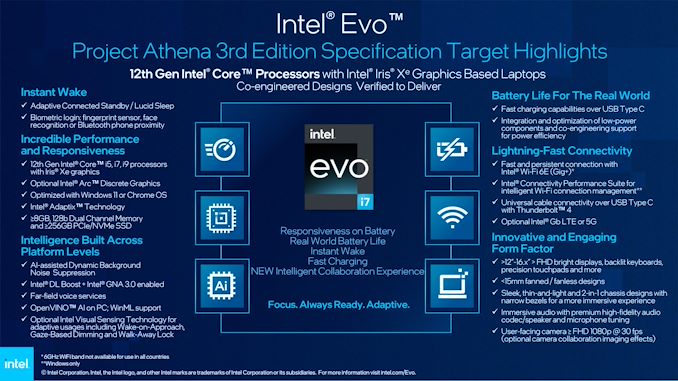
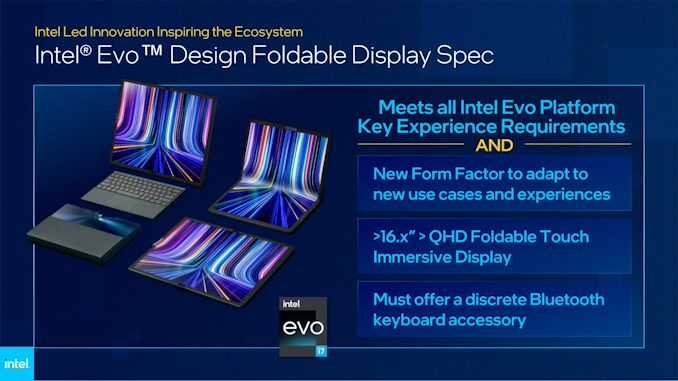









94 Comments
View All Comments
duploxxx - Thursday, February 24, 2022 - link
design wins? do you really believe builders are creating these designs based on specs of a system.... damn you are far behind in reality.... Intel just pays money to OEM to use there chips in stead of AMD, gives massive discounts and even ARC GPU for free in the combo just to get there things offered. That is what happens when you have large monopoly for a long time... you ditch competition out with money buying everything and giving money just to reduce competition sales.... and consumer is the one after the facts that is the damn... consumers are so blind, look at all these comments.Calin - Thursday, February 24, 2022 - link
Not many of those "design wins" end up actually being sold in a large enough number to count. And many of these "design wins" are slightly re-hashed, existing devices.kwohlt - Thursday, February 24, 2022 - link
Intel doesn't pay companies to use their products - that doesn't make sense. Intel's main source of revenue is from SELLING to those OEMs. By pay, do you mean sell to OEMs at a discount?According to several interviews I've read/watched of people familiar with the industry, OEMs prefer Intel because OEMs want their hand held during the design process of a laptop and Intel provides better documentation, guidance, and consultation than AMD or Nvidia
tkSteveFOX - Friday, February 25, 2022 - link
Well, as an OEM you want reliability, supply on demand and price. Intel provides all of these. Don't think I am an intel fan, far from it (owner of a Rog Strix AMD advantage edition), but these parts look good. For me, the most important factor is pricing.The lowest end Pentium and Celeron will still be miles ahead of the atom chips intel hasn't upgraded for a decade now and we have no other alternative.
Spunjji - Thursday, February 24, 2022 - link
"Even the Celeron U parts get 8mb cache and 5 cores."Miserable performance at 1.1Ghz locked, though. It's garbage, but garbage with shiny numbers attached to make it sound less terrible.
Lakefield was a turd of a chip, and I fully expect every "1+4" arrangement to be similarly useless. 2+4 is the minimum to get something approaching a useful productivity device.
AMD will always get fewer design wins, as they can't produce as many chips.
kwohlt - Thursday, February 24, 2022 - link
I'll hold off judgement until reviews come out, considering Celeron last gen was 0+4, I think adding a P core to Celeron, as well as a new E core architecture (Gracemont vs Goldmont) will make for a decent chromebook / cheap laptop chip.tkSteveFOX - Friday, February 25, 2022 - link
Sorry, but you don't know what really drives a CPU. The cache is an extremely important factor. These Celerons have up to now had only 2-3mb cache shared for all cores. Move that to 8 is massive performance uplift. The frequency is because these should be below 10w parts, they are not aimed at gaming, but potent enough to browse, watch YouTube, do some work and even play an older or less demanding game at 720p on a $150 mini pcikjadoon - Wednesday, February 23, 2022 - link
That PL2 difference is wild and unexplained between P vs U. Looks like U has *significantly* worse silicon binning? Or Intel “7” maintains Intel 10’s poor low-power scaling.64W P-series = 6x P-core @ 1.8 GHz + 8x E-core @ 1.3 GHz
55W U-series: 2x P-core @ 1.8 GHz + 8x E-core @ 1.3GHz
9W gains you three times more P-cores. Sheesh.
brantron - Wednesday, February 23, 2022 - link
Same GPU. Playing a game is about the only scenario where a power level like that would be sustained.Run something unrealistic in a loop, like Javascript benchmarks, and you wouldn't see half that.
thestryker - Wednesday, February 23, 2022 - link
That's maximum turbo behavior which nobody has any clue what it will look like in practice. Chances are very high that all core boost clock on the 6P part will be much lower than that of the 2P part.Running at base clock those parts will have their respective power consumption of 15W vs 28W.