Update 5/15/2010: Valve released a new patch for Portal on the 13th which resolved the blurriness issue. Please see our update below for for the full details.
It’s been a while since anyone treated Mac OS X as a first-tier gaming platform, so when Valve announced that they would be bringing their Steam service and the Source engine to the Mac, it was big news. After a roughly 2 month beta period for the Mac versions of Steam and the Source engine, yesterday Valve finally released the first wave of their Mac gaming efforts.
As it stands Valve is taking a gradual approach to rolling out their back catalog to the platform. Even though Steam is out and the Source engine has been ported, this week has seen the release of only 1 Source game for the Mac: 2007’s critically acclaimed Portal.
While it’s not the most graphically intensive Source game these days (that title belonging to Left 4 Dead), at this point it’s as good as anything else for looking at the performance of the Source engine under Mac OS X, particularly considering how long it’s been since a game’s original developer did the Mac port. So with that in mind, we went ahead and took a quick look at Portal’s performance under Mac OS X.
As is the case with all of the games on the Source engine, they’re designed to scale up and down fairly well. With modern hardware though, we’re hard-pressed to keep older Source games from achieving runaway frame rates. So Portal performance is somewhat arbitrary – most Macs with a discrete GPU should be able to handle it to an acceptable degree.
The Test
For our test we loaded up our GPU test rig with Mac OS X 10.6.3 in a Hackintosh configuration. As Mac OS X does not currently support either the GeForce GTX 400 series or the Radeon HD 5000 series, we had to step back a bit with our video card choice, settling for a GeForce GTX 285. And while the use of a Hackintosh does technically invalidate our results since it’s not a real Macintosh, based on our experiments we believe that our results don’t suffer in any way for using a Hackintosh, and as such we believe the results to be experimentally valid. But of course, your mileage may vary.
| CPU: | Intel Core i7-920 @ 3.33GHz |
| Motherboard: | Intel DX58SO (Intel X58) |
| Chipset Drivers: | Intel 9.1.1.1015 (Intel) |
| Hard Disk: | OCZ Summit (120GB) |
| Memory: | Patriot Viper DDR3-1333 3 x 2GB (7-7-7-20) |
| Video Cards: | NVIDIA GeForce GTX 285 |
| Video Drivers: | NVIDIA ForceWare 197.13 |
| OS: |
Windows 7 Ultimate 64-bit Mac OS X 10.6.3 "Snow Leopard" |
Image Quality
We’ll start quickly with a look at image quality. Valve is traditionally a staunch Microsoft ally, having built up their services and engines around Windows and DirectX. For the Mac OS X port of Source, Valve had to replace the DirectX backend of Source with Mac-appropriate components, the key of which is OpenGL. Such a change can impact image quality depending on how it’s done.

Portal - Windows. Click to enlarge

Portal - Mac OS X. Click to enlarge.
We have a gallery of screenshots, but for our analysis we’ll stick with comparing in a single set. Going with 2560x1600 with the game at its highest settings and 4xAA/16xAF, to our surprise the images are distinctly different when directly compared. The Mac screenshot is noticeably foggier than the Windows image, and textures appear to be less sharp. It’s not a night & day difference, but the Windows screenshot is distinctly clearer than the Mac screenshot. Without a Windows reference image it would be harder to tell that the Mac screenshot differs this much, but we believe that the difference is great enough that anyone with an eye for details that has ever played Portal on Windows would notice the foggier/blurrier IQ on the Mac.
Now some of this can be explained away due to gamma, since Mac OS X and Windows have different default gamma levels, but gamma could never explain the entire difference. There’s clearly a difference in IQ between the Windows and Mac OS X versions of Portal, and it’s not in the Mac’s favor. It’s by no means bad, but as one person put this when being shown these screenshots “It’s like looking at a magazine scan” when looking at the Mac.
Performance
The other half of our quick look is at performance. The Macintosh platform is renowned for being a graphical powerhouse, but this refers to professional/prosumer photography and the like. For gaming, Apple has been slow to include support for new hardware and new driver features (they are just now OpenGL 3.0 compliant) and overall their drivers are more conservative when it comes to performance. Portal is going to be slower, the question is by how much.
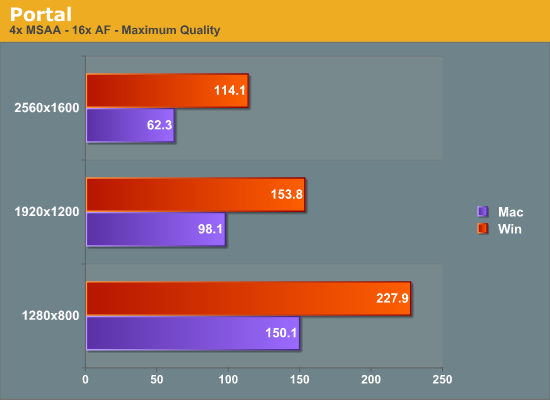
We went ahead and ran a timedemo from test chamber 18 and beyond on both the Mac OS X and Windows versions of Portal. We kept the settings cranked up at all times, but varied the resolution between 1280x800 and 2560x1600 to look at different GPU loads. At the worst-case of 2560, the Mac version of Portal runs at only 54% of the speed of the Windows version. That moves to 63% at 1920x1200, and 66% at 1280x800.
Portal – like all Source engine games – is CPU limited when given a powerful enough GPU, and even with just a GTX 285 we can approach that under Windows. Under Mac OS X however, we look to be GPU limited at all times. The framerate never suffers as we’re always averaging more than 60fps, but we can easily turn off MSAA and AF to improve performance if we needed to.
Closing Thoughts
For Source engine enthusaists hoping to see the Mac OS X port of the Source engine meet the high standards of the Windows version, Portal presents a mixed bag. In our limited testing the Mac version of Portal doesn’t significantly suffer for being a port, but at the same time it can’t quite match the image quality of the Windows version. Feature-for-feature there is parity, but the Mac version just isn’t as sharp as the Windows version.
Performance isn’t any better. Portal is an easy game to run and so we’re largely being academic here, but the “tax” for Mac OS X is roughly a generation in hardware performance. For the performance we’re seeing on a GTX 285 under Mac OS X the results are similar to what we’d see under Windows with something like a 9800GTX. Given that at the high-end the Mac platform is also a generation behind in hardware, and you’re looking at 2008 performance for Portal even with the best hardware you can get today for a Mac.
Ultimately having the Source engine ported to Mac OS X is going to remove the technical need to use Bootcamp to run Windows for games, but based on Portal it doesn’t remove the need to boot Windows for performance reasons. For long-time Mac users none of this should be surprising, but it means that we shouldn’t expect the Mac OS X version of the Source engine to be revolutionary.
Update: 5/15/2010
On Thursday after we published our article Valve pushed out an update for Portal that focused on fixes for the Mac version. The big fix was the following:
Fixed screen "fuzziness" caused by color correction operation
This fixed the blurriness issue we saw with the initial version of Portal. Texture and geometry quality is now as sharp as it is under Windows. Performance remains unchanged, while there is still an image quality difference between the two due to lighting differences and a general degree of fogginess that still appears on the Mac OS X version.























178 Comments
View All Comments
afkrotch - Thursday, May 13, 2010 - link
Cash is hardly ever the issue. Plenty of PC users have the cash to get a Mac. It's the thought of paying more for less, that most ppl are not onboard with.B3an - Friday, May 14, 2010 - link
Exactly.The current PC i'm on i've built myself, it has better and faster hardware than any Mac for sale, literally every single component is faster and of higher quality. Yet it still costs slightly less than the highest priced Mac, which is not just slower but less capable.
I also use my PC for design work, and get a lot more done than some of my Mac using friends. Macs being better for design work is just a myth. How can something thats slower and less capable possibly be better, especially when using a good and stable OS on a PC like Win7.
CharonPDX - Thursday, May 13, 2010 - link
3-4 "TIMES" as much?Now, the single-core Mac Pros are severely overpriced, no quibbling there.
But "only" by a factor of 2, not 3-4.
Yeah, 2x the $ for 0.5x the FPS still sucks, but don't oversell it.
fuglett - Sunday, May 16, 2010 - link
MacOS is absolutely wonderful for laptops. the conservative drivers and power management mean slower performance, but at the benefit of double battery life and cooler temps. less so impressive, but equally of note is MacOS' reliability even if only with apple approved products.I am a 100% convert for Apple Portables, but I will always have a gaming PC.
my point: some of the smugness is valid
Steve_0 - Monday, May 17, 2010 - link
You're right, it does sound petty.Where do you get 3 to 4 times as much? Yes Apple products charge a premium, but not nearly as much as you make it out to be. It's funny, anyone that can afford and own a Mac, doesn't complain about the price. I realise that my Mac's price offsets Apple's Research and Development in other area's and that it pays for OS X, but considering I enjoy other Apple products like the iPhone, and that I find OS X to be significantly superior and much more productive than Windows, I don't mind one bit. Look at the data, there's a reason why Apple is constantly top of the charts in consumer satisfaction. Apple innovates. Try showing me a laptop of similar size, weight and performance of the MacBook Pro. Now try find one with anywhere near the build quality. Now add to that backlit keyboards, superior trackpads, battery life, accelerometers, ambient lighting sensors and magnetic latches and connectors.
Apple's products are in a class of their own, and cannot be compared against. Traditionally, an Apple laptop will retain it's value far longer than a competitor, and thus I feel the need to upgrade less often. Now consider the top class consumer support, and that's not even arguing about the various merits of OS X, of which is the main selling point for me. Yes I pay more on my new laptop every few years, but then my new OS costs me $30. How much does a copy of 64bit Windows 7 Ultimate go for again? Argue all you like about the OS, it is subjective. But realise that as I can run Windows or Linux via many legal means. I can run software that you can't, simple as that.
I'll end with this:
"Macs aren't for everyone, but for those who can afford the best, it's silly to settle for less." —PC World September 2009
Steve_0 - Monday, May 17, 2010 - link
Let me just reiterate.Today I unplugged my MacBook Pro and slipped it in a sleeve, not bothering to shut it down, and took it to a class. At class I pulled it out , opened the lid, and instantly it was awake from sleep. I sat whilst my peers searched for their respective cables and chargers, looking for a plug, and listened to the echoes of Windows XP, Vista and 7 surround me while students tried to hush the tones.
In class I did not need to use a mouse, as the trackpad works brilliantly. I have yet to see a windows trackpad that was anywhere near as useful.
Although not today, when running an experiment I am able to simply plug in the data loggers and run Logger Pro. My Windows peers without XP are unable to do so as the drivers do not work with 7 or vista for the current hardware, and have to share a single workstation.
When I needed to use Excel, I simply started VMWare Fusion, and woke a state of Windows 7 with Excel already open, in less than 30 seconds. I could use Microsoft's Office for Mac, but I dislike the interface, and have the option to run windows software. Its worth pointing out that when checking data from my peers' document, I simply plugged in the flash, highlighted the file and tapped the spacebar to quickly check the contents, without any compatibility issues.
My Aunt later today wanted to upload her pictures from a party over the weekend. I plugged in her DSLR, and Aperture opened up without a beep, a messy dialog or any other intrusive box to tell me that I had plugged something in. I imported the pictures, edited a few for contrast and colour, and printed wirelessly without a hassle.
I also use Logic studio fairly often, to record and edit music as a hobby more than anything else. Its powerful software that I find best in its class, and only on Mac.
At home, I surf a bit wirelessly, the power goes out (common occurrence in Africa, sorry not America), and my screen dims and my keyboard lights up automatically so I may continue without missing a beat. The system wide spell-checker ensures that I don't sound like an idiot on the forums.
I haven't had to defrag, run anti-virus or perform any other maintenance. Hell, I check my iStat widget with a simple gesture on my trackpad right now to check and see that I haven't even shut down my laptop in over a week, relying on closing the lid and allowing it to sleep rather. Even whilst using intensive apps such as Logic, Aperture, CS4, Fusion, (now) Steam/Portal and more my laptop's never skipped a beat, never warned me of RAM constraints or an unresponsive app (other than Steam).
My friend from class IM's me a message asking for assistance on an assignment. Rather than go to a browser and email him the work, I simply drag the file to an icon in my menubar, shaped like a cloud. I drop it, watch a tiny bar fill and with a satisfactory ting my file has been uploaded to an external server, and the link has been automatically copied so that I may simply paste it to my friend, who offers thanks.
When I need to do serious work at home, I place my laptop on the desk, connect my monitor and within seconds I have a dual screen setup without any input required. I click on my wireless Mighty Mouse and its connected instantly. Having left my charger at home the whole day, everyday, I simply align the magnetic connector with my port and it connects itself. Keep in mind that today I've never plugged in, and yet my battery meter shows 50% and 3 hours 20 minutes remaining.
When I need to print something, it works. When I need to upload photo's it works. When I connect some obscure data logger, it works. Networking couldn't be easier, computers in my network pop up in the sidebar and a simple drag and drop shares files. I can screen share my aunt's Macbook to help her with something from across the house.
Adium, iGetter, Kinemac, Logger Pro, Pages, Keynote, Aperture, Logic Pro, Final Cut Pro, Pixelmator, Mainstage, Motion, DropBox, Cloud, Exposé, Spaces, Quick Look, XCode and many more. These are apps and services on my Mac that I use mostly on a daily basis, and all at least once a week. They're are all applications that I consider to be superior to their respective Windows' counterparts. I'm able to trigger Exposé with a swipe across my trackpad and switch between apps and desktops much quicker than on Windows. Simply put, I'm more productive, and output work of better quality because of it. And I'm able to do it all with a laptop thinner and lighter than any other of its class, with a great screen, seamless unibody aluminium exterior minus any annoying stickers, and I can do it all 6 to 7 ours between charges, without even having to shut down my laptop.
This is just some of what Mac users mean when we cite Experience as a factor. If none of the above seems at all important to you, then I concede that either a Mac simply does not service your needs or that you are likely one of my Windows peers in the classroom, struggling to simultaneously mute and plug your laptop in while I am ready to work.
There's so much more that I can say. It's preference, and if you prefer something else then I am in no position to suggest that a Mac is superior. But for me, for the work that I do, and I believe for the majority of users, a Mac tends to lend to a better experience on a day to day basis. To me, that's easily worth any "premium" I paid for this machine, especially when considering customer support, and cheap OS upgrades without any DRM activation that hassles legit users more than pirates.
tmhale13 - Wednesday, December 1, 2010 - link
That would be assuming that those Apple "fanatics" dropped that much coin to have a gaming machine. Well, that is generally not the case. I myself went the Apple route to enjoy working with photos, videos and music when Windows was woefully inadequate at doing such things. Much like gamers went the Windows route. Each platform has it's strong and weak points. I rarely game on my computer. I prefer console gaming personally.Point being, you spend the cash on the system that best suites your specific needs. If you buy a tricked out (I don't know gaming machines, so no flaming) AlienWare system just to surf the web and Facebook, you just wasted a bunch of money.
TEAMSWITCHER - Thursday, May 13, 2010 - link
I can tell you right now that most Mac users are not running a GTX 285. This article offers a near pointless comparison. If you wanted to make the "I-Built-my-own-computer" geeks happy you accomplished your mission. As for a real-world mainstream comparison, you failed miserably.mcnabney - Thursday, May 13, 2010 - link
Your right. The average Mac user would not be able to play the game with all setting maxed and at a high resolution. Probably will be stuck with the lowest resolution tested, No AA, No AF, and graphical settings at medium. Which is truely sad when using modern hardware to run such an old game./The Cake is a Lie
Steve_0 - Monday, May 17, 2010 - link
On my MacBook Pro, with *only* a 9600m gt, I can run Portal at native 1400x900 resolution, all details textures, shaders on high, with 2x anti aliasing, smooth as butter with vsync. Hardly a beast, but with all the driver issues and considering that Macs "can't play games" I'm pretty happy with the performance. Unless we talk about different resolutions, you're not really gonna see much of a difference, except for anti-aliasing, and at 2x Portal looks great anyway. I'm looking forward to playing HL2 on here, maybe not on the highest of settings, but it'll run just fine.