Seagate's New Barracuda 3TB (ST3000DM001) Review
by Anand Lal Shimpi on November 2, 2011 11:00 PM ESTPlatter density has been the crutch of hard drive makers in recent history. Increasing spindle speeds can reduce random access latency, but at the expense of cost and thermals. Improvements in random access performance via increasing spindle speed pale in comparison to what is possible with solid state storage, not to mention that driving motors at speeds beyond 10,000 RPM becomes quite difficult. The focus on increasing platter density is also difficult, but higher density platters can actually lead to reductions in power consumption rather than the opposite (through a reduction in the number of platters per drive). There's also the fact that if you can cram more data on a single platter there's a direct impact on sequential accesses.
Yesterday Seagate announced its transition to 1TB platters with its new 7200RPM-only Barracuda line. The move marked a significant change for Seagate as it is phasing out the Barracuda Green brand, and shifting the focus of the high-performance Barracuda XT. The Barracuda Green was a rebrand of Seagate's Barracuda LP, designed to convey the lower power consumption enabled by its 5900RPM spindle speed.
Seagate decided that the performance loss of moving to 5900RPM wasn't justified by the power savings. It believed that by introducing a more power efficient 7200RPM drive it could deliver the best of both worlds, negating the purpose of the Green line. For most desktops, Seagate has a point. The couple of watts you save by slowing down the motor aren't really realized in a system that idles at 60W and can consume over 100W under load. On the other hand, the performance drop is definitely noticeable. Hard drives have pretty bad random access performance to begin with, and slowing spindle speed isn't going to help:
| Impact of Rotational Speed on Random Access Performance - Barracuda vs Green | ||||
| 7200RPM | 5900RPM | |||
| 4KB Random Write Performance (8GB LBA) | 1.20 MB/s | 0.90 MB/s | ||
Random write performance goes up by almost 20% when you compare the Barracuda XT to the Barracuda Green. Performance in this test is mostly governed by spindle speed (and firmware), so it makes Seagate's case perfectly.
There is a segment that Seagate isn't considering as it decides to axe the Green line: the home server market. If you're doing mass archival to some external storage, random performance is likely not a big concern. Instead, all you want is cheap, low-power storage.
Come February 2012, if you want a Green drive, you'll have to shop with Western Digital.
At the other end of the spectrum, the Barracuda XT has been Seagate's performance flagship. This brand isn't going away. Instead Seagate will introduce a solid state hybrid drive under the Barracuda XT banner at some point in the future.
Everything else now falls under the bare Barracuda label. High capacity drives should become more power efficient thanks to a reduction in the number of platters, and performance should go up thanks to increased platter density.
The new 1TB platter drives all carry the M001 suffix to their model numbers:
| Seagate's 1TB-per-platter Barracuda Lineup | ||||
| Model Number | Capacity | MSRP | ||
| ST3000DM001 | 3TB | $179.99 | ||
| ST2000DM001 | 2TB | $105.99 | ||
| ST1500DM001 | 1.5TB | $83.99 | ||
| ST1000DM003 | 1TB | $71.99 | ||
Seagate sent along a new 3TB Barracuda for us to put through the paces.
The Performance
With lower power consumption in mind, Seagate is now using a 40nm dual-core LSI controller on the 1TB-platter Barracudas. The chip is physically a lot smaller than what was used in the original 3TB Barracuda XT:
Seagate continues to use 64MB of DDR2-800 as the Barracuda's DRAM cache.
The big news is obviously the platter count with the new 3TB Barracuda. While the previous drive used five platters, the new 3TB drive only uses three. It's this reduction that Seagate hopes will give it the performance and power advantages necessary to not only move the family forward, but render the outgoing Green redundant.
To find out, we threw some of our storage suite at the drive and compared it to the old Barracuda XT and Green drives. I also ripped the drive out of Seagate's 4TB GoFlex Desk enclosure, a 5-platter Barracuda XT, and included it in the comparisons.
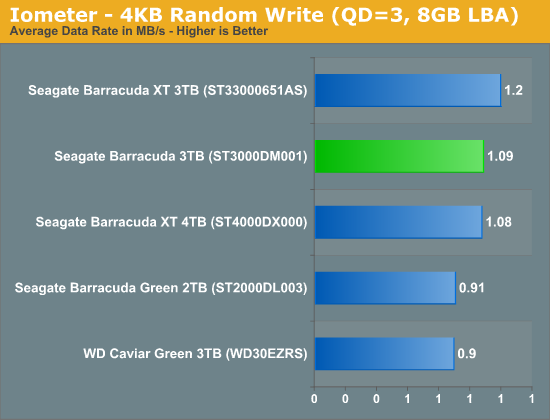
Random write performance actually dropped a bit compared to the older Barracuda XT. It's still higher than the Green drive, but it looks like Seagate has tweaked the drive's firmware a bit resulting in lower random write performance.
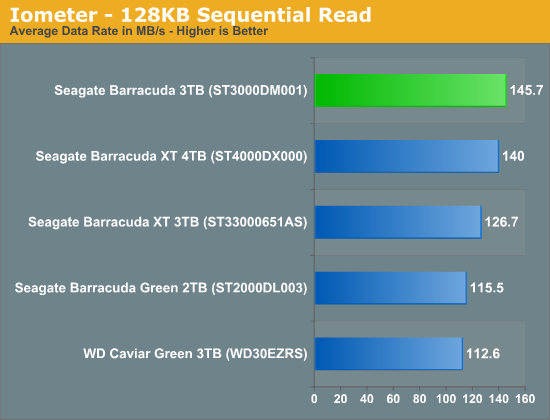
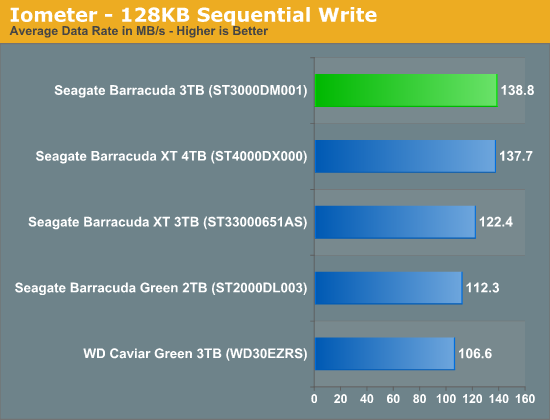
Sequential performance is up a bit over the original 3TB Barracuda XT, but about in-line with what we'd expect from a modern day high-capacity drive. Even compared to the latest 4TB Barracuda XT, we see a slight increase in performance.
Despite the sequential performance advantage, PCMark 7 showed the new Barracuda on-par with the Barracuda XT:
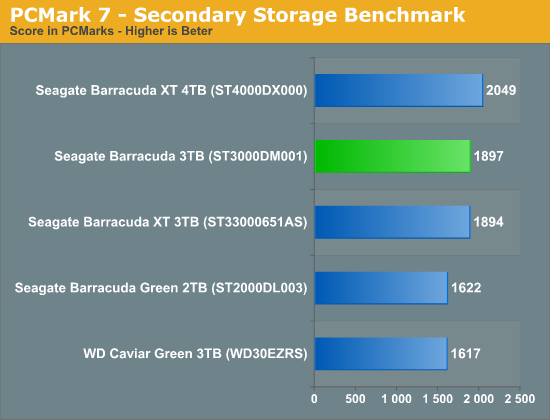
I ran the drives through our light and heavy 2011 workloads from our SSD reviews (which takes absolutely forever to run on mechanical drives) and saw some interesting data:
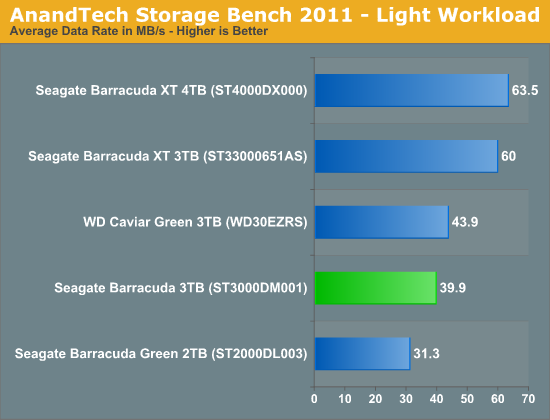
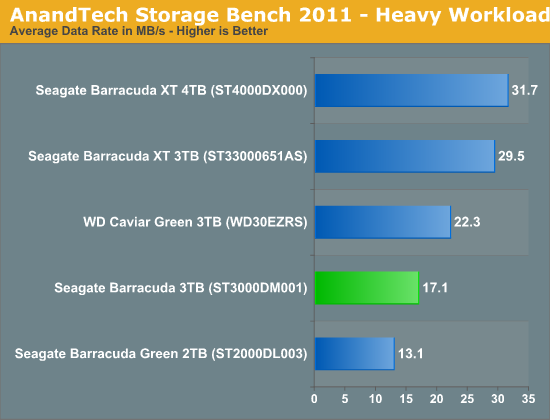
The Barracuda XT was consistently faster than the new 3TB Barracuda in our trace based benchmarks. Keep in mind that both of these tests were created on and for SSDs. Both tests involve a much heavier usage pattern and demand ultra quick response time, likely giving these hard drives an extremely strenuous workout. While the new Barracuda is faster than the outgoing Green, it seems as if the firmware isn't quite as tuned for performance as the XT. The difference does make sense, particularly if it translates into lower power usage given the new mainstream focused Barracuda lineup.
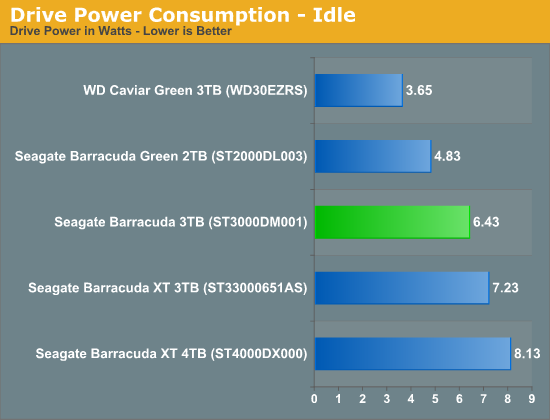
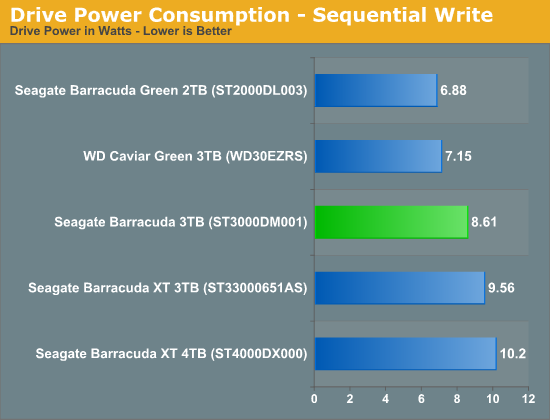
Power consumption is obviously lower than the old Barracuda XT, but still not quite as low as a 5400RPM Barracuda Green or WD Caviar Green. If you were expecting the new Barracuda to completely replace the outgoing Barracuda Green you will be disappointed. It looks like if you need a high capacity, low power 3.5" drive going forward it won't be from Seagate.
Final Words
The new 3TB Barracuda is a bit faster in sequential performance than the old Barracuda XT, at lower power consumption. In typical desktop workloads I think it's fairly safe to say that you wouldn't notice the difference between the Barracuda and Barracuda XT.
As our SSD tests showed us however, when really pushed the new Barracuda performs somewhere in between the old Green and the XT. Seagate appears to have optimized the drive's behavior for lower power rather than peak performance. If you want the absolute best performance out of a 3.5" drive, stick with the XT or wait for the new hybrid version.
Given the tremendous advantage SSDs offer over even the fastest 3.5" drives, I'm personally ok with the performance tradeoff under very heavy load so long as you've got an SSD somewhere in your system as well. I'm not sure I particularly agree with Seagate's decision to abandon the 5900RPM drive market, but thankfully there are other options available if you want a high capacity, lower power drive.



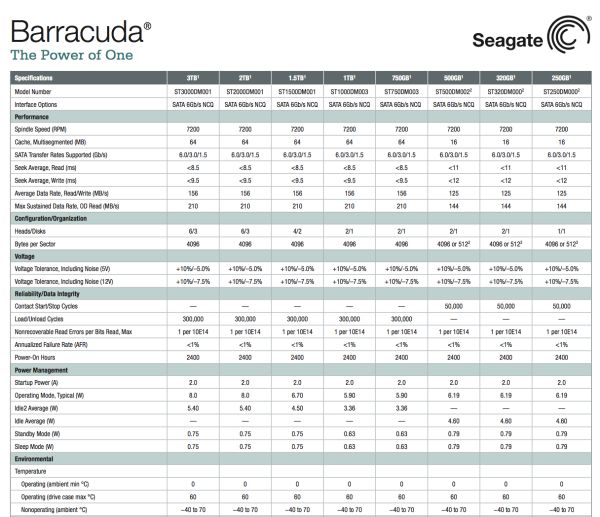










77 Comments
View All Comments
name99 - Thursday, November 3, 2011 - link
"The laptop oriented Momentus XT did so well in reviews I wonder why HDD manufacturers haven't imitated it."Because it sucked in real life, as opposed to artificial tests. The algorithms it uses to decide what to store in the flash are garbage, so any sustained long reads from the drive (eg backups, playing music, playing a movie) remove all the useful stuff (OS files, apps) from the flash.
And since Seagate pissed in that well, giving hybrids a bad name, no-one else wants to take the risk that their drive won't sell because people aren't willing to gamble 50%+ extra dollars on the CHANCE that it might perform better.
Of course, the other thing this shows us is the fundamental stupidity of this industry. If they were willing to work on creating a set of benchmarks that accurately reflected real world usage (eg heavily weighted the cost of small delays for VM swapping and launching apps, took into account the extent to which data is ejected from the flash in a hybrid, etc) and could then point to those benchmarks as proving the value of their hybrids, people would be happy to pay the premium. But no, no-one wants a benchmark that shows the actual VALUE of their drives (as opposed to just tech specs) because they're all afraid they'll look bad --- better to be king of a dying industry than risk falling behind in a new industry.
dagamer34 - Thursday, November 3, 2011 - link
Because a 64GB SSD for $100 runs circles around it. And at $200 for 128GB, most people will learn to manage their bulky content on a separate drive (music, movies, etc...)AstroGuardian - Thursday, November 3, 2011 - link
I can see from the table that the drives have Power-On Hours on 2400.Now i know that this parameter shows how long the electronics can be in power on state, but 2400 hours means 100 days.
I have desktop class disks that have stayed on for at least 3 years which is more than 1000 days with no problems. So this kinda looks too bad to be true.
Any explanation on this parameter and the stated amount of hours?
Guspaz - Thursday, November 3, 2011 - link
In this day and age of SSDs, is the speed of massive drives really important anymore? Consumers are more likely to either go with a smaller cheaper drive as their primary, or an SSD. Big drives like these tend to be used for bulk storage, where performance often isn't very relevant. This makes the Green drives, in my opinion, even more important.The few watts of power might not seem like much, but when you've got 10 of them in a home file server, that saving adds up. Between the Barracuda 3TB and the Caviar Green 3TB, there's almost 3W at idle. So, 30W there. The startup power draw on the Green drives (how much power they take to spin up) is also much lower, which can make a big difference in sizing a power supply for a home file server. And of course, noise becomes a big concern too when you've got 10 drives...
Snotling - Thursday, November 3, 2011 - link
start up power... oh my. you realize that unless you use an Atom CPU, the power draw of 10 5400rpm HDs vs 10 7200rpm HDs will be ridiculously marginal at least at start up... I can't argue with runing 10 drives all day not making a difference but then, you should not rely on low end products for such a task since they just won't survive 24/7 activity.also, these drives need to disappear completely because as long as they exist, some cheap ass OEM will use them as a boot drive on some all in one that is reviewed today on this very same website. And that my friend, is a crime against the consumer.
Denithor - Thursday, November 3, 2011 - link
When are the hybrid drives expected to be out?Why no 4TB or 5TB models if they now have 1TB platters?
n0b0dykn0ws - Thursday, November 3, 2011 - link
When did you review the Barracuda XT 4 GB?n0b0dykn0ws
n0b0dykn0ws - Thursday, November 3, 2011 - link
Err. 4 TB, sorry.n0b0dykn0ws
Death666Angel - Thursday, November 3, 2011 - link
Review was of the external stuff:http://www.anandtech.com/show/4758/seagates-goflex...
:-)
Marc HFR - Thursday, November 3, 2011 - link
Dear Anand,Can you provide us the avarage read and the write speed and read and write disk busy time under Light and Heavy AT Workload 2011 ?
Performance seems strange, it can be related to the very low performance of some HDD drive with very small write, like in this test :
http://www.hardware.fr/medias/photos_news/00/33/IM...