ASUS Announces Transformer Book T300 - Windows 8 Detachable Tablet
by Jarred Walton on September 4, 2013 2:37 PM EST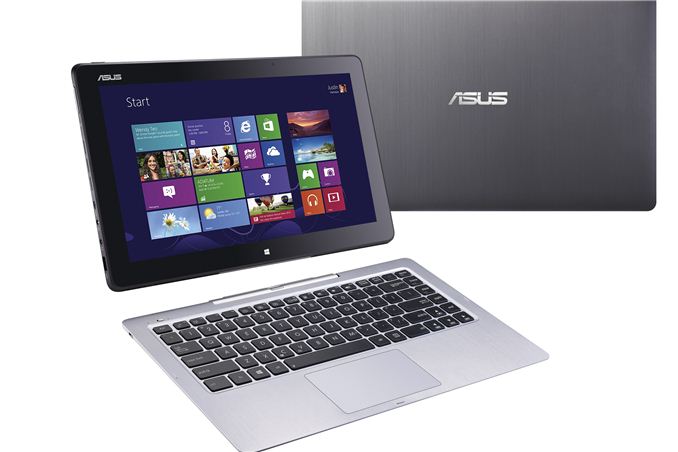
Earlier today (sorry – I’m writing these up as fast as my fingers will go!), ASUS announced their new Transformer Book Trio, a hybrid Android + Windows 8 tablet/laptop. We’re busy covering a bunch of their IFA announcements, but some of the first comments on the Trio are, “Why can’t ASUS just give us a Windows 8 tablet and forget Android?” The Transformer Book T300 does exactly that, though you can expect battery life to take a hit relative to the Android mode of the Trio, and the screen is a somewhat large for a tablet 13.3”.
The good news is that other than size, you get a rather potent tablet/hybrid computer. The CPU options consist of the i3-4010U (1.7GHz), i5-4200U (1.6-2.6GHz), and the i7-4500U (1.8-3.0GHz), with Intel’s HD Graphics 4400 handling graphics duties. Even better, the display is a 13.3” 1080p IPS panel with 10-point capacitive multitouch. ASUS also notes that their display senses a 6mm contact point instead of 9mm, providing greater precision. Memory is listed as “up to 8GB”, which likely means there will be a low-end Core i3 model with 4GB and the higher end models will come with 8GB soldered onboard. Storage is pure SSD, using the NGFF/M.2 standard and supporting 64/128/256GB options.
Other features include a rear 1080p camera and front 720p camera – and I can’t wait to see someone trying to record video or take pictures with a 13.3” tablet! (Seriously, other than children, does anyone use the rear-facing camera on their 10” and larger tablets? I know I don’t.) Connectivity consists of 802.11n (ASUS doesn’t mention whether it’s dual-band or not, so I’m guessing not), USB 3.0, micro-HDMI 1.4, microSD, and 3.5mm headphone/mic. The dock adds an additional micro-USB 3.0 port.
Interestingly, it appears the T300 dock does not include any additional battery capacity. ASUS rates the battery life at up to 8 hours with the included 6710 mAh lithium polymer battery, but there’s no comment on additional battery life when docked, which is a shame. The dock does include backlit keys and a large multitouch touchpad, however, with full size keys. The tablet half of the T300 measures 342mm x 216mm x 11.5mm and weighs 1.1kg, and the keyboard dock measures 340mm x 216mm x 11mm and adds 800g. Combined, you get something that’s nearly an Ultrabook, with the option to detach and take the tablet with you as you see fit.
As is the case with all the other ASUS announcements today, pricing and availability have not been finalized, but I expect we’ll see all of these new devices in time for the holidays. I’d also expect something like the T300 with Core i5 and a 128GB SSD to come in closer to the $1000 price point, though I’d love to be surprised and see it below $800, as that’s where it becomes truly able to displace high-end Android and iOS devices.
Source: ASUS IFA Event










24 Comments
View All Comments
fic2 - Wednesday, September 4, 2013 - link
"Seriously, other than children, does anyone use the rear-facing camera on their 10” and larger tablets? I know I don’t."Yes, come to one of my gf's daughter's swim meets. Parents holding up these huge tablets to record their kids "achievements".
JarredWalton - Wednesday, September 4, 2013 - link
What's sad is that most tablets have worse cameras than smartphones, so the same people recording with tablets would be better off with their smaller smartphone (assuming of course that they have one).Ktracho - Wednesday, September 4, 2013 - link
Or go to a parade like after a World Series. It used to be you could step on something like a light pole to be able to see over the crowd. Now, even that doesn't help because so many people are holding up their large 10"+ tablets to record the parade.pixelstuff - Thursday, September 5, 2013 - link
A rear camera comes in handy, in a pinch, if you are creating badges. Or maybe if you are interviewing people and want to take a photo of each applicant.snoozemode - Wednesday, September 4, 2013 - link
This but with Bay Trail. Lighter and longer battery life.JarredWalton - Wednesday, September 4, 2013 - link
And don't forget slower. Bay Trail will be a good step up from current Clover Trail chips, but Anand posted that note about a 1.5 multi-threaded score in Cinebench, which is half of what you get from Haswell ULT. More importantly, Haswell i7-4500U scores nearly as high on the single-threaded result (1.33), and I'm betting the top Bay Trail CPUs will be more like 0.5 or less for single-threaded workloads.If the price is right, it would definitely be a nice option, but the rest of the hardware in this detachable tablet probably ends up with a $550 BoM, so $600 BoM with Bay Trail or $750 BoM with Haswell and you can sell the latter for $1200 vs. $700 if you're lucky with Bay Trail. Just speculation of course, but I think we're more likely to see something like the X102BA first. Still, ASUS has the Transformer line of tablets, so put Bay Trail in that form factor and charge $50 extra to cover the Windows 8 license?
Impulses - Friday, September 6, 2013 - link
I'd be all over a Transformer with Bay Trail and Windows 8 for ~$600... Anything larger/pricier and I'drather just have a more powerful/normal laptop.nerd1 - Wednesday, September 4, 2013 - link
Any active digitizer support?JarredWalton - Wednesday, September 4, 2013 - link
No, it doesn't appear so.JNo - Wednesday, September 4, 2013 - link
"though I’d love to be surprised and see it below $800"That would be a *massive* surprise. I'd be surprised to see it at £1000 for i5 and 128gb ssd. This is Asus and they're never cheap. They're quality sure but you don't get bargains with them from what I've seen.
The HP Split X2 (would love a review) starts at $750. That's core i3, 64gb ssd, 4gb ram and very very sadly a 1366 screen (Why HP? Why?!).
BUT it does have a battery in the base. And room for an extra ssd/hdd in the base. Such a shame Asus don't think to have these things in their keyboard bases.
Can configure HP Split X2 for core i5, 8gb ram, 128gb ssd + 500gb hdd, ac wifi, just not the screen...