Interacting with HTPCs: IOGEAR and SIIG Options Reviewed
by Ganesh T S on March 2, 2014 1:00 PM ESTIOGEAR GKM561R - Features & Usage Impressions
The IOGEAR GKM561R is a wireless keyboard / trackball combo. Using 2x AA batteries, it operates in the 2.4 GHz range and has an advertised range of 33 ft. Since it is a HID-compliant device, it works for PCs (including MCE applications) and game consoles. It is also compatible with some of 'Smart TVs' such as the Samsung ES6500 series. The trackball is on the top right, while the mouse buttons and scroll wheel / middle button are on the left.
The unique feature of the IOGEAR unit is that the cursor speed can be controlled from the keyboard itself. Speeds of 400, 800 and 1200 dpi can be configured for the trackball. The 2.4 GHz spectrum is pretty crowded, and, in order to prevent interference, the unit is capable of performing automatic frequency hopping (with operation in 1 of 78 distinct channels). On the hardware side, we have rubber grips on the underside for slip resistance. There is also a recessed on-off button on the same side. In terms of multimedia buttons, there are 19 keys at the top including volume control and Media Center functions.
An issue with most of the HTPC-oriented keyboards is that the ergonomics make it very difficult to operate them with a single hand. For typical PC usage, it is acceptable to expect both hands to be used to interact. However, in the living room, it is often common to have the device by the side rather than hold it with both hands (particularly, when using it as a replacement for a mouse). In this context, the IOGEAR unit has a drawback, as the mouse buttons are on the left side while the trackball is on the right.
The Return and Backspace keys are much bigger than usual. However, the more grating aspect of the keyboard layout is the asymmetric nature of the arrow keys. The Left key is larger compared to the other three. All in all, it has a very strange keyboard layout that has scope for improvement.
On the positive side, the membrane keys are a pleasure to type on. Easy access to the different DPI options for the trackball movement is definitely an advantage. The trackball's minimal space requirements is an advantage, but the inability of the end-user to clean up the dirt which invariably collects is a minus point. The industrial design of the keyboard is attractive, and the unit is quite solid compared to the Logitech K400.


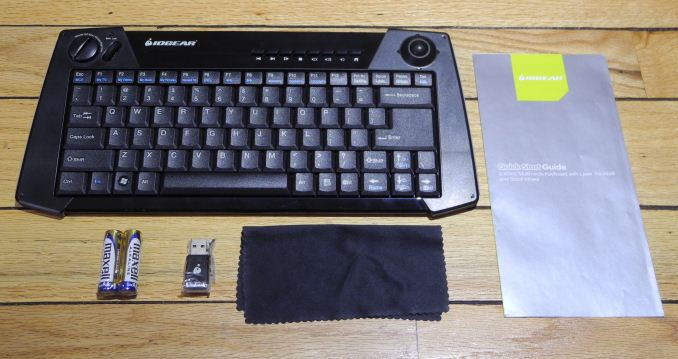














74 Comments
View All Comments
rygaroo - Monday, March 3, 2014 - link
So I keep my HTPC in my bedroom closet (the wall behind my TV) and run an HDMI cable through a wall plate, and my current wireless keyboard cuts out if I'm too far away from the TV. Are there any keyboard/mouse combos that would get me better signal for my particular setup?wlossw - Monday, March 3, 2014 - link
Too bad there's no option with MAC keyboard layout... oh wait... apple keyboard + magic trackpad + 12 south magic wand. done.Spazzy - Monday, March 3, 2014 - link
My current favorite;http://www.newegg.com/Product/Product.aspx?Item=9S...
The track pad on this unit is simply stellar. It even mimics standard laptop functionality like tap to click. Lets be honest, you use the mouse functions far more often then you use the keyboard on a media center. Which is a good thing as the keyboard, while perfectly functional, is not the easiest to type on. This is mostly due to size, but also due to the odd placement of non numerical/alphabetic keys. You have to use the function key to get to any of those symbols.
This unit works great for one handed operation of the mouse and allows quick word searches without having to drag out a full sized keyboard. It contains a rechargeable battery that typically last me two weeks between charges. It does have a side mounted on/off switch, but I rarely use it.
If they added a scroll wheel, another row of keys (so they could put non alpha keys in their normal place), and included a keyboard back light, this would be the perfect media center keyboard. As it is, it is pretty close!
acme64 - Monday, March 3, 2014 - link
I wish i could find that original Boxee remote. If I can get that working on windows i'd be set.Rhoshambo - Monday, March 3, 2014 - link
Am I the only one who cares about the keyboard being backlight? I used mine in a HTPC environment with a theatre projector and blackout blinds, and for me the killer app is being able to see the keys in the dark.KITH - Monday, March 3, 2014 - link
I personally have the lenovo mini remote and the SIIG JK-WR0312-S1For any typing the lenovo is a joke but the SIIG has excellent feedback on the keys and is a very sturdy build.
RemoteControlAxe - Monday, March 3, 2014 - link
Or there's the dark horse option: Unified remote! http://www.unifiedremote.com/Basically, you run a server application on your Windows PC and an app on your Android/Windows phone, and it turns your phone into a trackpad with your phone keyboard collapsible. I've used it for a while to great success with my PC in the living room. Also, it's free (yes there's a paid version of the app, but I don't need it). There are also some fancy media player specific remotes in it if you're into that, but I've generally found the default trackpad to be the way to go.
Aikouka - Tuesday, March 4, 2014 - link
I used a similar solution to that called HippoRemote (www.hipporemote.com). It worked by installing a branded VLC server on my PC, and I was able to connect to it using the app (free or paid). The secondary benefit of installing a VLC server for it? I had a VLC server to connect to. =P Although, now I just use Splashtop for remote administrating.Offperception - Tuesday, March 4, 2014 - link
Weird, I have a K400 and it does have the distance stuttering problem. This article at least tells me why this is happening. And just as I read this article this morning, Logitech added a new variant of the K400, paired with its Harmony tech. http://www.logitech.com/en-us/product/harmony-smar...Since it's not clear when this will be in Europe, as it appears very US oriented (it's not even on the Dutch Logitech site), how soon will this be reviewed here, I wonder?
fourpobs - Tuesday, March 4, 2014 - link
I bought an IOGEAR GKM561R 4-5 years ago (this is not a new device) to control my HTPC from the couch. At the time there were fewer options but it worked for me and I quickly adjusted to the 2-handed mousing.About a year a go wine got spilled all over it and it quit working except for a few keys. I took a long hard look around for a replacement thinking "there must be something better for my needs by now" and had a budget of <$150. I like something I can actually type on and that is durable and slick looking. I am not cheap but I really didn't find anything I thought would be better in that price range. In the end, I ended up buying another one and am content.