ASUS Z97-DELUXE (NFC & WLC) Review: With Two Thunderbolt 2 Too
by Ian Cutress on May 16, 2014 11:00 AM EST- Posted in
- Motherboards
- Intel
- Asus
- NFC
- 802.11ac
- Thunderbolt 2
- Z97
- Wireless Charging

Investing in the top range motherboard should afford a few privileges. It should come with extra features, extra components in the box, and where possible the manufacturer should put time and effort into better performance. The ASUS Z97-Deluxe (NFC & WLC) tips the scales at $400, but comes with Thunderbolt 2, an NFC connection system, a Wireless Charging system, dual SATA Express, dual Ethernet ports, 2T2R 802.11ac WiFi, M.2. support and a total of 10 SATA/USB 3.0 ports.
ASUS Z97-DELUXE Overview
After I tested the Z97-Deluxe, I almost considered titling the review ‘Everything But The Kitchen Sink’, in light of the depth ASUS has gone to ensure that a normal ATX motherboard has as much functionality as possible. The Deluxe is going to be as near as an everything motherboard as you might get, with dual NIC + 802.11ac 2T2R WiFi, two Thunderbolt 2 ports via an add-in card, NFC, Wireless Charging, two SATA Express ports, M.2 support and 10 SATA/USB – and at $400 it should be critically analyzed. $400 might seem like an upper price limit for a Z97 motherboard, as anything more sounds a bit much. This is perhaps why we do not have a PLX chip for 4-way PCIe, a feature ASUS has left to its Z97-WS, which we will review in due course. This might mark a change in ASUS’ design, leaving 4-way PCIe devices to the workstation series, the LGA 2011 (Ivy Bridge-E) series and the gaming motherboards (Maximus Extreme). The Z97-Deluxe supports two-way SLI and three-way CrossFire, which should accommodate most LGA 1150 users not wanting a workstation motherboard.
Normally a lot of flak is aimed towards high pricing motherboards, especially in this enthusiastic segment when the motherboards cost more than the CPUs (i7-4770K currently $340, i5-4670K is $240). For such a price the motherboard has to offer something special and different than the rest of the range, and perhaps a few unique features that are not on any other product. The Z97-Deluxe (NFC & WLC) does this in its bundling: the included NFC and Wireless Charging utilities and the dual-port Thunderbolt 2 card add a large part of that value. The Z97-Deluxe without these additions is only $290, putting an exact $110 value on these add-ons. This in turn means that the users of the Z97 Deluxe (NFC & WLC) are keen to use these tools, and most likely on a regular basis. These tools can be used in other motherboards, and might be sold separately, but as they are in this bundle then they should probably be used with this motherboard. But that makes it a little different when the motherboard contains features that are disabled if the Thunderbolt card is used.
One of the confusing aspects of Z97 is how the chipset is arranged. With the introduction of SATA Express and M.2 on the motherboard, both requiring PCIe lanes and SATA ports, it almost becomes a case of picking and choosing. If a user wants the functionality of one feature, it might disable another. This is also true for the Z97-Deluxe:
So for example, if a user wants to use the dual Thunderbolt 2 card, it is suggested that the BIOS be adjusted such that the final PCIe slot uses x4 lanes from the chipset. This in turn disables the ASMedia SATA Express controller (one SATAe port) and the ASMedia USB 3.0 controller. If the final PCIe slot is set at x2, then only the SATA Express controller is disabled. In order to use the ASMedia SATAe port, the last PCIe slot must be disabled completely. On top of this, the M.2 slot and the other SATA Express slot share PCIe lanes. If we use one, the other is disabled.
This means the user has a choice: if you use two SATAe drives, or SATA drives in the SATAe ports, then this disables M.2, two rear USB 3.0 ports and the final PCIe slot. Z97 feels more like a game of musical chairs which on the one hand is exacerbated by the storage options but calms down a bit when we realize that the hardware to exploit them is still a couple of months away from release.
If we move all these extras aside and just consider the motherboard on its own, we get newer features like the EZ XMP switch (helps enable XMP without using the BIOS) alongside the storage, as well as Crystal Sound 2 which is the updated layout of the Realtek ALC1150 codec (meaning isolated PCB, EMI shield, filters and headphone amplifiers with DTS support). Perennial features now part of the ASUS fold such as USB BIOS Flashback, EPU, TPU, 4-pin fan headers that support DC+PWM modes, Wi-Fi Go! and DirectKey are all here, although DirectKey (the ability to restart into the BIOS) moves from a button to header.
The ASUS BIOS and software are also updated for Z97. Both take advantage of features I have been pushing for a while, such as fan profiling with accurate graphs and visual presets in the BIOS. While I think a part of the aesthetic element of the BIOS has taken a step back from Z87, the new functionality in the automatic overclocking allows users to choose a combination of cooling and workload for the BIOS to push the CPU. The software is updated to 5-Way Optimization, adding in an overclock-per-software feature called Turbo App. The automatic overclocking in the OS also allows adjusting of the stress element of the test, a much needed feature.
Benchmarks point the Z97-Deluxe as leading the way for integrated audio, with some of the best dynamic range and THD+N numbers we have ever seen after a driver update fixed a minor issue (similar to the one on our previous Z97 review) relating to heavy distortion at 100% speaker volume. Power consumption at idle seems high, but at load is low. The USB Turbo mode gives us some of the best USB 2.0 numbers we have seen, and manual overclocking got our CPU to 4.6 GHz quite easily. Other CPU and GPU benchmarks put the Z97-Deluxe (NFC & WLC) in the same regions as any of the other motherboards, putting the price increase firmly in terms of upgraded components, more functionality and the added NFC/WLC/Thunderbolt 2 extras. Users who buy the Z97-Deluxe (NFC & WLC) will have to specifically need those extras in order to justify the cost.
Visual Inspection
For the previous series of motherboards, ASUS adopted an off-color gold for its motherboards – a sort of yellow/mustard hybrid for Z87. For Z97 it has changed again, this time towards a more metallic dulled gold with a brushed look, similar to the brushed aluminum perspective of more design conscious fashion brands. The heatsinks are the main recipients of this style change, with the power delivery heatsink on the board sporting an ‘ASUSDESIGN’ motif.
The rear panel does not have this new color scheme, which is unfortunate. I think having the rear silver parts the same metallic design might homogenize the look. Nevertheless, the socket area is up against Intel specifications on all sides. The heatsinks on three sides are sufficiently low for most big air heatsinks, however should a user decide to place a large heatsink blowing left-right as well as using tall DRAM (such as G.Skill TridentX) there might be an altercation. The heatsink to the left and below the socket are joined by a heatpipe. Typically a heatsink below an 8-series motherboard was indicative of a PLX chip, however ASUS is using this merely to extend surface area for heat dissipation.
The socket area has access to five of the six fan headers on the motherboard. To the bottom left near the rear panel are two 4-pin chassis headers, and to the top in between the heatsink and the DRAM slots are a CPU fan header and a CPU_OPT header for liquid cooler setups. The fifth header within reach of the socket is above the 24-pin ATX power connector, and the final header on board is at the bottom next to the USB 2.0 headers. All the fan headers on board are 4-pin and capable of DC or PWM fan functionality.
The DRAM slots use single-sided latch mechanisms to make it easier to remove modules when large PCIe devices are installed. This also means that users should take care to ensure that the DRAM modules are pushed in sufficiently. At the top right of the motherboard is the MemOK button, allowing users to reboot into the system without losing CPU frequencies and just resetting the DRAM to stock speeds. Below this is a new feature on ASUS motherboards – the ‘EZ XMP’ switch. For users who do not want to enter the BIOS but still want full speed from the memory, this switch should be enabled to enable the Extreme Memory Profile of the memory used.
Below the 24-pin ATX power connector are two USB 3.0 headers, both powered by an ASMedia ASM1074 USB 3.0 hub from one of the chipset USB 3.0 ports. Below this is the complex SATA port arrangement, starting with two SATA 6 Gbps from an ASMedia controller. Next are four SATA 6 Gbps ports from the chipset, and then two SATA Express connectors that contain four more SATA 6 Gbps ports. As explained by the diagram in the middle of the board, the bottom SATAe port is powered by the chipset (two SATA 6 Gbps ports and x2 lanes) and the top SATAe is via the ASMedia ASM1065E controller. This controller takes two lanes from the chipset and can allocate them to the SATA ports or the SATAe as required. Note that this SATAe slot shares bandwidth with the PCIe 2.0 x4 slot on board as well as the two rear USB 3.0 ports from an ASMedia controller. Next to the SATAe is an M.2 slot which also requires x2 lanes and two SATA ports, which it shares with the first SATA Express meaning only one can be occupied at the same time. Confused yet?
The bottom of the motherboard gives an array of headers and switches. Underneath the M.2 is an extended TPU switch, one click gives an automatic overclock based on CPU multipliers and the other boosts the CPU multiplier and BCLK. Next to the TPU is the EPU, which when enabled helps to keep the power consumption of the system down. One of the changes with Z97 over Z87 is with the small header below, labeled DRCT for DirectKey. This is a header that when shorted will boot the system into the BIOS – something that a reviewer or overclocker might have frequent use of. I would prefer it as a button rather than a header, just because it means I have to find something to short the pins. To the left of the DRCT header is a T_SENSOR1 header, allowing users to add in their own thermocouple for temperature monitoring and fan control. To the left of this are two headers for the SATA Express ports, in order to pass a base clock through to the device should the drive require it. There is one for each of the SATA Express ports as required.
To the left of the TPU switch is another header for increasing the voltage limits to the system. For extreme overclockers using liquid nitrogen, normal voltage limits are not enough to squeeze every bit of performance out of the motherboard, and to stop regular users burning CPUs with 1.9 volts, ASUS has relegated this option to those users who can also adjust an onboard header.
At the bottom edge of the motherboard is the normal range of headers – the front panel header, a fan header, two USB 2.0 headers, a TPM header, power/reset buttons, a two-digit debug display for POST codes, a CLR_CMOS button for resetting the BIOS, a BIOS Flashback button, the Thunderbolt header and the front audio header.
The left hand side of the motherboard contains the audio subsystem which ASUS has upgraded since Z87. Crystal Sound 2 houses a Realtek ALC1150 codec with an EMI shield, as well as separating the PCB between analog and digital signals. The filters and amplifiers help adjust the signal, including a de-pop circuit, to give some of our best audio results for onboard audio. The audio also has DTS II support.
Next to the audio is the PCIe layout, offering an x1, x16 (x8), x1, x1, x8, x1 and x4 slots. The final x4 slot can be adjusted as x4, x2 or disabled as it shares bandwidth with the second SATAe port and the USB 3.0 ports on the rear panel. In order to use the bundled Thunderbolt 2 card in the package, this slot has to be in x4 mode.
The rear panel uses all three digital outputs possible from an LGA1150 CPU, configured as a HDMI, a DisplayPort and a mini-DisplayPort. The 802.11ac 2T2R Broadcom module is also on the rear panel in the form of Wi-Fi Go, next to a set of four USB 2.0 ports. The back panel uses two USB 3.0 ports from an ASMedia controller (shares bandwidth with the final PCIe slot on the motherboard) and four USB 3.0 ports from the chipset. The two Ethernet ports are both from Intel, one I218V and the other I211-AT. Finally the audio jacks from the ALC1150 are also here.
Board Features
| ASUS Z97-Deluxe (NFC + WFC) | |
| Price | US Link |
| Size | ATX |
| CPU Interface | LGA-1150 |
| Chipset | Intel Z97 |
| Memory Slots |
Four DDR3 DIMM slots supporting up to 32 GB Up to Dual Channel, 1333-3300 MHz |
| Video Outputs |
HDMI (4096x2160 at 24 Hz or 2560x1600 at 60 Hz) DisplayPort (4096x2160 at 25 Hz or 3840x2160 at 60 Hz) Mini-DisplayPort (4096x2160 at 24 Hz or 3840x2160 at 60 Hz) |
| Onboard LAN |
Intel I218V Intel I211-AT Broadcom 802.11ac 2T2R |
| Onboard Audio | Realtek ALC1150 with Crystal Sound 2 |
| Expansion Slots |
2 x PCIe 3.0 x16 (x16 or x8/x8) 1 x PCIe 2.0 x4* 4 x PCIe 2.0 x1 |
| Onboard SATA/RAID |
6 x SATA 6 Gbps Ports (PCH)* 1 x SATA Express (PCH)* 1 x M.2 PCIe and SATA (PCH)* 1 x SATA Express (ASMedia) with 2x SATA 6 Gbps 2 x SATA 6 Gbps (ASMedia) *The PCIe x16_3, USB3_E56 and SATAExpress_E1 connectors share the same bandwidth. *M.2 Socket 3 shares bandwidth with SATAExpress_1 *Use ThunderboltEX II/DUAL card in PCIeX16_3 slot, configure the bandwidth to x4 mode in BIOS |
| USB 3.0 |
4 x USB 3.0 (PCH) [4 rear panel] 6 x USB 3.0 (ASMedia) [2 rear panel, 2 headers] |
| Onboard |
10 x SATA 6 Gbps ports 1 x M.2 2 x SATA Express 2 x USB 3.0 Headers 2 x USB 2.0 Headers 1 x TPM Header 6 x Fan Headers 1 x EZ XMP Switch 1 x Thunderbolt Header TPU Switch EPU Switch Power Button Reset Button Clear CMOS Button MemOK! Button USB BIOS Flashback Button DirectKey Header Front Audio Header Front Panel Header |
| Power Connectors |
1 x 24-pin ATX 1 x 8-pin CPU |
| Fan Headers |
1 x CPU (4-pin) 1 x CPU_OPT (4-pin) 4 x CHA (4-pin) |
| IO Panel |
4 x USB 2.0 6 x USB 3.0 HDMI DisplayPort Mini-DisplayPort Wi-Fi GO! Module (802.11ac 2T2R, BT v4) 2 x Ethernet (Intel I218V/I211-AT) Audio Jacks (Realtek ALC1150) |
| Warranty Period | 3 Years |
| Product Page | Link |
Personal preference would put the DirectKey back as a button, but I doubt that many users would care much about it. The complexity of using this storage vs. disabling another feature is a little complex, perhaps too much so. Because storage is still driven (perhaps erroneously) by peak read/write speeds, it cannot be hidden behind a PLX chip (such as the 8608) where the uplink is of fewer lanes. One way to get around this issue might be the PLX8747 chip on the CPU, splitting the 16 CPU lanes into 32 (refer back to our big PLX8747 Z77 review to refresh on how the PLX works here).
With 32 lanes, we can split into four groups of 8. Two groups of 8 can do GPU duties, combining for a single GPU and using a switch to split into two lots of x8 when dual GPUs are required. The other two sets of 8 can be used to supply SATA Express slots, M.2 slots and other controllers. Because there are limits to how many endpoints can be generated via the PLX chip, other ICs (such as the PLX8717, which takes in x8 and can put out x4/x4, or take in x4 and output x4/x2/x2) might be required, which will drive up cost but allow all the ports to be used together. So crazy ideas such as a motherboard with SLI capabilities, four M.2 x2 slots and two PCIe 2.0 x4 slots could be possible. Or given the propensity for one manufacturer to play with LSI chips for more SATA ports, that is another option.


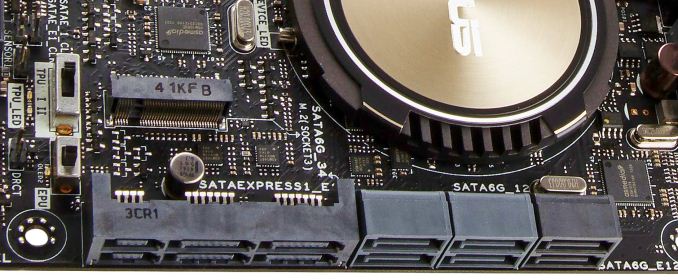



















45 Comments
View All Comments
Pri - Friday, May 16, 2014 - link
Was this a real review or just an overview? No testing of its AC WiFi, NFC, Wireless Charging or Thunderbolt 2. All the main features of this board that differentiate it from other boards.You give us a graph that shows us DPC Latency, very few people even know what that is but don't test the Thunderbolt 2 add-in cards performance its WiFi performance or if the NFC accessory works properly?
Usually I applaud your reviews but this is really poor.
Ian Cutress - Friday, May 16, 2014 - link
Yes, it is a full review. The benchmark results take a good 30-40 hours alone, along with a proper spectrum of overclocking tests and writing 10k+ words going through all the BIOS and software features.DPC Latency takes less than a minute to test and I often get emails glad that I do so from the users who find it relevant. I have added a description next to the benchmark results in case people do not know what DPC Latency is or why it matters.
As stated in the review, this motherboard is available as a stand-alone ($290) or as the combination with the WLC/NFC/TB2 ($400). I don't have the facilities to test most of what you ask, which is solely for the $400 version and my conclusion is split accordingly to both versions. I have an AC router but being in a central London location surrounded by APs makes my results inconsistent. As mentioned in the review, I have no Wireless Charging or TB2 devices, given that like all editors at AT I work from home and not in a central office because we are dotted around the world.
If you have constructive criticism, please feel free to email me. I am always open to suggestions.
Pri - Friday, May 16, 2014 - link
I must apolagize for questioning if this was a real review. I know it must have taken considerable time to write what was in the review as it is.I was merely disappointed at not seeing the accessories that come with the board tested as the Thunderbolt 2 card was of most interest to me with it being quite new. For example I would have liked for it to have been tested with a dedicated graphics card.
I was unaware that the editors for the site work from home with only the hardware they have available at their own expense, I was under the incorrect impression that the editors on the site are paid employees working from offices, this is based on my own ignorance.
Please accept my sincere apologies for the curt way I dismissed the review as an overview, it clearly is a review that you put a lot of work in to.
Ian Cutress - Friday, May 16, 2014 - link
Hi Pri, no worries. If I had the equipment in to test I would do for sure, that's the way AnandTech works. If any time you have a question about our testing or suggestions, shoot me an email (click my name up top), a number of people do :)-Ian
sajara - Friday, May 16, 2014 - link
Yep I have to second this too. Maybe a follow up of the features in the near future, Ian?sajara - Friday, May 16, 2014 - link
this commentary is rubbish i don't know how i missed a full page of the review, but that what has occurred. Apologies to Ian.DanNeely - Friday, May 16, 2014 - link
My first thought is that at the $400 price point, a PLX instead of toggling features on/off should be mandatory. Picking and choosing what to actually use on an inexpensive feature grab bag board is justifiable to keep the cost down; but this board is priced as luxury item and shouldn't be loaded down with obnoxious gotchas and limitations.Something else I'm wondering is why two different Intel NIC controllers instead of either 2 of the same model or one Intel controller and a second from a low cost vendor.
PixyMisa - Saturday, May 17, 2014 - link
Exactly my thought. On a low-end board that would be a no-go for me; on a top-of-the-line board it's just unacceptable.I'm very glad I read this review, though, because I was considering buying this exact board.
munkle - Friday, May 16, 2014 - link
I'm confused on whether this has a plx chip or not? Your review states it doesn't, Hardocp's review states it uses PLX PEX8747, the pictures of the motherboard would make me assume that it does use the chip as only this mobo and the WS mobo have that center heatsink and you state the WS mobo uses a plx chip.Ian Cutress - Friday, May 16, 2014 - link
A quick look at the specifications on the website shows:"2 x PCIe 3.0/2.0 x16 (x16 or dual x8)"
With this, and the fact that we can account for all the chipset lanes including the switches, dictates that no PLX chip is present. Without doing a quick headcount of PCIe lane allocation, one could be fooled by the heatsink in the middle of the board.
That and the fact that ASUS has said that the PLX8747 variant for Z97 is limited to the WS motherboard for now.