Corsair Flash Voyager GTX USB 3.0 256GB Flash Drive Capsule Review
by Ganesh T S on September 24, 2014 6:00 AM EST- Posted in
- Storage
- Corsair
- USB 3.0
- Flash Drive
- Phison

The rise of USB 3.0 as a high speed interface for PCs and the increasing affordability of flash memory has led to some very interesting products. USB flash drives are a dime a dozen, but there is scope for manufacturers to differentiate themselves. Corsair's Flash Voyager GTX series brings SSD controllers to the flash drive market. Coupling it with a SATA - USB 3.0 bridge allows them to set benchmark records for their product line. More importantly, it brings some unique features. The rest of the review will present the DAS (direct-attached storage) benchmark numbers from our evaluation of the 256GB version, along with a few observations.
Benchmarking with HD Tune Pro
The unit was benchmarked in our DAS testbed (running Windows 8.1 Pro x64) after formatting it in NTFS. Prior to formatting, we ran HD Tune Pro's artificial benchmarks on the drive. Note that the sequential read / writes do not make a lot of sense for SSDs or flash drives, as they are more for determining how bandwidth varies as we go further away from the spindle in hard drives.
From the gallery above, we have around 336 MBps reads and around 178 MBps writes for random accesses. For large (8 MB) accesses, this improves to 395 MBps reads and 231 MBps writes.
TRIM Support
HD Tune Pro's information page shows that the flash drive supports all the S.M.A.R.T features as well as a multitude of other SATA features. Importantly, TRIM is supported. Using CyberShadow's TrimCheck utility, we confirmed that TRIM does indeed work on the Flash Voyager GTX.
Benchmark Numbers
Moving on to real-life benchmarks, we first have the robocopy benchmarks with various queue depths (as made visible to end users through robocopy's multi-threaded option)
| Corsair Flash Voyager GTX USB 3.0 256 GB robocopy Benchmarks (MBps) | ||||||||
| Write to DAS | Read from DAS | |||||||
| 8 | 16 | 32 | 64 | 8 | 16 | 32 | 64 | |
| Photos | 122.72 | 116.11 | 118.37 | 119.59 | 279.94 | 313.99 | 303.84 | 295.13 |
| Videos | 122.40 | 118.19 | 118.90 | 118.81 | 298.63 | 292.18 | 289.24 | 288.14 |
| BR | 117.35 | 118.09 | 114.84 | 117.06 | 297.71 | 291.59 | 289.20 | 285.51 |
The robocopy benchmarks represent the typical use-case for high-speed flash drives. However, we also processed PC Mark 8's storage bench. Out of the various available workloads, we chose a few multimedia processing traces.
| Corsair Flash Voyager GTX USB 3.0 256 GB PCMark8 Storage Benchmarks (MBps) | ||
| Write Bandwidth | Read Bandwidth | |
| Adobe Photoshop (Light) | 140.46 | 105.57 |
| Adobe Photoshop (Heavy) | 153.69 | 107.60 |
| Adobe After Effects | 123.47 | 120.05 |
| Adobe Illustrator | 138.09 | 114.13 |
Corsair SSD Toolbox
The Flash Voyager GTX is also recognized by Corsair's SSD Toolbox. One of the interesting facts revealed by the toolbox is the firmware version, S9FM01.7. A cursory search of the version number on the Internet reveals that the controller in the flash drive is the Phison S9. Readers might remember the previous generation Phison S8 controller being used in the Corsair Force Series LS SSD. It is heartening to see that the SSD controller along with the flash chips and the SATA - USB 3.0 bridge can be packed in such a small form factor.
The SSD Toolbox also allows for upgrading the firmware and configuring the overprovisioning (i.e, X GB out of 256 GB can be set aside, invisible to the OS, for use by the SSD controller to prolong the life of the flash).
Concluding Remarks
Coming to the business end of the review, the Corsair Flash Voyager GTX USB 3.0 flash drive continues Corsair's tradition of improving the performance of their USB 3.0 flash drive every year. As icing on the cake, we have a real SSD controller in the form of the Phison S9 inside.
The performance of the drive leaves us with no doubt that it would be a great Windows-to-Go drive. Unfortunately, Corsair has not decided to pursue the certification process. As far as non-enterprise consumers go, this is perfectly acceptable - the performance for Windows-to-Go is there without the extra cost associated with obtaining the certification that eventually gets passed on to them.
Minor points of concern include Corsair's refusal to divulge the flash memory configuration / SATA - USB 3.0 bridge model being used (as these could potentially change in future production runs) and the inability to configure overprovisioning for non-NTFS file systems.
Pretty much the only downside is the premium that one needs to pay for the form factor. The 256GB version currently retails for $220 on Amazon, which is at least $70 more than what one would pay for a 2.5" SSD and a bus-powered USB 3.0 enclosure. There are definitely use-cases where the form factor (and absence of hanging cables) plays an important role. In those roles, the Corsair Flash Voyager GTX is one of the top performers.








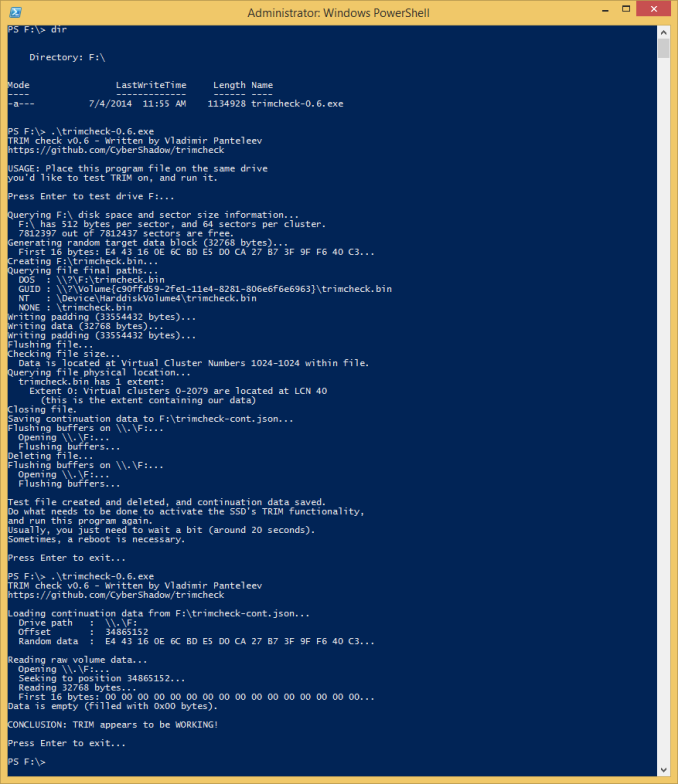
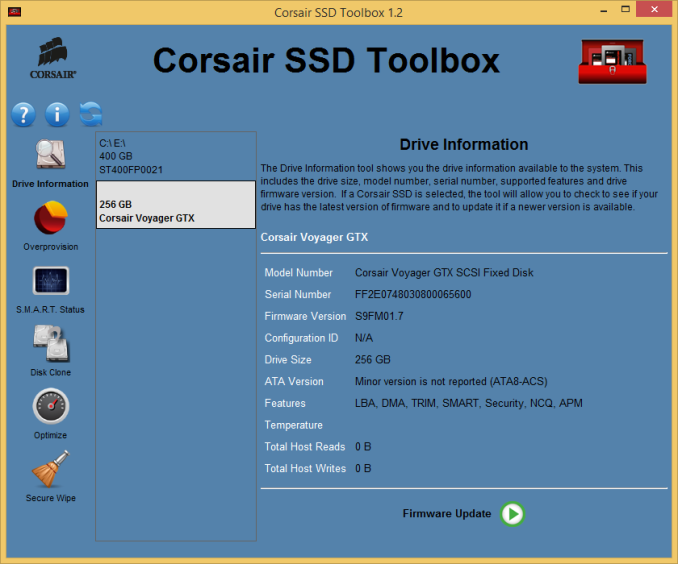








24 Comments
View All Comments
Araemo - Thursday, September 25, 2014 - link
So? Ganesh can look at device manager (or plug it into a *nix box) and see how the computer talks to it.Araemo - Thursday, September 25, 2014 - link
Nevermind, I guess I skipped over the section at the end that explicitly mentions a SATA-USB bridge chip, and the phison SSD controller..So, this is much less interesting to me than a native USB3 UASP UFD.
djvita - Wednesday, September 24, 2014 - link
so can i flash windows 8.1 on it and boot like a live CD?Paul Tarnowski - Wednesday, September 24, 2014 - link
That's what Windows-to-Go certification is, which is only available for Enterprise customers.ganeshts - Wednesday, September 24, 2014 - link
Yes, it can be done even with the non-certified drives like this one.Check out the steps here: http://www.admin-magazine.com/Articles/Putting-Win...
yefi - Wednesday, September 24, 2014 - link
The 64GB Sandisk Cruzer Extreme can do 250MB/s read, 190MB/s write, 16MB/s 4K read and 10MB/s 4k write. It's only $35.The Corsair doesn't make sense unless you absolutely need the extra performance, wear-levelling or capacity.
ViRGE - Wednesday, September 24, 2014 - link
Woah, who's selling the Cruzer Extreme for $35?yefi - Wednesday, September 24, 2014 - link
That's the price it came up as on Amazon: www.amazon.com/SanDisk-Extreme-Flash-Drive-s-SDCZ80-064G-GAM46/dp/B00KT7DOSE/wboz - Wednesday, September 24, 2014 - link
I think this article is very timely. That's because I have been considering buying a USB 3.0 flash drive for backup purposes! Yes, I know that they don't last as long as an external HDD. But a cheap external drive is still a fair amount of money, while that SanDisk Cruzer is indeed $35 on Amazon. So I'll probably end up going with a "flash drive" because of convenience, and price, and because I have <64GB to back up .. so note it's not an option for huge media storers :PI do have doubts about the Cruzer however, because some of the reviews indicate they think they were shipped an older and slower version of the drive. We saw something similar with Kingston SSDs about six months back: The manufacturer went to a cheaper and worse memory type, the resellers couldn't differentiate based on part number, and they dumped them all at a "great deal" price. So you took your chances. I bought one. I lost. :P
But higher-speed USB flash drives will proliferate and the price will drop, so eventually they'll be affordable. Most consumers don't know or care about the difference in performance, and you can get cheap drives for basically free, so this is fundamentally a commodity type of product ... unless you are a sophisticated buyer and poke behind the scenes.
yefi - Wednesday, September 24, 2014 - link
I don't know what the situation is in the US, but in Europe there are two versions of the Cruzer, the original X46 and an updated G46. The G46 writes at 245MB/s while the X46 at 190MB/s. The write speed is also listed on the front of the packaging so you can't confuse them. You'll have to come live over here :)