HP Stream 7 Review: A $119 Windows Tablet
by Brandon Chester on December 19, 2014 8:00 AM EST
Late last month, we published our annual holiday guide for people interested in buying tablets. We took a look at what we considered to be the best tablets running iOS, Android, and Windows as these have become the three dominant operating systems among tablets. That being said, users are likely more familiar with iOS and Android tablets than they are with ones that run Windows, myself included.
There's significantly less coverage of Windows devices, and they generally don't attract the same sort of attention as high profile launches like Apple's iPad and Google's Nexus tablets. This makes it somewhat challenging to determine what Windows tablets are good recommendations, and I had to take a look at what owners of Windows tablets were saying about their experiences. During my search, I came across a tablet that was genuinely interesting. I had seen it previously in posts about Black Friday and Cyber Monday deals, and the reason I found it to be so interesting was because of its low price. The tablet that I speak of is the HP Stream 7.
The Stream 7 is priced at $119, which makes it an extremely inexpensive tablet that sits alongside cheap tablets that have traditionally run Android. Around the Black Friday shopping period, it was at an even lower price of $99. In fact, even today you can still find the Stream 7 on Amazon for $99. When I first saw it, I assumed there had to be a catch. I thought it might be running Microsoft's failed Windows RT platform, but in fact it runs a complete copy of Windows 8.1 and is compatible with all the legacy applications you're familiar with on your laptop and desktop computers.
This is the result of Microsoft's Windows 8.1 with Bing initiative, which allows manufacturers to ship low-cost Windows devices without having to pay Microsoft a licencing fee for including Windows. I find this remarkable, as a separate copy of Windows 8 can cost as much as the Stream 7 that includes it as part of the package. It turns out that there isn't really a catch; there are simply hardware compromises that need to be made to achieve such a low price point. I've put the specifications of the Stream 7 in a chart below so you can get an idea of exactly what $119 gets you.
| HP Stream 7 | |
| SoC | Intel Atom Z3735G 1.33GHz quad core Bay Trail with 1.83GHz burst speed |
| RAM/NAND | 1GB DDR3L-RS-1333, 32GB NAND + microSDHC |
| Display | 7" 1280x800 eIPS LCD |
| Dimensions | 192.78 x 110.74 x 9.90 mm, 353.8g |
| Camera | 2MP Rear Facing , 0.3MP Front Facing |
| Battery | 3000mAh, 3.7V (11.1Wh) |
| OS | Windows 8.1 with Bing |
| Connectivity | 802.11b/g/n + BT 4.0 , USB2.0, Miracast |
As you can see, it's actually a bit better than you might expect from a $119 device. Many Android tablets at this price point either use TN displays, or sport resolutions of 1024x600 or even 800x480. The quad core Atom CPU should also be capable of running Windows smoothly given the tasks that users will typically perform on a tablet. The points of concern are the battery capacity, which is quite low for a 7" tablet, and the inclusion of only 1GB of memory; that's definitely pushing the limits of what Windows can run on.
The design and build quality of the Stream 7 is what you'd expect from a $119 tablet. It's somewhat heavy, and it definitely won't be winning any awards for thinness. The construction is entirely plastic, aside from the glass on the front that appears to be more reflective than any other device I own. Viewing the device in portrait orientation, the left and right sides of the display have identical thin bezels, while the top and bottom have thicker asymmetric bezels with the bottom one being larger. The top bezel is home to a 0.3MP front-facing camera on the right, and the name HEWLETT-PACKARD on the left just in case you forget which company made your tablet. The bottom bezel has a single capacitive button with the Windows logo, which acts as the start menu key.
The right side houses the volume rocker and power button, the top has the 3.5mm combo jack and the microUSB port, and the bottom has a small slit for the mono speaker. Something that is interesting to note is that the sides of the tablet are slanted, so the width is greater near the back cover than near the display. It's an interesting design choice that makes it stand out from other tablets. It doesn't seem to make it feel any easier or harder to hold; it just feels different.
The back cover of the Stream 7 is adorned with logos. From bottom to top we have the Intel logo, the name of the tablet, and a very large HP logo. Above the HP logo is a center-aligned 2.0MP camera. Beneath all the logos is a sticker with regulatory info that thankfully comes off quite easily. Something that doesn't show up in marketing images of the Stream 7 is the sparkly pattern on the back cover. It's not a completely black back cover, as it has speckles that show up when you shine light on it.
The back of the device is unfortunately also where the issues of build quality begin to crop up. The Stream 7 has a removable back cover, but it only serves the purpose of accessing the MicroSD slot in the back of the device as well as the officially non-removable battery. The problem is that there's a large gap between the back cover and the back of the tablet body, which means that there's significant flex to the back of the tablet. HP could have made their device thinner and more rigid by having a non-removable back without the gap between it and the components beneath it. The MicroSD could have been made accessible through some slot on the side. That being said, at a price point of $119 or less this is honestly excusable; you get what you pay for with regards to build quality.


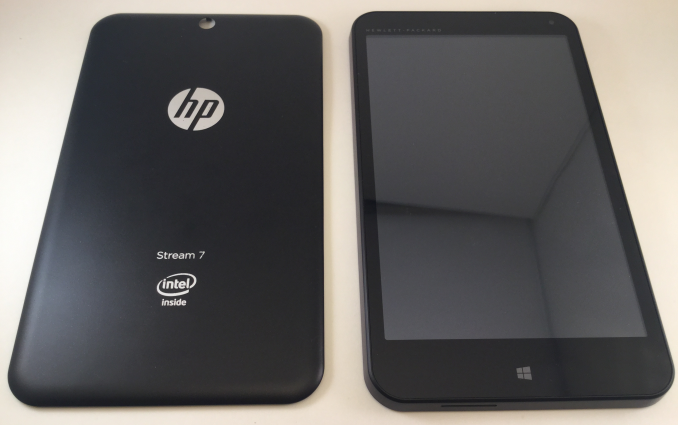









157 Comments
View All Comments
mkozakewich - Wednesday, December 24, 2014 - link
I've been waiting for this for almost five years. I got a refurbished $200 netbook in the beginning of 2010, and then a $600 pocket netbook (Viliv N5) half a year later, and then a new $200 netbook near the end of 2011. This basically beats all of those, and at half the price.Evaluate - Monday, December 29, 2014 - link
I bought HP stream 7 tablet and I am fully satisfied with its unbeatable productivity and performance compared to android tablets.I have used android devices for a while and now having HP stream 7 tablet in my hand for $100 it sounds unbelievable. In android devices either smartphone or tablet your productivity is limited badly. Here in HP stream 7 tablet you can enjoy full windows and can install all software. You don't need to accept any limitation as you can find countless alternative software if one wasn't good enough. Full Microsoft office, you cannot compare it with any toy software in android. You might spend $340 for Samsung Galaxy that runs android and you might gradually make yourself happy with whatever it gives you.
I am very much impressed that I could run full windows and programming applications, unbeatable performance in playing videos and all these just for $100. I am really impressed.
Android might be good for smartphone as the functionality is OK for phoning. However if you want to find, install and use anything else seriously, forget it.
Don Gateley - Sunday, January 4, 2015 - link
Sorry to hear about the poor audio jack. The one thing this device and the more expensive Dell VENUE Pro 8 Win 8.1 tablet offer that you can't get with any Apple or Android tablet is the ability to process any audio passing through it from any source on the way to the jack or to Bluetooth.I have an app that uses that capability which will make the cost of the device unimportant. The function alone will justify the cost. The Dell device has the DSP horsepower needed and I'll have to see if this one does even if it isn't yet a good platform for my app for electronic reasons.
thebeephaha - Monday, January 5, 2015 - link
AnandTech / Brandon Chester - Have you thought about reviewing the Plugable Pro8 docking station that was a Kickstarter earlier this year? Now it's up on Amazon and is designed for the HP Stream 7 (and several other small Windows tablets) to both charge and provide USB device connectivity at the same time.http://plugable.com/products/ud-pro8
Looking at the reviews, it should basically turn the Stream 7 into a much more capable little system.
mister qwik - Friday, January 23, 2015 - link
interesting nice read. using the hp gave a win8 education and it boots faster than my 2 samsung and asus tabs. a blutooth ms mouse fixes finger poking. a lenmar helix powercell fixes power worries. useful items for any tablet sit down session. for any oddities as mentioned the price was right or i wouldn't have one.junipers - Friday, May 5, 2017 - link
It's 2017/5/4. I've had the HP Stream 7 for a year and it's been interesting. In the beginning it was little more than proof of concept. Windows 10 ran but it was a device plagued by hardware compatibility problems. Microsoft and its partners have done quite an impressive job in tracking down and rooting out hardware bugs. Hibernate/Sleep now preserve battery life for weeks on end. Recently the wifi connection became stable. Even certain aspects of Windows like Edge have become subtly more usable (though, Edge is still the epitome of mediocrity in terms of details like a non-functional Find and many web pages which don't work properly).The HP Stream 7 with Windows 10 is still nowhere near as usable as similarly spec'd Android or iOS device, but, it is functional in a pinch if you need to run older Win32 apps in a super portable device. I've run SketchUp and Excel to view documents, and, if you add a BT keyboard and mouse and you've got a super-portable MS Word word processor or PowerPoint designer.
For a lark I put Halo: Spartan Assault on and it runs swimmingly. The only thing wrong with the game and the tablet is Windows 10 and how Microsoft cannot figure out how to disable edge swipes when the game is in full screen mode <droll laugh>.
Windows 10 has improved since I first got the tablet a year ago. After recently doing a Fresh Start the OS runs a relatively lean 14.5 GB with 2.8 GB worth of apps (1 GB for Halo: Spartan Assault). There's still over 11.2 GB free. 300 MB of the 2.8 GB are the Mobile Word, Excel and PowerPoint, and, since it's a 7" tablet, those three are FREE edit-enabled versions even if you don't have an Office 365 subscription. They're not as full-featured as real Office, but, in a pinch they'll do.
MarkWebb - Wednesday, February 6, 2019 - link
It's Feb 2019 and the original wave or Win tablets are still running - the Stream 7/8, Winbook 7 and 8, the Venue 8. I've got some observations as a long-time owner (but only occasional user) of each of these devices:1. HP blew it on the audio. The static crackle is still there. But now Mpow bluetooth earbuds only run about $18 on Amazon, so there's that. I even got a warranty replacement on the Stream 7 and it came back with the same static. It's not a constant, there are moments of audio clarity then the static kicks in.
2. Windows 10 version 1809 is superb on these little tablets. About 16gb free on a 32gb version (only Dell offered 64gb versions). I had to wipe out the old factory recovery partitions and do clean installs.
3. Driver support on Dell is awesome with occasional driver updates over the years and even includes Dec 2018 BIOS updates (Spectre Meltdown etc.). HP has drivers on their web page, but NO updates since 2015. Winbook you have to email MicroCenter for a "secret" link to drivers. Nuvision also lacks support.
4. Running on 1gb on 32bit is like having hair transplants without local anesthetic. Consider this a "one app at a time" device and since Chrome opens instances for each new tab, consider limiting to just Facebook, just USA Today if you open tabs on those demanding web pages.
5. 2gb on 32bit is faster than a netbook of yore, slower than a Chromebook on an ARM chip or an N3xxx processor. So, adequate. What 2gb/32bit lacks in speed, it makes up for in running 720p (and downconverting 1080P) H264 files, with subtitles, just fine. But not when downloading Patch Tuesday in the background! MPC-HC will handle the more stubborn files, the built in Windows player app can handle almost everything smoothly and has a better interface, and VLC is sort of ok.
6. 4gb on a 64bit machine is like 2gb on a 32bit machine. What you gain in RAM you lose due to the extra demands of 64bit. So don't complain if your tablet "only" runs 32bit, it might be better performing.
7. Dell Venue 8 Pro is limited to about 79% gamut BUT the color is very accurate. The HP Stream 7 is pretty terrible and is downright unusable unless you go into Control Panel, Display, and "calibrate" sop everything isn't lost in shadows during playback. The colors still seem weird after, but at least you don't feel like you are in a dark room without a flashlight.
8. If you get used to the 2gb/64gb Dell Venue 8 Pro and then try the later, supposedly improved (but actually just cheaper) successor the 1gb/32gb Dell Venue 8 Pro, you will be able to measure the additional delays due to the retrench to 1gb with a hourglass - no stopwatch required. It is so slow sometimes I think it crashed. It WILL play Netflix, Amazon Prime, and run h264 just fine though. So long as it isn't Patch Tuesday.
9. Don't mistake the puny 8" tablets with the fine Dell Venue 10 Pro (whether 720p with Bay Trail, 1080p with Bay Trail, 1080p with Cherry Trail and 4gb/128gb) which has a faster clock speed. Or with the Venue 11 Pro which is a mishmash of 2gb or 4gb, 32bit and 64bit, N3775 and N3795. All reportedly about 80% gamut. With the Dell Venue Pro 11 7140 they shot up to 100% color gamut and entry level was a Core M3, optional M5 and then i3 etc. IIRC. The Latitude 11 was born great, great screen and good Core M.