Holiday Guides 2014: AMD Motherboards
by Ian Cutress on December 4, 2014 9:50 AM EST
For socketed desktop systems, AMD is currently maintaining three significantly different processor lines. To add to the confusion, one is super low power (Kabini/AM1), one hasn't been updated since 2011 (AM3+), and the newest platform focuses most in integrated graphics and OpenCL rather than pure throughput (Kaveri/FM2+).
Due to this segmentation, while motherboard manufacturers have products in each market, the range ends up either quite old (AM3+) or lower cost (Kabini and Kaveri), leaving manufactures little room to differentiate. But ultimately, this is AMD's strategy: providing the lower cost systems and focusing on integrated graphics. While there is something to be said in transferring over GPU knowledge into integrated graphics, one might wonder why in terms of cannibalizing low end discrete card sales.
Nevertheless, we have reviewed each of the main chipsets on offer and can provide some recommendations. Many if these recommendations hold over from our last AMD guide.
FM2+ with A88X using Kaveri
GIGABYTE F2A88X-UP4 (Our Review, $100 - $15 Mail-In Rebate)
Starting with the Kaveri space, GIGABYTE's high-end offering is certainly notable. The A88X based UP4 gives the user PowIRStage ICs designed to be more efficient and handle higher current. This allows users to overclock their processors with potentially less power loss from the power delivery, and by overclocking you can improve the responsiveness and performance.
Aside from the power delivery and heatsinks, GIGABYTE includes the potential for three way Crossfire-X solutions, six SATA 6 Gbps ports, eight USB 3.0 ports, Realtek ALC892 audio and a Realtek NIC. For integrated graphics users, all four of the main video outputs are present, along with a power button and a two-digit debug readout. Legacy PCI users also get a slot as well.
We reviewed the GIGABYTE F2A88X-UP4 earlier this year with our other FM2+ coverage, and one of the big plus points was the 20W lower power consumption compared to some other A88X motherboards on the market. The power delivery subsystem also negated any potential for slowdowns with the early Kaveri ES SKUs. The BIOS and software at the time we reviewed it were still a bit behind, but the product overall comes in at a nice price.
ASUS A88X-Pro (Our Review, $129 - $25 MIR)
The only motherboard to receive an award from our limited FM2+ testing was the A88X-Pro from ASUS. The design was well received, the hardware was good, and the software/BIOS combination was updated to take into account AMD's APU line with this chipset combination.
One of the biggest criticisms with the board is the price, arguing that it costs +80% more than some other A88X motherboards but offers no relative increase in performance. The A88X-Pro still gave a larger overclock, more memory space, more USB 3.0 and SATA ports, a better audio codec, and a better BIOS/software platform for that extra cost, negating that argument that focuses solely on one part of the puzzle. The A88X-Pro is still a high end FM2+ model, so it's perhaps not ideal for a cheap Kaveri build, but it is one of the best FM2+ motherboards out there.
Mini-ITX
ASRock FM2A88X-ITX+ (at ASRock, $89)
Where integrated graphics are concerned, smaller form factors come into play. This is despite AMDs socket being rather large and leaving little space for the chipset/FCH and other IO. ASRock's ITX offering did things a little differently by rotating the memory slots to be inline with the rear panel, potentially benefiting airflow similar similar to a server like environment.
Due to the platform, this also afforded six SATA 6 Gbps ports ripe for RAID 5, ideal for a home storage machine without having to buy a RAID card or rely on software RAID.
FM2+ Gaming to Consider
Perhaps surprisingly, most of the FM2+ gaming motherboards were pretty late to market. Due to the low cost nature of the platform and many of the manufacturers wanting to retain their gaming ranges for the more premium crowd, it became difficult for the vendors to decide what should and should not be available. As a result we have only reviewed one of the gaming models, but currently there are several options from each of the vendors:
ASUS ROG Crossblade Ranger (at ASUS, $153)
GIGABYTE G1.Sniper A88X (at GIGABYTE, $97 - $20 MIR)
MSI A88X-G45 Gaming (Our Review, at MSI, $119 - $10 MIR)
ASRock FM2A88X Killer (at ASRock, $95)
AM3+
With the recent release of AMD's lower power 95W Vishera parts, such as the FX-8370E and the FX-8320E, along with the full consumer release of the 220W FX-9590 and FX-9370, there is another semi-resurgence of AMD focused systems of late. AMD aims for price/performance over Intel, and for a get-up-and-go system there can be something said for picking up a cheap AM3+. However, the motherboards fit into two main categories - those that can support the 220W CPUs, and those that cannot.
In general, the higher end the motherboard, the more likely 220W CPUs are supported. The best way to check would be with the motherboard manufacturer's website. Another factor to consider with AM3+ is the lack of PCIe 3.0 support. Some motherboards have additional PLX chips to enable GPU-to-GPU bandwidth in PCIe 3.0 mode, but the communication back to the CPU is still limited to PCIe 2.0.
Our big main AM3+ / 990FX review was back in April 2012, to put some perspective on how old this platform is. AM3+ motherboards cost from $25 to over $200, making any killer product completely price dependent. Since our 2012 review, we have reviewed one other 990FX board that ends up earning our recommendation:
ASRock 990FX Extreme9 for 220W CPUs (Our Review, $170)
The Extreme9 was the bedrock for all our recent re-testing of AMD's Vishera CPUs. It performed the job without issue, and as of late ASRock's BIOS and Software have been plus marks in my book.
In terms of hardware the 990FX Extreme9 has eight SATA 6 Gbps ports, eight USB 3.0 ports (via Etron controllers), support for 3-way graphics setups, and substantial enough power delivery to even overclock the 220W CPUs. Networking is provided by an Intel NIC, with audio via a Realtek ALC898.
MSI 970 Gaming for non-220W CPUs (at MSI, $99)
While we haven't reviewed this motherboard, it is being mentioned here for being a crowd favorite. MSI migrated its gaming moniker and style back to the 970 chipset and it provides an avenue for AMD based gaming builds at a much cheaper price point.
With it being based on the AMD 970+SB950 platform, we still get a full range of SATA ports however we are reduced back to one full PCIe 2.0 x16 slot and a PCIe 2.0 x4 slot, rather than an x8/x8 split. For single GPU usage with a focus on gaming, this motherboard offers an interesting data point.















_thumb.jpg)
_thumb.jpg)
_thumb.jpg)
_thumb.jpg)
_thumb.jpg)
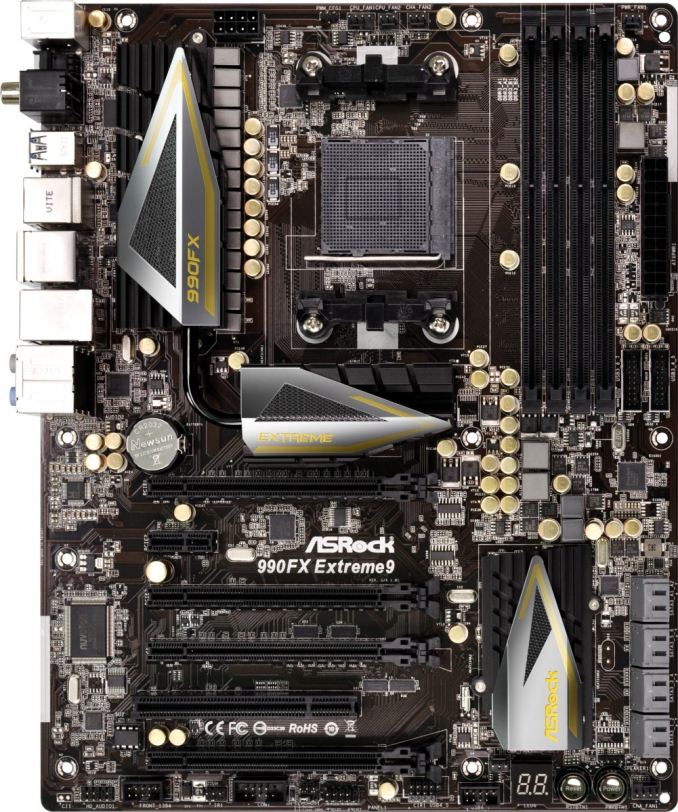




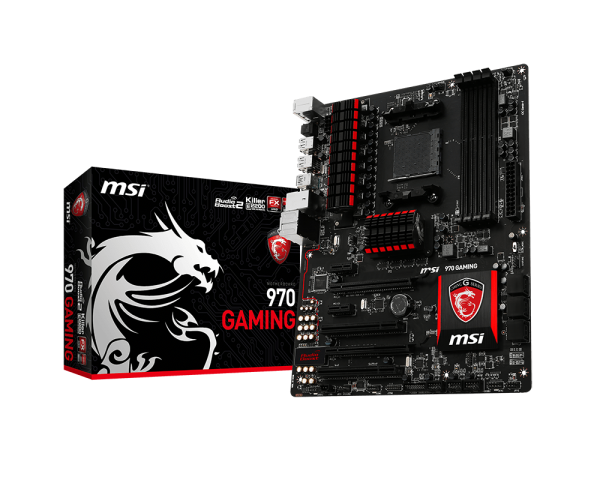













25 Comments
View All Comments
Scannall - Monday, December 8, 2014 - link
Actually, for an inexpensive HTPC using an AMD APU is the best way to go.ACUand - Friday, December 5, 2014 - link
I noticed that most of the AMD GPU testing is done on Intel platforms. As AM3+ platform owner, I discovered incompatibility (one freeze per hour in 2D ) between R7 260X and Asrock 880G pro3.Moreover the main board needed a beta bios (promptly provided by TS of Asrock, kudos to them) just to be able to use the GPU (else error 97). Would it be because older chipset (880G/SB850) and newer Radeon don't understand each other? I'd really like to know why and what can be done to solve it, but honest I lost my trust in AMD and plan to switch to Intel.
TiGr1982 - Friday, December 5, 2014 - link
1. Supposedly, if it's the motherboard issue, your issue has to do with either specific ASRock BIOS issue or PCI Express 3.0/2.0 compatibility issue (which shouldn't be the case - the M/B and GFX card, generally, should be compatible), because R7 260X is PCI Express 3.0 (all AMD discrete GCN GPU boards are, since Tahiti), and your ASRock board is PCI Express 2.0.2. Most of AMD GPU testing is done on Intel platforms these days, because Intel CPUs are WAY faster per thread than anything AMD offers, and all modern Intel platforms are PCI Express 3.0 compliant. Say, I have Z87-based Gigabyte Z87X-UD3H M/B, and it's proven to work flawlessly with HD 7950 (Tahiti Pro) board and R9 290 (Hawaii Pro) board (in PCI Express 3.0 x16 mode with both gfx cards).
So, yes, the current state of things is discrete AMD GPUs work better on Intel platforms.
just4U - Friday, December 5, 2014 - link
If I were building a budget gaming machine today it would use the Motherboard featured for MSI in this round-up and a 860K Processor. I am not sure if the move to utilizing more than 2 cores is something that's going to be common but You can't play Dragon Age Inquisition on a i3 or a G3258.. You can however play it on a 860K. (not sure about something like a A-8 7600 mind you.. as I am not even sure that's really a Quad)Guph - Tuesday, December 30, 2014 - link
FYI, AMD's 900 chipset is the 800 series, the difference is support for AM3+ bulldozer's. So it's a 2009 chipset that was outdated in 2010, being stuck with PCIe 2.0 and USB 3.0. Actually it's worse as the 900 are 65nm with 2400 HT while many of the 800's are 55nm using 2600 HT.I fanboy'd AMD buying the FX-4300 on a 970. My wife got the i3-4130 at about the same price, better performance, almost half the power. 95w CPU was hard for me to swallow, and now AMD has the balls to classify 95w CPU as low power!
At least when I bought the AMD 245 a few years earlier (same chipset!) I didn't feel like I was losing out. This holiday season I jumped back in hoping for an upgrade(been watching all year) but the only thing is the FX-8370e but chances are it wont improve a thing. I'm now looking at Intel's i5-4130.