The OnePlus 3 Review
by Brandon Chester on June 20, 2016 8:00 AM EST- Posted in
- Smartphones
- OnePlus
- OnePlus 3
GPU Performance
GPU performance is one of the areas where Snapdragon 810 actually tended to do quite well. It's also the case that GPUs generally see larger performance gains year over year than CPUs. We already saw how Adreno 530 performs in the LG G5 review, but the device being compared to was the LG G4, which used Snapdragon 808. The OnePlus 3 represents an opportunity to compare a Snapdragon 810 device to its successor using Snapdragon 820.
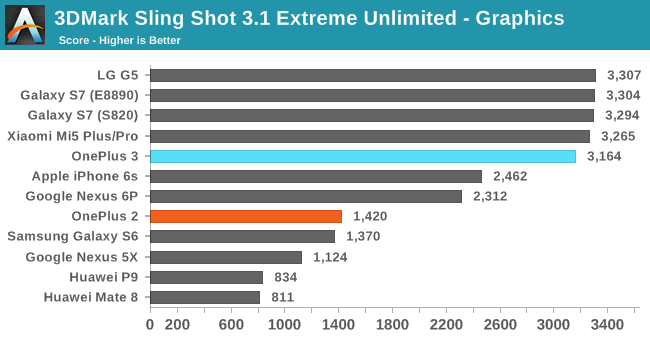
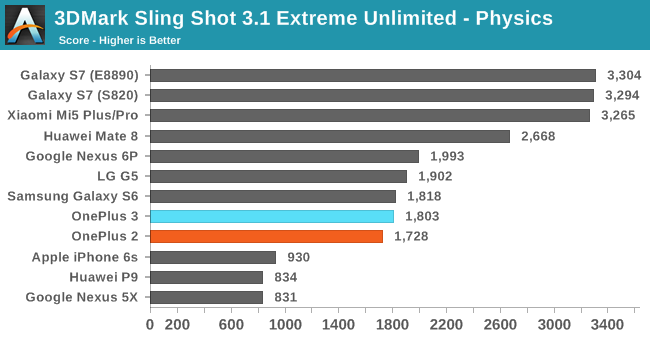
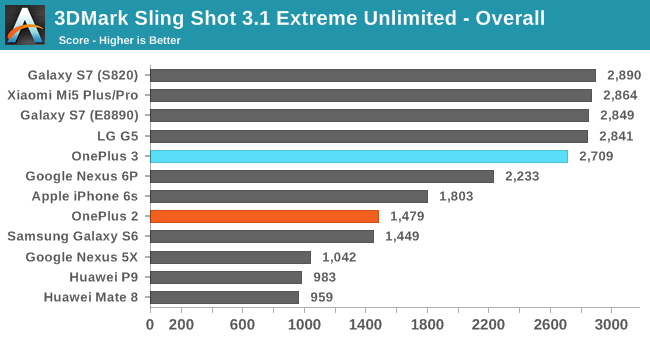
The OnePlus 3 does very well in 3DMark Sling Shot. In both the physics and graphics tests it trails the LG G5 slightly, but the gap isn't anything truly significant. Exynos 8890 is still not something I can compare to until our Galaxy S7 review is posted, but barring that it's clear that Snapdragon 820's Adreno 530 gives the fastest smartphone performance in this test, and when looking at the graphics performance the performance is over two times faster than the OnePlus 2.
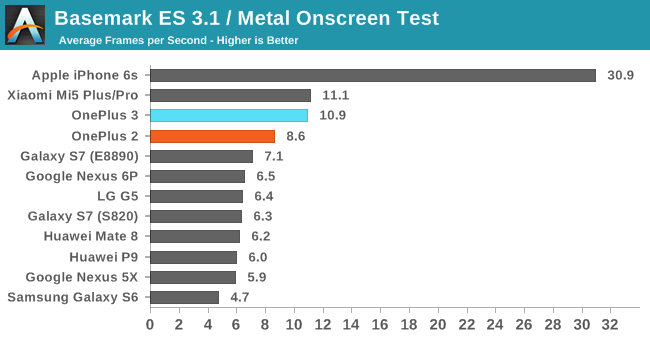
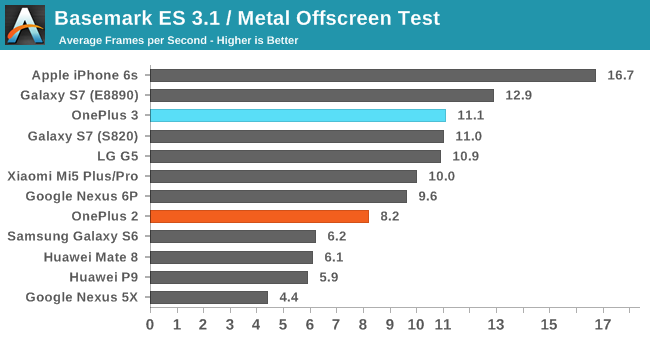
In BaseMark ES 3.1's on screen test the OnePlus 3 manages a significant lead over the LG G5 as a result of its lower resolution. In the off screen 1080p test both phones have essentially the same performance, which is what you'd expect. It looks like Adreno 530 doesn't make the same gains in this test that it does in some others, and it's not clear whether this is just the result of driver optimizations or something about the benchmark that is able to perform batter on other GPU architectures, which could be contributing to the iPhone's lead even in the off screen test.
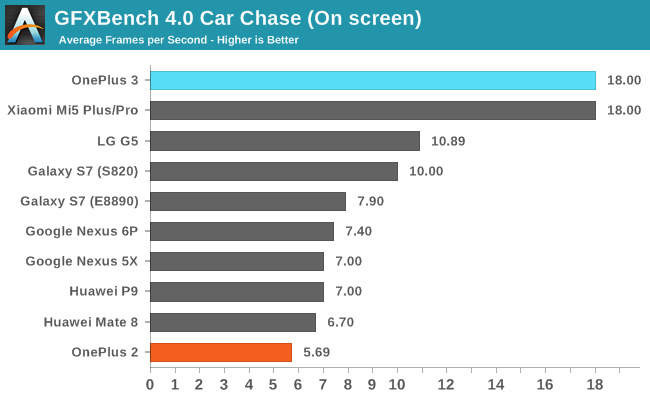
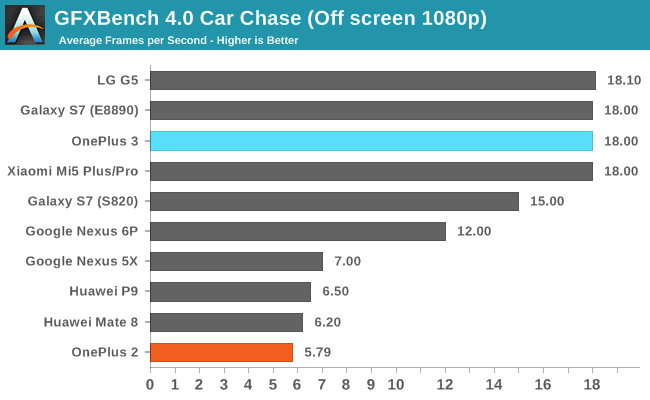
In GFXBench Car Chase the performance of the OnePlus 3 is in line with the LG G5. On screen performance is significantly higher due to the lower resolution display, while off screen performance at 1080p is about the same as the G5 and exactly the same as the on screen result. As far as absolute GPU performance goes, both of our Snapdragon 820 devices are at the top of the chart for absolute performance, and that's good news for anyone playing games or using software that benefits from a powerful mobile GPU.
NAND Performance
The OnePlus 3 moves to a UFS 2.0 NAND solution, which OnePlus claims is three times faster than the eMMC storage used in the OnePlus 2. In more realistic testing you probably won't end up achieving speeds three times faster than the OnePlus 2 since it actually wasn't slow at all by eMMC standards, but there should be a decent uplift in NAND performance nonetheless.
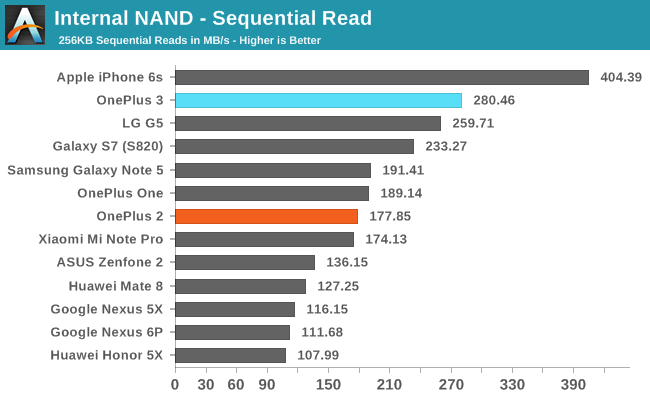
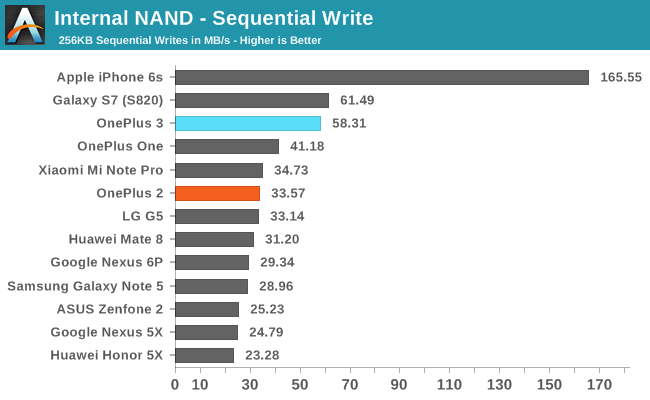
The move to UFS 2.0 brings healthy gains over the OnePlus 2's storage performance, although as I said, the OnePlus 2 didn't perform poorly at all by the standards of eMMC devices. Sequential read and write performance is actually the best that I've measured so far on an Android device. We're still not looking at anything close to what you get for sequential performance on iOS devices, but there are some other factors at play like the fact that the iPhone was a 128GB unit while our Android devices are usually 32GB or 64GB devices. In any case, the OnePlus 3 doesn't present any problems with storage performance, and you certainly won't run into the same issues that you can with budget smartphones at the $200-300 range where the eMMC solutions can be exceptionally slow.










176 Comments
View All Comments
JimmiG - Tuesday, June 21, 2016 - link
Still got my OnePlus One and it's working great. I felt the OP2 was completely uninteresting because it was a regression from the OPO in so many ways. The OP3 at least looks like a proper upgrade of everything except the display. If they aren't going to increase the resolution, why not stick with the same proven IPS panel from the OPO, which they know looks good?Anyway no need to upgrade from my OPO. With Android 5.x, battery life and performance were horrible compared to KitKat, but now that it has got Android 6.x finally, performance and battery life are back to normal levels.
caplus12000 - Tuesday, June 21, 2016 - link
Can the display be calibrated to RGB?freaky.tech - Tuesday, June 21, 2016 - link
so can this display issue be resolved just by software updates ? and u mean to say its just a software issue not hardware issue ?victorson - Tuesday, June 21, 2016 - link
Great review, but I find it funny when you guys say absurd things like 'The phone charges in 1.44 hours.' Um okay, what the fuck is that supposed to mean? Can you just write it in a human-readable way?freaky.tech - Tuesday, June 21, 2016 - link
that means a lil less than one and a half hour... any human who ever went to school would understand this...victorson - Friday, June 24, 2016 - link
No kidding? We, humans, however, tend to speak in hours and minutes. Or maybe you go on about your life and tell your friends to meet at 7.89pm? Have some common sense.BenSkywalker - Tuesday, June 21, 2016 - link
Why do you use the incredibly narrow sRGB standard versus AdobeRGB(or NTSC for that matter)?sRGB is inferior- this is not questionable- it is a point of fact. Anyone who works with real video or photo editing knows this is a garbage standard created for low end devices that couldn't handle the wider color gamuts. You can make the argument on which you should be aiming for, ARGB or NTSC- but championing the- in every single way- inferior sRGB borders on insanity.
When Rec 2020 is the target for new phones are you going to test it using black and white calibration?
Something matching sRGB simply means it is a device aimed at the low end. It is not a good thing. Now if you tested it versus what it claims to be shooting for- NTSC- and it failed to match the standards you would have a compelling argument- as it is you come of as someone who is either utterly clueless, or simply trying to spread misinformation and your preference for low accuracy, low color, low contrast displays.
JoshHo - Tuesday, June 21, 2016 - link
If you can control the colorspace target from capture to the end device then wider gamuts are better and possible. However the nature of the web is such that you cannot assume that your target device will have the gamut you intend or have proper color management at all. Windows and Android don't support proper color management as an ecosystem so the default fallback is sRGB.I don't think we claim that sRGB is better, but that it is just what the standard is for most content.
Ryan Smith - Tuesday, June 21, 2016 - link
And just to add to that, for displays that actually get reasonably close to an expanded space, we certainly test for that. See our iPad Pro 9.7" review for an example of that.http://www.anandtech.com/show/10286/the-97-ipad-pr...
Going forward, I'm expecting that more mobile devices will support DCI, in which case they'll get the iPad treatment. Conversely however, it doesn't make a ton of sense to test displays against DCI when they aren't actively trying to support it. Since content is authored for sRGB and needs mapped into DCI, treating a device like it's DCI when it's not would in practice harm sRGB as well.
BenSkywalker - Tuesday, June 21, 2016 - link
So you'll test if it's an Apple product using a standard created for projectors, OK. The Galaxy Tab S was touted as supporting the Adobe RGB standard- you didn't test that(either generation). This phone said it was shooting for NTSC which is also a wider color standard and one used far more commonly than DCI- also not tested.At this point we are discussing all outdated standard regardless- Adobe now has their wide gamut standard because even AdobeRGB isn't wide enough, and we have Rec2020 which is another wider color standard. Out of all of these color standards the one you test for is the one made for projectors.... I'd love to hear the reasoning behind this. If not using projector standards- use the lowest common denominator?
The reality is that everyone else seems to think the display looks pretty good- except you who seem to base your assessment entirely around your very narrow personal preference for sRGB. If that's what you like that is fine- passing off what you like as the only right way to do it(outside of using a projector standard for tablets?) isn't very objective.
Not questioning your summation of the display- pointing out that it couldn't be more self obviously biased based on your very narrow standards for what you want in a display. Nothing is wrong with that, but it is very much subjective.