Intel Launches 7th Generation Kaby Lake: 15W/28W with Iris, 35-91W Desktop and Mobile Xeon
by Ian Cutress on January 3, 2017 12:01 PM EST
The death of Intel’s ‘Tick-Tock’ means that Kaby Lake is Intel’s third crack at their 14nm process. 14nm started with Broadwell (5th Gen, tick), introduced a new microarchitecture with Skylake (6th Gen, tock), and now is in the ‘optimization’ stage with Kaby Lake (7th Gen). This means an improved ‘14nm Plus’, offering better power efficiency and higher frequencies through a less strained transistor floorplan. Intel is launching a myriad of SKUs under Kaby Lake, ranging from mobile KBL-U at 15W and 28W through mobile KBL-H at 45W and desktop-class KBL-S at 35W to 91W. This includes three overclocking SKUs for desktop, including an i3 variant. Here’s the front page of AnandTech’s Kaby Lake launch coverage.
Kaby Lake
Despite what has been released elsewhere on the internet, today marks the second official launch of Kaby Lake, the first being back in September with six mobile processors which currently feature in the premium notebook and mini-PC categories. As a ‘trial run’, these six processors have shown promise and as a result another 25+ are coming to the wider market.
The main features for Kaby Lake includes support for Optane Memory, a range of new 200-series chipsets to support the processors, an update to the Gen9 graphics featuring Main10 support and other lower power hardware accelerated video playback, as well as adjustments to the underlying silicon to afford a better voltage frequency curve.
Tick Tock Boom
Intel’s ‘Tick-Tock’ cadence has disappeared, as we’ve reported on several times previously, and Kaby Lake is the first wave of Intel’s ‘Optimization’ step in their ‘Process, Architecture, Optimization’ release structure. The goal of the first two steps in that trio have been well documented over the last decade or so of Intel releases: a process change means a shrink in the minimum feature size of the silicon (and arguably represents the main business focus of Intel’s R&D), such as from 90nm to 65nm or 22nm to 14nm, and ‘architecture’ indicates an improvement to the underlying microarchitecture, typically taking advantage of the new process in the previous step. Both of these steps, barring a significant paradigm shift in the microarchitecture, have yielded 5-15% performance jumps each iteration. Also, based on yield, typically the smaller chips are the ones to come to market first.
The Optimization step is a relative unknown, as the term is somewhat definable in many different contexts when it comes to semiconductor design. Optimization could be an adjustment to the base microarchitecture giving it more support, or an adjustment in the silicon manufacturing process giving better efficiency, or it could be a different set of SKUs for a changing market, or it could be an updated internal graphics implementation. There are many ways in which Intel could play the optimization card, and for the launch of their 7th generation processors, it comes across as a number of features.
At this point I should mention the Devil’s Canyon launch of the i5-4690K and i7-4790K, which were out-of-cycle launches of new overclocking products. While Intel marketed this as an ‘optimization’ of the current design, it technically wasn’t part of the PAO cadence. Most of the Devil’s Canyon optimization was around heat management rather than any other significant shift, whereas the ‘Optimization’ label for Kaby Lake is an actual physical change to the silicon.
The first one to make note of though, to which our readers are probably most interested, is that while there is a change to the silicon, there is no underlying change to the microarchitecture. As a result, Intel are not promoting any performance difference with the previous generation (Skylake, 6th Gen, SKL) at a given frequency. They are however promoting better efficiency, which means that it should do the same at lower power, or offer better points in the voltage frequency curve. The motto should be ‘do more with less’.
As we’ll explain in this piece, similar to the six processors launched back in September, the main benefits for Kaby Lake over previous generations of Intel CPUs will be in the feature set, and to liven things up, what SKUs are on offer.
Today’s Launch: 15W, 28W, 35W, 45W, 51W, 60W, 65W, 91W
Intel defines its processor product lines in terms of segments: Y, U, H and S, which we’ll associate via KBL-Y, KBL-U, KBL-H and KBL-S. Recent changes in Intel’s processor naming scheme have made it harder to determine which segment a processor might be from without looking directly at the TDP or the core arrangement, but here’s a slide to show the base layout:
The Y series, using the Core m3, Core i5/i7 and Core i5/i7 vPro nomenclature, are the 4.5W dual-core processors with HyperThreading that are focused on small and light mobile PCs, such as 2-in-1s or premium lightweight laptops, or Compute Stick-like devices. The reason they get so low in power is often due to their super low base frequency, and with such a low TDP rating this enables these processors to be placed in laptops and have a good chunk of battery removed to save weight but still offer decent battery life.
| Intel Kaby Lake YUH SKUs | |||||||
| Cores/ Threads |
Base/ Turbo |
IGP | L3 | eDRAM | TDP | Cost | |
| Y-Series | |||||||
| i7-7Y75 | 2/4 | 1.3/3.6 | HD 615 | 4 MB | - | 4.5 W | $353 |
| i5-7Y57 | 2/4 | 1.2/3.3 | HD 615 | 4 MB | - | 4.5 W | $253 |
| i5-7Y54 | 2/4 | 1.2/3.2 | HD 615 | 4 MB | - | 4.5 W | $253 |
| m3-7Y30 | 2/4 | 1.0/2.0 | HD 615 | 4 MB | - | 4.5 W | $253 |
| U-Series | |||||||
| i7-7660U | 2/4 | 2.5/4.0 | Iris Plus 640 | 4 MB | 64 MB | 15 W | $373 |
| i7-7600U | 2/4 | 2.8/3.9 | HD 620 | 4 MB | - | 15 W | $353 |
| i7-7567U | 2/4 | 3.5/4.0 | Iris Plus 650 | 4 MB | 128 MB ? | 28 W | $373 |
| i7-7560U | 2/4 | 2.4/3.8 | Iris Plus 640 | 4 MB | 64 MB | 15 W | $373 |
| i7-7500U | 2/4 | 2.7/3.5 | HD 620 | 4 MB | - | 15 W | $353 |
| i5-7360U | 2/4 | 2.3/3.6 | Iris Plus 640 | 4 MB | 64 MB | 15 W | $273 |
| i5-7300U | 2/4 | 2.6/3.5 | HD 620 | 3 MB | - | 15 W | $253 |
| i5-7200U | 2/4 | 2.5/3.1 | HD 620 | 3 MB | - | 15 W | $253 |
| i5-7287U | 2/4 | 3.3/3.7 | Iris Plus 650 | 4 MB | 128 MB ? | 28 W | $273 |
| i5-7267U | 2/4 | 3.1/3.5 | Iris Plus 650 | 4 MB | 128 MB ? | 28 W | $273 |
| i5-7260U | 2/4 | 2.2/3.4 | Iris Plus 640 | 4 MB | 64 MB | 15 W | $273 |
| i3-7167U | 2/4 | 2.8 | Iris Plus 650 | 3 MB | 128 MB ? | 28 W | $273 |
| i3-7100U | 2/4 | 2.4 | HD 620 | 3 MB | - | 15 W | $253 |
| H Series | |||||||
| E3-1535M v6 | 4/8 | 3.1/4.2 | HD P630 | 8 MB | - | 45 W | $560 |
| E3-1505M v6 | 4/8 | 3.0/4.0 | HD 630 | 8 MB | - | 45 W | $390 |
| i7-7920HQ | 4/8 | 3.1/4.1 | HD 630 | 8 MB | - | 45 W | $510 |
| i7-7820HQ | 4/8 | 2.9/3.9 | HD 630 | 8 MB | - | 45 W | $340 |
| i7-7820HK | 4/8 | 2.9/3.9 | HD 630 | 8 MB | - | 45 W | $340 |
| i7-7700HQ | 4/8 | 2.8/3.8 | HD 630 | 6 MB | - | 45 W | $340 |
| i5-7440HQ | 4/4 | 2.8/3.8 | HD 630 | 6 MB | - | 45 W | $225 |
| i3-7300HQ | 4/4 | 2.5/3.5 | HD 630 | 6 MB | - | 45 W | $225 |
| i3-7100H | 2/4 | 3 | HD 630 | 3 MB | - | 35 W | $210 |
The U series are at the 15W and 28W mark, still offering two cores with hyperthreading, but with a much higher base clock. These are often cheaper than the Y-series as their voltage/frequency profile does not need to hit such a stringent set of requirements, and these are the parts users will likely see in cheaper designs, or premium gaming notebooks that are not so thick. Some of the U series parts will use an additional on-package chip called eDRAM, either 64 MB or 128 MB, which will act like a transparent DRAM buffer to main memory. This mostly affects graphics performance, and these parts will fall under the Iris Plus branding. The eDRAM use model, as we’ll re-explain in a bit, is different to previous generations of Intel’s eDRAM.
(Astute users will note that this is Iris Plus, rather than just plain Iris or Iris Pro as in previous generations. Intel made clear in our pre-briefings that there will be no Iris Pro products at this launch (which isn’t to say there will not be in the future), however as things stand Iris Plus will be the branding on KBL-U series products that use eDRAM. No exact reason was given for the change, except that it will help differentiate between Skylake parts with Iris grade graphics, but whether this is enough of a reason to adjust the branding remains to be seen).
The H series processors are mobile soldered (BGA) parts that tip the TDP scales at 45W, and the goal of these parts is to provide the top performance to mobile devices that require it. Intel is keen to promote the H-series under its new ‘VR Ready’ branding, indicating that these processors in the right devices will have enough grunt for virtual reality systems that have suitable graphics. The H-series will be wide ranging in parts and performance, as well as bringing in mobile workstation-class Xeon processors.
The S series are the socketable parts for desktops. Just a reminder, that’s ‘S for deSktop’. For users following the desktop line of processors, there is nothing particularly out of the ordinary here to start. Three i7 parts with four cores and hyperthreading, one of which is unlocked and one is low power, followed by a few i5 quad-core parts that have the same trend of unlock and low power, as well as some dual-core with hyperthreading i3 parts.
| Intel Kaby Lake S SKUs | |||||||
| Cores/ Threads |
Base/ Turbo |
IGP | L3 | eDRAM | TDP | Cost | |
| i7-7700K | 4/8 | 4.2/4.5 | HD 630 | 8 MB | - | 91 W | $305 |
| i7-7700 | 4/8 | 3.6/4.2 | HD 630 | 8 MB | - | 65 W | $272 |
| i7-7700T | 4/8 | 2.9/3.8 | HD 630 | 8 MB | - | 35 W | $272 |
| i5-7600K | 4/4 | 3.8/4.2 | HD 630 | 6 MB | - | 91 W | $217 |
| i5-7600 | 4/4 | 3.5/4.1 | HD 630 | 6 MB | - | 65 W | $199 |
| i5-7600T | 4/4 | 2.8/3.7 | HD 630 | 6 MB | - | 35 W | $199 |
| i5-7500 | 4/4 | 3.4/3.8 | HD 630 | 6 MB | - | 65 W | $179 |
| i5-7500T | 4/4 | 2.7/3.3 | HD 630 | 6 MB | - | 35 W | $179 |
| i5-7400 | 4/4 | 3.0/3.5 | HD 630 | 6 MB | - | 65 W | $170 |
| i5-7400T | 4/4 | 2.4/3.0 | HD 630 | 6 MB | - | 35 W | $170 |
| i3-7350K | 2/4 | 4.2 | HD 630 | 4 MB | - | 60 W | $157 |
| i3-7320 | 2/4 | 4.1 | HD 630 | 4 MB | - | 51 W | $139 |
| i3-7300 | 2/4 | 4.0 | HD 630 | 4 MB | - | 51 W | $129 |
| i3-7300T | 2/4 | 3.5 | HD 630 | 4 MB | - | 35 W | $129 |
| i3-7100 | 2/4 | 3.9 | HD 630 | 3 MB | - | 51 W | $109 |
| i3-7100T | 2/4 | 3.4 | HD 630 | 3 MB | - | 35 W | $109 |
Two things stand out from the new KBL-S release segments. First is a new part of the stack that comes unlocked and is therefore overclockable: the Core i3-7350K. This is a dual core CPU with hyperthreading, a 60W TDP, comes with a 4.2 GHz base frequency (there’s no turbo on an i3), and the multiplier is adjustable. Certain segments of the enthusiast community have been asking for an unlocked Core i3, to bring overclocking back into having its original meaning of boosting a low-end CPU into performing like a high-end CPU, and this Core i3 will finally answer that question. We have a full review of the Core i3 as part of our Kaby Lake launch series, even though the formal sale date for the i3-7350K is early February.
The second stand-out part is the lack of desktop Xeons being announced, what would be the E3-1200 v6 line of CPUs, as well as the lack of dual-core Pentiums or Celeron parts for the super low-cost segment in the market. The v6 parts, assuming the strategy would follow from the v5 parts, would require a new Xeon-specific chipset for motherboards and no C-series desktop chipset is being announced today. I highly suspect that the Xeon CPUs will be announced later in Q1, given that the target market for these is a little different to standard desktop processors.
Today’s Coverage of Intel Kaby Lake
For a launch day piece, we managed to secure a sizeable chunk of hardware for analysis. As a result, rather than the usual method of shoving it all into one review and somehow getting some key analysis lost, we will be posting several pieces today to cover the main topics of the hardware at hand. Links to all the other pieces are as follows:
Intel Launches 7th Generation Kaby Lake (Overview and Core Improvements)
The Intel Core i7-7700K Review: The New Out-of-the-box Performance Champion
The Intel Core i5-7600K Review: The More Amenable Mainstream Performer
Upcoming (we’re at CES and didn’t have time to finish these yet):
Calculating Generational IPC Changes from Sandy Bridge to Kaby Lake
The Intel Core i3-7350K Review: When a Core i3 Nearly Matches the Core i7-2600K
Intel Core i7-7700K, i5-7600K and i3-7350K Overclocking: Hitting 5.0 GHz on AIR
Intel Launches 200-Series Chipset Breakdown: Z270, H270, B250, Q250, C232
Intel Z270 Motherboard Preview: A Quick Look at 80+ Motherboards


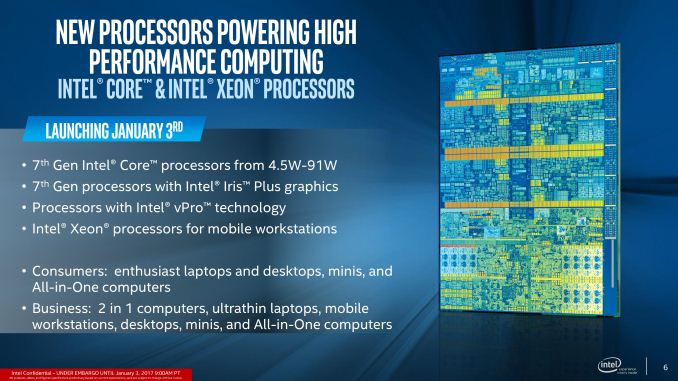
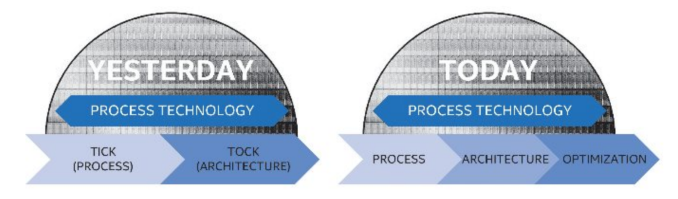









43 Comments
View All Comments
Lolimaster - Tuesday, January 3, 2017 - link
Considering the minimum cores you get per module is 4, I see AMD selling months later a 3c/6t cpu for $99.They will make a tweak for the raven ridge APU since the core count for those is 4c max.
jjj - Friday, January 6, 2017 - link
Every segment they don't cover (and they don't have Zen APUs yet) is business left on the table - the budget segment is big enough and in regions they care about.Maybe they should go to 49$ with quads and disable HT, some cache but it is likely that if they don't do that, most would make an effort to get the 99$ quad. Just hope they don't get too greedy and start way higher, Intel can make quads without a GPU too, won't take too long and AMD needs to exploit this window of opportunity and gain,not just revenue, but hearts and minds.
name99 - Tuesday, January 3, 2017 - link
"We still have not received an official word if Intel is working closely with Apple to bring the feature to macOS, or even if it will be promoted if it ever makes the transition"Could some more-or-less unexpected interaction between Speed Shift 2 and the rest of MacOS be the reason for the apparently random dramatic swings in the battery lifetime of the new MacBook Pros? We hardly know enough to point fingers at either Apple or Intel, but I could certainly imagine that each side has a certain mental model of what the other side is/"should" be doing, and the mismatch between those models means that the CPU is randomly being told to run at maximum speed when the OS actually wants it to dramatically slow down.
I agree that this sounds kinda dumb of the surface, but I could imagine that there are enough layers between UI/framework code, the power driver, the core OS, and EFI, that something gets confused along the way including, perhaps, exposing a bug (again either on the Apple side or the Intel side) that just didn't get triggered (or at least not very often) on either previous x86 CPUs or on Linux/Windows.
rodmunch69 - Tuesday, January 3, 2017 - link
My 5 year old 3930k can still basically keep up with Intel's latest and greatest with stock voltage OC. Hum... I used to buy new stuff every year, or every two years at most, because there was normally a good gain to be had. It's legit been 5 years now and my PC with a little work, in multi core tests, is just as fast as anything out there. That's pitiful on Intel's behalf. They've gotten fat and lazy and the consumer is paying for it. Trump needs to tell AMD to put the A back into their chips and actually put out some products at the high-end that actually pushes Intel to be great again.Laststop311 - Wednesday, January 4, 2017 - link
Is it really worth saving 60 dollars to get an unlocked i3 vs the unlocked i5? I really can't see any situation where 60 dollars is the difference between being able to afford a new pc or not. With DX12 it HIGHLY benefits from having 4 cores (really 6 cores is optimum with 8 only slightly improving). Being stuck with 2 cores in this day is severely crippling your lifespan of the pc. You will waste GPU power and be constrained by the 2 cores all in the name to save 60 dollars. Nah it's not worth it.Kaby lake in general is not worth it. Everyone with quad core sandy bridge and above is going to see very minimal gains from a quad core cpu. You really need to go to 6 cores to get any real performance increase and you also need to be playing in dx 12 mode. Your best bet is to wait for the 2019 tock of 10nm coffee lake. Intel will be moving to pci-e 4.0 which doubles the bandwidth so an 8x pci-e 4.0 is the same as a 16x pci-e 3.0. Since gpu's only lose a few percentage points of performance on 8x pci-e 3.0, 8x pci-e 4.0 will give them all the breathing room they need. This leaves you 16x lanes of the 24 lanes to use for m2 storage devices or capture cards without having to use the higher latency PCH pci-e lanes. Or with multi GPU you still have 8x cpu pci-e lanes and you only need 2x pci-e 4.0 lanes to give you 4GB/s (32gbps) so you can fit dual gpu's and 4 pci-e storage devices all connected to the cpu directly and both gpu's will get 16GB/s (128gbps) bandwidth. This gives you massive future proofing. With intel optane maturing you can go single gpu at 16x pci-e 4.0 lanes 32GB/s bandwidth (256gbps) stick an optane drive on 4x lanes giving you a massive 8GB/s (64gbps) and 2 m2 nvme ssd's on 2x lanes each 4GB/s (32gbps) each, with all devices connected directly to CPU for the lowest latency leaving all the PCH lanes free for external ports like TB3 USB 3.1 gen 2 etc.
By waiting till 2019 you get a real upgrade instead of a sidegrade. pci-e 4.0 will unlock the true potential of Intel optane as i expect by then the optane drives will be maxing out the 4x pci-e 3.0 lanes at 4GB/s and pci-e 4.0 will allow optane to really shine and most likely hit 7GB/s or more. With that kinda storage speed you can transfer an entire blu ray disc image in about 7 seconds.
Now by all means if you are still on the Q series quad cores than kaby lake is a compelling upgrade and isn't a total waste of money to upgrade. But even in that circumstance I would say try to stick it out another year so you can have a 6 core coffee lake as 6 cores is incredibly useful in dx12.
Lolimaster - Wednesday, January 4, 2017 - link
You mean upgrade to the 8c/16t Ryzen or wait 2018-2019 for the 7nm Zen+?gopher1369 - Wednesday, January 4, 2017 - link
The only thing that occurs to me is game emulators. Dolphin and PCSX2 require high clock speeds and high IPC, not more cores. It's quite niche, but if you're building an emulator box then the unlocked Anniversary Edition Haswell Pentium is currently the go-to processor, the new i3 should be even better.Laststop311 - Wednesday, January 4, 2017 - link
What applications use AVX instructions? I wonder how much it will hurt performance for some applications by decreasing AVX to 4.0ghz so you can hit 5.0ghz on everything else. The highest overclock i've seen talked about is 5.1ghz on the i7-7700k using the corsair 115ijohnp_ - Wednesday, January 4, 2017 - link
(3) Embedded DisplayPort* (eDP) 1.4 and PSR2 under evaluationI seriously didn't expect that! This means that they actually changed the display pipeline slightly :)
Now, hopefully laptop vendors will make use of PSR2 to further improve battery life.
On a side-note: Does anyone know how to overclock the 7820HK when there's no mobile chipset that supports overclocking? Will laptop vendors have to include the Z270 desktop chipset on their platform?
keeepcool - Friday, January 6, 2017 - link
You open intel XTU and press on the arrows till it BSOD's.Laptop chipsets are "different" in a lot of senses.