AMD Readies Ryzen 3 2200GE & Ryzen 5 2400GE APUs with Reduced TDP
by Anton Shilov on February 12, 2018 2:00 PM EST
AMD is preparing to release low-power versions of its Ryzen APUs with built-in Radeon Vega graphics. The new Ryzen 3 2200GE and Ryzen 5 2400GE chips will have a 35 W TDP and will operate at lower frequencies when compared to the Ryzen 3 2200G and the Ryzen 5 2400G that hit the market this week. ASUS has already added support for the new energy-efficient APUs to BIOS of one of its AM4 motherboards, so the actual launch is imminent.
AMD’s Ryzen 3 2200G with Radeon Vega 8 graphics as well as Ryzen 5 2400G with Radeon RX Vega 11 graphics have configurable TDP of 45 - 65 W and enable AMD to compete for mainstream desktops. This market is rather big and it is important to address it with competitive offerings, but sales of traditional desktops are stagnating at best. Meanwhile, demand for small form-factor desktops is growing, so AMD has to offer processors with reduced power consumption to address them. The company already has multiple energy-efficient Excavator-based APU for the AM4 platform in its arsenal and in the coming weeks or months it will release Zen-based APUs for SFF desktops.
Initially, AMD plans to offer two energy-efficient Zen-based APUs: the Ryzen 3 2200GE and the Ryzen 5 2400GE. Both APUs feature four Zen cores as well as Radeon Vega graphics, but their exact specs and configs are yet to be disclosed. According to ASUS, the Ryzen 5 2400GE will feature four cores with SMT operating at 3.2 GHz (down from 3.6 GHz of the Ryzen 5 2400G) as well as a 35 W TDP. Meanwhile, the Ryzen 3 2200GE appears to feature four cores without SMT working at 3.2 GHz (down from 3.5 GHz of the 2200G) along with a 35 W TDP*. It remains to be seen whether AMD’s Ryzen 3 2200GE and Ryzen 5 2400GE sustain iGPU configurations of their higher-power brethren (obviously, at reduced clocks) as well as DDR4-2933 support, but at this point base CPU frequencies is all we know about these products.
| AMD Ryzen 2000-Series APUs | ||||
| Ryzen 5 2400G with Vega 11 |
Ryzen 5 2400GE with Vega 11 |
Ryzen 3 2200G with Vega 8 |
Ryzen 3 2200GE with Vega 8 |
|
| CPU Cores/Threads | 4 / 8 | 4 / 4 | ||
| Base CPU Frequency | 3.6 GHz | 3.2 GHz | 3.5 GHz | 3.2 GHz (?) |
| Turbo CPU Frequency | 3.9 GHz | ? | 3.7 GHz | ? |
| TDP @ Base Frequency | 65 W | 35 W | 65 W | 35 W |
| Configurable TDP | 46-65 W | 35 W | 46-65 W | 35 W |
| L2 Cache | 512 KB/core | |||
| L3 Cache | 4 MB | |||
| Graphics | Vega 11 | Vega 11 (?) | Vega 8 | Vega 8 (?) |
| Compute Units | 11 CUs | 11 CUs (?) | 8 CUs | 8 CU (?) |
| Streaming Processors | 704 SPs | 704 SPs (?) | 512 SPs | 512 (?) |
| Base GPU Frequency | 1250 MHz | ? | 1100 MHz | ? |
| DRAM Support | DDR4-2933 Dual Channel |
DDR4 Dual Channel |
DDR4-2933 Dual Channel |
DDR4 Dual Channel |
| OPN PIB | YD2400C4FBBOX | ? | YD2200C5FBBOX | ? |
| OPN Tray | YD2400C5M4MFB | ? | YD2200C4M4MFB | ? |
| Price | $169 | ? | $99 | ? |
| Bundled Cooler | AMD Wraith Stealth | ? | AMD Wraith Stealth | ? |
The 35W Ryzen APUs will enable AMD to compete for OEM SFF and ultra-slim Mini-ITX DIY builds (previous-gen Bristol Ridge chips were hardly attractive for enthusiasts), which will help the company to further increase its market share.
AMD did not comment on the news story because the Ryzen 3 2200GE and the Ryzen 5 2400GE have not been announced, so we cannot fill the gaps when it comes to specs and prices of the new APUs.
*Specifications of the Ryzen 3 2200GE are a bit less clear from the ASUS listings because the company attributes partially correct specs of the Ryzen 3 2200G (the L3 cache size the company cites is incorrect) to the 2200GE (see the image below). Now, if the company attributes specs of the 2200GE to the 2200G, then we have basic specifications of the former, but if there is a mistake somewhere, we do not and the 3.2 GHz base frequency figure is inaccurate.
Related Reading:
Source: ASUS


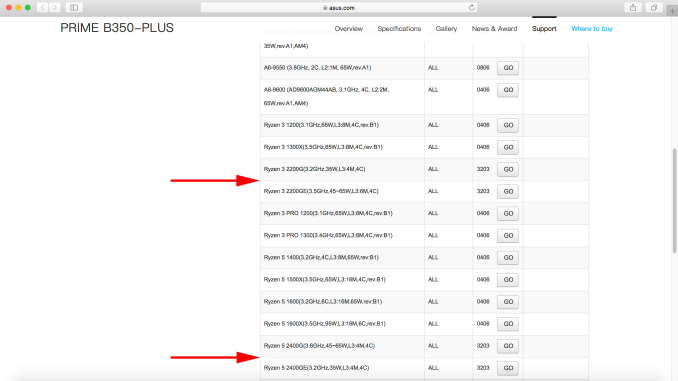








25 Comments
View All Comments
Holliday75 - Monday, February 12, 2018 - link
My Company buys tends of thousands of them. I am sure we are not the only one purchasing them.Holliday75 - Monday, February 12, 2018 - link
WTB edit button.Alexvrb - Monday, February 12, 2018 - link
SFF is definitely hugely popular with businesses. But my employer buys passively cooled "thin client" units with very low power embedded SoCs. So even a 35W APU would be massive overkill. But yes, there's definitely a market for SFF and All-in-One systems that your typical DIYer/enthusiast simply doesn't see. For a business that makes use of full offline Office and other local workloads a 35W SFF unit might very well hit the nail on the head whilst saving power and space.Samus - Monday, February 12, 2018 - link
jjj, I haven't built a system larger than mATX in 10 years. Most of them have been ITX since the amazing Zotac Z77 boards...I ran 2500K's at 4GHz on those boards with GTX570's back in 2012 for a number of gaming systems I build for an internet cafe. They STILL haven't upgraded the boards or CPU's but have upgraded the videocards twice. The cases are those ultra compact FT03-mini's which take s 10.5" card, and they're all still running 300GB Intel SSD320's in something the size of a loaf of bread.ITX and proprietary formats similar to ITX (like the Lenovo "mini" workstations and HP Elitedesk 800 USFF are staples of corporate America. And for the all-in-one segment, almost all of those internals are based around a proprietary ITX design.
There is simply no need to build an ATX system unless you are mining and need the PCIe slots. No reason whatsoever. mATX and especially ITX offer virtually everything 95% of PC users demand.
close - Tuesday, February 13, 2018 - link
Or you want a large number of internal drives. Or multi GPU. Or maybe a few expansion cards more. Or more room for cooling. Or a cheaper build. Or something along those lines. But yeah, no reason otherwise. The ATX standard was defined 20 something years ago specifically for mining...I'm not sure what's the official definition of "SFF" but I never considered mATX builds as SFF, especially in standard builds where every other component is standard size (like the PSU, optical unit, and everything else). A 2" shorter motherboard doesn't really qualify as SFF in my book. You just get a slightly smaller build. SFF should be in the ITX range. And while it has some benefits and I'm a huge fan of SFF PCs with multiple builds around the house, they do come with plenty of drawbacks that aren't limited to mining. An obvious one being the price.
Samus - Wednesday, February 14, 2018 - link
Your reply is all over the place. You are confusing form factor with footprint. It's defined by volume.You can fit a large number of drives in a SFF case designed for a mATX board. The FT03 can hold 5 drives, and one is hot swap ejectable. If you need more than that, get a NAS?
I already outlined multi GPU, which is rarely used for gaming anymore since the most powerful GPU's already top out current games at 4K.
You can fit a few expansion cards in mATX (3-4 depending on layout) and other than ultra high-end audio cards or a legacy SCSI adapter, what are you seriously going to add to a board? 10Gbe? WiFi? NVMe M.2? Thunderbolt? USB 3.1 (10Gbps?)
Just get a board that already has it. This is 2018.
Cheaper? mATX is universally cheaper than ATX. That was why it exists.
SFF is SFF if the case volume is defined as <20L. Don't confuse SFF with uSFF (Micro-ITX to Nano-ITX) or pico (Mini-PC\NUC.) These are all different form factors.
According to Intel, 4-8L is Ultra Small Form Factor, and 8-19L is Small Form Factor. You can fit a fuck load of shit in 20L, even a full ATX board if you use a SFX PSU.
Many SFF PC's from HP, Dell and Lenovo are mATX. They call them SFF within their designated product family. Lenovo sometimes calls them Micro, and ITX-based systems "Mini". Dell used the term "Slim" two decades or so back, but they are now SFF\Compact.
BurntMyBacon - Thursday, February 15, 2018 - link
@Samus: "You are confusing form factor with footprint. It's defined by volume."Seeing as the first sentence in the second paragraph of close's reply is a disclaimer about not knowing the official definition of SFF, this is to be expected. Also consider that the term is used broadly to refer to small PCs. Even in this comments section Gigabyte Brix and Intel NUCs have been included under this banner. Finally, while Intel may have a volumetric definite for SFF, a 2 second google search shows it doesn't seem to be widely adhered to. None of these links make mention of a volumetric definition and uSFF chassis are frequently used to represent these SFF builds.
https://en.wikipedia.org/wiki/Small_form_factor
https://www.anandtech.com/show/4348/small-form-fac...
https://lifehacker.com/five-best-small-form-factor...
@Samus: "You can fit a large number of drives in a SFF case designed for a mATX board. The FT03 can hold 5 drives, and one is hot swap ejectable."
If you are talking about the Silverstone Fortress FT03, then you should be aware that it is a 32.5 L chassis (more than 50% above Intel's 20L SFF limit) :
http://www.silverstonetek.com/product.php?pid=291
@Samus: "You can fit a fuck load of shit in 20L, even a full ATX board if you use a SFX PSU."
This is absolutely true, though SFF PSUs do increase cost a bit. However, 20L is not what most people think of when you say SFF. Anecdotally, the people in this comments section have already mentioned sub 8L machines. Given that the point of SFF was to be smaller it seems likely that most people looking to build such a machine are looking at the smaller side.
@Samus: "I already outlined multi GPU, which is rarely used for gaming anymore since the most powerful GPU's already top out current games at 4K."
You did? I must have missed that as well. I can only find a mining related comment. Nothing mentioning other compute applications or gaming. Also, multicard setups were never very prevalent to begin with, but I see no reason to believe they are less prevalent now. I do agree that 3 and 4 card setups have largely died off, but 2 card setups are still supported. Also, the idea that a single card can top out current games at 4K is a little naive. High quality setting at 4K perhaps, but topping out implies high levels of anti-aliasing (SSAA, TSAA, etc.) in addition to being able to match the monitor's refresh rate.
@Samus: "You can fit a few expansion cards in mATX (3-4 depending on layout) and other than ultra high-end audio cards or a legacy SCSI adapter, what are you seriously going to add to a board? 10Gbe? WiFi? NVMe M.2? Thunderbolt? USB 3.1 (10Gbps?)"
I can agree with overlooking legacy drive expansion cards in a modern chassis that probably can't mount the number of drives the board supports in the first place, but are we dismissing discrete audio card off-hand? Also, 10G ethernet is hardly prevalent. M.2 slots and USB 3.0+ are getting more ubiquitous. WiFi is not too hard to find in miniITX boards either. Thunderbolt is still pretty uncommon, though still more common that 10G ethernet. Finally, I'm going to add optical drives (Bluray, DVD) to the list as some still enjoy using their discs in HTPCs and SFF chassis often don't support them or require trade-offs.
That all said, SFF systems can meet 95% of users needs. They can usually be tailored to meet even some relatively esoteric needs. It just requires commitment up front. Put a different way, if you know exactly what you intend to do with the system, you can often do it in an SFF chassis. However, if you don't have the system's use case nailed down or you simply want to leave the option open to expand its capabilities later, SFF PC's don't always live up to this expectation.
Cooe - Tuesday, February 13, 2018 - link
Little AIO, often passive SFF PC's (like those Shuttle makes for ex) are freaking RAMPANT in any corporate environment. Raven Ridge just gives them satisfactory graphics performance for once, which is a big deal as a lot of those Pentium & Celeron boxes would absolutely choke on say simply streaming >=1080p compressed video (when you're iGPU is THAT small, and THAT crappy, "hardware decode" support really doesn't mean much of jack squat).close - Tuesday, February 13, 2018 - link
The thing about corporate environments is that they split users by usage scenarios. So for some users they look more at productivity apps where a SFF/USDT build does just fine with everything integrated and relatively cheap. For others they look at raw performance and use full sized expensive workstations.A home user will try to fit everything in one box. Your build will need to cover all use cases so it must do the work of a workstation (gaming) in the footprint of a productivity box that normally has everything integrated. The first to be sacrificed to achieve this is your wallet.
But I'd like to get one of these APUs with decent graphics into something like HP EliteDesk 800 G3 Desktop Mini PC or Lenovo ThinkCentre M910x Tiny. If you can't hide it on your desk then it's not really small.
Beany2013 - Tuesday, February 13, 2018 - link
The advantage of a decent APU, though, is that for everyone other than the very few full time power users (we're talking all-day image editing, video editing, CAD etc) a system like this gives you the ability to do occasional, *decently usable* power user-esque tasks without having to be hugely slowed down by their SFF machine.I'm thinking, for example, the receptionist who does a bit of image editing for company fliers in a small hotel, or the small network equipment reseller who once every few months edits videos of how to set up a client-bridge access point or managed wireless system*
It means you can buy almost everyone the *same* PC, and almost no-one loses out (if you have a professional image/video/CAD editor in house, you were going to buy them a workstation anyway...). That means better discounts for buying more of the same machine. That's better for the company, and better for the users.
Beany
*genuine use cases I've seen from 'normies'.