ArmorLink Post Genie: Network Convergence in a Little Green box
by Brian Ng on July 13, 2004 12:05 AM EST- Posted in
- Networking
Security
A simple scan of the Port Genie with Nessus and nmap didn't reveal any ports that were not expected. Furthermore, looking at the results from both Nessus and nmap didn't reveal any vulnerability with the open ports. One option that would be nice would be the ability to turn off the port used by the print server if one decides not to use that feature.One problem that was discovered is the authentication process while using both the web and email client. The security configuration of the authentication process of Apache is set to basic authentication. What this means is that the passwords are basically sent clear text through the network. Using dsniff, we were able to retrieve the passwords of accounts sent over the network without any problems.
This shouldn't be as critical of an issue for users who are using the Post Genie as a router, since the only threat of packet sniffing will only be internal. For users who are connecting to the Post Genie through the internet, that is another matter. The possibility of having your passwords sniffed is quite rare, but possible, particularly on fast networks (like universities and corporate businesses). Hopefully, Armor Link can change the authentication method used in a future update.
Software/Utility CD
Unfortunately, the evaluation copy did not come shipped with the Software/Utility CD. This was a problem, since the default user name and password for the Post Genie is in the manual. Also, neither Armor Link nor ICP Electronics have the manual available for download from their website. However, the issue was resolved relatively quick, as we were provided a PDF version by Armor Link's support staff.Benchmark
Using basic shell commands, we were able to stress test the Post Genie with relative ease. Using a constant stream of 4,000 emails an hour, over the course of three hours, the response of the Post Genie was still quite good. There was a slight second delay in the web mail loading and the email clients downloading new headers, but that was to be expected.Depending on the number of emails in your inbox, the load time can vary from near instantaneous to a couple of minutes. In our benchmark test, 12,000 emails were sent to one recipient address and it took approximately 15 minutes for the web mail client to display the headers. Using Email clients did not result in any difference in speed when using the same method of retrieval such as IMAP. The download times were reduced by half when on the same physical network as the Post Genie. Web mail and email client access to other accounts without the 12,000 email loaded the inbox without delay.
Next, we simulated 75 simultaneous connections with 10 transactions over a course of a minute to the web server using other simple Perl scripts. Response time with both the web email and email clients were almost identical when the server was idle.


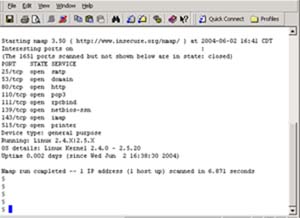








14 Comments
View All Comments
lewis71980 - Tuesday, July 13, 2004 - link
Toshiba Magnia SG20 did this 2 years ago. (apart from the webmail)Pete
johnsonx - Tuesday, July 13, 2004 - link
surely you meant 8 LAN and 1 WAN ports, not the other way around.compaqsupport - Wednesday, July 4, 2018 - link
Great review and an amazing concept. We all know the motherboard is the heart of laptop and manufacturing them remains a challenge. If you want to get more knowledge about it, then you can find it here: Compaq Support number compaqsupportnumber.comcompaqsupport - Wednesday, July 4, 2018 - link
http://www.compaqsupportnumber.com/