The Dell XPS 13 7390 2-in-1 Review: The Ice Lake Cometh
by Brett Howse on November 15, 2019 11:30 AM EST
It’s difficult to overstate how important the XPS 13 is to Dell’s lineup, and to the industry as a whole. This is the device that reshaped the entire market with the advent of the InfinityEdge display back in 2015 which transformed the laptop landscape in an instant, rendering all other devices as dull and out of date. But other manufacturers are relentless, and Dell’s early design lead was never going to last forever. Other laptops have arguably caught, and even surpassed the XPS 13 over the last couple of generations. But Dell’s latest model of their flagship 13-inch laptop hopes to take the reins back.
Dell has made some serious updates to the 7390 model, which we're checking out today on the 2-in-1 version of the laptop. The biggest update is a shot in the arm that all manufacturers have been anxiously awaiting: Intel’s Ice Lake platform, dubbed the 10th generation Core, and based on the long-delayed 10 nm Intel process. Over the previous generation Intel has seen some serious competition from their x86 neighbor, and AMD’s Zen core has brought AMD back from the brink, offering competitive performance, and in laptop guise. All of which comes coupled with a potent Vega GPU which has run circles around Intel’s UHD 620 found in all of the 8th generation U-Series processors powering so many laptops.
Intel is looking to change that with Ice Lake, offering not only improved CPU performance thanks to the Sunny Cove CPU architecture, but a much-improved GPU as well, with the Gen 11 graphics. The vast majority of previous generation U-Series processors offered just 24 Execution Units (EUs), with some premium devices offering Intel Iris Graphics which had 48 EUs in the 15-Watt range, but Ice Lake improves on that significantly with 64 EUs on the G7-suffix processors, 48 EUs on the G4 range, and 32 EUs on the lowest-tier G1 lineup. Our Dell XPS 13 7390 features the top of the line offering in the 15-Watt envelope with the Core i7-1065G7, meaning it also sports the 64 EU GPU.
But an improved processor can’t be the only defining change, as all manufacturers will be offering Ice Lake in one form or another. Dell has also taken their InfinityEdge display to the next level, bumping the overall screen size from 13.3 to 13.4 inches, and moving to a 1920x1200 16:10 aspect ratio, which dramatically reduces the bezel on the bottom of the display. In addition, Dell is offering a 3840x2400 panel which hits 90% of the P3-D65 gamut, and is HDR 400 and Dolby Vision certified. If you need it, the displays also offer touch and pen support as well.
| Dell XPS 13 7390 2-in-1 | |||||
| As Reviewed: Core i7-1065G7 / 16GB / 512 GB / $1749.99 | |||||
| CPU | Intel Core i3-1005G1 2C / 4T 1.2 GHz - 3.4 GHz Intel UHD Graphics 32 EUs 300 MHz - 900 MHz 15W TDP Intel Core i5-1035G1 4C / 8T 1.00 GHz - 3.6 GHz Intel UHD Graphics 32 EUs 300 Mhz - 1.05 GHz 15W TDP Intel Core i7-1065G7 4C / 8T 1.3 GHz - 3.9 GHz Intel Iris Plus Graphics 64 EUs 300 MHz - 1.1 GHz 15W TDP |
||||
| Memory | 4 / 8 / 16 / 32 GB LPDDR4X-3733 | ||||
| Display | 13.4-inch 1920x1200 IPS 100% sRGB 500-nit Touch and Pen support Optional 13.4-inch 3840x2400 IPS 90% P3-D65 500-nit HDR 400 Certified Touch and Pen support |
||||
| Storage | 256GB / 512GB / 1TB PCIe x4 NVMe | ||||
| Wireless | Killer AX1650 2x2:2 Wi-Fi6 Bluetooth 5.0 |
||||
| I/O | 2 x Thunderbolt 3 (DP / Power Delivery / 4-lanes PCIe) Micro SD 3.5mm headset jack |
||||
| Webcam | 720P | ||||
| Battery | 51 Wh Li-Ion 45 W Type-C AC Adapter |
||||
| Dimensions | 297 x 207 x 7-13 mm 11.69 x 8.15 x 0.28-0.51 inches |
||||
| Weight | 1.32 Kg / 2.9 lbs | ||||
| MSRP (USD) | i3 / 4GB / 256GB - $999.99+ i5 / 8GB / 256GB - $1299.99+ i7 / 16GB / 256GB - $1469.99+ i7 / 16GB / 512GB - $1699.99+ |
||||
The changes don’t stop there. Despite the almost 85% screen-to-body ratio, Dell is still offering the webcam at the top of the display, unlike the original InfinityEdge design, and the latest XPS 13 2-in-1 is 8% thinner than before.
As a modern, premium laptop, the XPS 13 also offers two USB-C Thunderbolt 3 ports, although there’s no legacy USB-A port which may hinder some people. Dell does ship the laptop with an adapter, but having a dongle on-hand when you need it is one thing to be prepared for.
There’s also WiFi 6, based on Intel’s wireless card but with the Killer software as well. The latest XPS 13 offers an instant-wake feature, and an integrated fingerprint reader in the power button for Windows Hello support.
Dell is offering a lot in the XPS 13 2-in-1. They revolutionized the laptop back in 2015, but the competition has fought back. Let’s dig into the latest model and see how the XPS 13 7390 stacks up.


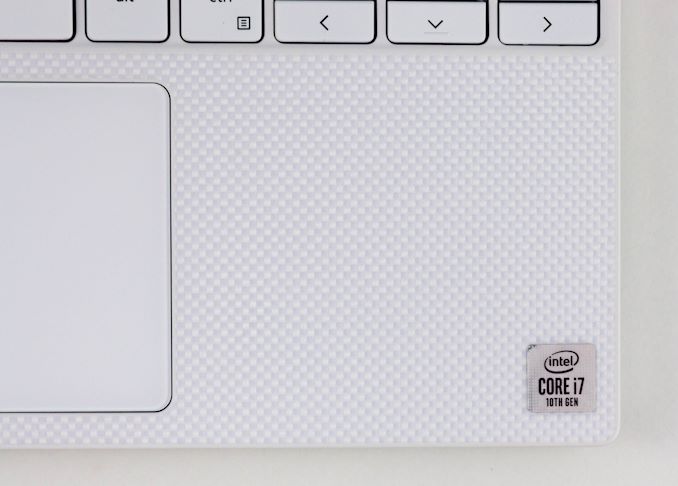








108 Comments
View All Comments
Alistair - Saturday, November 16, 2019 - link
Did you see the Lenovo Flex 14 with AMD sponsored on Linus Tech Tips today?$550 instead of $1000, double the GPU performance (i3 is in this model is not the G7 graphics one), double the CPU performance 4 vs 2 cores, 3 times the memory (12GB instead of 4GB lol Dell). Try that.
penev91 - Sunday, November 17, 2019 - link
Why test it against the Ryzen 5 and not Ryzen 7 with Vega 10?JanW1 - Monday, December 2, 2019 - link
Maybe there was no Ryzen 7 laptop at hand that has been reviewed? They are not exactly common (well, maybe more common than Icelake laptops actually).The real omission I find is not even _mentioning_ that on paper this Intel top-of-the-line iGPU should clearly loose out to AMDs top-of-the line Vega 10 - given the latter gets proper cooling.
Now since in many laptops the Ryzen 7 Vega 10 does _not_ get enough cooling and throttles to performance levels at or below Ryzen 5 Vega 8 (think about HP Envy x360 for example), maybe the point is moot.
hanselltc - Sunday, November 17, 2019 - link
I guess this isn't charging as much of a premium as MS did for additional integrated storage, but did it really not warranty a mention in the downside part of the conclusion?sbl780 - Sunday, November 17, 2019 - link
Great review with lots of details. I have an XPS13 9360 (non-2-in-1, 2017 vintage) and love it.I would have mentioned that the USB-C charging means that one of the two USB-C ports is unavailable when charging, unless you also use a USB-C dock with power passthrough. (My 9360 can charge by USB-C but also has a dedicated barrel connector for charging.)
One minor nit is that the model number is, on at least the Final Thoughts page, given as 9370 when it should be 7390.
chrkv - Monday, November 18, 2019 - link
Fourth page "Gen 9.5 graphics, the core of which was first introduced back on Skylake all the way back in 2019" - 2019 doesn't seem to start so long ago to be "all the way back" :) I think you've meant 2015 here.Evil Underlord - Monday, November 18, 2019 - link
"Complimenting Intel’s CPU upgrades for Ice Lake is an even more extensive upgrade on the GPU side of matters."Complimenting the CPU sounds easy enough - it does well in tests. Complementing it, though, that doesn't seem to go so well.
#GrammarPedantsForTheWin
Evil Underlord - Monday, November 18, 2019 - link
This sounds great! But...I use an older XPS13 for work now, and the keyboard is awful. This one sounds substantially worse. I simply won't buy a laptop with a bad keyboard if I can help it, so this Dell is off the list. I'm sticking with Lenovo, despite their many flaws, and the fact their keyboards have gone downhill. They're still better than the competition. If Dell would adopt a sensible keyboard (I don't need a slightly thinner laptop, thanks), I'd buy their product in a flash.
Good job on the display ratio, though - at last.
Reflex - Monday, November 18, 2019 - link
Not sure what to say to this one, the XPS13 keyboard is great in the ultrabook space. I agree the 2-in-1 takes getting used to and won't be everyone's cup of tea, but the standard XPS13 has one of the best keyboards I've ever used on an ultrabook.svan1971 - Tuesday, November 19, 2019 - link
more like the icelake thaweth.