The MSI Creator TRX40 Motherboard Review: The $700 Flagship for Threadripper
by Gavin Bonshor on February 26, 2020 11:30 AM EST- Posted in
- Motherboards
- AMD
- MSI
- Ryzen
- TRX40
- Threadripper 3000
- Creator TRX40
- 3970X
- sTRX4
System Performance
Not all motherboards are created equal. On the face of it, they should all perform the same and differ only in the functionality they provide - however, this is not the case. The obvious pointers are power consumption, but also the ability for the manufacturer to optimize USB speed, audio quality (based on audio codec), POST time and latency. This can come down to the manufacturing process and prowess, so these are tested.
For TRX40 we are running using Windows 10 64-bit with the 1909 update as per our Ryzen Threadripper 3960X and 3970X CPU review.
Power Consumption
Power consumption was tested on the system while in a single ASUS GTX 980 GPU configuration with a wall meter connected to the Thermaltake 1200W power supply. This power supply has ~75% efficiency > 50W, and 90%+ efficiency at 250W, suitable for both idle and multi-GPU loading. This method of power reading allows us to compare the power management of the UEFI and the board to supply components with power under load, and includes typical PSU losses due to efficiency. These are the real-world values that consumers may expect from a typical system (minus the monitor) using this motherboard.
While this method for power measurement may not be ideal, and you feel these numbers are not representative due to the high wattage power supply being used (we use the same PSU to remain consistent over a series of reviews, and the fact that some boards on our testbed get tested with three or four high powered GPUs), the important point to take away is the relationship between the numbers. These boards are all under the same conditions, and thus the differences between them should be easy to spot.
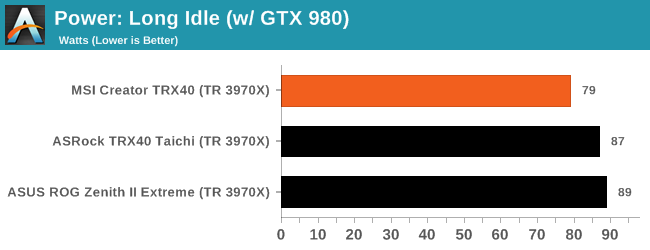
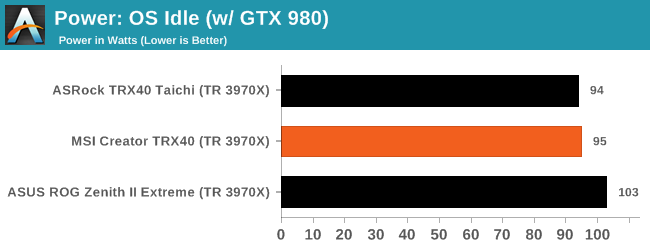
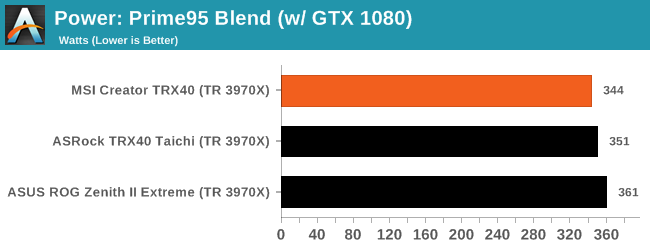
The MSI Creator TRX40 not only delivers solid figures in both long idle and idle power states, but it also performs efficiently in our load testing with a reading which peaked at the wall of 344 W.
Non-UEFI POST Time
Different motherboards have different POST sequences before an operating system is initialized. A lot of this is dependent on the board itself, and POST boot time is determined by the controllers on board (and the sequence of how those extras are organized). As part of our testing, we look at the POST Boot Time using a stopwatch. This is the time from pressing the ON button on the computer to when Windows starts loading. (We discount Windows loading as it is highly variable given Windows specific features.)
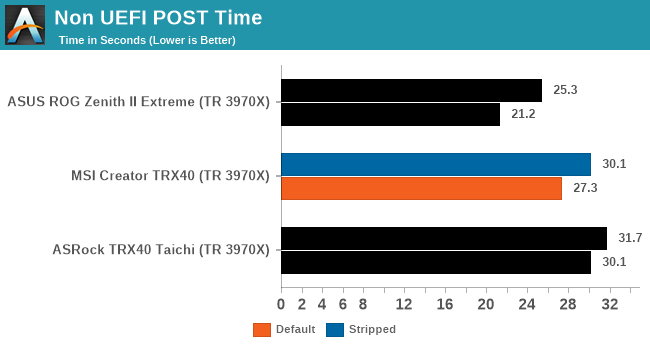
In our non-UEFI POST time test, the MSI Creator TRX40 performed with will a POST of 30.1 seconds at default settings, and 27.3 seconds with all the non-vital controllers disabled. This puts it quicker than ASRock's TRX40 Taichi by just under a second, but ASUS's ROG Zenith II Extreme is the current leader in our testing so far.
DPC Latency
Deferred Procedure Call latency is a way in which Windows handles interrupt servicing. In order to wait for a processor to acknowledge the request, the system will queue all interrupt requests by priority. Critical interrupts will be handled as soon as possible, whereas lesser priority requests such as audio will be further down the line. If the audio device requires data, it will have to wait until the request is processed before the buffer is filled.
If the device drivers of higher priority components in a system are poorly implemented, this can cause delays in request scheduling and process time. This can lead to an empty audio buffer and characteristic audible pauses, pops and clicks. The DPC latency checker measures how much time is taken processing DPCs from driver invocation. The lower the value will result in better audio transfer at smaller buffer sizes. Results are measured in microseconds.
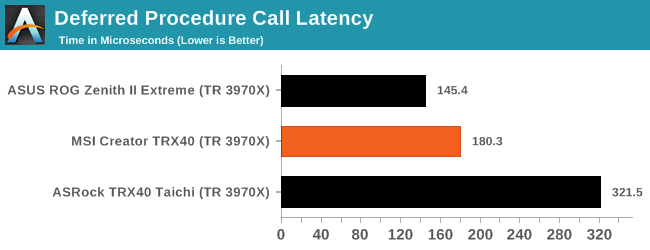
We test the DPC at the default settings straight from the box, and the MSI Creator TRX40 did well with a latency time of 180.3 us. This isn't as good as the ASUS ROG Zenith II Extreme, but both models are streets ahead of the ASRock TRX40 Taichi in terms of DPC Latency.










42 Comments
View All Comments
Korguz - Wednesday, February 26, 2020 - link
then i guess this board is not for you :-)FreckledTrout - Wednesday, February 26, 2020 - link
This is how you do motherboard testing. I just read a motherboard review on TomsHardware and it was horrible. They didn't even use probes for checking temps jump a thermal image which we all know can be misleading for actual temperatures especially if VRM's are short. Nice job Gavin!p1esk - Wednesday, February 26, 2020 - link
I don't know, the proper way to test it would be to load it with GPUs, given it's "Creator" model, then run all cards with realistic loads (either compute or video content creation). But for those use cases I'd go with ASRock Creator, since it has 4 GPU slots (so that you can actually install four GPUs in it, unlike this one), and costs $450.Dug - Wednesday, February 26, 2020 - link
Except you know nothing on performance of the board except cpu overclocking.There's absolutely no subsystem testing at all which is very important, such as USB speed tests, multiple hard drives, network, sound, etc. This is what makes or breaks a motherboard. Overclocking is not really the top consideration for people that buy threadrippers.
dan82 - Wednesday, February 26, 2020 - link
I'm currently looking into the parts for a TRX40 machine. I'd like to maximize the number of Type C ports on the front and back, and wow that is quite difficult. Most of the boards (including this one) only have a single port. Same thing with PC cases. Many cases have zero, if you're lucky you'll find one (the only exception is that dubious "Fake Mac Pro Case" on Indiegogo).Either I am the only person to care about these things or motherboard (and PC case builders) are completely blind to see the opportunity.
Pessimist9 - Wednesday, February 26, 2020 - link
Who's willing to spend 700$ on something from MSI? This must be a paid review. MSI is a terrible company with a terrible warranty service. Just recently, I purchased a 2080 TI Seahawk EK X from them. Card was bad. I call customer service, and the guy tells me it's my fault, that it'll take 6 weeks to process the RMA, and if I really cared about reliability, I'd have a duplicate card for redundancy.Attempting some sort of compromise, I suggested MSI place a hold on my card and immediately send me the (refurbished) replacement. Nope. "Sorry, sir; we treat everyone the same."
Alright. So there you have it, everyone. Pay the premium price (1450$) on an MSI product and I hope you've got a spare for redundancy's sake. After all, a real enthusiast would.
^ yep, that's what the rep told me. So... buy a MSI motherboard for 700$?
TheWereCat - Thursday, February 27, 2020 - link
I had bad experience with all brands, so should I stop buying from them and make my own HW?Lord of the Bored - Thursday, February 27, 2020 - link
Yes. Yes, you should. That is the one true way.Droekath - Thursday, February 27, 2020 - link
You having a bad experience makes it a paid review? If MSI was truly as terrible with their product design and manufacturing as you say they were, they would have gone out of business long ago, not become a major player in the market.Your experience is completely valid. There are plenty of people who have bad experiences with plenty of companies. But that doesn't make every single company a terrible company. It just means you had a bad experience with them.
As for your experience, they're required to adhere to internal protocols. They can't automatically treat a customer specially and ignore the protocol for you.
Lord of the Bored - Thursday, February 27, 2020 - link
Well, what did you do to make him say it is your fault? Inquiring minds want to know.