Intel Rocket Lake (14nm) Review: Core i9-11900K, Core i7-11700K, and Core i5-11600K
by Dr. Ian Cutress on March 30, 2021 10:03 AM EST- Posted in
- CPUs
- Intel
- LGA1200
- 11th Gen
- Rocket Lake
- Z590
- B560
- Core i9-11900K
CPU Tests: Office and Science
Our previous set of ‘office’ benchmarks have often been a mix of science and synthetics, so this time we wanted to keep our office section purely on real world performance.
Agisoft Photoscan 1.3.3: link
The concept of Photoscan is about translating many 2D images into a 3D model - so the more detailed the images, and the more you have, the better the final 3D model in both spatial accuracy and texturing accuracy. The algorithm has four stages, with some parts of the stages being single-threaded and others multi-threaded, along with some cache/memory dependency in there as well. For some of the more variable threaded workload, features such as Speed Shift and XFR will be able to take advantage of CPU stalls or downtime, giving sizeable speedups on newer microarchitectures.
For the update to version 1.3.3, the Agisoft software now supports command line operation. Agisoft provided us with a set of new images for this version of the test, and a python script to run it. We’ve modified the script slightly by changing some quality settings for the sake of the benchmark suite length, as well as adjusting how the final timing data is recorded. The python script dumps the results file in the format of our choosing. For our test we obtain the time for each stage of the benchmark, as well as the overall time.
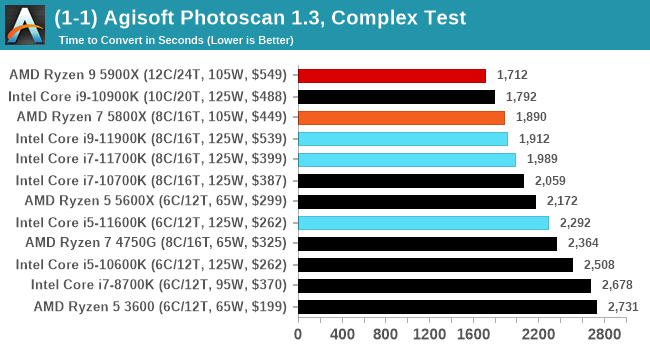
For a variable threaded load, the i9-10900K sits above the Rocket Lake parts.
RISC-V Toolchain Compile
Our latest test in our suite is the RISCV Toolchain compile from the Github source. This set of tools enables users to build software for a RISCV platform, however the tools themselves have to be built. For our test, we're running a complete fresh build of the toolchain, including from-scratch linking. This makes the test not a straightforward test of an updated compile on its own, but does form the basis of an ab initio analysis of system performance given its range of single-thread and multi-threaded workload sections. More details can be found here.
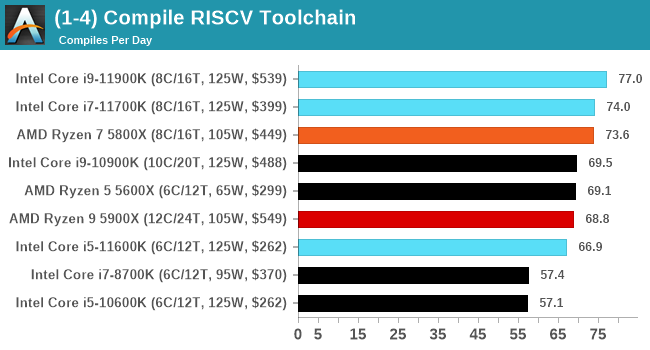
One place where Intel is winning in absolute terms in our compile-from-scratch test. We re-ran the numbers on Intel with the latest microcode due to a critical issue, but we can see here that AMD's best are single chiplet designs but Intel ekes out a small lead.
Science
In this version of our test suite, all the science focused tests that aren’t ‘simulation’ work are now in our science section. This includes Brownian Motion, calculating digits of Pi, molecular dynamics, and for the first time, we’re trialing an artificial intelligence benchmark, both inference and training, that works under Windows using python and TensorFlow. Where possible these benchmarks have been optimized with the latest in vector instructions, except for the AI test – we were told that while it uses Intel’s Math Kernel Libraries, they’re optimized more for Linux than for Windows, and so it gives an interesting result when unoptimized software is used.
3D Particle Movement v2.1: Non-AVX and AVX2/AVX512
This is the latest version of this benchmark designed to simulate semi-optimized scientific algorithms taken directly from my doctorate thesis. This involves randomly moving particles in a 3D space using a set of algorithms that define random movement. Version 2.1 improves over 2.0 by passing the main particle structs by reference rather than by value, and decreasing the amount of double->float->double recasts the compiler was adding in.
The initial version of v2.1 is a custom C++ binary of my own code, and flags are in place to allow for multiple loops of the code with a custom benchmark length. By default this version runs six times and outputs the average score to the console, which we capture with a redirection operator that writes to file.
For v2.1, we also have a fully optimized AVX2/AVX512 version, which uses intrinsics to get the best performance out of the software. This was done by a former Intel AVX-512 engineer who now works elsewhere. According to Jim Keller, there are only a couple dozen or so people who understand how to extract the best performance out of a CPU, and this guy is one of them. To keep things honest, AMD also has a copy of the code, but has not proposed any changes.
The 3DPM test is set to output millions of movements per second, rather than time to complete a fixed number of movements.
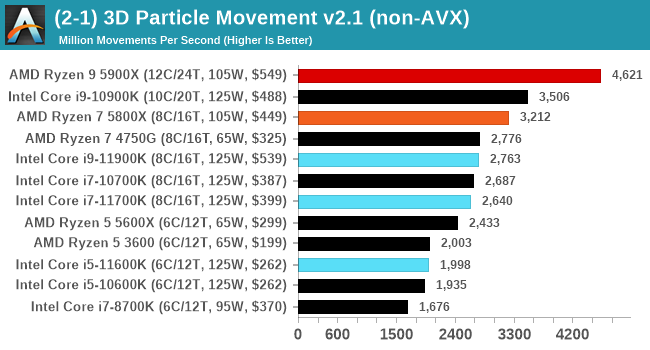
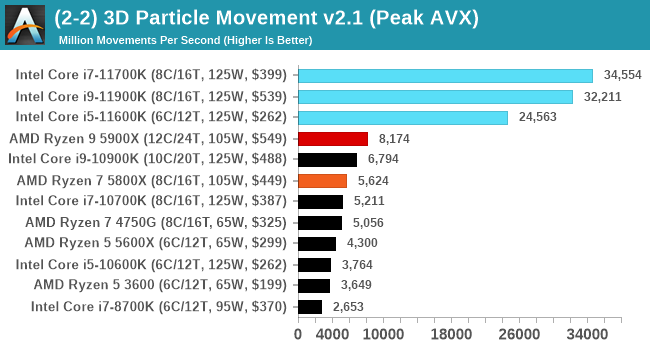
When AVX-512 comes to play, every-one else goes home. Easiest and clearest win for Intel.
y-Cruncher 0.78.9506: www.numberworld.org/y-cruncher
If you ask anyone what sort of computer holds the world record for calculating the most digits of pi, I can guarantee that a good portion of those answers might point to some colossus super computer built into a mountain by a super-villain. Fortunately nothing could be further from the truth – the computer with the record is a quad socket Ivy Bridge server with 300 TB of storage. The software that was run to get that was y-cruncher.
Built by Alex Yee over the last part of a decade and some more, y-Cruncher is the software of choice for calculating billions and trillions of digits of the most popular mathematical constants. The software has held the world record for Pi since August 2010, and has broken the record a total of 7 times since. It also holds records for e, the Golden Ratio, and others. According to Alex, the program runs around 500,000 lines of code, and he has multiple binaries each optimized for different families of processors, such as Zen, Ice Lake, Sky Lake, all the way back to Nehalem, using the latest SSE/AVX2/AVX512 instructions where they fit in, and then further optimized for how each core is built.
For our purposes, we’re calculating Pi, as it is more compute bound than memory bound. In ST and MT mode we calculate 250 million digits.
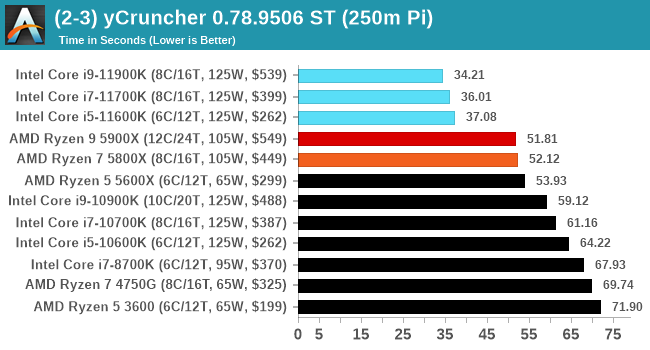
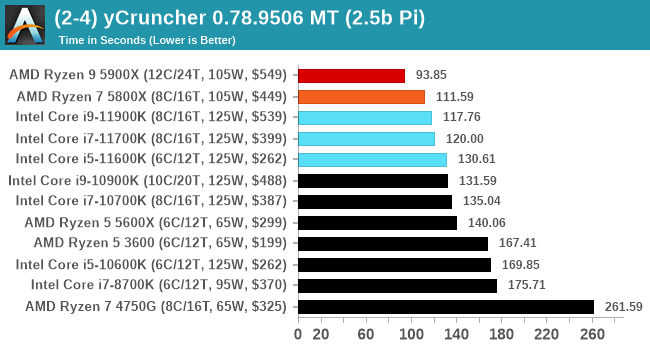
In ST mode, we are more dominated by the AVX-512 instructions, whereas in MT it becomes a mix of memory as well.
NAMD 2.13 (ApoA1): Molecular Dynamics
One of the popular science fields is modeling the dynamics of proteins. By looking at how the energy of active sites within a large protein structure over time, scientists behind the research can calculate required activation energies for potential interactions. This becomes very important in drug discovery. Molecular dynamics also plays a large role in protein folding, and in understanding what happens when proteins misfold, and what can be done to prevent it. Two of the most popular molecular dynamics packages in use today are NAMD and GROMACS.
NAMD, or Nanoscale Molecular Dynamics, has already been used in extensive Coronavirus research on the Frontier supercomputer. Typical simulations using the package are measured in how many nanoseconds per day can be calculated with the given hardware, and the ApoA1 protein (92,224 atoms) has been the standard model for molecular dynamics simulation.
Luckily the compute can home in on a typical ‘nanoseconds-per-day’ rate after only 60 seconds of simulation, however we stretch that out to 10 minutes to take a more sustained value, as by that time most turbo limits should be surpassed. The simulation itself works with 2 femtosecond timesteps. We use version 2.13 as this was the recommended version at the time of integrating this benchmark into our suite. The latest nightly builds we’re aware have started to enable support for AVX-512, however due to consistency in our benchmark suite, we are retaining with 2.13. Other software that we test with has AVX-512 acceleration.
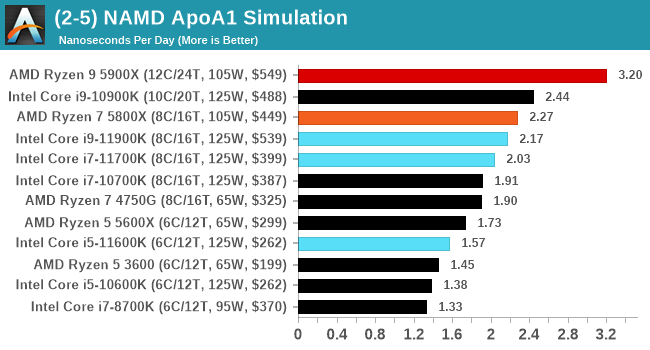
The Intel parts shows some improvement over the previous generations of Intel, however the 10-core Comet Lake still wins ahead of Rocket Lake.
AI Benchmark 0.1.2 using TensorFlow: Link
Finding an appropriate artificial intelligence benchmark for Windows has been a holy grail of mine for quite a while. The problem is that AI is such a fast moving, fast paced word that whatever I compute this quarter will no longer be relevant in the next, and one of the key metrics in this benchmarking suite is being able to keep data over a long period of time. We’ve had AI benchmarks on smartphones for a while, given that smartphones are a better target for AI workloads, but it also makes some sense that everything on PC is geared towards Linux as well.
Thankfully however, the good folks over at ETH Zurich in Switzerland have converted their smartphone AI benchmark into something that’s useable in Windows. It uses TensorFlow, and for our benchmark purposes we’ve locked our testing down to TensorFlow 2.10, AI Benchmark 0.1.2, while using Python 3.7.6.
The benchmark runs through 19 different networks including MobileNet-V2, ResNet-V2, VGG-19 Super-Res, NVIDIA-SPADE, PSPNet, DeepLab, Pixel-RNN, and GNMT-Translation. All the tests probe both the inference and the training at various input sizes and batch sizes, except the translation that only does inference. It measures the time taken to do a given amount of work, and spits out a value at the end.
There is one big caveat for all of this, however. Speaking with the folks over at ETH, they use Intel’s Math Kernel Libraries (MKL) for Windows, and they’re seeing some incredible drawbacks. I was told that MKL for Windows doesn’t play well with multiple threads, and as a result any Windows results are going to perform a lot worse than Linux results. On top of that, after a given number of threads (~16), MKL kind of gives up and performance drops of quite substantially.
So why test it at all? Firstly, because we need an AI benchmark, and a bad one is still better than not having one at all. Secondly, if MKL on Windows is the problem, then by publicizing the test, it might just put a boot somewhere for MKL to get fixed. To that end, we’ll stay with the benchmark as long as it remains feasible.
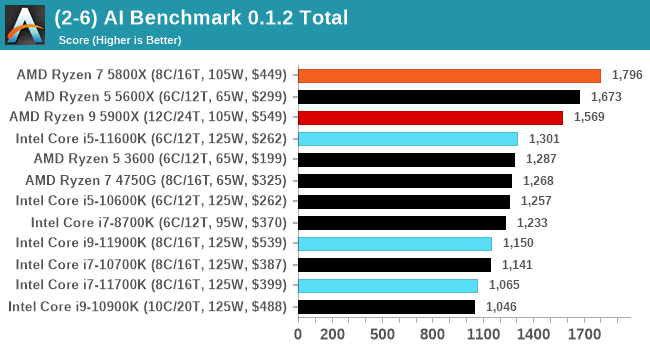
Every generation of Intel seems to regress with AI Benchmark, most likely due to MKL issues. I have previously identified the issue for Intel, however I have not heard of any progress to date.


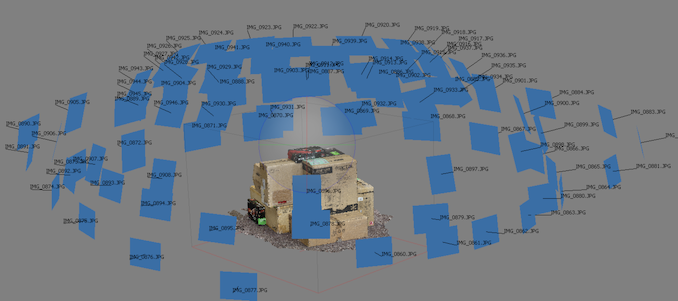
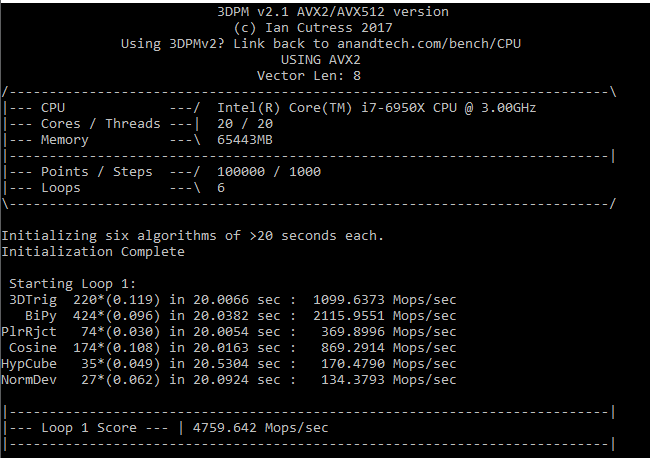
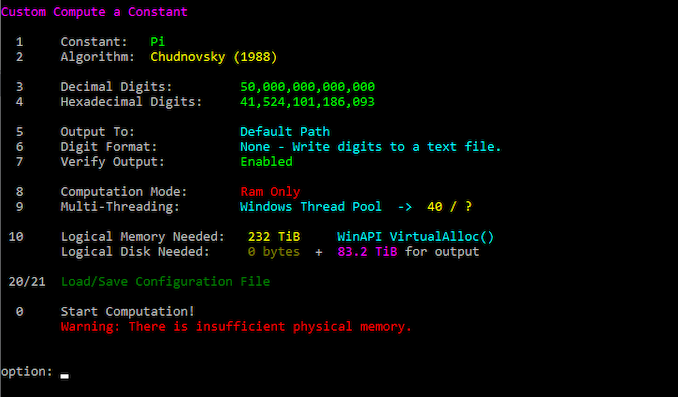
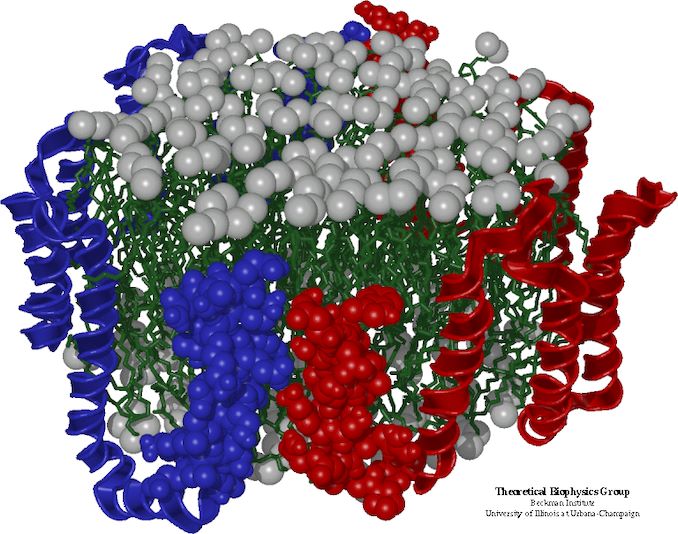
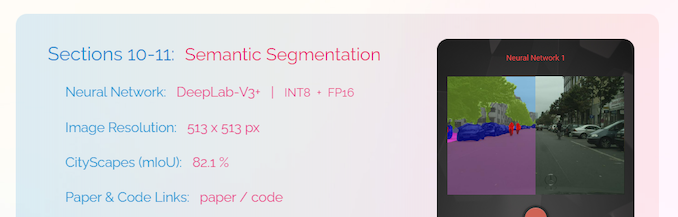








279 Comments
View All Comments
Qasar - Friday, April 2, 2021 - link
no but i am sure you are as YOU are the one that keeps moving the goal posts, not me. YOU said PC gaming was an expensive hobby, so i suggested a console, so you can save money vs a comp, as this seems to be you WHOLE POINT, to save money." I also never said use the iGPU to game, because gaming on a iGPU, basic dGPU, or APU will be a crappy experience on modern titles. " no but you INSINUATED that you did, so who is the idiot ? and to go buy a 11600k and NOT use it for gaming, as YOU IMPLIED, (cause if you are not going to game with and need the cores, the 5600X is clearly the better choice, as its multi threaded performance, is above the 11600k) is well, whats that word you keep crying about, oh yea, E waste. if that is the case and you dont intend on gaming then getting a MUCH cheaper cpu, with your beloved igp, would be a better option.
as i said in my other post, as you are now resorting to name calling, is further shows, you are wrong, and your whole point, has been proved wrong by giving other options, so, run along little child, when you can talk with out resorting to name calling, then come back
vanish1 - Monday, April 5, 2021 - link
please stop, you keep being wrong.why would anyone buy a console if they intend to build a PC or PC game? Do you understand what saving money means? It means not spending it.
Once again, I never said gaming on a PC, I said build a PC. You keep assuming incorrectly. As such, see original post.
1_rick - Tuesday, March 30, 2021 - link
Ridiculous. Bottom-tier dGPUs are $50-60, even on Newegg. Sure, they're worthless for gaming, but they'll be fine for office work and basic web browsing.vanish1 - Wednesday, March 31, 2021 - link
Okay so spend $60 on overpriced E-waste that you will have to eventually replace anyways when that money could have been put into a higher tier CPU, saved towards your actual GPU, or spent on other parts of the PC build.Who wants to spend $60 on a GPU just to make their CPU work? Its ridiculous.
Qasar - Wednesday, March 31, 2021 - link
who says you have to throw it out ? you COULD keep it for emergencies, put it in another comp, or, um i dunno, sell/give it to a friend who could use a vid card for what ever reason.you say intel is the only option/best option, but you obviously havent considered anything thing else.
vanish1 - Wednesday, March 31, 2021 - link
The fanboys that exist here crack me up. Constant complaining about the GPU market, overpriced and out of stock, yet willing to add fuel to that fire just to have an AMD CPU grace your presence; the hypocrisy is outstanding. I never said throw it out, it just ends up being E-waste at the end, but your mindset is the issue with the disposable culture we live in. Beyond that, I dont want to go through the hassle of buying and selling multiple cards, Ill buy one when its time, plug it into my system, and be done. Put it into another computer? So build another computer on top of the one youre already building, not alot of sense there. Give it to a friend, why would you waste your friends time with a 710 gt? Sounds more like trying to pass the buck.29a - Wednesday, March 31, 2021 - link
Did you really just call other people fanboys?Qasar - Wednesday, March 31, 2021 - link
thats what i thought, looks like there is a new intel fanboy on here :-) maybe he is upset cause rocket lake is well, pathetic ( going by GN's review )vanish1 - Thursday, April 1, 2021 - link
I mean when people like yourself and 29a cant comment on the point I'm making and instead try to dunk on me for calling out Intel shills when I see them, it clearly shows who is right (me) and who is wrong (both of you)BushLin - Thursday, April 1, 2021 - link
Your argument is to PC gaming enthusiasts that they should enjoy the performance they had in their gaming rig over a decade ago but on modern titles because there is a GPU shortage. If you truly cared about ewaste, why not just continue using your old rig rather than buy a dead end motherboard to have a worse experience?