The MSI GE76 Raider Review: Tiger Lake Plus Ampere Equals Framerate
by Brett Howse on September 8, 2021 9:00 AM EST- Posted in
- Laptops
- Gaming
- Intel
- MSI
- NVIDIA
- Core
- Tiger Lake
- GeForce RTX
- Ampere
- Tiger Lake-H
- TGL-H
Battery Life
Although battery life is certainly not the goal for 17.3-inch desktop-replacement laptops, MSI has squeezed in the largest possible battery they could to give the GE76 Raider a fighting chance. At 99.9 Wh, it is bumping right into the 100 Wh maximum for air travel. As usual though, battery life is not just a factor of battery size, but also efficiency of the entire system, and laptops with big NVIDIA GPUs tend to not fare that well.
MSI does include “Hybrid Graphics” with the GE76 Raider through a software switch in their settings, which allows the user to choose between NVIDIA Optimus to disable the GPU when not needed, or discrete graphics only, which directly connects the display to the RTX 3080 via a multiplexing switch. What would have been nice to see though is NVIDIA’s new Advanced Optimus, which allows this change to happen without a reboot, but sadly, it is not here.
Web Battery Life
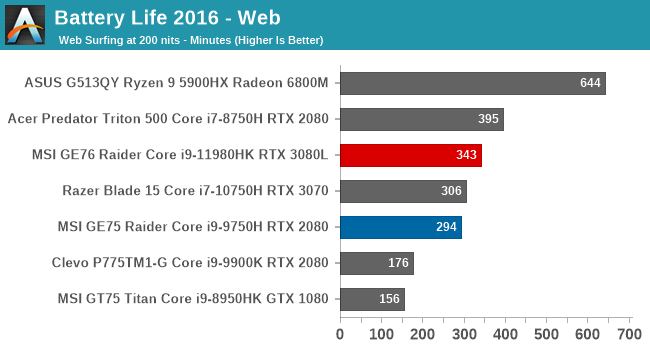
On a web workload, the high base power draw of the GE76 Raider is a serious disadvantage. A large 17.3-inch display, coupled with the RTX 3080, even while switched off, still results in less than amazing battery life. AMD has really done their homework and provided the ability for the dGPU to draw basically no power when not in use, which is why the ASUS system is ahead. NVIDIA has more work to do here to achieve those results.
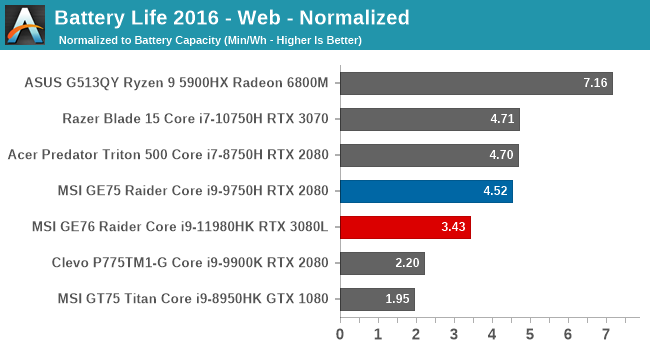
Looking at the normalized results, which remove the battery size from the equation, paints an even worse picture for the GE76 Raider, with high power draw masked by a very large battery.
PCMark 10 Modern Office
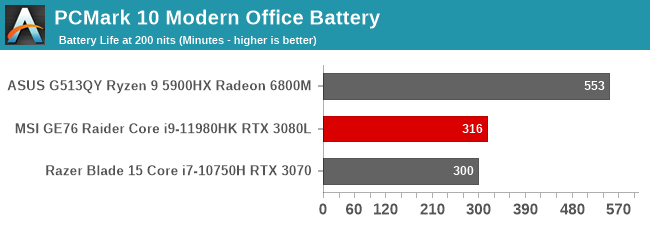
One of the more recent tests we’ve added to the laptop suite is the PCMark 10 battery life test, which runs the Modern Office workload in ten-minute loops. If the laptop finishes, it is allowed to idle to fill out the full ten minutes before it starts again. The large battery helps the GE76 Raider surpass the Razer Blade 15 here, but it is no match for the AMD-powered ASUS.
Movie Playback
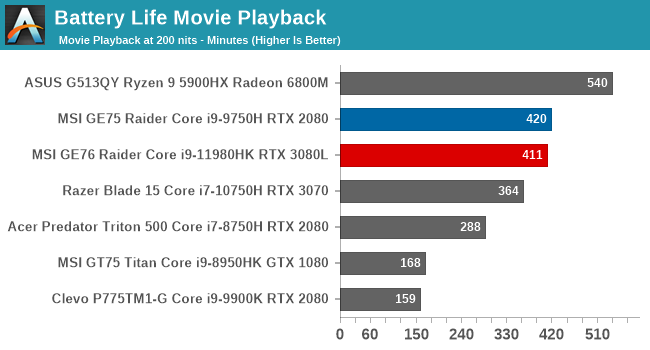
Video playback is one of the least-demanding tests since almost all of the work is offloaded to the video decoder, allowing the rest of the system to sleep, so it tends to be the best-case scenario for almost any system. The Intel video decoder is very efficient, which helps the GE76 Raider take advantage of the large battery and provide reasonable video playback time.
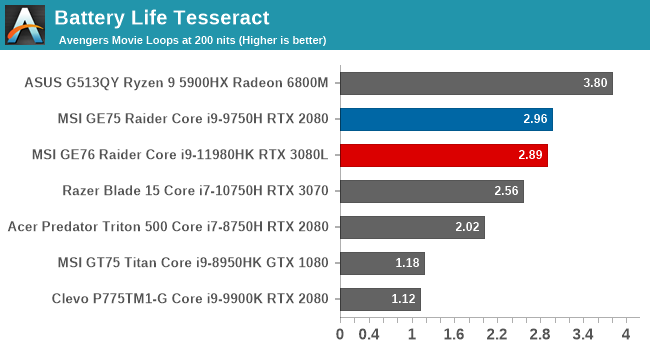
If we divide the result by the length of The Avengers, we get our Tesseract score, and the GE76 Raider is almost able to play back this movie three full times on a charge.
Battery Charge Time
With a massive 280-Watt AC Adapter, the MSI GE76 Raider has the ability to recharge the 99.9 Wh battery very quickly if they had decided to, but to prolong the battery longevity, often the charge rate is reduced.
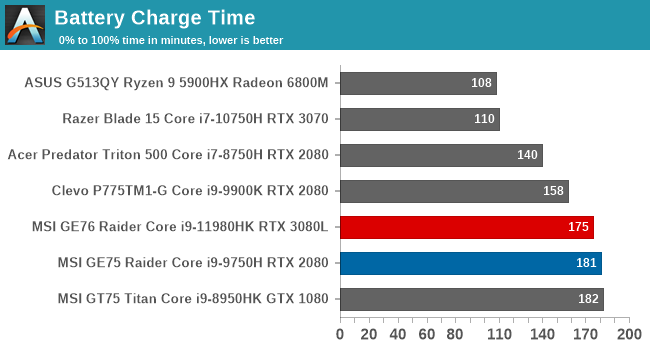
That is certainly the case here. Power draw at the wall while charging was only around 50-55 Watts, and the GE76 Raider takes almost three hours to completely fill the 99.9 Wh battery.










33 Comments
View All Comments
Vitor - Wednesday, September 8, 2021 - link
After 200hz, diminishing returns hit hard.Prestissimo - Wednesday, September 15, 2021 - link
Yes it is. What's dumb is MSI clearly topped the 360Hz on the most sh*tty panel they could find.Instead, what they should have done is use a "high-end" [600nit 16:10, QHD, 144Hz, 3ms, LTPO display with perfect colors] and then maybe build on that Spec to improve the refresh rate later on.
Then nobody here would be complaining at all.
Spunjji - Friday, September 10, 2021 - link
It really is particularly bizarre in a notebook. 1080p is a low resolution for a 17.3" display - at this price, the 4K 120Hz makes much more sense. You can always run at 1440p and use an upscaler if the performance isn't there to hit the display's full refresh rate, and Windows looks amazing at 200% scaling.sheh - Wednesday, September 8, 2021 - link
Almost good keyboard layout, but what's with the duplicated backslash key instead of Menu?(Does it produce a unique code that can be remapped?)
And not sure, but I think I'd prefer Fn to be at the left side.
sheh - Wednesday, September 8, 2021 - link
Plus, Power is in a somewhat unfortunate location. Can be pressed accidentally.And no Pause, but instead Scroll Lock?!
DanNeely - Wednesday, September 8, 2021 - link
But the "Excel is Broken" key is vital to any modern office experience. Nothing matches the fun of not being able to work because your arrow keys suddenly stop doing what you expect.DanNeely - Wednesday, September 8, 2021 - link
MSI's been doing that for a number of years. I don't overly fault them for using the same physical keyboard in the US/abroad; but the extra key in the lower right could be mapped to something considerably less stupid (ie a menu/right click key; or a second windows key) for the US model. Their not doing that is a long standing mystery.undervolted_dc - Wednesday, September 8, 2021 - link
those are notebook, battery usage to performance should be the metrics that count here..what I see here is +5% performance ( not in multithreading , mainly in storage and in gpu ( with a gpu that probably costs 1.5x the AMD's one ) ), and -30% battery life.. amd has won hands down
m00bee - Wednesday, September 8, 2021 - link
no one cares for battery life in gaming notebook. it's like having built-in UPSAlistair - Wednesday, September 8, 2021 - link
These laptops are nothing special. I can buy an open box RTX 3070 laptop from Bestbuy for $1299. The RTX 3080 is a pointless product, as it is just a 3070 in disguise, it doesn't use the RTX 3080 desktop chip.$1299 or $3399, you're not getting a lot more for your money.