Apple's 2010 MacBook Air (11 & 13 inch) Thoroughly Reviewed
by Anand Lal Shimpi on October 26, 2010 10:08 PM EST- Posted in
- Mac
- Apple
- MacBook Air
- Laptops
The 13

13-inch MacBook Air (left) vs. 15-inch MacBook Pro (right)
The 13-inch MacBook Air feels more like a regular notebook. It’s like one of those cartoons where you see the character straight on and he looks normal sized, but turn him 90 degrees and he’s pencil thin. When viewed from above you’d think you had a 13-inch MacBook Pro on your desktop. Its footprint isn’t that different:
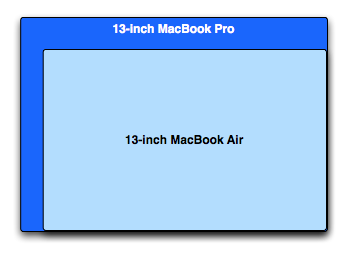
But pick it up and you’re dealing with a much thinner notebook. Like the 11-inch MBA, the 13-inch model ranges from 0.11 inches to 0.68 inches in thickness. You get the same angular ID from the 11-inch model, just on a bigger scale.

13-inch MacBook Air (left) vs. 15-inch MacBook Pro (right)
The underlying hardware is unchanged, although you do get a noticeably quicker CPU. While the 11-inch model ships with a 1.4GHz Core 2 Duo (3MB L2 cache, 800MHz FSB), the 13-inch model comes with a 1.86GHz part by default (6MB L2 cache, 1066MHz FSB). I call it a noticeably quicker CPU because it is noticeably quicker, even in typical day to day use.
The 13.3-inch diagonal screen features a 1440 x 900 display (16:10 ratio). That’s the same screen resolution as the 15-inch MacBook Pro but in a smaller package. And it really makes a big difference when it comes to getting work done on the MacBook Air. This is a big improvement over the limited 1280 x 800 found in the previous two MacBook Airs and a high enough resolution to actually get work done on.

The old 13-inch MacBook Air (left) vs. the new 13-inch MacBook Air (right)
I’d go as far as to say that Apple could’ve bumped pixel density even further and the 13-inch MacBook Air would still be useable.
The 13-inch screen is a bit brighter and has a slightly better contrast ratio than the 11-inch, but it’s not something you’ll notice in use. The same vertical viewing angle limitations apply here. Unlike the 11-inch model however, you’re more likely to notice them because of the size of the display. On a plane when the passenger in front of you leans back all the way you’re probably going to have to angle the 13-inch display, while the 11-inch model may give you enough room to clear.

From left to right: 11-inch MBA, 13-inch MBA, 15-inch MBP
The trackpad on the 13-inch model is a taller rectangle, identical in size to what you’d find on a MacBook Pro. The wrist rest area is also normal-sized. In fact, other than the thickness there’s very little that separates the 13-inch MacBook Air from a 13-inch MacBook Pro.
Apple integrated an SD card reader with the 13-inch MBA which further identifies its light workhorse nature. It’s a nice addition that does make the MacBook Air more useful if you have a camera that uses SD cards (*grumbles at the D700*). The rest of the ports are unfortunately just as limited as the 11-inch model, but if you really want an Ethernet port you can either go the USB route or you can get a MacBook.
The stereo speakers are an improvement over the original MacBook Air. The old mono speaker was horrible to listen to. Now you've got two of them, which somehow makes the sound better. This isn’t exactly a set of Klipsch drivers but you get far less of a laughable sound out of them than before
The keyboard is identically sized to the 11-inch. You get larger function keys but there’s still no backlight. The backlit keyboard continues to be the biggest miss from the old MacBook Air.
Apple calls the new MacBook Air the future of the MacBook. If we take that literally it could mean that all future MacBooks will be the Air. Pro users will simply buy the bigger machines if they need the added performance, but the majority of users could get by with the Air. I tend to agree with this philosophy. There’s really no reason to get the base MacBook. The 13-inch MBA sacrifices a bit of performance and expansion, but you get a far more portable machine. For users who need the performance, there's always the Pro line.












185 Comments
View All Comments
Z25MN6 - Monday, November 1, 2010 - link
Great review. But I have yet to see a review of the new MBA's that *thoroughly* describes the SDHC port. Specifically, can it, in practice, be routinely used as an auxiliary hard drive? Does the SDHC card fit all the way into the body of the computer (like in a Dell Mini 9), or does a portion of it remain sticking out when inserted (like a Dell Mini 10v), leaving it vulnerable? Spare SDHC cards are trivial to carry, and terrific for expanding a small hard drive. For example, movies or music kept on an SDHC card leave a lot of room for programs on a 64gb internal boot drive. Especially with Snow Leopard cutting down on the amount of hard drive space the OS needs relative to programs, there is a lot of creative use (e.g., Photoshop scratch drive) to which a "permanent" SDHC card can put.jintoku - Monday, November 1, 2010 - link
I couldn't find a way to contact the authors but am wondering if I can reach them this way. There seem to be multiple displays for the new Macbook Air's. In particular for the 13" one there are at least two, with the above two numbers being revealed by going to System Preferences, Display - Color -> opening the default profile, scrolling down to the bottom and looking at the model info.DarkUltra - Monday, November 1, 2010 - link
I wish there were more focus on where and under what circumstances the electrical devices I buy where manufactured. And what impact on the environment is has. And if it uses coltan from african miners that work under very very poor conditions, and support bad militias. There should be a chain of documentation with each product that any online reviewer goes through to see if there are any bad or uncertain/questionable conditions.Please Anand, try to look into it in some of your reviews and write a few words about it. Change the world slowly to a better place :)
jintoku - Monday, November 1, 2010 - link
THANKS IN ADVANCE!jedimed - Tuesday, November 2, 2010 - link
In response to a question about, the SD card DOES stick out. It seems to work fairly well, though I haven't speed tested it as yet.billy_kane - Tuesday, November 2, 2010 - link
iPad was pecfect & MBA11 need a bobcat core apuBreakingStrata - Thursday, November 4, 2010 - link
"If all you do is write, browse the web, write emails and talk on IM - the 11 gets the job done. Ask more of it for long periods of time and I think you’ll be disappointed."Wow. You've just described a $1000 netbook. Granted its nicer looking but also 3x as much. What a joke.
jintoku - Thursday, November 4, 2010 - link
Please provide this information if you have it. I have a question about the review. Thanks.ChunkAhoy - Friday, November 5, 2010 - link
I find that its lacking gaming benchmarks on Mac OS X.i.e. Left 4 Dead, StarCraft 2, Half-Life.
I'd love to see the difference between the 11.6 and the 13.3 in games.
Beside this little detail, this review is great. Thank you :)
jintoku - Friday, November 5, 2010 - link
I'm wondering which display model their Airs had, as multiple ones with apparently discrepant quality are used in each the 11 and 13 inch models...