AMD Radeon HD 6850 Overclocking Roundup: Asus, XFX, & MSI
by Ryan Smith on November 8, 2010 12:40 AM ESTMeet The MSI R6850 OC
The final card in today’s roundup is MSI’s R6850 OC. The R6850 OC is one of the first 6850s being released with a significant overclock, with MSI releasing it at 820MHz core and 1100MHz (4400MHz effective) memory, a 45MHz (5.8%) core and 100MHz (10%) memory overclock respectively. Besides the overclock, the card is identical to MSI’s existing R6850, using the same PCB and cooler as its stock-clocked counterpart.
Starting with the PCB, MSI is also using a non-reference PCB, this time using a shorter 8.5” PCB. In fact it's the same PCB as on the XFX card, leading us to believe that this is an alternative 1x DisplayPort PCB from AMD. In any case, because it's the same PCB as the XFX it means it's sharing the same design flaws: MSI has kept the PCIe power sockets on the rear of the card, so the practical length of the card is longer. Furthermore in the case of the MSI card, the card’s plastic shroud hangs over the end of the card, making the card 9” long in practice. As a result the end-user benefits of the shorter PCB are more or less wasted.
Attached to the PCB is MSI’s cooler, which bears a striking resemblance to Asus’s DirectCU cooler. Here MSI is using a pair of copper heatpipes to transfer heat from the baseplate to an aluminum heatsink that runs most of the length of the card. In the center is an 80mm fan providing airflow for cooling, and on top of that a shroud to direct airflow out of the front and the back of the card. Compared to the Asus DirectCU cooler, the biggest differences are that MSI is using a larger fan and copper heatpipes in place of aluminum heatpipes.
As for the port configuration, MSI is using the same configuration as both XFX and Asus: two DVI ports, one HDMI port, and one full-size DisplayPort, meaning the card can drive up to 5 monitors with a DP hub.

For the R6850, MSI’s ace in the hole is the software rather than the hardware. The R6850 comes with MSI’s fantastic Afterburner software, which comes with allows overclocking and monitoring, and on the R6850 it even allows voltage modification. While MSI makes this software available for use on non-MSI cards, we always make it a point to tip our hat in their direction as Afterburner continues to be the gold standard in overclocking software.
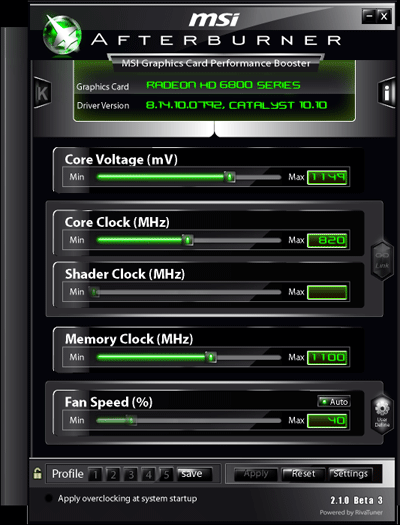
Rounding out the package is the usual collection of odds & ends: a quick-start manual, driver/utility CD, molex-to-PCIe power adaptor, a long CrossFire bridge, and a DVI-to-VGA dongle. Unfortunately we don’t have pricing information for the R6850 OC at this time, but we’ve already seeing the stock-clocked version at around $190, so we’d expect the R6850 OC to go for around $200, a $20 markup over the AMD MSRP for a reference card and roughly in-line with other factory overclocked cards. Meanwhile on the support side of matters, MSI is providing a 3 year warranty with the card.



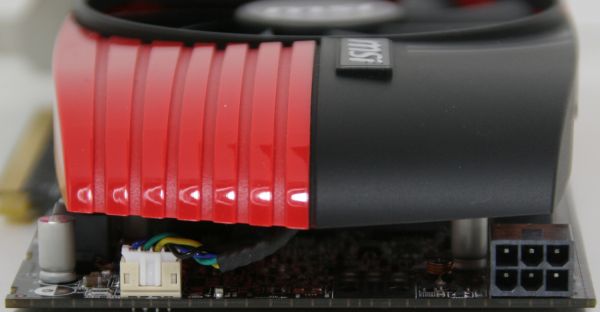














93 Comments
View All Comments
doylecc - Tuesday, December 7, 2010 - link
I, too, was unhappy with the inclusion of an OCed Nvidia card in an AMD launch article--it was inserting a "ringer" with an unfair advantage.However, in an OC article, anything goes! This is the place you should have included OCed Nvidia cards for comparison.
The general principle should be:
--Stock cards only in launch articles (since launching cards often have no OCed variants available)
--OCed card reviews can be open to all since the very nature of the cards being reviewed is "non-standard".
We just want to compare apples to apples.
Thanks for a good review.
Masterofevil22 - Saturday, February 19, 2011 - link
Just received my new XFX 6850 with Dual Fans!! First thing I did was to install the newest drivers 11.2 and MSI Afterburner to OC this new supposedly mod friendly hardware. First attempt with stock vcore is %100 stable at 925Mhz GPU and 1150Mhz on the RAM. I can actually get the RAM to 1200Mhz stable, but the GPU has only got a small amount of headroom left at the stock voltage and I CANNOT UNLOCK THE VOLTAGE REGULATOR IN AFTERBURNER!!Any ideas on how to remedy this would be appreciated!!?!!?!!?
Phylyp - Thursday, November 24, 2011 - link
Ryan: Thank you for this review - A week ago, I was going to pick an XFX 6850 based on prior experience with XFX & its brand reputation. Your article highlighted that the Asus 6850 was better aligned to my needs (low noise as my first priority, temperatures as my second, performance as my third).Funnily enough, my card came with two 6-pin connectors, though it shares the same specs as you've listed. It wasn't a problem for me because I had adequate connectors on my PSU for this. I had done adequate research, but Asus's lack of detailed technical info on their website meant that I didn't know of this until I received the card.