The Sandy Bridge Review: Intel Core i7-2600K, i5-2500K and Core i3-2100 Tested
by Anand Lal Shimpi on January 3, 2011 12:01 AM ESTThe Lineup
I don’t include a lot of super markety slides in these launch reviews, but this one is worthy of a mention:
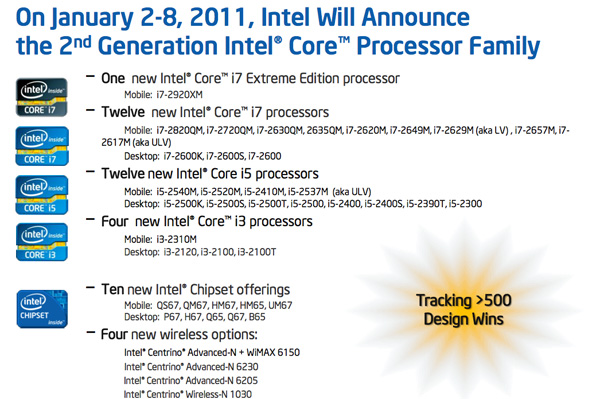
Sandy Bridge is launching with no less than 29 different SKUs today. That’s 15 for mobile and 14 for desktop. Jarred posted his full review of the mobile Core i7-2820QM, so check that out if you want the mobile perspective on all of this.
By comparison, this time last year Intel announced 11 mobile Arrandale CPUs and 7 desktop parts. A year prior we got Lynnfield with 3 SKUs and Clarksfield with 3 as well. That Sandy Bridge is Intel’s biggest launch ever goes without saying. It’s also the most confusing. While Core i7 exclusively refers to processors with 4 or more cores (on the desktop at least), Core i5 can mean either 2 or 4 cores. Core i3 is reserved exclusively for dual-core parts.
Intel promised that the marketing would all make sense one day. Here we are, two and a half years later, and the Core i-branding is no clearer. At the risk of upsetting all of Intel Global Marketing, perhaps we should return to just labeling these things with their clock speeds and core counts? After all, it’s what Apple does—and that’s a company that still refuses to put more than one button on its mice. Maybe it’s worth a try.
Check Jarred’s article out for the mobile lineup, but on desktop here’s how it breaks down:
| Processor | Core Clock | Cores / Threads | L3 Cache | Max Turbo | Max Overclock Multiplier | TDP | Price |
| Intel Core i7-2600K | 3.4GHz | 4 / 8 | 8MB | 3.8GHz | 57x | 95W | $317 |
| Intel Core i7-2600 | 3.4GHz | 4 / 8 | 8MB | 3.8GHz | 42x | 95W | $294 |
| Intel Core i5-2500K | 3.3GHz | 4 / 4 | 6MB | 3.7GHz | 57x | 95W | $216 |
| Intel Core i5-2500 | 3.3GHz | 4 / 4 | 6MB | 3.7GHz | 41x | 95W | $205 |
| Intel Core i5-2400 | 3.1GHz | 4 / 4 | 6MB | 3.4GHz | 38x | 95W | $184 |
| Intel Core i5-2300 | 2.8GHz | 4 / 4 | 6MB | 3.1GHz | 34x | 95W | $177 |
| Intel Core i3-2120 | 3.3GHz | 2 / 4 | 3MB | N/A | N/A | 65W | $138 |
| Intel Core i3-2100 | 2.93GHz | 2 / 4 | 3MB | N/A | N/A | 65W | $117 |
Intel is referring to these chips as the 2nd generation Core processor family, despite three generations of processors carrying the Core architecture name before it (Conroe, Nehalem, and Westmere). The second generation is encapsulated in the model numbers for these chips. While all previous generation Core processors have three digit model numbers, Sandy Bridge CPUs have four digit models. The first digit in all cases is a 2, indicating that these are “2nd generation” chips and the remaining three are business as usual. I’d expect that Ivy Bridge will swap out the 2 for a 3 next year.
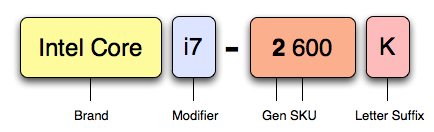
What you will see more of this time around are letter suffixes following the four digit model number. K means what it did last time: a fully multiplier unlocked part (similar to AMD’s Black Edition). The K-series SKUs are even more important this time around as some Sandy Bridge CPUs will ship fully locked, as in they cannot be overclocked at all (more on this later).
| Processor | Core Clock | Cores / Threads | L3 Cache | Max Turbo | TDP |
| Intel Core i7-2600S | 2.8GHz | 4 / 8 | 8MB | 3.8GHz | 65W |
| Intel Core i5-2500S | 2.7GHz | 4 / 4 | 6MB | 3.7GHz | 65W |
| Intel Core i5-2500T | 2.3GHz | 4 / 4 | 6MB | 3.3GHz | 45W |
| Intel Core i5-2400S | 2.5GHz | 4 / 4 | 6MB | 3.3GHz | 65W |
| Intel Core i5-2390T | 2.7GHz | 2 / 4 | 3MB | 3.5GHz | 35W |
| Intel Core i5-2100T | 2.5GHz | 2 / 4 | 3MB | N/A | 35W |
There are also T and S series parts for desktop. These are mostly aimed at OEMs building small form factor or power optimized boxes. The S stands for “performance optimized lifestyle” and the T for “power optimized lifestyle”. In actual terms the Ses are lower clocked 65W parts while the Ts are lower clocked 35W or 45W parts. Intel hasn’t disclosed pricing on either of these lines but expect them to carry noticeable premiums over the standard chips. There’s nothing new about this approach; both AMD and Intel have done it for a little while now, it’s just more prevalent in Sandy Bridge than before.
More Differentiation
In the old days Intel would segment chips based on clock speed and cache size. Then Intel added core count and Hyper Threading to the list. Then hardware accelerated virtualization. With Sandy Bridge the matrix grows even bigger thanks to the on-die GPU.
| Processor | Intel HD Graphics | Graphics Max Turbo | Quick Sync | VT-x | VT-d | TXT | AES-NI |
| Intel Core i7-2600K | 3000 | 1350MHz | Y | Y | N | N | Y |
| Intel Core i7-2600 | 2000 | 1350MHz | Y | Y | Y | Y | Y |
| Intel Core i5-2500K | 3000 | 1100MHz | Y | Y | N | N | Y |
| Intel Core i5-2500 | 2000 | 1100MHz | Y | Y | Y | Y | Y |
| Intel Core i5-2400 | 2000 | 1100MHz | Y | Y | Y | Y | Y |
| Intel Core i5-2300 | 2000 | 1100MHz | Y | Y | N | N | Y |
| Intel Core i3-2120 | 2000 | 1100MHz | Y | N | N | N | N |
| Intel Core i3-2100 | 2000 | 1100MHz | Y | N | N | N | Y |
While almost all SNB parts support VT-x (the poor i3s are left out), only three support VT-d. Intel also uses AES-NI as a reason to force users away from the i3 and towards the i5. I’ll get into the difference in GPUs in a moment.










283 Comments
View All Comments
IanWorthington - Monday, January 3, 2011 - link
Not really: the board manufacturers seem to be adding usb3 chipsets w/o real problems. Good enough.usernamehere - Monday, January 3, 2011 - link
Sure, if you're building a desktop you can find plenty with USB 3.0 support (via NEC). But if you're looking for a laptop, most will still not have it. For the fact that manufacturers don't want to have to pay extra for features, when they usually get features via the chipsets already included. Asus is coming out with a handful of notebooks in 2011 with USB 3.0 (that I know of), but wide-spread adoption will not be here this year.JarredWalton - Monday, January 3, 2011 - link
Most decent laptops will have USB3. ASUS, Dell, HP, Clevo, and Compal have all used the NEC chip (and probably others as well). Low-end laptops won't get USB3, but then low-end laptops don't get a lot of things.TekDemon - Monday, January 3, 2011 - link
Even the netbooks usually have USB 3.0 these days and those almost all use intel atom CPUs. The cost to add the controller is negligible for large manufacturers. USB is not going to be the deciding factor for purchases.DanNeely - Monday, January 3, 2011 - link
Are you sure about that? Newegg lists 99 netbooks on their site. Searching for USB 3 within netbooks returns 0 products.TekDemon - Monday, January 3, 2011 - link
Your claims are pretty silly seeing as how USB came about in the same way that Light Peak did-Intel invented USB and pushed it to legacy ports like PS/2, and slowly phased out support for the older ones entirely over the years. It makes no sense for them to support USB 3.0, especially without a real market of devices.But motherboard manufacturers will support USB 3.0 via add-in chips. I don't see how this anti-competitive at all, why should intel have to support a format it doesn't think makes sense? So far USB 3.0 hasn't really shown speeds close to it's theoretical, and the only devices that really need the higher bandwidth are external drives that are better off being run off E-SATA anyways. There's no real "killer app" for USB 3.0 yet.
BTW Light Peak will easily support adding power to devices, so it definitely does not need USB in order to provide power. There'll just be two wires running alongside the fiber optics.
DanNeely - Tuesday, January 4, 2011 - link
The eSata + USB (power) connector has never gone anywhere, which means that eSata devices need at least 2 cables to work. Flash drives and 2.5" HDs don't need enough power to require an external brick, and 80-90% of eSata speed is still much better than the USB2 bottleneck. With double the amount of power over USB2, USB3 could theoretically be used to run 3.5" drives with a double socket plug freeing them from the wall as well.ilkhan - Monday, January 3, 2011 - link
I've had my P67A-UD4 for almost 3 weeks now. Lets get the chips out already!I'm confused, however. The fist paragraph talks of 4.1Ghz turbo mode and the chart on page 2 lists 3.8Ghz as the max for the 2600K. Is the chart talking about 4-core turbo or what?
Spike - Monday, January 3, 2011 - link
Isn't it an i7-2600k? The article title says "i5 2600k"... just curious...Ryan Smith - Monday, January 3, 2011 - link
Oh dear...Fixed. Thanks for that.