The Apple Thunderbolt Display Review
by Anand Lal Shimpi on September 23, 2011 2:56 AM EST- Posted in
- Displays
- Mac
- Apple
- Thunderbolt
- Thunderbolt Display
Testing the Pieces
Before we get to the display and Thunderbolt specific testing I wanted to confirm that the individual controllers in the Thunderbolt Display were just as capable as those in the Mac it was connected to. For the most part, they are.
Following in Brian Klug's footsteps, I created two RAM disks - one on a MacBook Air and one on a MacBook Pro. I connected both systems to my local GigE network and copied giant files between them. I measured over 780Mbps going from the MacBook Air to the MacBook Pro, and 832Mbps in the other direction (images below). That's about as good as it's going to get.
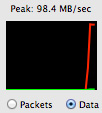 |
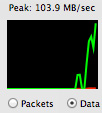 |
Next I tested performance over FireWire 800 and USB 2.0. For FireWire 800 I used a Western Digital My Book Studio Edition II configured in RAID-1 and measured peak read speed from the device. For USB testing I turned to a Corsair Flash Voyager 3.0 (USB stick) and a SF-2281 SSD connected to a SATA-to-USB bridge. In both of the USB tests I measured write speed to the USB 2.0 devices. Apple appears to have chosen its FireWire controller well as performance was only off by 2MB/s compared to the FW800 port on the 15-inch MacBook Pro. USB 2.0 performance wasn't nearly as good however, I maxed out at 16.4MB/s and saw typical rates closer to 15MB/s:
| Transfer Rate Comparison | |||||
| FireWire 800 | USB 2.0 (stick) | USB 2.0 (SSD) | |||
| Apple Thunderbolt Display | 70.0 MB/s | 14.1 MB/s | 16.4 MB/s | ||
| Apple 15-inch MacBook Pro (2011) | 72.0 MB/s | 21.2 MB/s | 32.2 MB/s | ||
Both the audio controller and FaceTime HD cameras interface via the Thunderbolt Display's internal USB controller. It's likely that one of those devices is forcing the controller to negotiate at a lower speed and thus ultimately limit peak USB 2.0 performance through the display. Note the gap in performance is much smaller if you're looking at transfers to a USB stick vs. an SSD. I happen to have a lot of SSDs around so I tend to use them as glorified USB sticks, I suspect the majority of users won't notice much of a difference due to the lower overall performance of standard USB sticks.
FaceTime HD Camera
Although Photo Booth in Lion captures at 1080 x 720, using iSightcapture I was able to confirm that the sensor in the Thunderbolt Display appears to be able to capture 1280 x 720 natively. Quality is what we'd come to expect from the current generation of FaceTime HD cameras.
I tested the camera both in Photo Booth and in a FaceTime chat with our own Brian Klug. The experience worked fine in both cases.

FaceTime seems to have issues when one party is in a noisy environment but that doesn't appear to have anything to do with the Thunderbolt Display hardware as I duplicated the issue on a MacBook Air as well. If you're curious, the problem I'm talking about occurs when the party in a quiet environment is trying to talk to the person with a lot of background noise. The quiet party will hear audio just fine but the noisy party will get a lot of broken up audio from the other side. It seems like FaceTime is trying to do some active noise cancelation that ends up doing more harm than good. I confirmed it's a FaceTime software problem by calling Brian via Skype without any issues.


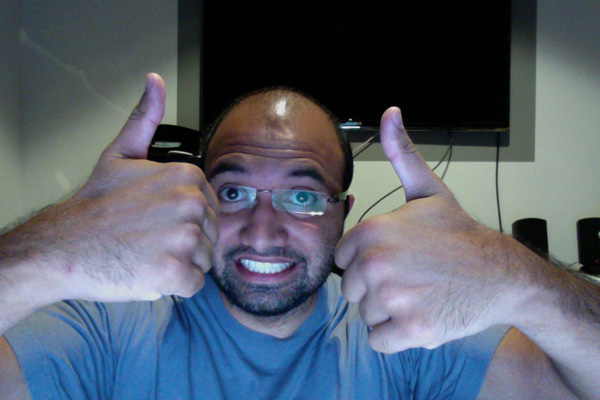








275 Comments
View All Comments
PWL_Steve - Friday, September 23, 2011 - link
I'm planning on buying an MBA soon so really appreciated the review of the display. For just about the same price, I could purchase the smaller iMac. Would it work the same way with a MBA as the Thunderbolt display would? Buying the IMac would allow my wife to have her own system and I would still be able to occasionally use it as a large display.Thanks
JasperJanssen - Saturday, September 24, 2011 - link
No, the iMac in target display mode *only* provides a display. No power, no USB, no camera, and definitely no ethernet/firewire. I'm not sure about audio -- displayport Target Display Mode included audio as well as video, but the thunderbolt iMac is different enough that I don't know about that one.But as long as the display is all you want, sure, that works. Do keep in mind of course that the smaller iMac is a much smaller (cheaper) display.
tanjo - Friday, September 23, 2011 - link
Apple, the biggest advocate of (almost)everything-in-one. Is it hard to separate the Thunderbolt to the display? If you find the Thunderbolt lacking and need to upgrade, you have to replace the Thunderbolt Display instead of just the Thunderbolt controller - a waste of a perfectly good display. How about making the Thunderbolt "box" dock at the back of the display? It'd still look clean.mcnabney - Friday, September 23, 2011 - link
Like maybe a VESA-compliant box that attaches to the back of any monitor?The lack of logic astounds me.
Oh, no, the iPeople couldn't handle the ugliness of a sleek box attaching to the BACK of their sleek display.
/aren't we in a recession?
slashbinslashbash - Friday, September 23, 2011 - link
No, there's no need to replace the Thunderbolt Display if something better comes out in the future. The beauty of Thunderbolt is that it is chainable, and the Thunderbolt Display has a chainable Thunderbolt jack. You can add an extra box in between the laptop and the Thunderbolt Display, or you can add an extra box after the Thunderbolt Display.Need USB3? I'm sure somebody will come out with a little box with a USB3 controller inside and a Thunderbolt interface. Your use of the Thunderbolt Display does not preclude your additional use of such a USB3 device: just plug it in to the Thunderbolt Display. Need an external GPU? Hook up the MBA to the external GPU Thunderbolt box, and then hook up that box to the Thunderbolt Display. Voila.
You still get 100% use of the stuff built in to the Thunderbolt Display (USB2, GigE, FW800) and you get the additional use of whatever you tack on to the Thunderbolt chain, either before or after the display.
JasperJanssen - Saturday, September 24, 2011 - link
There's not going to be an external GPU that can handle thunderbolt output any time soon. Mini Displayport, yes. Thunderbolt, no. And that means that it'll be a while before you can hook this particular display to an external GPU box, if ever.Everything except external GPU, yes, sure, that's what Thunderbolt is for and will combine great with this display. External GPU: for the time being, will require a VGA/DVI/DP display.
JasperJanssen - Saturday, September 24, 2011 - link
Oh, and I forgot (but there's still no blasted edit button...): Your MagSafe cable will be in the wrong place, if you put a dock between the display and the laptop.Extension cables are available build-to-order at $199 according to google (seems to be they take a complete adapter, and graft a MagSafe laptop port onto it) -- easier just to get a second $99 adapter.
RandomUsername3245 - Friday, September 23, 2011 - link
Since I decided to try using a Mac laptop for work about 6 months ago, and also observing others with Mac laptops, it seems like everyone has a rat's nest of wires running from every port on the computer to various peripherals. I think the lack of a docking station is a big negative for using a Mac laptop in a work environment. This new monitor almost fixes the problem, but unfortunately requires another "Apple Tax" payment.michal1980 - Friday, September 23, 2011 - link
apple obsoletes ports, forces users to buy new products and its called...'Clean Brake'
Microsoft doing something like that and there would be pitch forks.
Phynaz - Friday, September 23, 2011 - link
What computers does Microsoft make?