The Apple Thunderbolt Display Review
by Anand Lal Shimpi on September 23, 2011 2:56 AM EST- Posted in
- Displays
- Mac
- Apple
- Thunderbolt
- Thunderbolt Display
Ever since I moved to a notebook as my main work computer I've become increasingly annoyed with the process of actually moving my notebook-as-a-desktop around. At my desk I've got DisplayPort, Ethernet, two USB, FireWire 800, speakers and power all plugged into a 15-inch MacBook Pro. What makes it frustrating isn't the first-world-problem of having to unplug seven cables, rather that it doesn't need to be seven cables - Apple could make the whole thing happen with just two.
Every Mac released in 2011 has at least one Thunderbolt port (the iMac has two), and Thunderbolt can deliver exactly what I'm looking for. Thunderbolt can carry two things: PCI Express and DisplayPort, the former for data and the latter obviously for video. Why would you want to carry PCIe and DP over a single cable? To address problems like the one above.
Pretty much all device expansion on modern day PCs happens via PCI Express. Several years ago it was hard to find PCIe sound cards or Ethernet controllers, but these days vanilla PCI slots are nearing extinction and PCIe is the de facto standard. Ethernet, USB and FireWire controllers all exist as single-lane PCIe devices. Put a bunch of them at the other end of a Thunderbolt cable and you no longer need to plug in a bunch of individual cables into your notebook when at your desk. Send DisplayPort over the same cable and you can actually move all of those ports onto your monitor, thereby using a single cable to carry everything but power to your display. And this is exactly what Apple has done with its new Thunderbolt Display. By mating its 27-inch LED Cinema Display with a bunch of integrated IO controllers, Apple is hoping to deliver a display that's more of a mobile docking station than just a passive way to display video.
Apple has tried this in the past. The old Cinema Displays used to feature an Apple Display Connector (ADC) that actually carried DVI, USB and power from a desktop Mac to the monitor. You only needed to plug in a single cable to your display, significantly reducing desktop clutter. Although Thunderbolt does carry power, it's limited to 10W - not enough to power any reasonably sized display. Where Thunderbolt does win out over ADC however is in its universal appeal. Intel created the standard. Although it's used almost exclusively on Apple systems today, come 2012 Intel is expecting PC OEMs to embrace the interface with its Cactus Ridge line of Thunderbolt controllers.
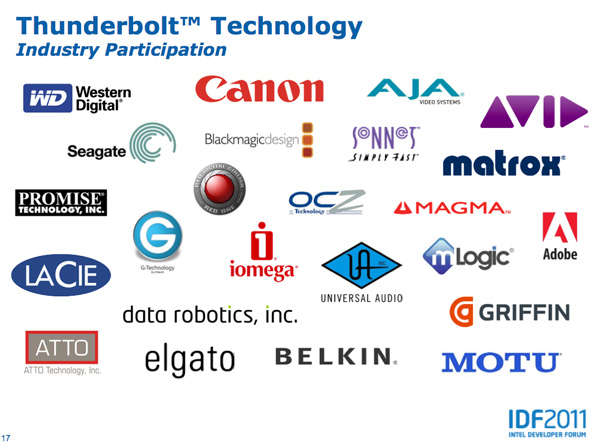
Apple's Thunderbolt Display
The Thunderbolt Display uses a near, if not perfectly, identical panel to what was in last year's 27-inch LED Cinema Display. You get a 27-inch, 16:9, 2560 x 1440 LED backlit display capable of at least 350 nits at full brightness. Apple seems to conservatively spec its desktop displays as we were able to measure 425 nits at max brightness. The uber brightness comes in handy because the display does have a glossy finish. Indoors it's not really a problem unless you're watching a dark movie scene with the display lit by a sun-facing window. Even then, cranking up the brightness all the way is usually enough to overcome any significant glare. As with all glossy displays, if you have light control (e.g. curtains or blinds) you'll be just fine.
The similarities don't end with the internal panel, the chassis is very similar to its older sibling and the Thunderbolt Display retails for the same $999 price.
 |
 |
The display sits on an aluminum swivel base that allows for -5 degrees to 25 degrees of tilt along the horizontal axis. There's no height adjustment for the display either, only tilt. Personally, I use a height adjustable desk as I find it helps me avoid any carpal tunnel pain. Combined with a height adjustable chair, the lack of height adjustment on the display doesn't bother me. If you have a fixed height desk however, this may be a problem.
Aesthetically the Thunderbolt Display continues Apple's aluminum meets glass design language. The front of the display is all glass, while the edges and back are all aluminum. Along the top surface of the display is a mic for the integrated FaceTime HD camera. The outgoing 27-inch LED Cinema Display (still available for purchase online) sported a 640 x 480 camera, while the Thunderbolt Display ups capture resolution to 1280 x 720.
There's an ambient light sensor hidden in the top bezel of the display, but as always you can disable its functionality from within OS X.
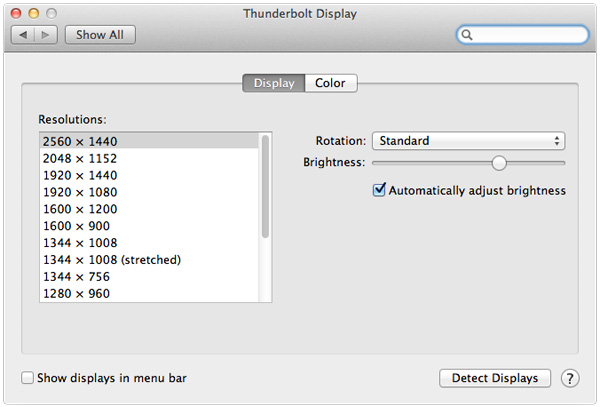
There are two integrated speakers in the display, again unchanged from the previous LED Cinema Display.
Two cables attach directly to the display: a removable power cable and an integrated IO cable. Cable management is done through a round cutout in the aluminum stand. The IO cable is where things really change with the Thunderbolt Display. Instead of a breakout of three cables as was the case with the Cinema Display, there are now only two: MagSafe and Thunderbolt.
The MagSafe connector remains unchanged. If you've got any Mac that can be charged by an 85W MagSafe adapter, the Thunderbolt Display will charge said Mac. This feature alone is particularly awesome for notebook-as-a-desktop users since it allows you to just keep your actual AC adapter tucked away in your travel bag. For me I keep my MagSafe adapter in my bag and never take it out so I never have to worry about forgetting to pack it. Given how expensive MagSafe adapters are ($79 for an 85W), this is a nice feature for MacBook Air/Pro owners.
The Thunderbolt cable is obviously what gives this new display its name. Inside the Thunderbolt Display is an Intel Light Ridge Thunderbolt controller. The type of controller is important as it bestows upon the display some clear limitations. The biggest of course is the lack of support for all non-Thunderbolt systems. That's right, the only way to get video to the Thunderbolt Display is by using a Thunderbolt enabled Mac (or theoretically a Thunderbolt enabled PC). For Mac users that means only 2011 MacBook Pro, Air, iMac or Mac mini models will work with the Thunderbolt Display. Everyone else has to either buy a new Mac or stick with older displays.

I believe the limitation here is actually on the cable side. A Thunderbolt cable can only transmit a Thunderbolt signal. Although DisplayPort is muxed in, if the display on the other end is expecting Thunderbolt and it receives DisplayPort it won't know what to do with it. It's possible Apple could have built in logic to autosense and switch between Thunderbolt and DisplayPort as inputs, but Apple traditionally employs clean breaks rather than long technology transitions. If Apple wants to ensure Thunderbolt gets adopted (at least by its users), this is the way to do it. As we learned from other legacy interfaces (e.g. PS/2, IDE), if you enable backwards compatibility you'll ensure the survival of systems that implement those interfaces. It's not so great for existing customers unfortunately.













275 Comments
View All Comments
mcturkey - Friday, September 23, 2011 - link
I guess I really don't understand why they can't just make a non-integrated docking station. Use Thunderbolt to connect it if need be, but making it part of the display seems to just add a very unnecessary expense increase if you find yourself needing a new monitor or different/more/better ports in the future.Constructor - Friday, September 23, 2011 - link
As far as I'm aware there are already multiple external PCIe slot housings and other adapters on the way which will effectively serve that purpose.And all of them will be usable with any Mac or PC which has suitable PCIe drivers for the respective ports, so Thunderbolt can indeed provide the long-missing "universal dock".
The complication may be that these drivers should be able to survive hot plugging if you want to avoid having to reboot the machine every time you (dis)connect such an external box (or possibly risk a blue screen / kernel panic otherwise).
Apple just chose to make one specific bundle product; They're leaving all the other possibilities to third parties so far. Once such alternatives are on the market, it's simply your choice.
SameerRamesh - Friday, September 23, 2011 - link
My strong gut feeling suggests that apple will bring only USB 3.0 ports to all their next-gen Macs. Why?Intel's IVB chipsets have native USB 3.0 support. So apple needn't do any extra work there. Furthermore, not adopting an industry standard is a loss. Adding to that, they haven't gone against USB 3.0 now, have they?
Why only USB 3.0 in the next-gen Macs? That's Apple's style!
Constructor - Friday, September 23, 2011 - link
Current Intel chipsets don't have USB3 on chip, so it would take external USB3 controllers to add them to a Mac.The problem is that such external controllers consume precious PCIe 2 lanes which are comparatively scarce with the mobile Intel CPUs. I've not checked the data sheets, but there may simply not be enough PCIe 2 lanes with a mobile Intel CPU to supply both a full-speed-capable external USB3 controller and the Thunderbolt controller at the same time.
Given that choice, I'd say Thunderbolt is the far better option of the two (not least since you can connect USB3 externally through it, but not vice versa).
Desktop CPUs are less constrained, so the iMac and the Mac Pro could have both at the same time even with the current CPU generation (through PCIe plugin cards, if need be).
But I expect Apple to make the jump with the upcoming CPUs which simply provide them on chip with nothing to sacrifice for it.
JasperJanssen - Saturday, September 24, 2011 - link
Ivy Bridge generation Macs will obviously have USB3. Presumably enough of them so that there are no USB2 ports left, as Apple does not like mix and match. And when the Macs have USB3, the display will get it too.quiksilvr - Friday, September 23, 2011 - link
Can you use this Thunderbold Display on another Thunderbolt computer that isnt Mac?Anand Lal Shimpi - Friday, September 23, 2011 - link
Theoretically, yes. We won't know for sure until we see the PC implementations of Thunderbolt but according to Apple if a PC vendor were to integrate Thunderbolt and fully follow the spec the Thunderbolt Display would work.Take care,
Anand
the goat - Friday, September 23, 2011 - link
Somebody already solved this problem decades ago. It is called a laptop docking station. All those cables you are complaining about stay plugged into the docking station.Parhel - Friday, September 23, 2011 - link
That's what's confusing me about this too. Why is this better than, or even as good as, a docking station?With my docking station, I just have to put my laptop on it, and I'm connected to wired network, monitor, mouse and keyboard. I could add another monitor (2 dual link DVI ports), speakers, a printer, and I believe 4 USB devices to that.
I have one docking station at home, one at the office. The dock for home cost me under $100, and it's compatible with both my laptop and my wife's. This seems like a step down from that.
HMTK - Friday, September 23, 2011 - link
If you wan't a razor thin laptop like a MBA there's no room for a docking connector in the laptop. That's probably the main reasons why Apple makes this thing. For their customers it's good.Personally I prefer a docking station exactly for the reasons you stated. I would like to use a generic docking station that's not USB though because now docking stations can only be used with a limited number of machines and there's no compatibility between brands.
Laptop makers are being forced by the EU to make compatible power bricks. Why not do the same for docking stations? Or force them to make a single connector for data and power that's also compatible with a power supply only?