ASUS PQ321Q UltraHD Monitor Review: Living with a 31.5-inch 4K Desktop Display
by Chris Heinonen on July 23, 2013 9:01 AM ESTUniformity is tested by using 25 locations across the screen and measuring the color checker chart at each of them. From there we can pull out contrast, black and white uniformity, and color uniformity. This review is the first to utilize the newest measurement available in CalMAN 5.1.2: dE From Center. Now instead of measuring the dE2000 at every location, we measure it relative to the center measurement.
This gives us a true uniformity measure. I could measure the left side and the right side of the monitor and get a dE2000 of 2.0 for each side. What that doesn’t tell me is that the left side might be red tinted, and the right side blue tinted, while the center might be green tinted. In this case they could all measure the same dE2000, but look totally different. By comparing the measured values to the center, we get an actual measurement of if one area of the screen will look the same as another area. Since we always use the center of the screen as our calibration target, which is why everything is measured relative to that.
Starting out with White Uniformity, we see decent but not amazing results. The panel stays within +/- 10% for the center, but falls down to a 17% variation at the edges. The light fall-off is relatively high, and makes me wonder if the look of the panel, and its thin design, might place a bit of emphasis on style over substance.
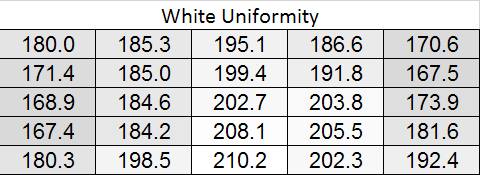
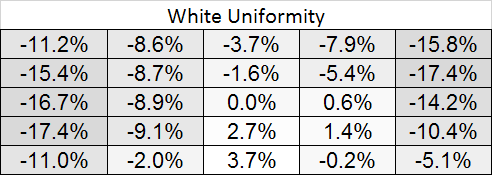
With the black level charts we see similar results. The middle of the panel is +/- 10% again, but the edges fall off to a nearly 20% difference. There is a curious rise in black level in one measure where there was a fall-off in white level, but otherwise the results between the two measurements are similar.
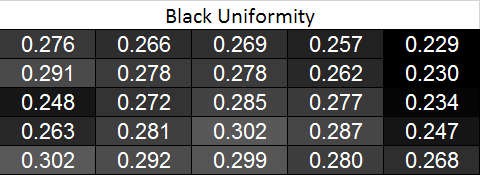
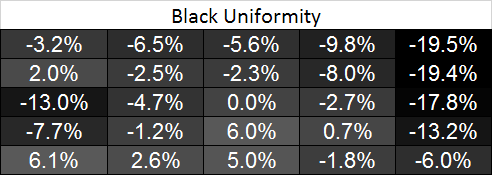
Looking at the resulting contrast, the numbers here are much closer to 100%, which we expect to see. Areas with light fall-off affect the white and black levels almost equally, so the contrast ratios are very similar all across the screen. That gives us a 700:1 expected contrast ratio for the screen as a whole.
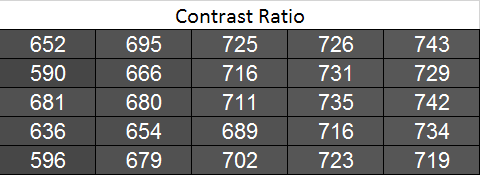
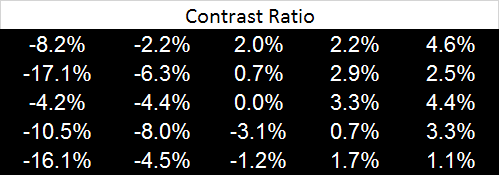
Now we can see the new dE2000 From Center data. The issues here crop up at the outsides of the screen, where we see the backlighting issues earlier. Uneven lighting is the issue most likely to cause color issues on the screen, and that is certainly backed up here. In the center of the screen, you are going to not see a difference in colors when you look directly at the screen. With a light loss of less than 10%, and a color dE2000 of <2 for most of the center screen, everything will look identical. As you get to the extreme edges you will run into more issues. I will need more monitors to be tested with this new method, but I think this is going to wind up as a good result in the end.

Going with an LED lighting system, and not a backlit array one, is always a bit of a concern for me. Overall the PQ321Q does well for uniformity for using one, and it avoids some of the massive issues we have seen with some LED systems before. But we are looking for near-perfection from the ASUS and it can’t quite do that. The center 60% of the screen is excellent overall, and for most people that will mean you may not notice these issues at all, but they are there.










166 Comments
View All Comments
B3an - Tuesday, July 23, 2013 - link
I think the individual DPI scaling in the Win 8.1 preview is broke. I don't know anyone who has got it to work properly, so i'm not surprised it didn't work for you either. Hopefully it's fixed in the final release.mrdude - Tuesday, July 23, 2013 - link
Is it interesting that the benefits of that working or not hinge greatly on what you're planning to do with this monitor?My first instinct is, "Awesome! Finally some great PPI for the desktop crowd," but after a bit of thinking my response is quickly subdued.
How would I use this thing? and for what? It's very nice having additional real estate, but using a 31.5" monitor at native resolution w/o PPI scaling (to fully utilize the extra real estate) means sitting closer to it than I would a lower res monitor that's smaller in size. I guess that's one question I have for Chris: How is it like sitting 2' away from this thing for hours on end when using native resolution? I had a 27" monitor that I returned for a 1080p because I found it too big and needed to sit farther away from it.
If you sit farther back, than the DPI scaling would have to be set higher and you'd be losing real estate - a trade-off that many would gladly live with for a sharper image. The thing is, there's still a vast majority of software out there, particularly in the Windows landscape, that can't handle or scale well, especially when it comes to legacy professional applications which tend to have cluttered menus.
I guess my point is that there's only so much screen real estate that one needs until it starts to become a hindrance and scaling is required, and that's heavily influenced by personal preference and screen size. I would rather have three x1200 at 21-24" monitors for the screen real estate than a single 31.5" at 4K. When it comes to gaming, though, I'd love the 31.5" 4K monitor
airmantharp - Tuesday, July 23, 2013 - link
I have two examples for you:First, games. They still need some kind of shader-based anti-aliasing, like FXAA or MSAA, but the resolution is amazing- I really enjoy 2560x1600 with a pair of GTX670's.
Second, any application that is currently resolution limited. Think CAD, photo editing, and video editing; anything that requires a rendered visualization. For instance, I'm editing 20MP files shot from a Canon 6D on a 4MP monitor that has UI elements on it, reducing the effective workspace. A monitor with over 7MP would improve my productivity.
thurst0n - Tuesday, July 23, 2013 - link
Wait, you have a 1440p 120hz IPS?tviceman - Tuesday, July 23, 2013 - link
Hey Chris,Out of curiosity did you try to run Half Life 2 at 1080p? Performance is going to crush most GPU's running at 4k, and I am just curious as to the clarity of the scaling when running non-native resolution that keeps the same pixel uniformity.
Spunjji - Tuesday, July 23, 2013 - link
@ Chris: Out of interest, did you get any of the POST / boot failure problems with your setup that were experienced by the chaps at PCPer?cheinonen - Tuesday, July 23, 2013 - link
No, I did not. A firmware update is supposed to be coming that will fix those, but I haven't seen them.Assimilator87 - Tuesday, July 23, 2013 - link
Chris, if HDMI supports 2160p30 and DisplayPort 1.2 has double the bandwidth of HDMI, then why is MST used instead of a single signal/stream?rpsgc - Tuesday, July 23, 2013 - link
Basically, apparently there aren't timing controllers (Tcon) capable of 4K@60Hz so Sharp (and Asus) cheated and used two controllers.thurst0n - Tuesday, July 23, 2013 - link
This was supposed to be in reply to dishayu.