ASUS PQ321Q UltraHD Monitor Review: Living with a 31.5-inch 4K Desktop Display
by Chris Heinonen on July 23, 2013 9:01 AM ESTUniformity is tested by using 25 locations across the screen and measuring the color checker chart at each of them. From there we can pull out contrast, black and white uniformity, and color uniformity. This review is the first to utilize the newest measurement available in CalMAN 5.1.2: dE From Center. Now instead of measuring the dE2000 at every location, we measure it relative to the center measurement.
This gives us a true uniformity measure. I could measure the left side and the right side of the monitor and get a dE2000 of 2.0 for each side. What that doesn’t tell me is that the left side might be red tinted, and the right side blue tinted, while the center might be green tinted. In this case they could all measure the same dE2000, but look totally different. By comparing the measured values to the center, we get an actual measurement of if one area of the screen will look the same as another area. Since we always use the center of the screen as our calibration target, which is why everything is measured relative to that.
Starting out with White Uniformity, we see decent but not amazing results. The panel stays within +/- 10% for the center, but falls down to a 17% variation at the edges. The light fall-off is relatively high, and makes me wonder if the look of the panel, and its thin design, might place a bit of emphasis on style over substance.
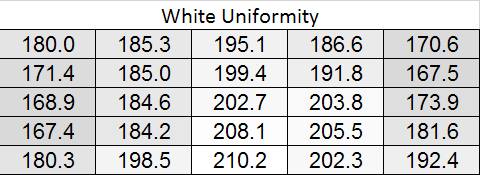
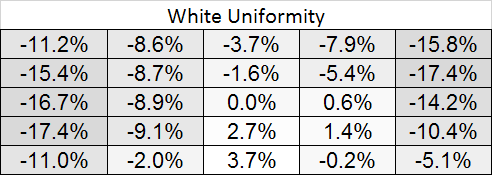
With the black level charts we see similar results. The middle of the panel is +/- 10% again, but the edges fall off to a nearly 20% difference. There is a curious rise in black level in one measure where there was a fall-off in white level, but otherwise the results between the two measurements are similar.
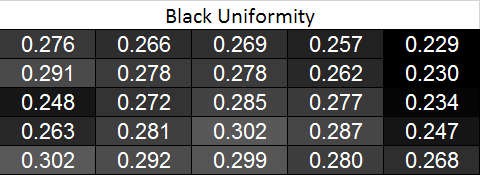
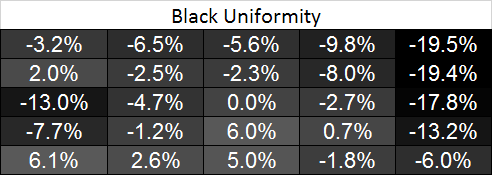
Looking at the resulting contrast, the numbers here are much closer to 100%, which we expect to see. Areas with light fall-off affect the white and black levels almost equally, so the contrast ratios are very similar all across the screen. That gives us a 700:1 expected contrast ratio for the screen as a whole.
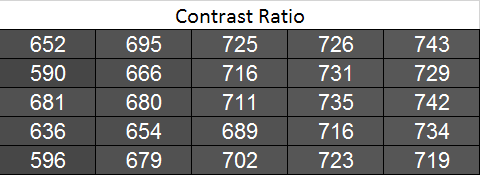
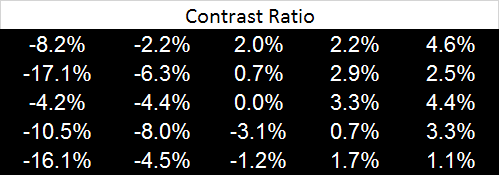
Now we can see the new dE2000 From Center data. The issues here crop up at the outsides of the screen, where we see the backlighting issues earlier. Uneven lighting is the issue most likely to cause color issues on the screen, and that is certainly backed up here. In the center of the screen, you are going to not see a difference in colors when you look directly at the screen. With a light loss of less than 10%, and a color dE2000 of <2 for most of the center screen, everything will look identical. As you get to the extreme edges you will run into more issues. I will need more monitors to be tested with this new method, but I think this is going to wind up as a good result in the end.

Going with an LED lighting system, and not a backlit array one, is always a bit of a concern for me. Overall the PQ321Q does well for uniformity for using one, and it avoids some of the massive issues we have seen with some LED systems before. But we are looking for near-perfection from the ASUS and it can’t quite do that. The center 60% of the screen is excellent overall, and for most people that will mean you may not notice these issues at all, but they are there.










166 Comments
View All Comments
msahni - Tuesday, July 23, 2013 - link
very costly..... hope these displays become mainstream soon....Higher resolution/ppi does make a big difference atleast for people using their computers all day...
Even when I jumped from a 1366x768 laptop to a 1920x1080 laptop and then to a rMBP the difference is truly there.... Once you go to the higher resolution working on the lesser one really is a pain...
Cheers
airmantharp - Tuesday, July 23, 2013 - link
The cost is IZGO; 4k panels cost only slightly more than current panels when using other panel types like IPS, VA or PLS.Death666Angel - Tuesday, July 23, 2013 - link
And where can I buy monitors with the panels you speak of? I'd like a 4k monitor for about 800 €, maybe even 1000 € (I paid 570 for my Samsung 27" 1440p, so that seems fair if the panels only cost slightly more)....airmantharp - Tuesday, July 23, 2013 - link
Look up Seiko, they're all over the place. 30Hz only at 4k for now, but that's an electronics limitation; the panels are good for 120Hz.Gunbuster - Monday, July 29, 2013 - link
Seikisheh - Tuesday, July 23, 2013 - link
Why does the response time graph show no input lag for the monitor?Can it accept 10-bit input? Does 10-bit content look any better than 8-bit?
"Common film and video cadences of 3:2 and 2:2 are not properly picked up upon and deinterlaced correctly."
Why expect a computer monitor to have video-specific processing logic?
cheinonen - Tuesday, July 23, 2013 - link
Because I had to change from SMTT (which shows input lag and response time) as our license expired and they're no longer selling new licenses. The Leo Bodnar shows the overall lag, but can't break it up into two separate numbers.It can accept 10-bit, but I have nothing that uses 10-bit data as I don't use Adobe Creative Suite or anything else that supports it.
The ASUS has a video mode, with a full CMS, to go with the dual HDMI outputs. Since that would indicate they expect some video use for it, testing for 2:2 and 3:2 cadence is fair IMO.
sheh - Wednesday, July 24, 2013 - link
Thanks.Alas. It'd be interesting to know the lag break down. If most is input lag, there's hope for better firmware. :)
Are 10-bit panels usually true 10-bit or 8-bit with temporal dithering?
DanNeely - Thursday, July 25, 2013 - link
some of the current generation high end 2560x1600/1440 panels are 14bit internally and have a programmable LUT to do in monitor calibration instead of at the OS level. (The latter is an inherently lossy operation; the former is much less likely to be.)mert165 - Tuesday, July 23, 2013 - link
I'd like to know how a Retina MacBook Pro and a new MacBook Air hold up to the 4k display. The Verge com a while back published a demo and the results were not spectacular. Although in their demo they didn't go into depth as to WHY the results were so poor (weak video card, bad DisplayPort drivers, other???)Could you connect up the new Haswell MacBook Air to see performance?
Thanks!