ASUS PQ321Q UltraHD Monitor Review: Living with a 31.5-inch 4K Desktop Display
by Chris Heinonen on July 23, 2013 9:01 AM ESTGiven the lofty price tag, there is a good chance the ASUS PQ321Q is targeting graphics and print professionals, so meeting the sRGB standards of 80 cd/m2 and its custom gamma curve will be important.
Looking at the grayscale first, sRGB is just as good as our 200 cd/m2 target is. The gamma is virtually perfect, and there is no color shift at all. The contrast ratio falls to 667:1, which I expected as the lower light output leaves less room for adjustments. Graded just on grayscale and gamma, the PQ321Q would be perfect.
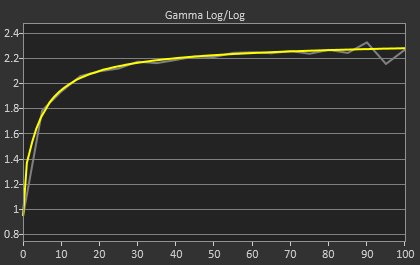
As soon as we get to the gamut, we see the same issues here as I expected to. That gamut is just a little off which gives us some noticeable dE2000 errors at 100% saturations for all colors.
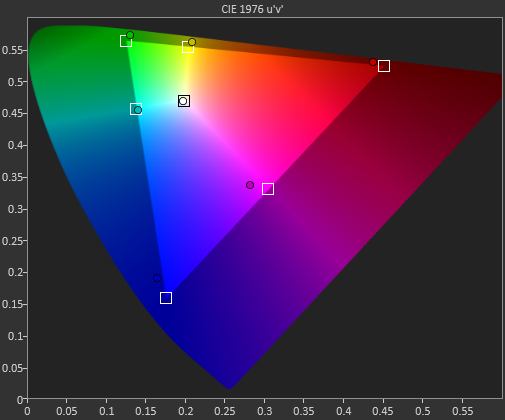
Here with the color checker charts, we see a large difference between the Gretag Macbeth results and the 96-sample results. The error rises from 1.62 to 2.05 as we are sampling more orange/yellow shades that fall outside of the gamut. Nothing really different than the last calibration, so the same issues apply.


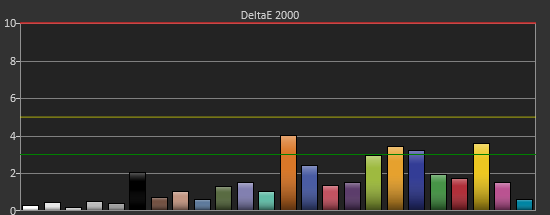
The saturations are also identical to see here. They start out with small errors but by the end, every color except for Cyan is showing a noticeable error at 100%.
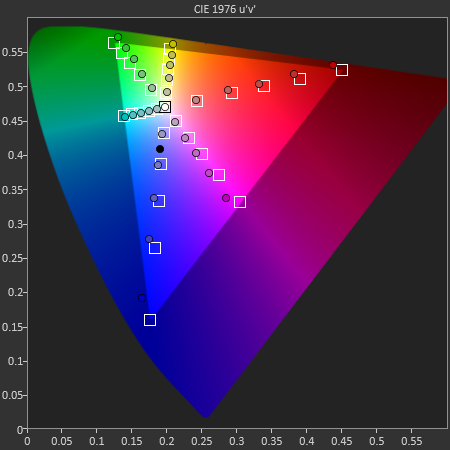
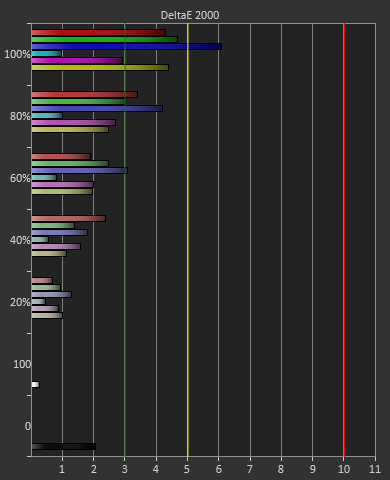
For 200 cd/m2 and a gamma of 2.2 or for 80 cd/m2 and the sRGB gamma, the ASUS PQ321Q performs almost equally. The grayscale and gamma are perfect, but the gamut has some issues. Once we start to see more displays using this same panel, but different electronics and possibly different backlights, then we can determine what is causing this shift in the gamut. With the initial target for the ASUS likely being professional designers, these errors seem a bit out-of-place.


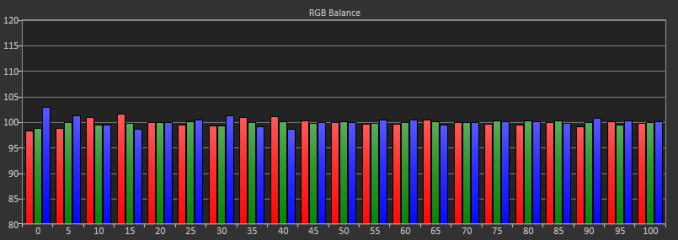

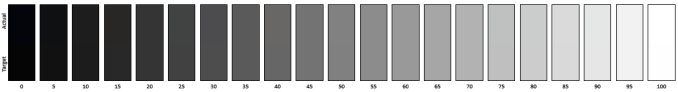

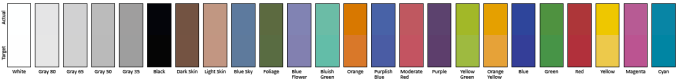








166 Comments
View All Comments
cheinonen - Tuesday, July 23, 2013 - link
I have a vintage 2010 MacBook Air myself and no access to a Haswell one, so that's beyond my reach right now unfortunately.Treckin - Tuesday, July 23, 2013 - link
Holy snaps man, edit this article! It's absolutely painful to read. Its like pulling teeth, just trying to get to the next awkwardly chosen and/or wrong word.LemmingOverlord - Tuesday, July 23, 2013 - link
when u copy&pasted the data from Excel (?) the contrast ratio messed up... I guess.vLsL2VnDmWjoTByaVLxb - Tuesday, July 23, 2013 - link
30 pounds. Wow. That's a seriously large number. I'd like to see something 5-10 pounds less before I would consider.noeldillabough - Tuesday, July 23, 2013 - link
Its for your desk; soon enough we'll have three of these type on our desk. Only thing, is 31" too large to look at without panning your head from left to right? I currently use 3 24" monitors.DanNeely - Tuesday, July 23, 2013 - link
I have no problem with my 30" monitor.airmantharp - Tuesday, July 23, 2013 - link
Me either! And mine has CCFLs, not LEDs. The LED monitors feel like Frisbees.DanNeely - Tuesday, July 23, 2013 - link
My NEC 3090 weights in at 40 pounds. A replacement that much lighter is very attractive.noeldillabough - Tuesday, July 23, 2013 - link
I'm confused: "While not truly 4K, it is a 3840x2160 LCD display that can accept an Ultra High Definition (UHD) signal over HDMI and DisplayPort"; isn't 3840x2160 4K?DanNeely - Tuesday, July 23, 2013 - link
It's the standard marketing rebranding effort. 4k cinema has been around for years at 4096x2160 for years. As much as I dislike that sort of game in general; a 2:1 scaling ratio with 1080p makes new systems play much nicer with old ones and is a reasonable tradeoff.