ASUS PQ321Q UltraHD Monitor Review: Living with a 31.5-inch 4K Desktop Display
by Chris Heinonen on July 23, 2013 9:01 AM ESTGiven the lofty price tag, there is a good chance the ASUS PQ321Q is targeting graphics and print professionals, so meeting the sRGB standards of 80 cd/m2 and its custom gamma curve will be important.
Looking at the grayscale first, sRGB is just as good as our 200 cd/m2 target is. The gamma is virtually perfect, and there is no color shift at all. The contrast ratio falls to 667:1, which I expected as the lower light output leaves less room for adjustments. Graded just on grayscale and gamma, the PQ321Q would be perfect.
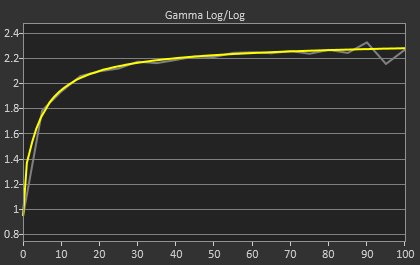
As soon as we get to the gamut, we see the same issues here as I expected to. That gamut is just a little off which gives us some noticeable dE2000 errors at 100% saturations for all colors.
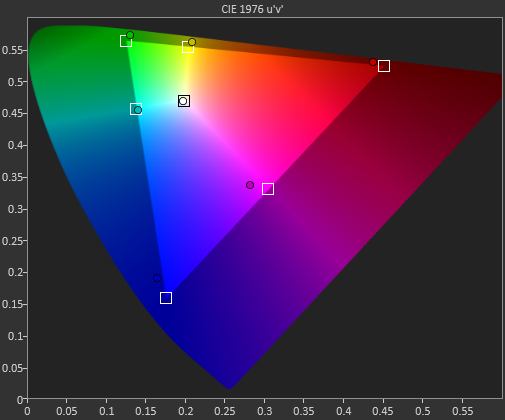
Here with the color checker charts, we see a large difference between the Gretag Macbeth results and the 96-sample results. The error rises from 1.62 to 2.05 as we are sampling more orange/yellow shades that fall outside of the gamut. Nothing really different than the last calibration, so the same issues apply.


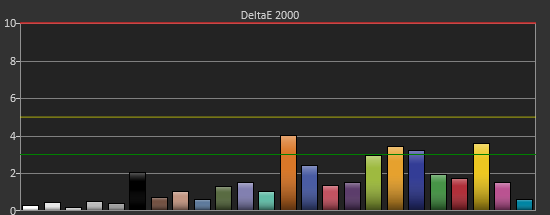
The saturations are also identical to see here. They start out with small errors but by the end, every color except for Cyan is showing a noticeable error at 100%.
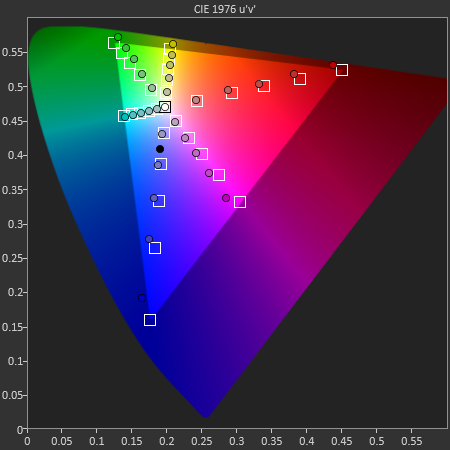
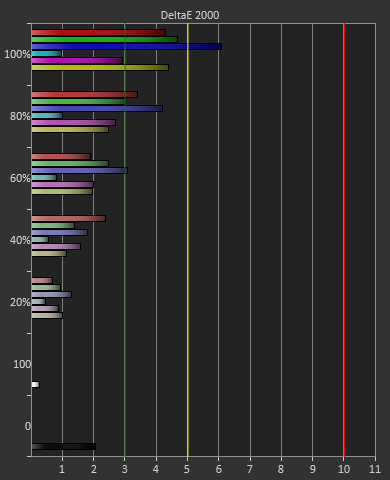
For 200 cd/m2 and a gamma of 2.2 or for 80 cd/m2 and the sRGB gamma, the ASUS PQ321Q performs almost equally. The grayscale and gamma are perfect, but the gamut has some issues. Once we start to see more displays using this same panel, but different electronics and possibly different backlights, then we can determine what is causing this shift in the gamut. With the initial target for the ASUS likely being professional designers, these errors seem a bit out-of-place.


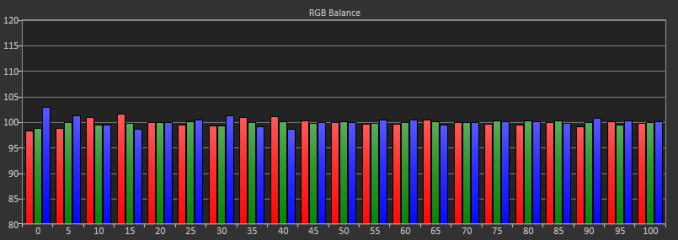

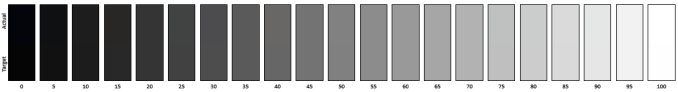

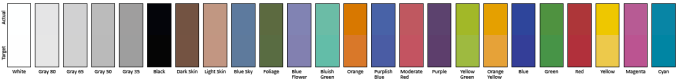








166 Comments
View All Comments
noeldillabough - Tuesday, July 23, 2013 - link
Damn my current monitors are 1920x1200 and I was hoping "real 4K" was 2x2 of that.JDG1980 - Tuesday, July 23, 2013 - link
Search around on eBay for an IBM T220 or T221. These have a 3840x2400 resolution (though only a 48 Hz refresh rate), and usually cost about $800-$1500. They aren't always there, but show up on a semi-regular basis.cheinonen - Tuesday, July 23, 2013 - link
Technically it's UHD, though everyone uses 4K for 3840x2160 anyway. I'm trying to avoid it to be more accurate, but since everyone refers to their display as a 4K model, I often fall back to it. UHD would be more accurate, though.Synaesthesia - Tuesday, July 23, 2013 - link
I'd love if you could test with a Mac Pro and see how it does with the "retina" display mode, i.e. effectively the space of a 1080p display but with double the sharpness.twtech - Tuesday, July 23, 2013 - link
I think you'll see a little bit of both in terms of using scaling, and the physical size of elements onscreen. Things will have to be scaled somewhat, but text for example won't have to be just as big as it was before.BubbaJoe TBoneMalone - Tuesday, July 23, 2013 - link
Unfortunately, for gamers, there isn't a video card that can handle 60fps at 4k with maximum video settings. Not even with 3 titans as shown on this video -> http://www.youtube.com/watch?v=Wa-DRVqPJRonoeldillabough - Tuesday, July 23, 2013 - link
Just think of the videocards that will sell ... the next "big thing" for AMD and nVidia; because let's face it, Intel is catching up far too quickly for their comfort at low resolutions.airmantharp - Tuesday, July 23, 2013 - link
Why would you run it at maximum settings? Gotta love the FUD peddlers.DanNeely - Thursday, July 25, 2013 - link
140DPI at desktop monitor distances isn't high enough DPI to do without AA; and if you can't run at native resolution with all the other settings maxed you'd be better off running at 2560x or 1920x on a panel that natively supports that resolution to avoid scaling artifacts and scaling lag in the panel itself.Panzerknacker - Tuesday, July 23, 2013 - link
I don't understand the people hating at 4k and saying they intend to stay with 1080p. I mean common, everybody wants something new right? I think the LCD technique and LCD displays are far from perfect yet, and despite they clearly have their advantages over CRT, they still also clearly have their disadvantages.I see this as one step closer to beating CRT. Now that with 4K we finally are at a higher pixel density, a level of sharpness that will be hard to improve on, I hope the focus will shift towards improving black levels, response times and overal picture 'feeling' (watching a LCD is still like staring at a LED lamp, while CRT gives the much nicer light bulb feeling), and bringing back the nice glow effects in games we enjoyed on CRT's that appear like washed out collored spots on a LCD.
Good review btw.