ASUS PQ321Q UltraHD Monitor Review: Living with a 31.5-inch 4K Desktop Display
by Chris Heinonen on July 23, 2013 9:01 AM ESTUniformity is tested by using 25 locations across the screen and measuring the color checker chart at each of them. From there we can pull out contrast, black and white uniformity, and color uniformity. This review is the first to utilize the newest measurement available in CalMAN 5.1.2: dE From Center. Now instead of measuring the dE2000 at every location, we measure it relative to the center measurement.
This gives us a true uniformity measure. I could measure the left side and the right side of the monitor and get a dE2000 of 2.0 for each side. What that doesn’t tell me is that the left side might be red tinted, and the right side blue tinted, while the center might be green tinted. In this case they could all measure the same dE2000, but look totally different. By comparing the measured values to the center, we get an actual measurement of if one area of the screen will look the same as another area. Since we always use the center of the screen as our calibration target, which is why everything is measured relative to that.
Starting out with White Uniformity, we see decent but not amazing results. The panel stays within +/- 10% for the center, but falls down to a 17% variation at the edges. The light fall-off is relatively high, and makes me wonder if the look of the panel, and its thin design, might place a bit of emphasis on style over substance.
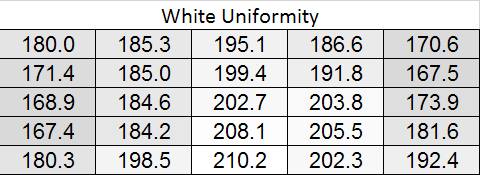
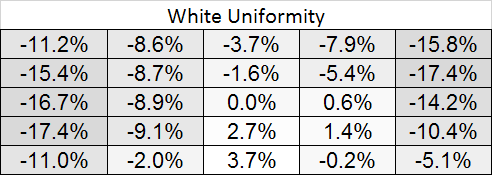
With the black level charts we see similar results. The middle of the panel is +/- 10% again, but the edges fall off to a nearly 20% difference. There is a curious rise in black level in one measure where there was a fall-off in white level, but otherwise the results between the two measurements are similar.
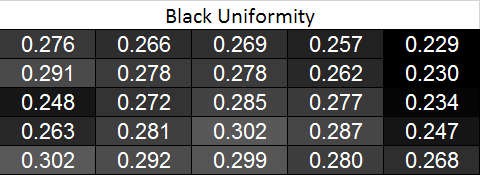
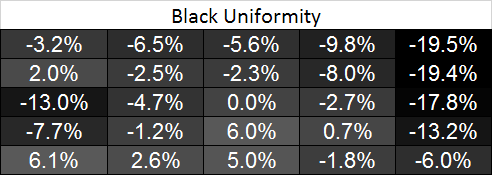
Looking at the resulting contrast, the numbers here are much closer to 100%, which we expect to see. Areas with light fall-off affect the white and black levels almost equally, so the contrast ratios are very similar all across the screen. That gives us a 700:1 expected contrast ratio for the screen as a whole.
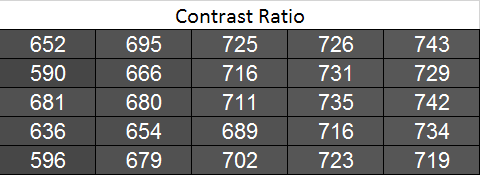
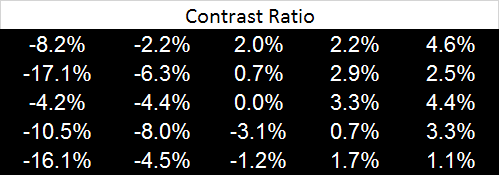
Now we can see the new dE2000 From Center data. The issues here crop up at the outsides of the screen, where we see the backlighting issues earlier. Uneven lighting is the issue most likely to cause color issues on the screen, and that is certainly backed up here. In the center of the screen, you are going to not see a difference in colors when you look directly at the screen. With a light loss of less than 10%, and a color dE2000 of <2 for most of the center screen, everything will look identical. As you get to the extreme edges you will run into more issues. I will need more monitors to be tested with this new method, but I think this is going to wind up as a good result in the end.

Going with an LED lighting system, and not a backlit array one, is always a bit of a concern for me. Overall the PQ321Q does well for uniformity for using one, and it avoids some of the massive issues we have seen with some LED systems before. But we are looking for near-perfection from the ASUS and it can’t quite do that. The center 60% of the screen is excellent overall, and for most people that will mean you may not notice these issues at all, but they are there.










166 Comments
View All Comments
Zan Lynx - Thursday, July 25, 2013 - link
On the other hand, if you are building a $3,500 display you may as well throw some speakers in there. A graphics artist might like the picture but only want to play the occasional email or IM notification sound.DanNeely - Thursday, July 25, 2013 - link
At the same time, for that sort of use an optional speakerbar is a reasonable accessory without driving the price up for those of us who'll never need it.kenour - Thursday, July 25, 2013 - link
*yawn* Can someone wake me when a 1600p @ 24" @ 120hz monitor is released.tackle70 - Thursday, July 25, 2013 - link
I am so jealous of anyone with a spare $3500 laying around to spend on this screen. I am just dying to move from my 27" 1440p panel to a 4k 60 Hz screen... I'm really hoping the 39" type VA panel that ASUS has coming out next year is a lot cheaper.skrewler2 - Friday, July 26, 2013 - link
Pretty disappointing a $3500 monitor doesn't come with a stand that pivots (portrait mode). Wonder if the 4k Dells will come with it...houkouonchi - Monday, July 29, 2013 - link
"We have seen non-IGZO panels in smartphones with higher pixel densities, but we don’t have any other current desktop LCDs that offer a higher pixel density than this ASUS display"Wha??? I have been using 22 inch 4k LCD's since 2005-ish that have way higher pixel density than this thing does...
dj christian - Tuesday, July 30, 2013 - link
What does this gamma, contrast and db2000 all mean?path_doc - Wednesday, July 31, 2013 - link
Can the "NVIDIA GeForce GT 650M 1024 MB" graphics card that the Macbook Pro retina has drive this display? If not then do I have to buy a separate desktop to do the job?path_doc - Thursday, August 1, 2013 - link
Anyone out there?DPOverLord - Wednesday, August 7, 2013 - link
Reading this there does not seem to be a reason to buy it. Someone is better off buying 3 30" 1600p monitors for 3k than 1 31.5" 4k monitor for the same price. Thoughts?