Microsoft Surface Pro 3 Review
by Anand Lal Shimpi on June 23, 2014 3:55 AM ESTDisplay Analysis
I published an analysis of Surface Pro 3's display shortly after receiving my review unit. For those of who you haven't seen it already, the results and analysis are reprinted below.
With Surface Pro 3, Microsoft finally accepts that while 16:9 may be a great aspect ratio for watching movies but it's not optimal for a multi-purpose tablet. The tablet features a 12" 2160 x 1440 display (RGB stripe, not RGBW/PenTile), which ends up being a 3:2 aspect ratio. The difference is immediately noticeable in notebook-style use. While the Surface Pro 2 was never quite all that comfortable to use as a laptop, Surface Pro 3's display makes it substantially more laptop-like. There doesn't appear to be a big impact to tablet use either with the larger display. Particularly with Windows 8.1's split screen mode, the larger display ends up working extremely well. The LCD continues to be laminated to the cover glass just like with previous Surfaces.
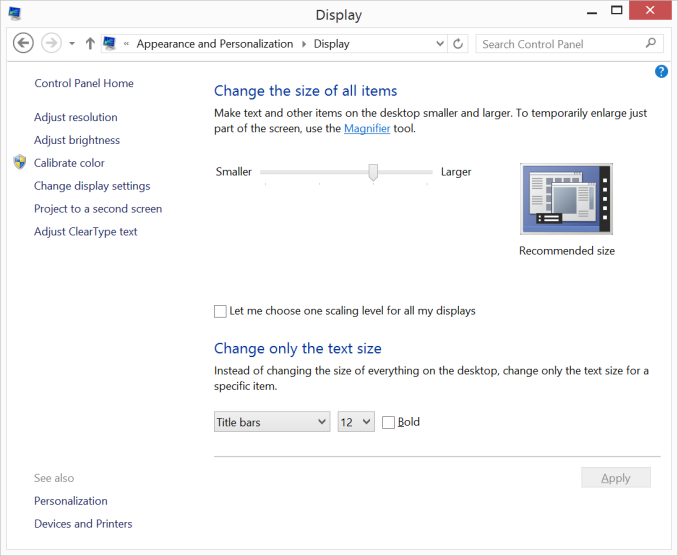
Default 150% Scaling on Surface Pro 3, the 2160 x 1440 display behaves like a HiDPI 1440 x 900 display
Color accuracy is improved out of the box as well. The original Surface Pro had a display capable of being quite accurate, if calibrated, but out of the box it was a bit of a mess. Microsoft slowly improved out of box calibration over the years, eventually culminating in what we have today with Surface Pro 3.
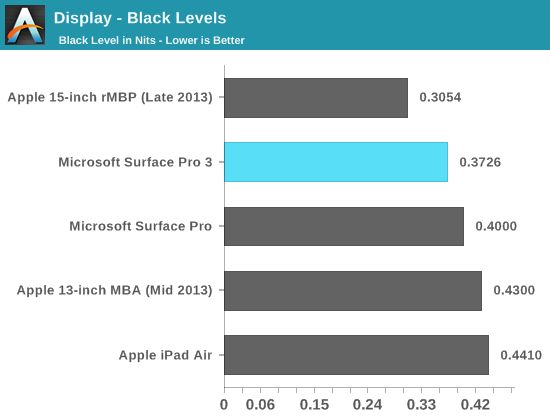
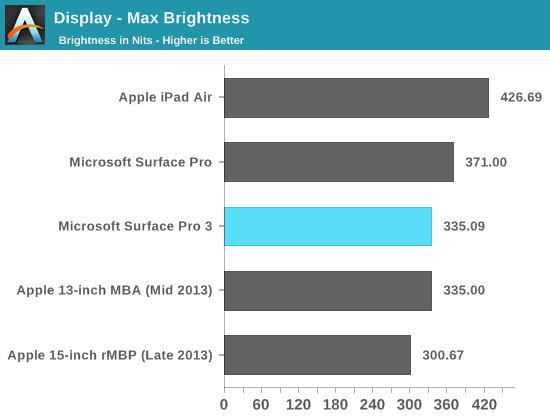
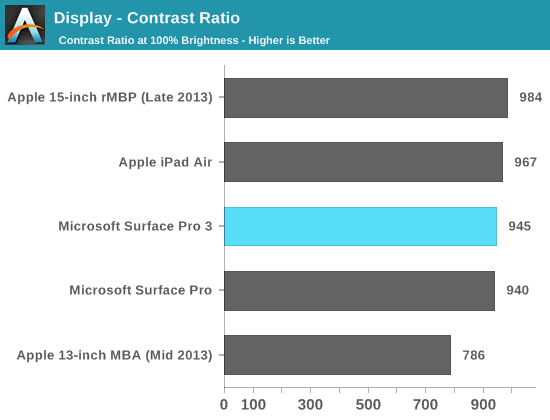
Max brightness drops a bit compared to Surface Pro 2, likely due to the Pro 3 having 50% more pixels to light. Black levels at max brightness are pretty good, thanks in part to Microsoft's optically bonded LCD/cover glass stack. Contrast ratio remains competitive with previous designs.
Grayscale accuracy is the biggest issue with the new display, green levels are just way too high:
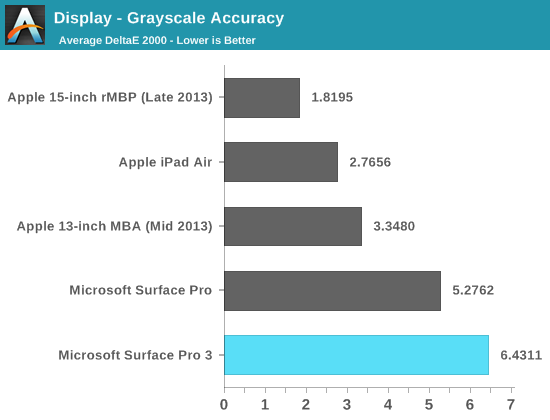
Our basic sRGB gamut test paints a great picture for Surface Pro 3. Full saturation color reproduction is excellent:
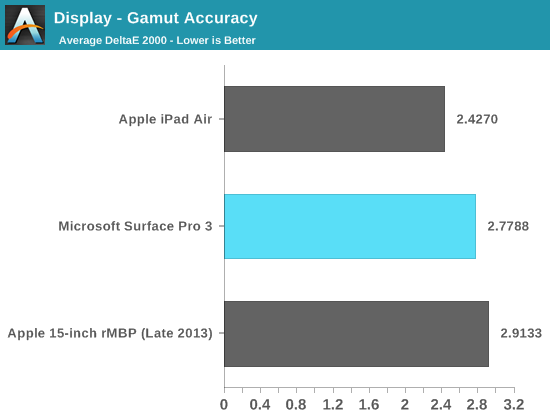
The saturation sweep also looks solid:
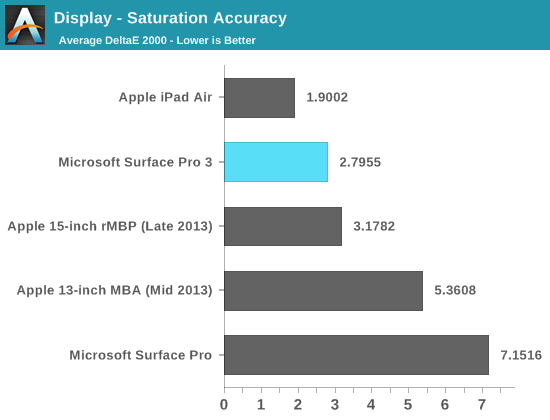
Unfortunately Surface Pro 3 doesn't do so well on our GMB color checker test. Part of the problem is its performance in the grayscale swatches included in this test:
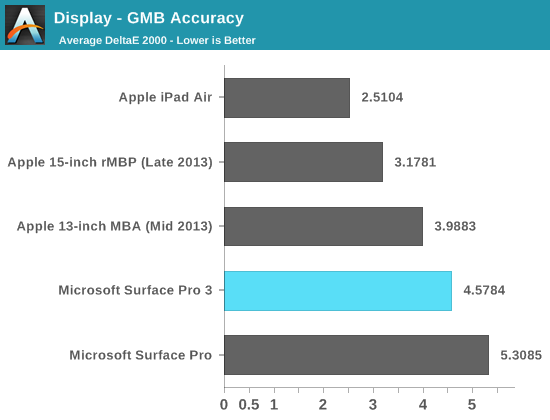
Overall the Surface Pro 3 display is a huge improvement over the previous two generations, but it doesn't quite meet the high standards set by some of the other competitors on the market today from both notebook and tablet spaces.


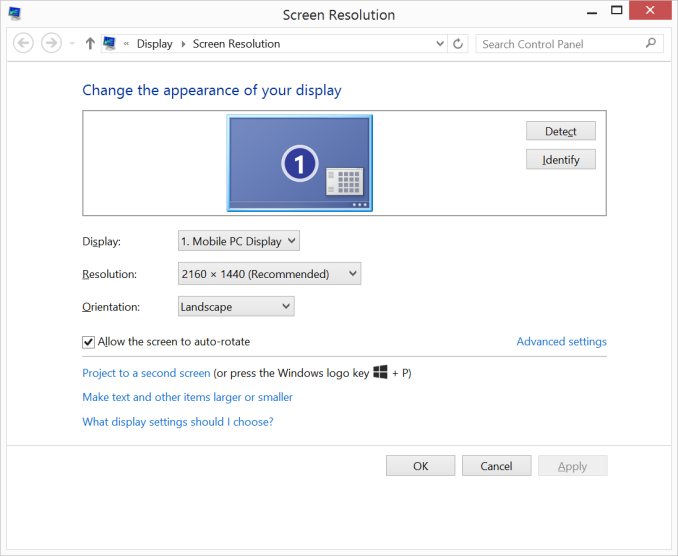
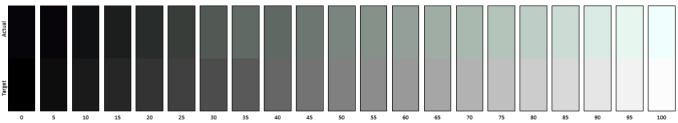
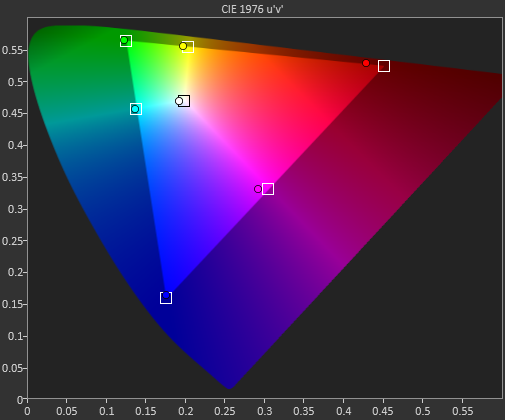
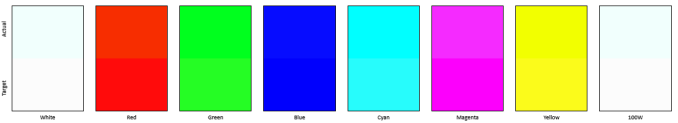
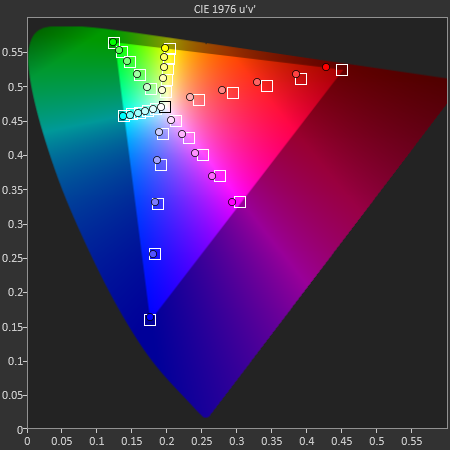
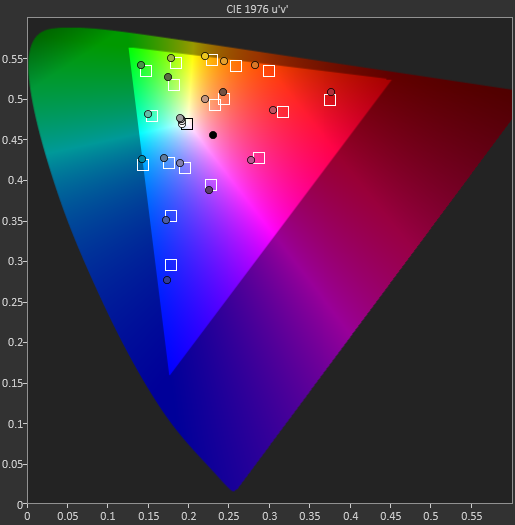
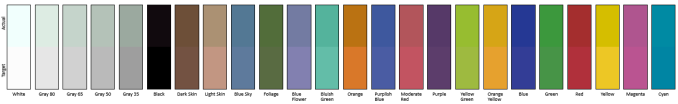








274 Comments
View All Comments
Klimax - Monday, June 23, 2014 - link
According to Reddit AMA Microsoft will release tool for changing pressure curve.As for touch on desktop, no problems. (Used original Surface Pro and desktop was quite usable)
Anyway, good and interesting review.
joaoasousa - Monday, June 23, 2014 - link
Anand: "I don't know how big the professional productivity tablet market is, but it's a space that Microsoft seems to have almost exclusive reign over with its Surface line."I would love if my company started issuing these. I'm a consultant and mobility is a must. I keep going to meeting, have to take a lot of notes, but also need a computer that runs full excel and tools like Visual Studio and Eclipse. This would be much better then our current "tank" laptops that are hardly mobile worthy.
brnpttmn - Monday, June 23, 2014 - link
I have pretty much the same type of work environment, and live in OneNote, Outlook, Word, Excel, and some data analysis tools. I just found out a couple weeks ago that I'm one of a couple people in the office in line to test out SP3s. After playing with one at Best Buy for about an hour yesterday, I'm confident that it will be great. In fact, I liked it so much that I pre-ordered the i3 (which is now an 8/1 delivery date) with the student discount for home/school use. I figure I'll just swap the type cover I get with my work model.extide - Monday, June 23, 2014 - link
Ouch, I think the i3 is a bad buy. No Turbo means only about 50% of the maximum CPU performance, that's pretty significant.basroil - Tuesday, June 24, 2014 - link
Also means much lower power use at maximum, so you might see the heavy workloads numbers shoot up to above 6 hours!mkozakewich - Monday, June 30, 2014 - link
Either way, really. I've got my i5 running at 800 MHz, usually, except when I'm gaming and really need to drive it hard. An i3 would usually be low, with no possibility of upping it when needed.zodiacsoulmate - Monday, June 23, 2014 - link
80% less pressure sensitive, 30% better CPU, 25% less latency.... not very impressive...joaoasousa - Monday, June 23, 2014 - link
Forgot the reduced thickness, weight, improved display quality....Drumsticks - Monday, June 23, 2014 - link
Let alone the fact that he's completely ignoring Anand's "the pen is better" in favor of a single spec that he noted that he couldn't notice.Anand may not be an artist, but I imagine he has a better eye than the average user, at least.
UpSpin - Monday, June 23, 2014 - link
You mean the pen which is heavier, requires two batteries, is not interchangable with more comfortable models and less accurate than the Wacom version?You mean the reduced thickness in favor of a thermally throttling CPU and more frequent and more penetrant fan noise?
Yes the larger display is indeed better, sadly they forgot to upgrade the used GPU.
The SP3 has some advantages over SP2, but sadly they added made a lot of compromises to do so, too many for my taste.