Microsoft Surface Pro 3 Review
by Anand Lal Shimpi on June 23, 2014 3:55 AM ESTDisplay Analysis
I published an analysis of Surface Pro 3's display shortly after receiving my review unit. For those of who you haven't seen it already, the results and analysis are reprinted below.
With Surface Pro 3, Microsoft finally accepts that while 16:9 may be a great aspect ratio for watching movies but it's not optimal for a multi-purpose tablet. The tablet features a 12" 2160 x 1440 display (RGB stripe, not RGBW/PenTile), which ends up being a 3:2 aspect ratio. The difference is immediately noticeable in notebook-style use. While the Surface Pro 2 was never quite all that comfortable to use as a laptop, Surface Pro 3's display makes it substantially more laptop-like. There doesn't appear to be a big impact to tablet use either with the larger display. Particularly with Windows 8.1's split screen mode, the larger display ends up working extremely well. The LCD continues to be laminated to the cover glass just like with previous Surfaces.
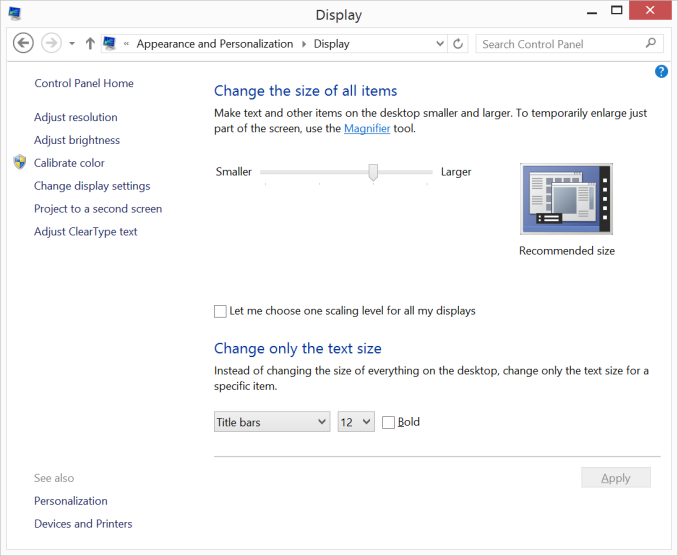
Default 150% Scaling on Surface Pro 3, the 2160 x 1440 display behaves like a HiDPI 1440 x 900 display
Color accuracy is improved out of the box as well. The original Surface Pro had a display capable of being quite accurate, if calibrated, but out of the box it was a bit of a mess. Microsoft slowly improved out of box calibration over the years, eventually culminating in what we have today with Surface Pro 3.
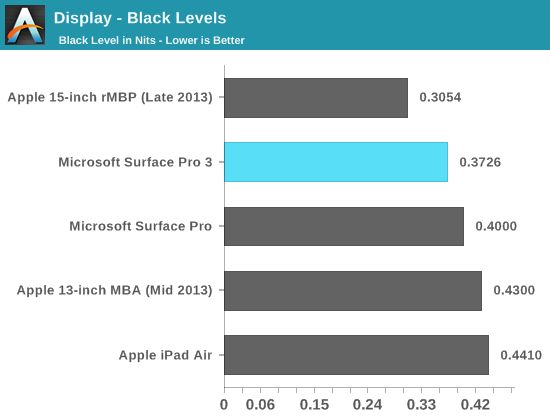
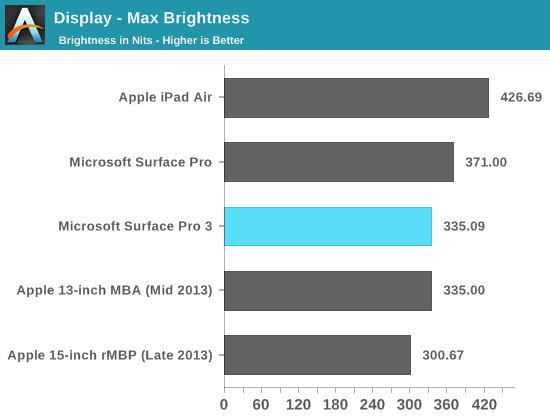
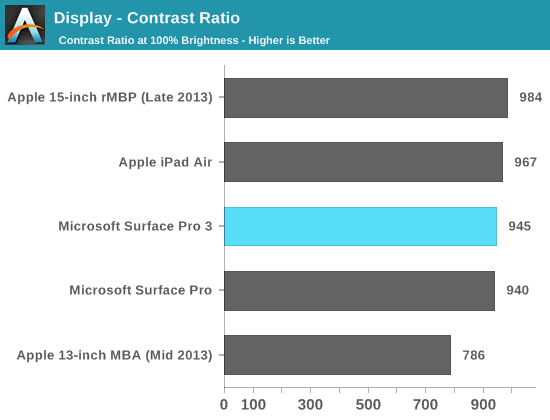
Max brightness drops a bit compared to Surface Pro 2, likely due to the Pro 3 having 50% more pixels to light. Black levels at max brightness are pretty good, thanks in part to Microsoft's optically bonded LCD/cover glass stack. Contrast ratio remains competitive with previous designs.
Grayscale accuracy is the biggest issue with the new display, green levels are just way too high:
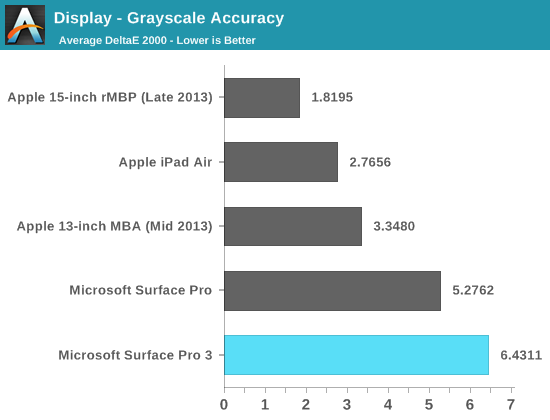
Our basic sRGB gamut test paints a great picture for Surface Pro 3. Full saturation color reproduction is excellent:
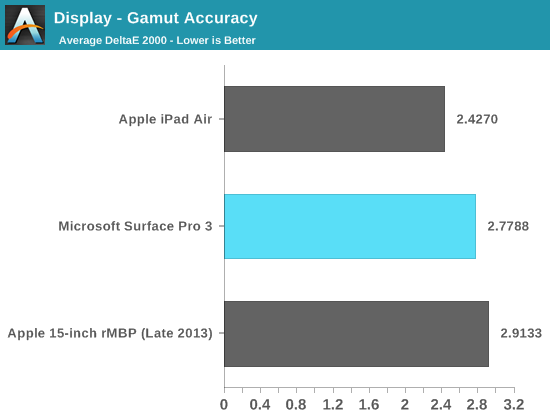
The saturation sweep also looks solid:
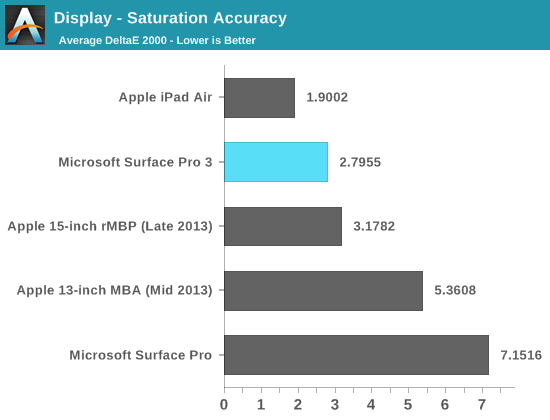
Unfortunately Surface Pro 3 doesn't do so well on our GMB color checker test. Part of the problem is its performance in the grayscale swatches included in this test:
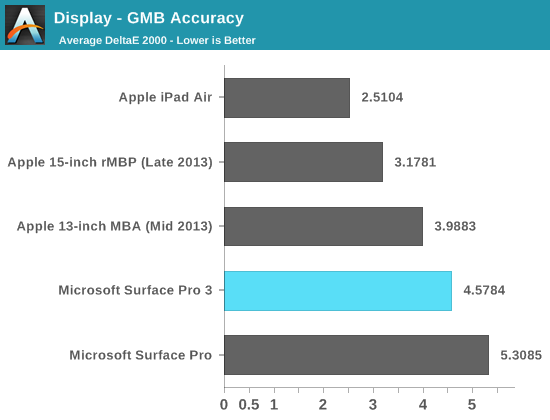
Overall the Surface Pro 3 display is a huge improvement over the previous two generations, but it doesn't quite meet the high standards set by some of the other competitors on the market today from both notebook and tablet spaces.


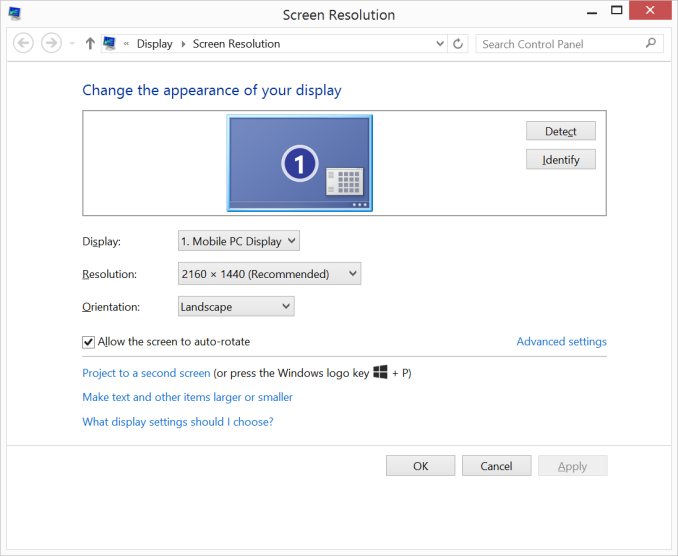
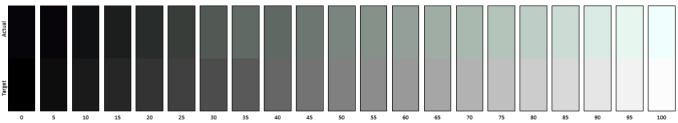
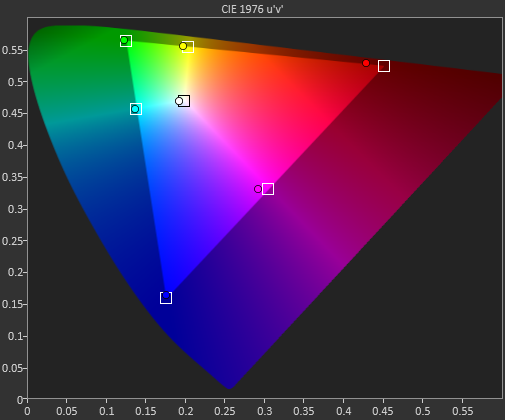
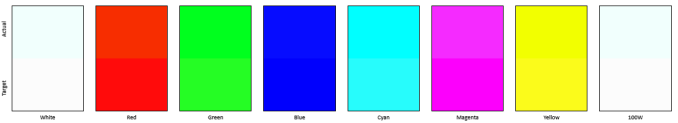
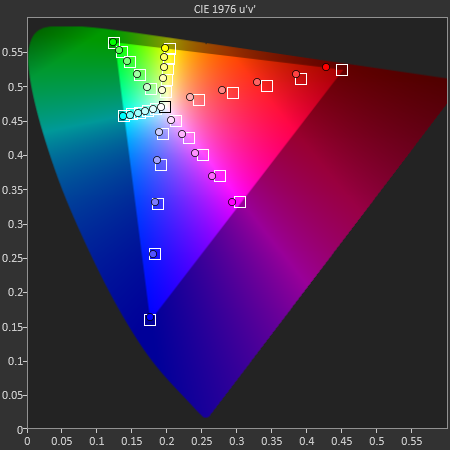
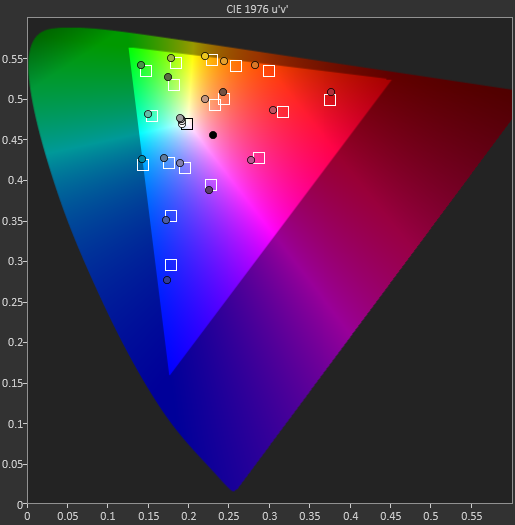
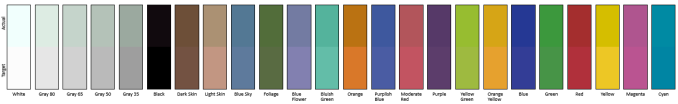








274 Comments
View All Comments
Drumsticks - Monday, June 23, 2014 - link
Heavier isn't a bad thing. The SP pen is light in my opinion, I've yet to see somebody say the pen was uncomfortable. Again, on the pen, from above:"Overall I have to say the new pen is an improvement. You get a much thinner display, an unnoticeable impact to pressure sensitivity, improved latency and the experiential improvements are substantial (one click wake/OneNote launch is useful)."
I'm not saying this as an artist. But as a user, note taking (which is my primary thing as a college student) seems to be improved.
Upgrade the GPU to what? They weren't going to get dedicated graphics in here, and the i7 model uses an HD5000. The throttling is meh, as Anand again mentioned.
I'm not saying it's perfect. I want this with Broadwell, badly. But it's a big improvement. It's not like it's going to be lacking for performance for what it's needed for. I don't expect mobile gaming out of this device, and that's the only time it really saw throttling.
ymcpa - Monday, June 23, 2014 - link
Most reviews praised the pen for being heavier and more comfortable to hold than the original pen. Gabe from penny arcade never mentioned that the N-Trig was less accurate. I will take an artist opinion over yours. I have read several reviews where it was stated that the Wacom digitizer in the pro 2 wasn't very accurate near the edges.mkozakewich - Monday, June 30, 2014 - link
As someone who's suffering with the edges of my Pro, I'd like to hear about how the NTrig handles around the edges. As it's a different technology and doesn't rely on something behind the screen, I don't think there'll be any problems.Imaginer - Tuesday, June 24, 2014 - link
As an artist, and someone who regularly uses OneNote for notes on a previous Surface Pro 2, and after using a Surface Pro 3...With Wacom pens, they are hefty like a light pencil, and handle as such. The N-Trig pen of the Surface Pro 3, feels like a quality solid inking pen in weight.
The time measured lag, is for long, prolonged strokes of quick length, instead of short and slow velocity movements. Most of the time, in writing, one isn't writing in big letters. The only time this MAY come up, is one doing quick, very long lines of strokes. Most of the time in drawing, such strokes are not too often and few in between in sketching and painting.
My only gripe, is that with the default Pro 2's pen, is that the eraser end is pressure sensitive as well, and can be flipped to erase. The Pro 3's pen, uses a second button on the side for erasing, which isn't as comfortable for me, and an adjustment of such. Here is hoping a second more "pencil" like pen that has a pressure eraser end is released. (along with lack of Wacom's radial like menu).
In the forums, I made an image showing handwriting aspects of pen comparisons - something that I felt would be a nice touch in the pen mentions - as it is not hard to pull a comparison between the two.
ymcpa - Monday, June 23, 2014 - link
This was explained by Microsoft. A human can't possibly replicate 1028 points of pressure. They can't even replicate the 256 points that the N-trig has. It's really about the pressure curve that they use. Microsoft said they will have an update that will allow users to alter the pressure curve to fit their usage.basroil - Tuesday, June 24, 2014 - link
No, Microsoft explained that even though Wacom's pen supports 1024bit, the actual useful resolution is much smaller because of how the pressure curve is set up (it's linear rather than semi-exponential like the n-trig)basroil - Tuesday, June 24, 2014 - link
1024 levels (10bit), not 1024bit (which would be a ridiculous number)ymcpa - Tuesday, June 24, 2014 - link
They talked about the pressure curve but the blog also mentioned that the human hand can't reproduce 1024 different levels of pressure. That is why it won't matter if the N-trig digitizer has less levels of pressure.theuglyman0war - Wednesday, June 25, 2014 - link
Even if an artist can not replicate 1024 levels of pressure in a single stroke ( wonder how u prove as much as humans are scary amazing beings at times ) An artist can easily need as much "threshold" in many stokes... Working very light where details build up in whispers. In which case 256 levels unutilized is complete hogwash.mkozakewich - Monday, June 30, 2014 - link
It's not even about what the artist touches on themselves, and more about the range. I'd like my pen to to be able to step from size 1 to size 255 in 1-step increments, in which case the sensitivity levels would work fine and I'd still have a pen with a massive brush. (Honestly, I'd probably not use 255 levels. More like 64.)