Microsoft Surface Pro 3 Review
by Anand Lal Shimpi on June 23, 2014 3:55 AM ESTDisplay Analysis
I published an analysis of Surface Pro 3's display shortly after receiving my review unit. For those of who you haven't seen it already, the results and analysis are reprinted below.
With Surface Pro 3, Microsoft finally accepts that while 16:9 may be a great aspect ratio for watching movies but it's not optimal for a multi-purpose tablet. The tablet features a 12" 2160 x 1440 display (RGB stripe, not RGBW/PenTile), which ends up being a 3:2 aspect ratio. The difference is immediately noticeable in notebook-style use. While the Surface Pro 2 was never quite all that comfortable to use as a laptop, Surface Pro 3's display makes it substantially more laptop-like. There doesn't appear to be a big impact to tablet use either with the larger display. Particularly with Windows 8.1's split screen mode, the larger display ends up working extremely well. The LCD continues to be laminated to the cover glass just like with previous Surfaces.
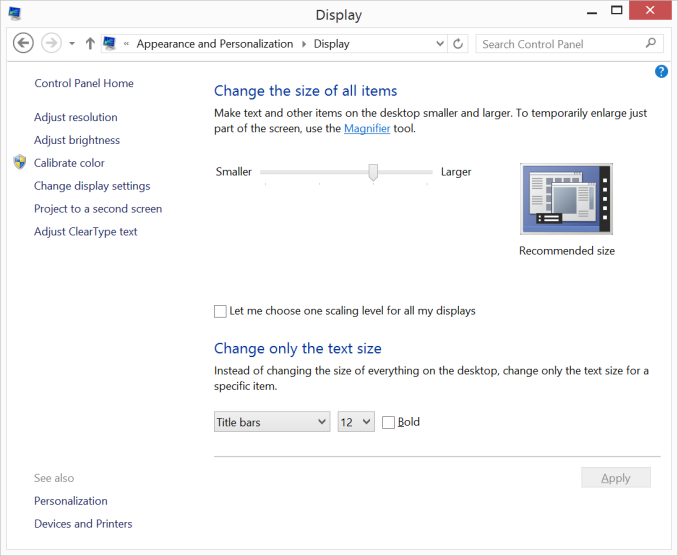
Default 150% Scaling on Surface Pro 3, the 2160 x 1440 display behaves like a HiDPI 1440 x 900 display
Color accuracy is improved out of the box as well. The original Surface Pro had a display capable of being quite accurate, if calibrated, but out of the box it was a bit of a mess. Microsoft slowly improved out of box calibration over the years, eventually culminating in what we have today with Surface Pro 3.
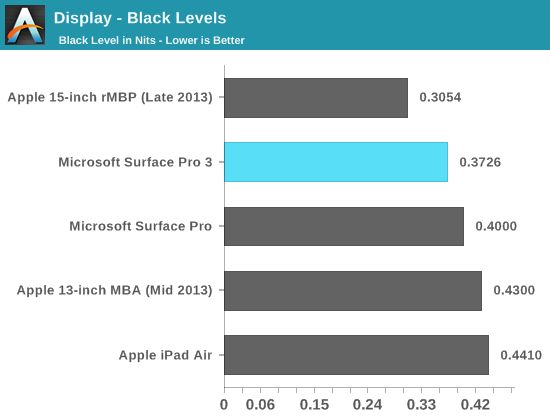
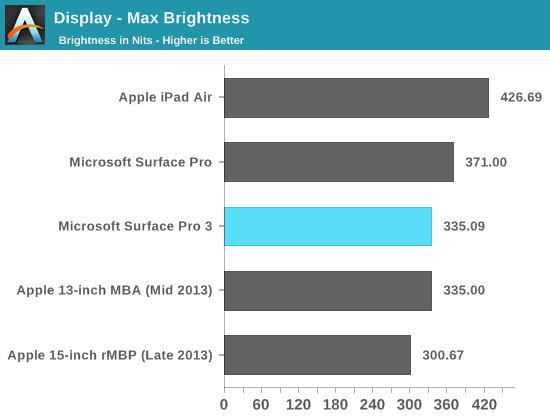
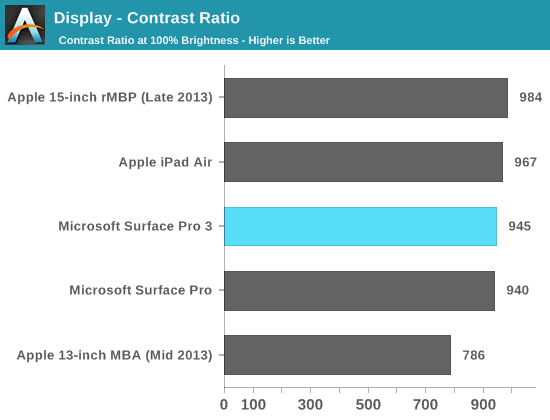
Max brightness drops a bit compared to Surface Pro 2, likely due to the Pro 3 having 50% more pixels to light. Black levels at max brightness are pretty good, thanks in part to Microsoft's optically bonded LCD/cover glass stack. Contrast ratio remains competitive with previous designs.
Grayscale accuracy is the biggest issue with the new display, green levels are just way too high:
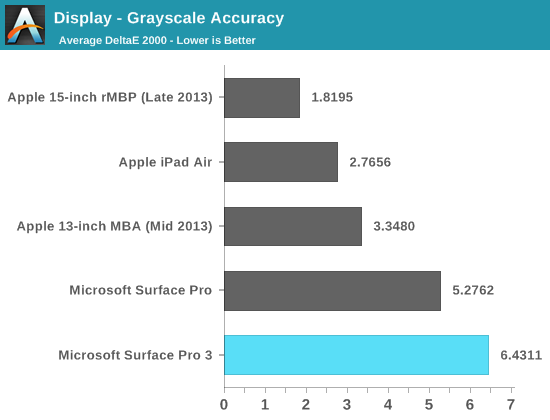
Our basic sRGB gamut test paints a great picture for Surface Pro 3. Full saturation color reproduction is excellent:
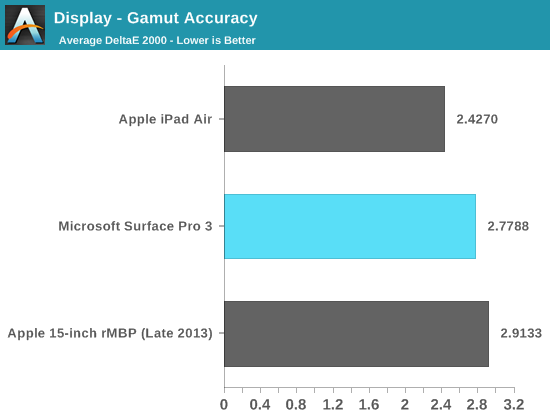
The saturation sweep also looks solid:
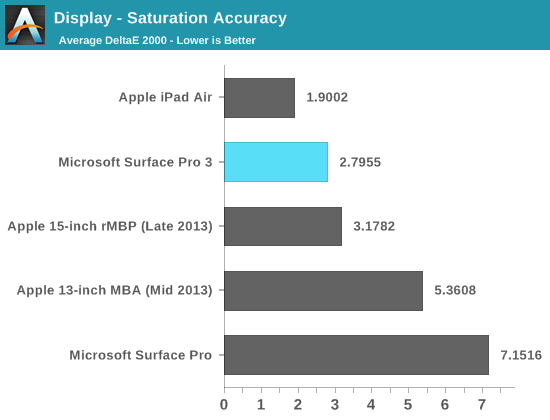
Unfortunately Surface Pro 3 doesn't do so well on our GMB color checker test. Part of the problem is its performance in the grayscale swatches included in this test:
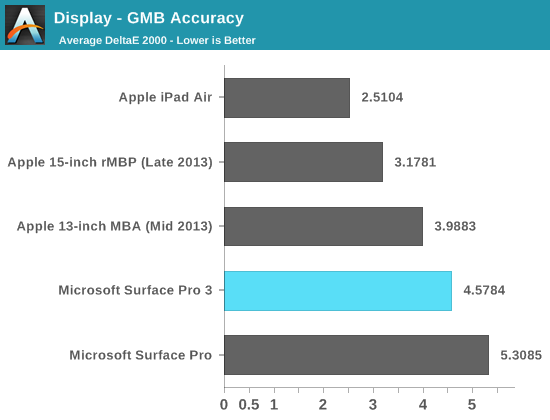
Overall the Surface Pro 3 display is a huge improvement over the previous two generations, but it doesn't quite meet the high standards set by some of the other competitors on the market today from both notebook and tablet spaces.


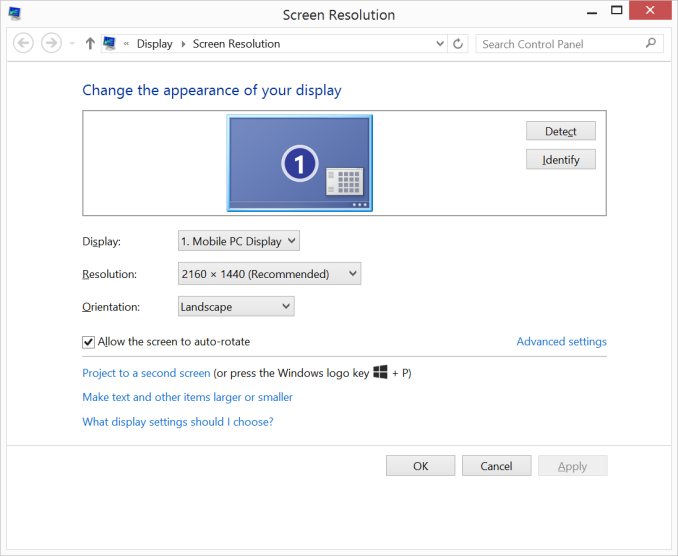
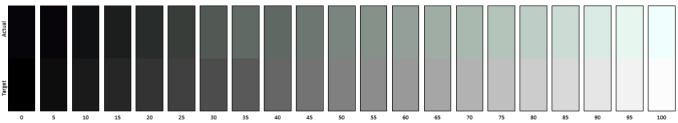
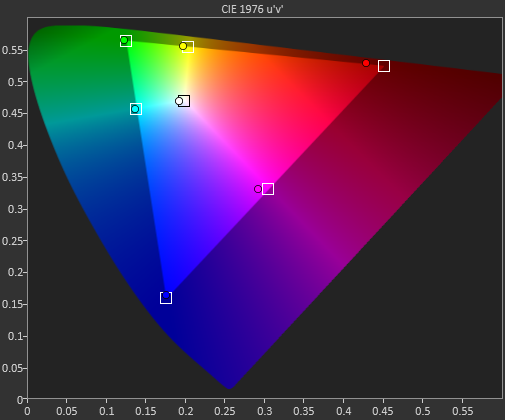
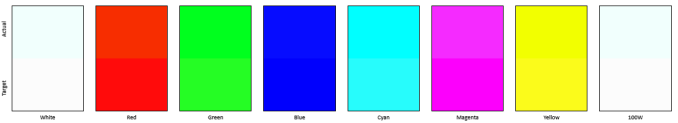
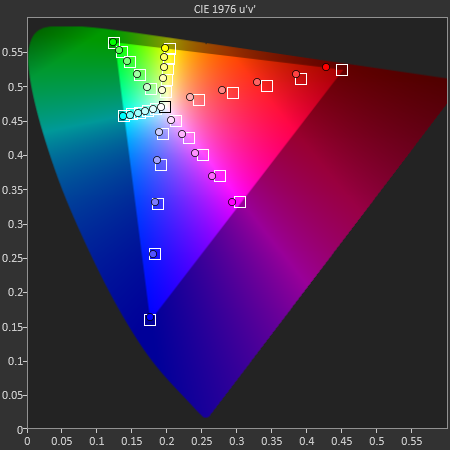
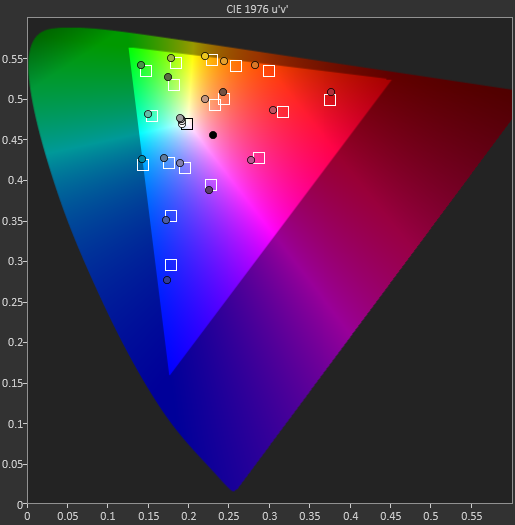
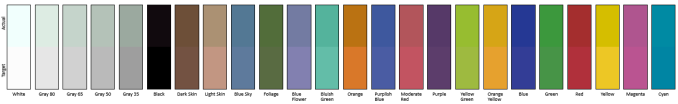








274 Comments
View All Comments
ymcpa - Monday, June 23, 2014 - link
Tegra is ARM and that means you will be using windows RT and won't be able to run desktop apps. You can get a Surface or Surface 2 which cost a lot less than the Pro 3.lmcd - Tuesday, June 24, 2014 - link
A K1 would be a lot less compromises...ymcpa - Tuesday, June 24, 2014 - link
A K1 is an ARM processor. Therefore, no x86 apps. The device would just be a pure tablet. How is that less compromises?lmcd - Sunday, June 29, 2014 - link
Less compromises than the other options he suggested, duh. K1 vs T4 is rather silly to even wonder about.edwpang - Monday, June 23, 2014 - link
What about disk space usage? Does it use WIMBoot?chizow - Monday, June 23, 2014 - link
This is the first Pro I've considered buying. Hope they validate them at work so I don't have to go out-of-pocket, but I'll pick one up either way. Definitely agree the Type Cover should come standard though! Especially since they'll probably release a battery cover shortly after.nerd1 - Monday, June 23, 2014 - link
Wait, we have waited ONE DAMN MONTH and get only 8 page review? For one of the most anticipated devices for year? Is anandtech short on manpower?I always enjoyed anandtech review over anything, but now I'd rather surf user forums for through analysis...
XabanakFanatik - Monday, June 23, 2014 - link
I feel the same way. It looks like they didn't actually listen to any of the comments they requested for review ideas. Where are the comprehensive benchmarks? Why did they only benchmark Dota 2? Why did they not provide a thorough thermal profiling of the device showing average and maximum temperatures under tested loads? Why couldn't they include a simple crystaldiskmark run of the ssd?I mean, I can run Intel XTU with prime95 and get a graph that gives me a solid thermal profiling in about 5 minutes, showing temperature to clock speed to TDP or thermal throttling.
You've disappointed me, Anand.
mkozakewich - Monday, June 30, 2014 - link
And they only compared battery life and power to the iPad and Macbooks, for most of it, rather than other competitors like the Yoga Pro.Actually, I don't think they've even mentioned other convertible PCs, they're just trying to prove it's a valid ultrabook first.
jeffkibuule - Monday, June 23, 2014 - link
Battery life tests take a LONG time, during which you cannot use the device.