Microsoft Surface Pro 3 Review
by Anand Lal Shimpi on June 23, 2014 3:55 AM ESTDisplay Analysis
I published an analysis of Surface Pro 3's display shortly after receiving my review unit. For those of who you haven't seen it already, the results and analysis are reprinted below.
With Surface Pro 3, Microsoft finally accepts that while 16:9 may be a great aspect ratio for watching movies but it's not optimal for a multi-purpose tablet. The tablet features a 12" 2160 x 1440 display (RGB stripe, not RGBW/PenTile), which ends up being a 3:2 aspect ratio. The difference is immediately noticeable in notebook-style use. While the Surface Pro 2 was never quite all that comfortable to use as a laptop, Surface Pro 3's display makes it substantially more laptop-like. There doesn't appear to be a big impact to tablet use either with the larger display. Particularly with Windows 8.1's split screen mode, the larger display ends up working extremely well. The LCD continues to be laminated to the cover glass just like with previous Surfaces.
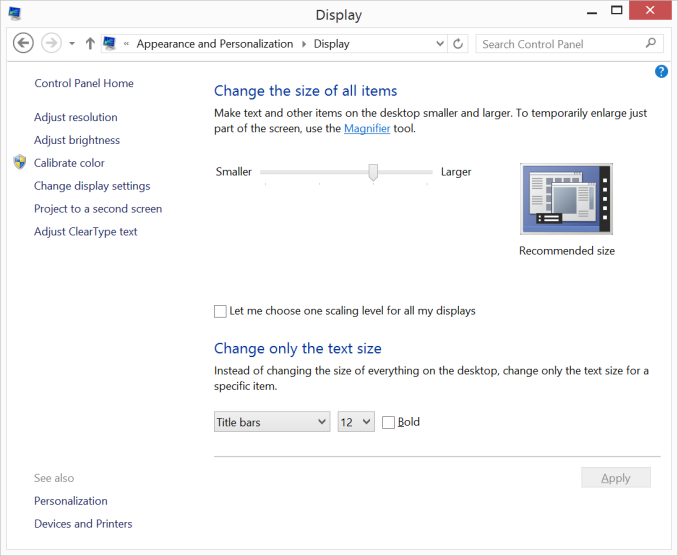
Default 150% Scaling on Surface Pro 3, the 2160 x 1440 display behaves like a HiDPI 1440 x 900 display
Color accuracy is improved out of the box as well. The original Surface Pro had a display capable of being quite accurate, if calibrated, but out of the box it was a bit of a mess. Microsoft slowly improved out of box calibration over the years, eventually culminating in what we have today with Surface Pro 3.
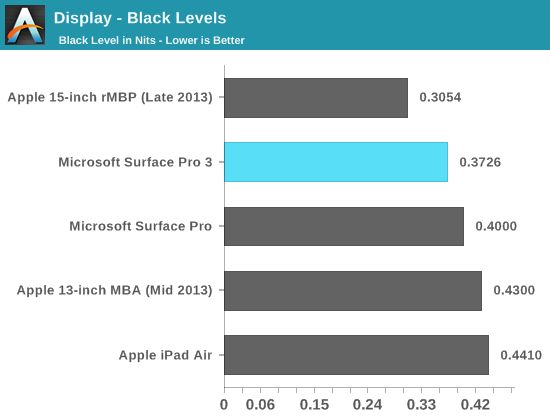
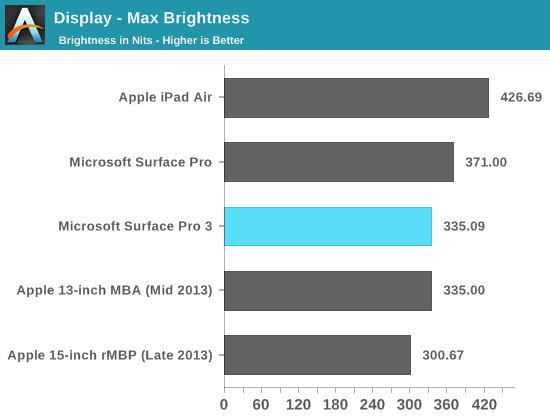
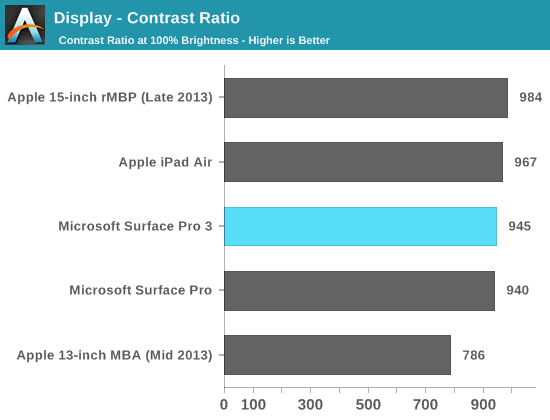
Max brightness drops a bit compared to Surface Pro 2, likely due to the Pro 3 having 50% more pixels to light. Black levels at max brightness are pretty good, thanks in part to Microsoft's optically bonded LCD/cover glass stack. Contrast ratio remains competitive with previous designs.
Grayscale accuracy is the biggest issue with the new display, green levels are just way too high:
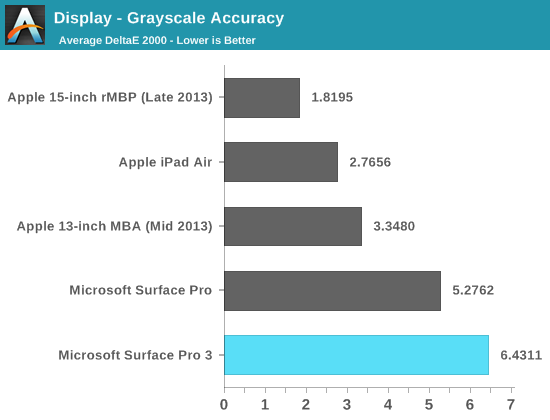
Our basic sRGB gamut test paints a great picture for Surface Pro 3. Full saturation color reproduction is excellent:
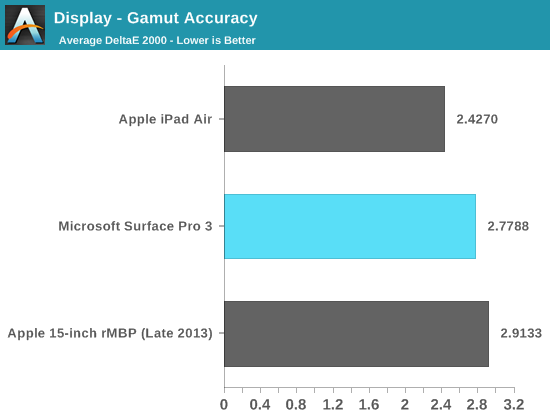
The saturation sweep also looks solid:
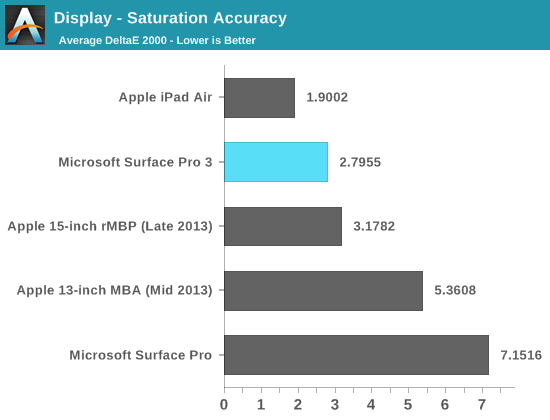
Unfortunately Surface Pro 3 doesn't do so well on our GMB color checker test. Part of the problem is its performance in the grayscale swatches included in this test:
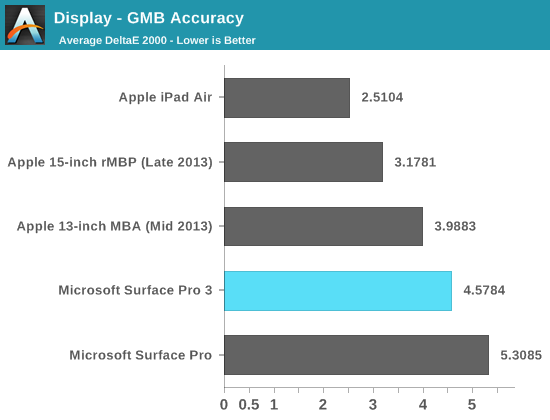
Overall the Surface Pro 3 display is a huge improvement over the previous two generations, but it doesn't quite meet the high standards set by some of the other competitors on the market today from both notebook and tablet spaces.


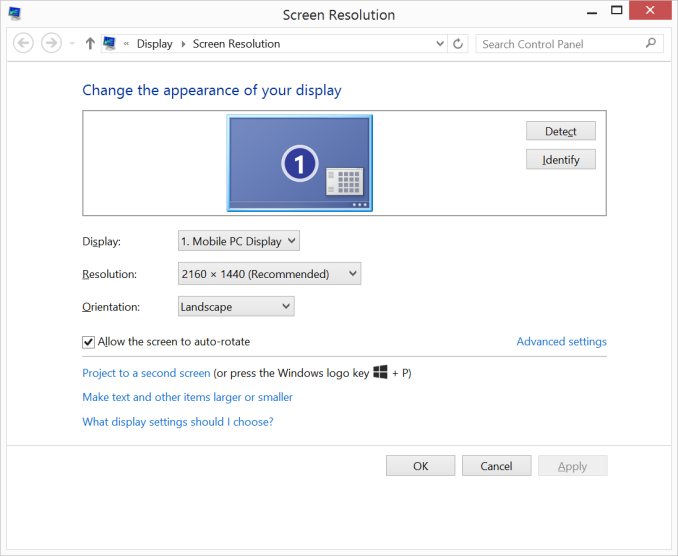
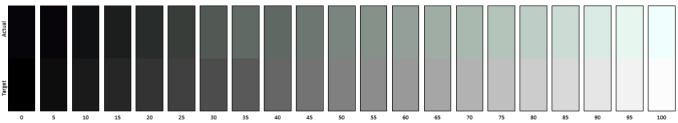
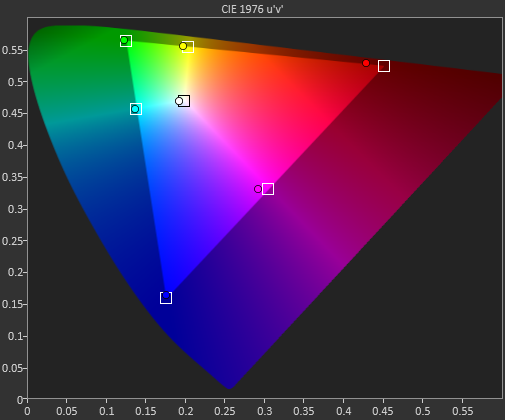
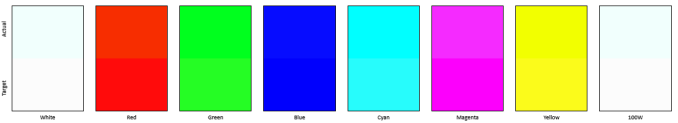
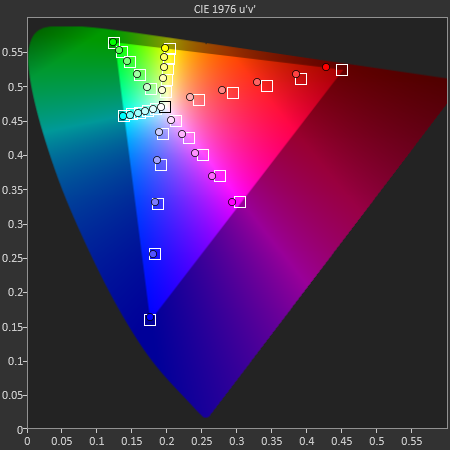
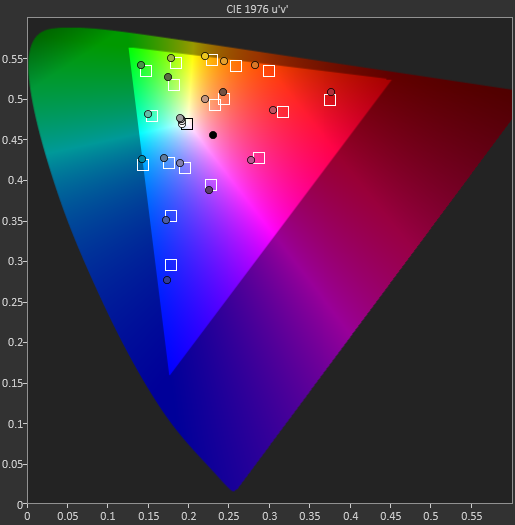
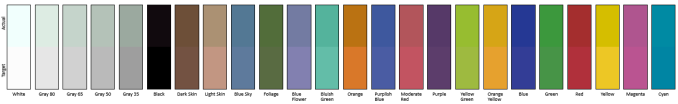








274 Comments
View All Comments
kyuu - Monday, June 23, 2014 - link
Problem with the rigid keyboard attachment ala the Transformer is that it only works when you have the keyboard attached. If you want to use it just as a tablet, you suddenly have no way to prop the device. It also adds much more weight and bulk.It does seem like it'd be a good idea to offer something like that as an optional attachment, especially since they insist on continuing to package and sell the type cover as an add-on.
ymcpa - Monday, June 23, 2014 - link
The only way the transformer solution works is if you have a battery in the keyboard dock that is heavy enough to support the tablet. Now you have a very heavy device, although with much longer battery life. Maybe they can introduce this as an accessory to replace the battery cover for people like you that don't care about weight.waverlybrian - Friday, June 27, 2014 - link
I don't think it's such a bad idea. Most people have some sort of kick-stand option for their iPad, which are not as good as this one. However, I do understand that you're coming from the laptop perspective. In that case I agree that MS should have partnered with a 3rd party like Logitech to come out with the heavier rigid keyboard attachment. That would have made the laptop replacement aspect of the SP3 truly complete (and given them a better reason to not include the Type Cover with the PC). With a small battery and a few ports in the base, this would really address all of the complaints from reviews that this doesn't measure up to the MBA.hughlle - Friday, June 27, 2014 - link
Yet for tablet use, the kickstand is absolutely fantastic. To hell with flimsy and unstable 2 position case stands for tablets. I'll take a kick stand any day of the week.mkozakewich - Monday, June 30, 2014 - link
I use the Surface (original) on both legs or one leg, and have never generally had problems with it.There's the rare time where I'm laying down with my knees up, and will have the tablet against my knees held up by the keyboard in my lap pressing against my stomach, and in that case I could use a bit more firmness in the link between Surface and cover, but that has nothing to do with the kickstand.
Megabusta - Monday, June 23, 2014 - link
First time poster, long time lurker. Lovely review as always. I wish I could wait for the broadwell refresh but my gigantor ASUS G73JH's GPU just bit the dust from overheating constantly and I'll be picking one of these next payday. The student discount doesn't hurt either. I don't need a portable gaming machine anymore and the design of the laptop looked a little goofy when brought into work. Going from that 8.5 lb behemoth to this 2 lb thing is going to be a big change but a welcome one for my back and shoulders.iceman-sven - Monday, June 23, 2014 - link
Nice review Anand.The Surface is pretty near, what I want. But for a workable config is to expensive for me. Or I want more for that money.
By the end of the year, we will see the first 4k tablets. So 2160 x 1440 is a little bit low for the future. I get this is mostly a Intel fault, for a bad road-map. The first good chip is properly Skylake-U.
Other missed opportunities: PCIe SSD & Thunderbolt
My next tablet is a 12-13" 4k Nvidia Tegra K1 ARMv8 or iPad Pro.
jeffkibuule - Monday, June 23, 2014 - link
You need to be careful wishing for 4K everything, because while you're eyes might not notice the screen resolution increase, your CPU, GPU and screen backlight are going to take a sizable hit to your battery life.iceman-sven - Monday, June 23, 2014 - link
I do not care, it is for more than 80% home use. So power is near by.joaoasousa - Tuesday, June 24, 2014 - link
I mostly use my tablet at home and I still cherish the fact that I don't have to keep it plugged.....