Samsung Galaxy Tab S Review (10.5 & 8.4-inch)
by Anand Lal Shimpi on June 24, 2014 9:00 AM EST- Posted in
- Tablets
- Samsung
- Mobile
- Galaxy Tab S
Performance
The WiFi only variants of the Galaxy Tab S all feature Samsung’s own Exynos 5 Octa (5420). Internally we’re dealing with four ARM Cortex A15s and four ARM Cortex A7s in a big.LITTLE configuration, with a maximum of four cores of the same type being active at any given moment. The Cortex A7 cluster can run at up to 1.3GHz while the Cortex A15 cluster maxes out at 1.9GHz.
CPU performance is reasonable but definitely behind Apple’s Cyclone cores in A7 and even Intel’s value Bay Trail offerings that are cropping up in tablets like ASUS’ Memo Pad 7. The problem with the latter is that those devices end up being substantially cheaper what Samsung is asking for with the Galaxy Tab S.
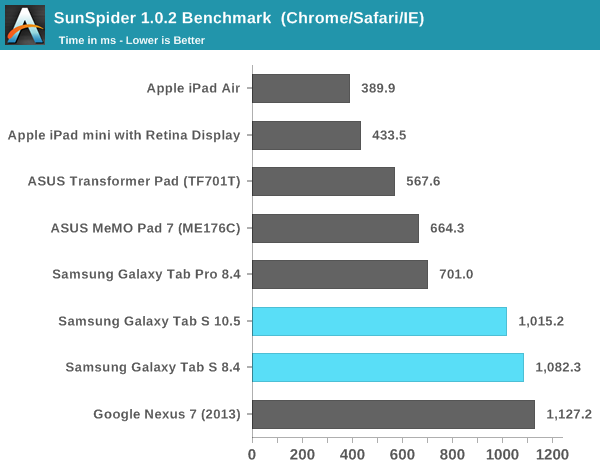
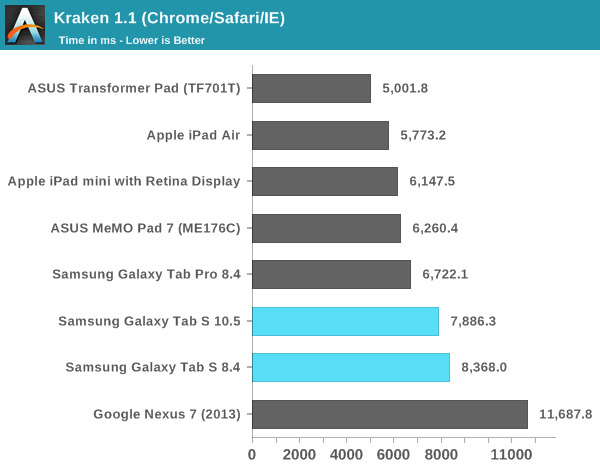
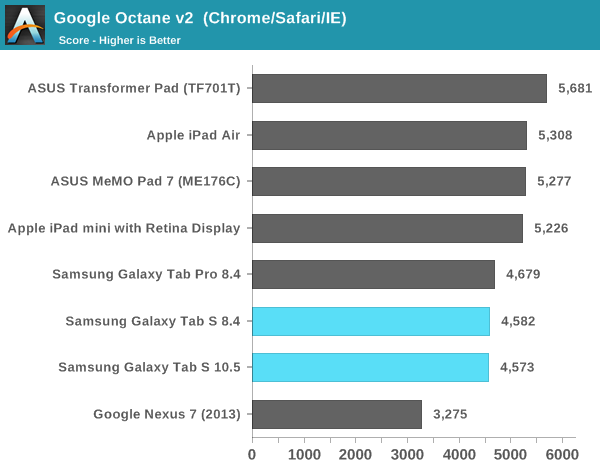
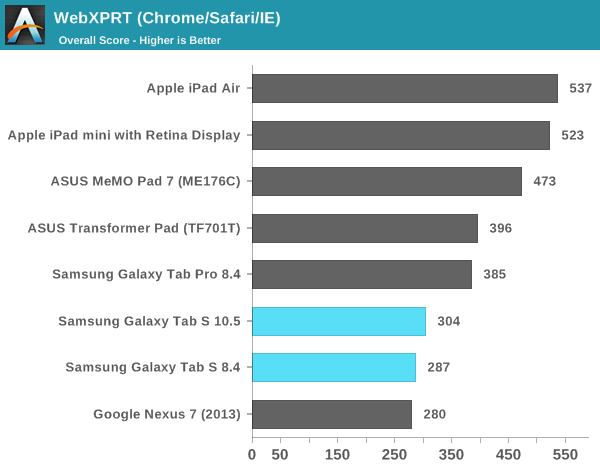
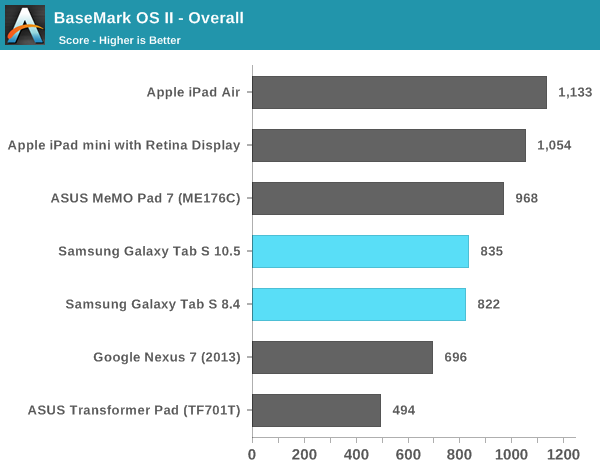
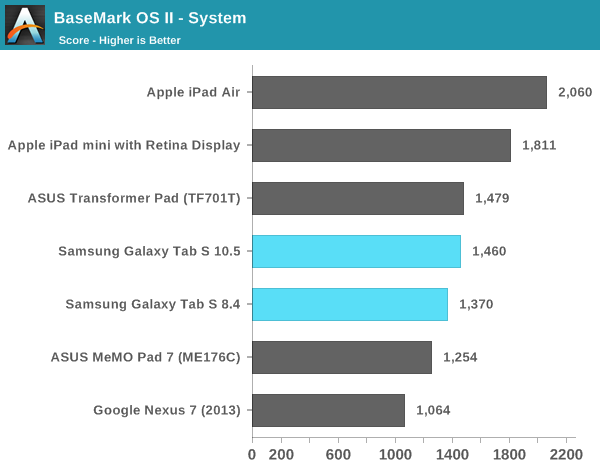
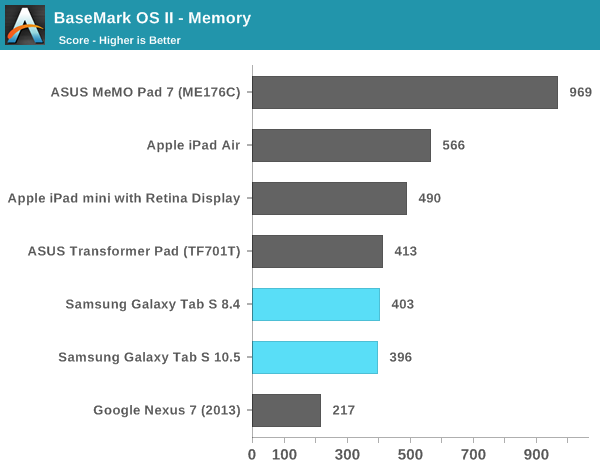
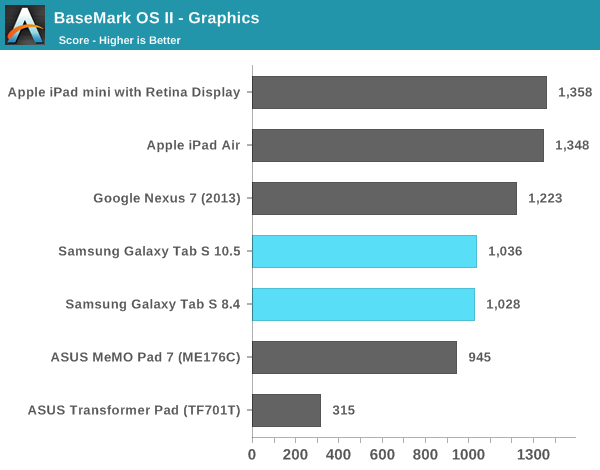
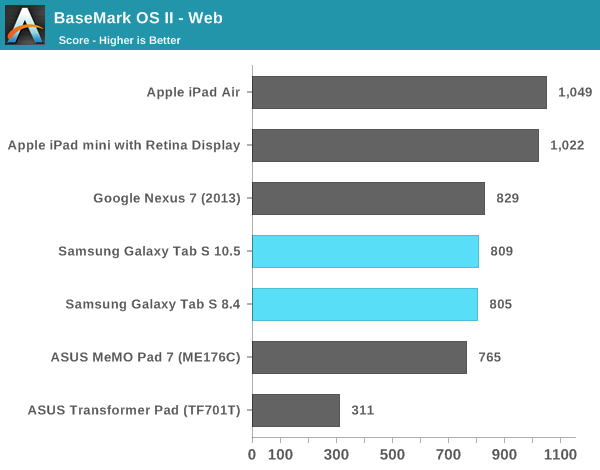
GPU Performance
The bigger problem really seems to be GPU performance. The Exynos 5420 integrates ARM’s Mali-T628MP6 GPU, which just isn’t competitive with Apple’s PowerVR Series 6 implementations. The bigger problem is that the GPU doesn’t seem quite cut out to driving the high resolution display. UI frame rates are typically smooth but I definitely noticed some dropped frames. The device is by no means unusable, I’m just spoiled by how good everything is at the high end of mobile that even mild deviations are noticeable.
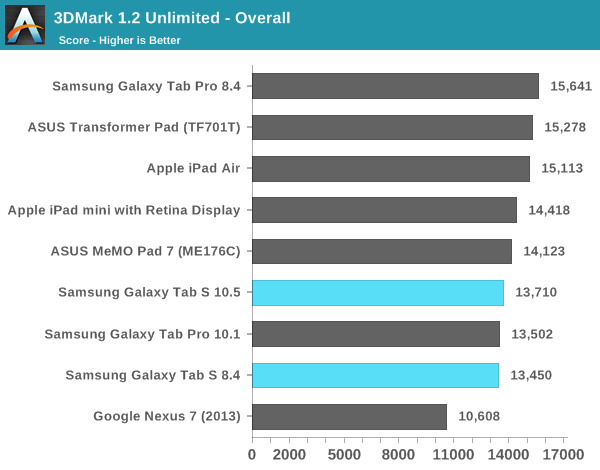
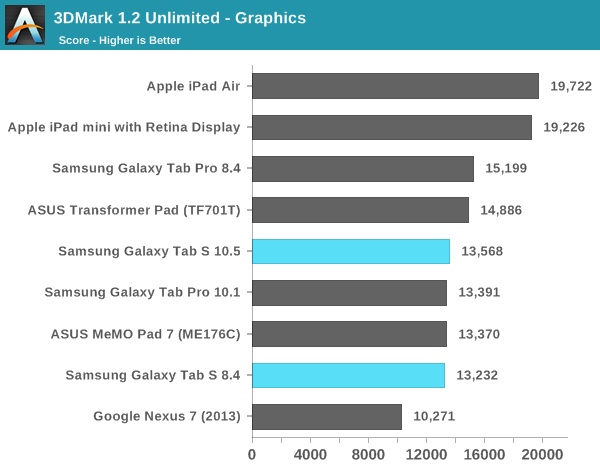
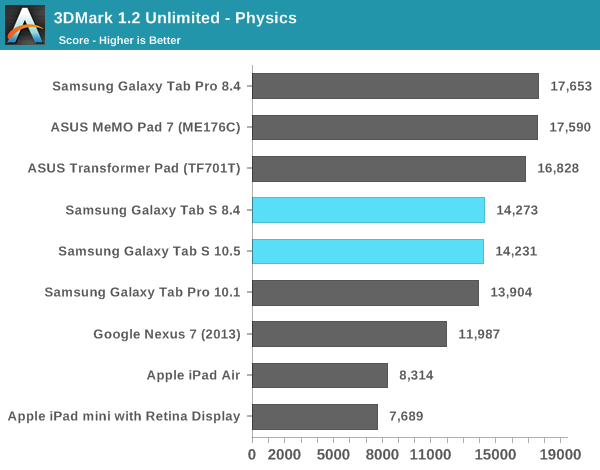
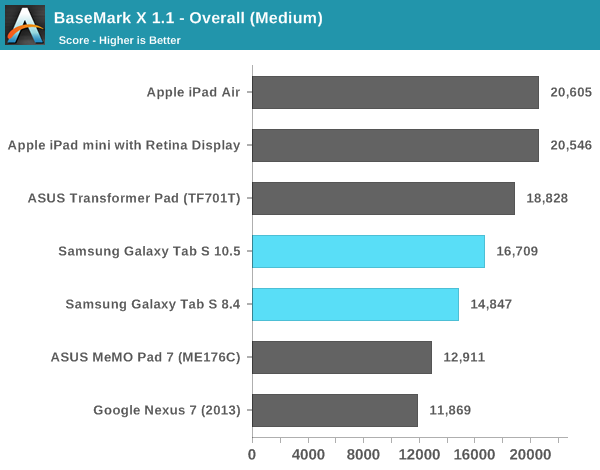
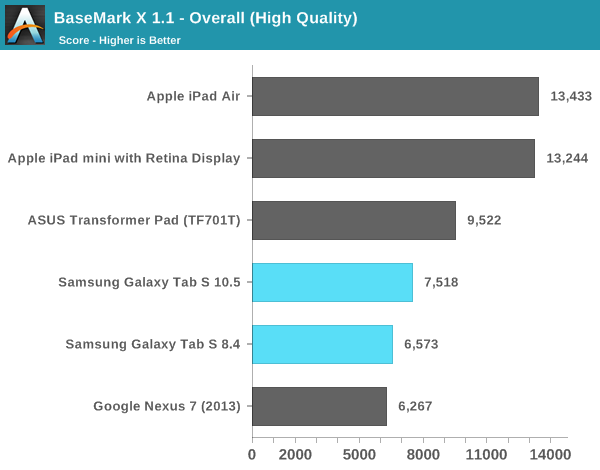
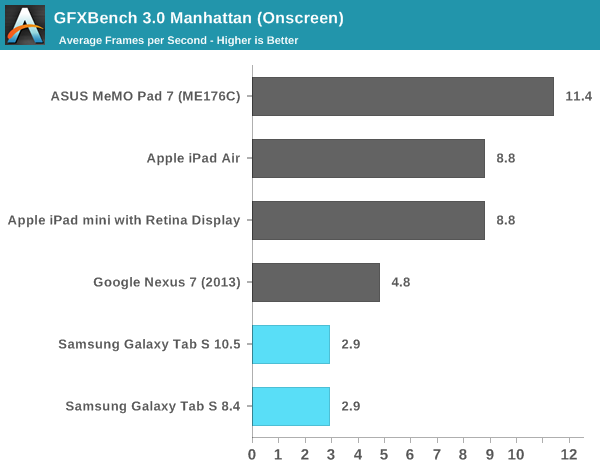
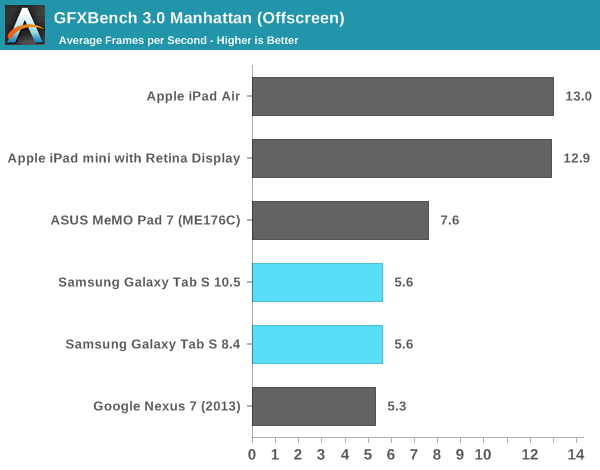
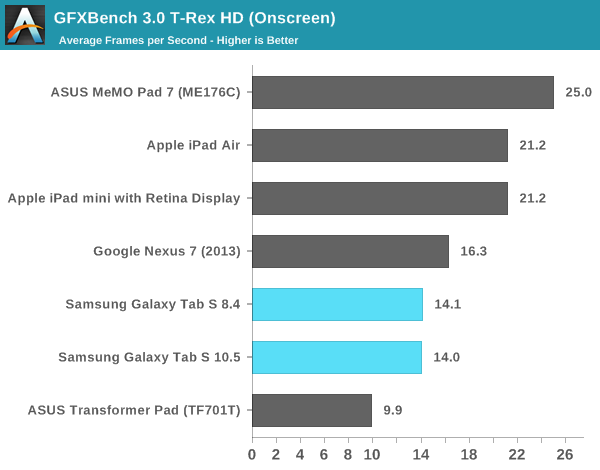
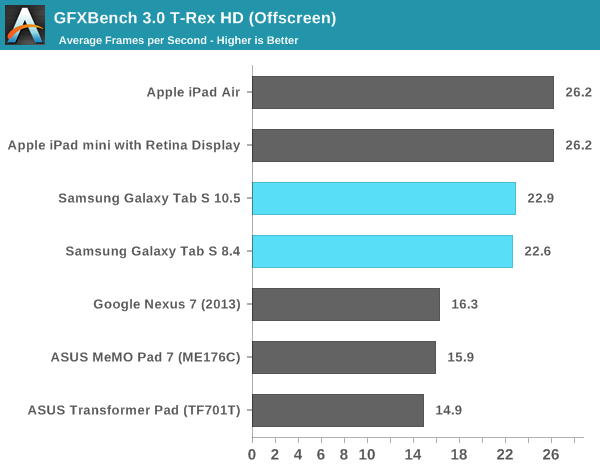
Internal NAND Storage Performance
Storage performance is pretty solid. Both read and write performance are good given what we’re seeing from most players today. I’d always like more but there’s not a ton to complain about here.
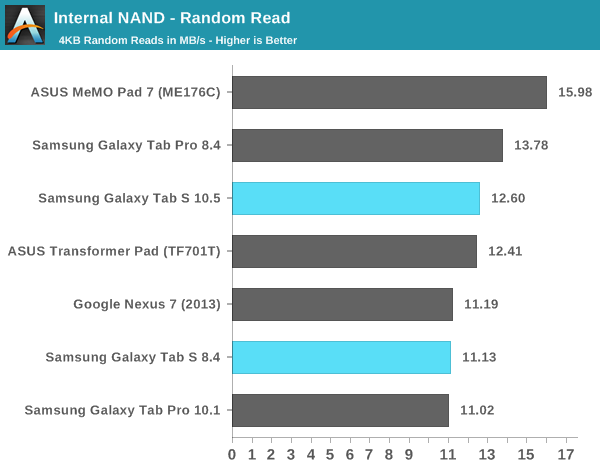
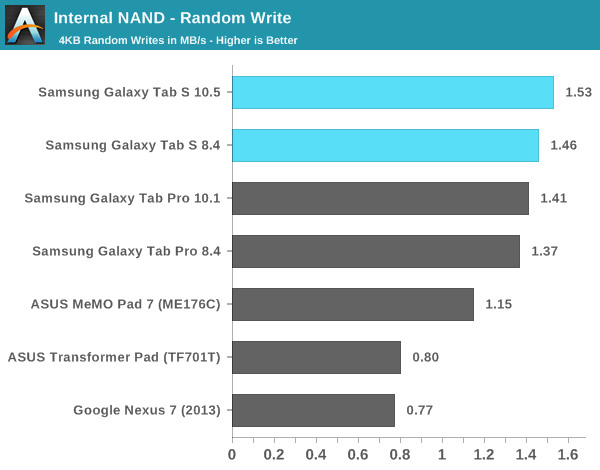
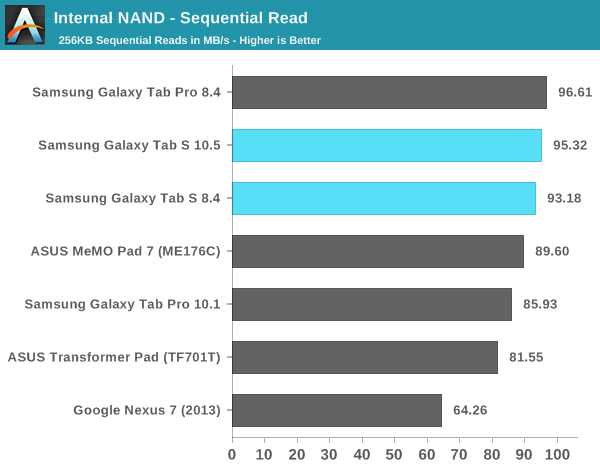
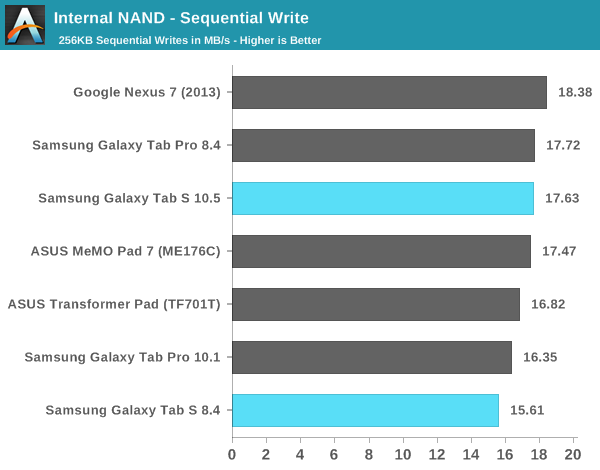










98 Comments
View All Comments
dylan522p - Tuesday, June 24, 2014 - link
All points are not equal, Saturation and gamut are far mmore important.name99 - Wednesday, June 25, 2014 - link
This really seems like the narcism of small differences.Judging from Anand's comments, both displays are spectacular, and more fruitful avenues of competition would appear to be based on features other than improving the metrics Anand is measuring.
Given what appears to be substantially lower power (when displaying dark scenes) Samsung comes out ahead --- of course this is of little value if they do worse on displaying white scenes, which also appears to be the case, and if (like me) you spend most of your time reading black text against a white background.
In future whoever gets to variable refresh first (both to save power, and to display 24 and 48 fps content at the native rate) will have achieved a more useful advantage. Likewise I suspect that for at least some purposes an available refresh rate of higher than 60 fps (maybe 72, maybe 90 or even 120) may be valuable --- I don't know how high you need to go before motion (especially the difficult cases like horizontal pans) never judders.
lilo777 - Tuesday, June 24, 2014 - link
Let me just quote DisplayMate - a well know specialist in display evaluations: "Based on our extensive Lab tests and measurements, the Galaxy Tab S is the Best Performing Tablet Display that we have ever tested, not surprisingly with performance that is almost identical to the OLED Galaxy S5 Smartphone that we recently tested and found to be the Best Performing Smartphone Display."While I appreciate AnanTech reviews very much for their comprehensiveness when it comes to displays I prefer the opinion of the specialists in the field. You can read DisplayMate's full review here: http://www.displaymate.com/OLED_Tablet_ShootOut_1....
dylan522p - Tuesday, June 24, 2014 - link
You mean biased as fuck? He calls 113% gamut "great" and he says the saturation is also great look at the numbers and you see it's bullshit.the_ether - Tuesday, June 24, 2014 - link
Where does he say that?From what I can see, in reference to a gamut of 113% he has said, "Slightly Too High," and that is in reference to sRGB and the screen being in 'Basic Mode' instead of 'Photo Mode'. When in 'Photo Mode', the Samsung screen is said to be within 106% of the larger, Adobe RGB gamut.
Of course, a wide gamut capability is pointless without accuracy and according to his tests, the Samsung 10.5 screen is either "Very good" or "Excellent."
hung2900 - Tuesday, June 24, 2014 - link
I agree with the_either. Displaymate rated carefully and not biased.Color gamut:
- Air 108%: very good.
- Tab S 10.5 113%: slightly too high.
Absolute Color Accuracy Average Color Error:
- Air 3.2 JNCD Very good.
- Tab 10.5 2.1 JNCD Excellent
Absolute Color Accuracy Largest Color Error
- Air 7.9 JNCD Good.
- Tab 10.5 4.0 JNCD Very good.
So nothing wrong when Displaymate said Tab S has better color accuracy and is the best tablet display yet in market when combining with other factors.
P/s sorry for my rude comment above
the_ether - Tuesday, June 24, 2014 - link
Thank you hung2900.mhannigan - Wednesday, June 25, 2014 - link
You didn't read. One of the things he makes a point of several times is the ability to change the screen calibration. He notes that many people find the increased saturation pleasing to the eye - I do. But if you don't like it, there are other options, two of which are spot on with industry standard color gamut.ddriver - Tuesday, June 24, 2014 - link
It is hard to take anand reviews seriously just looking at their "CPU benchmark" choices, plus their heavy bias toward apple products. DisplayMate go further with testing and are more objective in their conclusions.hung2900 - Tuesday, June 24, 2014 - link
Anand's CPU comparison is so apple-and-orange comparison. Everyone know Sunspider is the mix of Browser optimization, CPU power and how CPU optimized toward browsing. Why didn't he use Chrome to mesure the Sunsipder of iOS?