The ASUS Maximus VIII Impact Z170 ROG Mini-ITX Motherboard Review
by Ian Cutress on December 29, 2015 9:00 AM ESTBoard Features
With the mITX platform, we expect ‘less’ of pretty much everything, mostly due to the size compared to ATX or mATX. Nevertheless, U.2 support is front and center, with USB 3.1-A plus USB 3.1-C, Intel networking, 802.11ac 2x2 WiFi, and then extra daughterboards for fan controls, two-digit debug, power and audio.
| ASUS Maximus VIII Impact | |
| Warranty Period | 3 Years |
| Product Page | Link |
| Price | Amazon US |
| Size | mini-ITX |
| CPU Interface | LGA1151 |
| Chipset | Intel Z170 |
| Memory Slots (DDR4) | Two DDR4 Supporting 32GB Dual Channel Up to 4133 MHz |
| Memory Slots (DDR3L) | None |
| Video Outputs | HDMI |
| Wired Network Connectivity | Intel I219-V |
| Wireless Network Connectivity | Qualcomm Atheros QCA61x4A 802.11ac 2x2 Dual Band, 2.4 / 5 GHz MU-MIMO Supported |
| Onboard Audio | Realtek ALC1150 via SupremeFX |
| PCIe Slots for Graphics (from CPU) | 1 x PCIe 3.0 (x16) |
| PCIe Slots for Other (from PCH) | None |
| Onboard SATA | Four, RAID 0/1/5/10 |
| Onboard SATA Express | None |
| Onboard M.2 | None |
| Onboard U.2 | One, PCIe 3.0 x4, RAID Capable |
| USB 3.1 | 1 x Type-A 1 x Type-C Intel Alpine Ridge Controller |
| USB 3.0 | 4 x Rear Panel 2 via headers |
| USB 2.0 | None |
| Power Connectors | 1 x 24-pin ATX 1 x 8-pin CPU |
| Fan Headers | 1 x CPU (4-pin) 1 x SYS (4-pin) 1 x Fan_EXT for three more 4-pin |
| IO Panel | HDMI 4 x USB 3.0 1 x USB 3.1 Type-A 1 x USB 3.1 Type-C 1 x Network RJ-45 (Intel I219-V) Wireless Antennas Impact Control Board with - Power On/Off - Reset - Two Digit Debug - Clear CMOS Audio Jacks |
| Other Features | U.2 Port Fan Extension Header Front Panel Header Front Audio Header Voltage Measurement Points Thermal Sensor Connector LN2 Mode Jumper Slow Mode Jumper |
One point of contention we could drag out here is the lack of a USB 2.0 header for older cases – we only get one USB 3.0 header. Personally I prefer my mouse/keyboard to use USB 2.0, just because there’s no danger of being stung by USB 3.0 drivers if a system by chance uses extra controllers or hub that need extra software to run under older versions of Windows. For the rare situations that need it, a USB 3.0 to USB 2.0 header might be a nice add-on.
In The Box
The top brands all revolve around giving the consumer a sense of superiority, exclusivity, or actually executing the product idea the best way possible. One of the ways to get that extra push for motherboards is through the box contents, even though some might argue that they can offer very little. With a gaming-focused product however, there are usually some trinkets worth mentioning beyond SATA cables. With the Impact we get the following:
Driver CD
Manuals
Rear IO Shield
ROG Stickers
CPU Guide
Four SATA Cables
ROG Fan Extension Board
Thermal Probe
Front Panel Assist
Wi-Fi Antenna
The Impact is between a rock and a hard place. Because it showcases how a Mini-ITX motherboard could be when competing against ATX counterparts, it does sit as a $250 board that focuses on engineering. That money would typically go on the pure product more than the box, but we get a fan controller breakout board as well as the Wi-Fi Antenna and additional thermistor for temperature probing which is good to see.
Visual Inspection
At first glance, the Impact follows the trend of the previous interactions of the design - a red and black livery with a few daughterboard add-ins. There are some subtle differences, and we start with the power delivery. In previous designs we had a fixed rear heatsink on the power delivery that was also screwed into another on the bottom of the board. This made case placement a bit of a juggling act, ensuring that everything was in the right place. This time however the rear heatsink is more firmly stuck onto the back of the daughterboard, opening up the case mounting points in the usual fashion.
The image above shows the front heatsink removed, indicating the rear element which is also fixed through motherboard mounting screws.
The socket area emulates previous Impact designs, and this time we get two DDR4 memory slots on the right. The power connector ports are on the other side of the DRAM slots, up against the edge of the board which makes them easier to use when building in a case. Below this are the front panel headers as well as a USB 3.0 header and one of the on-board fan headers. The other fan header is at the top left, next to the fan extension header for the fan header breakout board. It is worth noting that the socket area is actually very cramped, with three sides of it being up against some form of vertical barrier (DRAM, Power, Audio). In this case, the Impact ultimately works best with liquid cooling or something that conforms to Intel's X/Y dimensions through its full z-height, such as specific mini-ITX coolers.
The SATA ports are just inside the DRAM slots, and are arranged such that makes it extremely difficult to remove the bottom drive when locking cables are used. I have approached motherboard manufacturers on this before, and the usual response is that there is precious little space to put them in the first place without increasing cost.
As with other consumer mini-ITX motherboards, we get a single PCIe slot and this one takes all of the sixteen PCIe 3.0 lanes from the processor. With the Z170 chipset now offering 20 lanes in a switch format, it becomes less likely that lanes will be taken away for things like PCIe storage.
On that note, ASUS has done something interesting here. Rather than attempt some M.2 hybrid sticking out of the board similar to the X99 Deluxe, a U.2 port is placed near the rear IO instead. This is for a new wave of SSDs, such as the Intel SSD 750, that can take advantage of four PCIe 3.0 lanes of bandwidth. ASUS has equipped the Extreme and WS models with it as well, and it makes a mountain more sense than any SATA Express port anywhere, which has for all but died. It is worth noting that the reason the U.2 port is here near the rear of the board, rather than by the power connectors and USB 3.0 header, is apparently to do with signaling noise with other controllers.
Underneath the U.2 port is another of ASUS' add-ins, the SupremeFX audio solution that uses a fully separate PCB to help improve audio clarity, typically because mini-ITX motherboards due to their size are historically electrically noisy. With this iteration of SupremeFX we get a full surround electromagnetic shield which also aids with any cooling, but also the ports on the rear are LED enabled making it easier to see which port is which in the dark.
Underneath the audio solution is another interesting addition - an Intel Alpine Ridge controller. This is one of the two main controllers for USB 3.1 functionality on 100-series motherboards, and here it gives a single type-A and a single type-C on the rear of the motherboard. Nominally the Alpine Ridge controller can be verified for HDMI 2.0 and Thunderbolt 3 through USB Type-C, but I am told that the Impact will not be validated in this manner.
On the rear panel, aside from the USB 3.1, the audio jacks and the space for the U.2 port we also have the Intel I219-V network port, a HDMI port, USB 3.0 ports, and the 2x2 dual band 802.11ac wireless module, which is actually a Qualcomm implementation that supports MU-MIMO. We also get Impact Control, another PCH which holds the power/reset buttons alongside a two-digit debug display, an ROG Connect button and the USB Flashback button.
Test Setup
| Test Setup | |
| Processor | Intel Core i7-6700K (ES, Retail Stepping), 91W, $350 4 Cores, 8 Threads, 4.0 GHz (4.2 GHz Turbo) |
| Motherboards | ASUS Maximus VIII Impact (Z170) |
| Cooling | Cooler Master Nepton 140XL |
| Power Supply | OCZ 1250W Gold ZX Series Corsair AX1200i Platinum PSU |
| Memory | Corsair DDR4-2133 C15 2x8 GB 1.2V or G.Skill Ripjaws 4 DDR4-2133 C15 2x8 GB 1.2V |
| Memory Settings | JEDEC @ 2133 |
| Video Cards | ASUS GTX 980 Strix 4GB MSI GTX 770 Lightning 2GB (1150/1202 Boost) ASUS R7 240 2GB |
| Hard Drive | Crucial MX200 1TB |
| Optical Drive | LG GH22NS50 |
| Case | Open Test Bed |
| Operating System | Windows 7 64-bit SP1 |
Readers of our motherboard review section will have noted the trend in modern motherboards to implement a form of MultiCore Enhancement / Acceleration / Turbo (read our report here) on their motherboards. This does several things, including better benchmark results at stock settings (not entirely needed if overclocking is an end-user goal) at the expense of heat and temperature. It also gives in essence an automatic overclock which may be against what the user wants. Our testing methodology is ‘out-of-the-box’, with the latest public BIOS installed and XMP enabled, and thus subject to the whims of this feature. It is ultimately up to the motherboard manufacturer to take this risk – and manufacturers taking risks in the setup is something they do on every product (think C-state settings, USB priority, DPC Latency / monitoring priority, overriding memory sub-timings at JEDEC). Processor speed change is part of that risk, and ultimately if no overclocking is planned, some motherboards will affect how fast that shiny new processor goes and can be an important factor in the system build.
For reference, the ASUS Maximus VIII Impact Z170 ROG, on our testing BIOS 1101, MCT was enabled by default. Also, the FCLK 10x ratio was present in the BIOS tested at the time of testing.
Many thanks to...
We must thank the following companies for kindly providing hardware for our test bed:
Thank you to AMD for providing us with the R9 290X 4GB GPUs.
Thank you to ASUS for providing us with GTX 980 Strix GPUs and the R7 240 DDR3 GPU.
Thank you to ASRock and ASUS for providing us with some IO testing kit.
Thank you to Cooler Master for providing us with Nepton 140XL CLCs.
Thank you to Corsair for providing us with an AX1200i PSU.
Thank you to Crucial for providing us with MX200 SSDs.
Thank you to G.Skill and Corsair for providing us with memory.
Thank you to MSI for providing us with the GTX 770 Lightning GPUs.
Thank you to OCZ for providing us with PSUs.
Thank you to Rosewill for providing us with PSUs and RK-9100 keyboards.



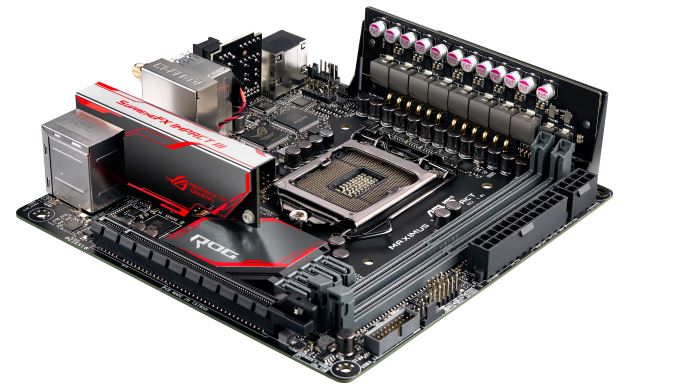
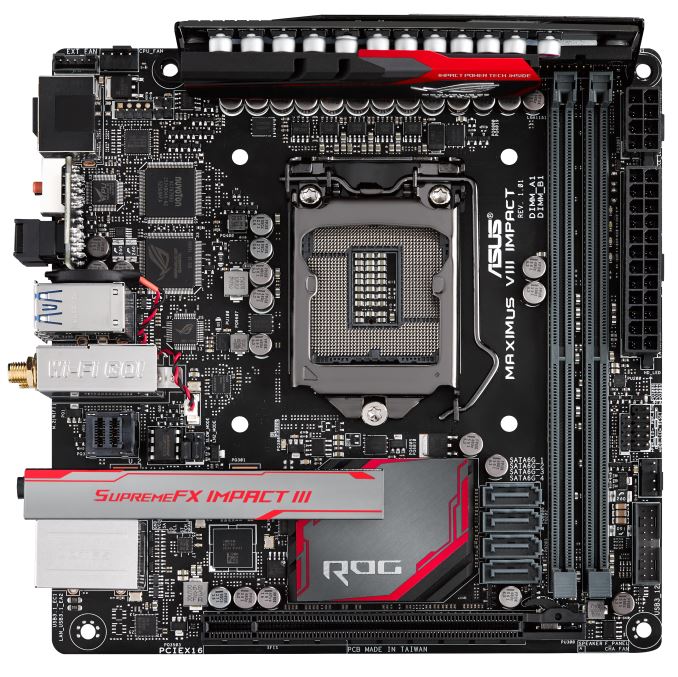
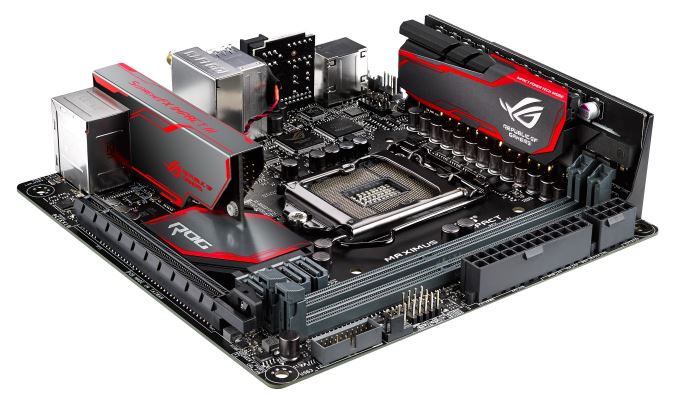

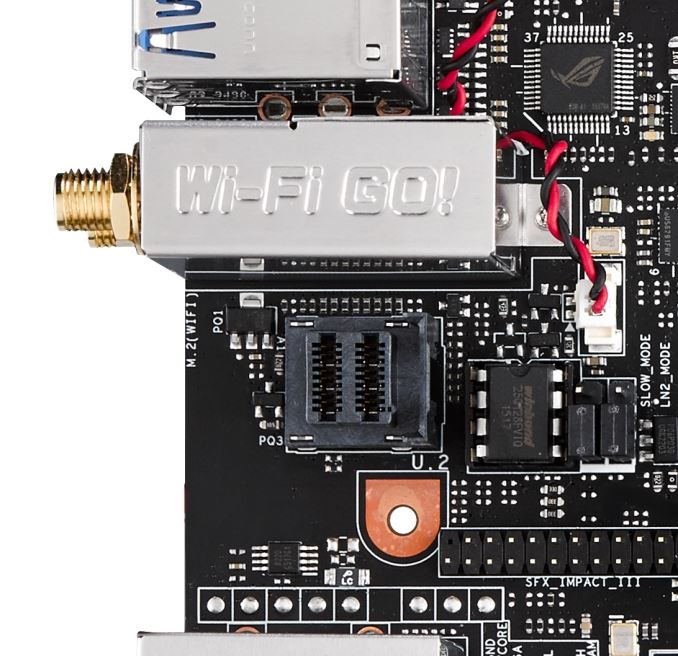

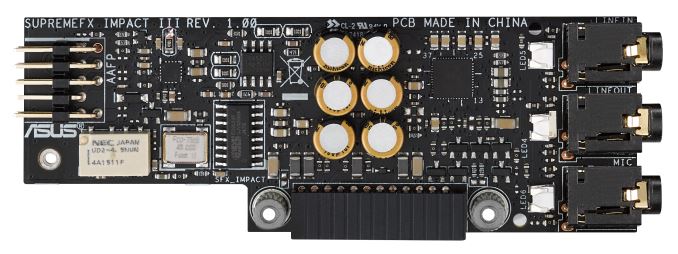















42 Comments
View All Comments
jasonelmore - Wednesday, December 30, 2015 - link
take out the sound card then, and install a high end xonar one. it's removable.edzieba - Tuesday, December 29, 2015 - link
m.2 is the glaring omission here for an ITX board. SFF PC's (the whole point of ITX) benefit more from m.2 than u.2, and m.2 to u.2 adapter boards are readily available. u.2 to m.2 adapters are not currently available (or even announced), and would introduce cable spaghetti due to the need for a power injector along with the actual adapter.Great_Scott - Tuesday, December 29, 2015 - link
While an M.2 slot is a great idea and a strange omission, the sound solution is more glaring.WTH is a RealTek solution being used here? Given the price of the board, a XONAR-branded solution makes a lot more sense.
Vatharian - Wednesday, December 30, 2015 - link
Xonar is a C-Media rebrand. Still I'd like it more. Or IDT+decent Wolfsons...Flunk - Tuesday, December 29, 2015 - link
Missing M.2 does make this less attractive than some of the other offerings on the market. This is a surprising omission considering the Maximus VII Impact has one. I may be in the minority, but I can't see a reason for the onboard Wi-Fi, if you're building a high-priced gaming machine wired ethernet is a requirement. The LED and buttons on the back are pretty useless too. If you're running without a case they could be anywhere on the board and if you're running with a case you don't need the buttons.ciparis - Tuesday, January 12, 2016 - link
"if you're building a high-priced gaming machine wired ethernet is a requirement."An expensive gaming machine that lives in the living room (a big reason for going mini-ITX to begin with) might well have to rely on wifi. A good 802.11ac implementation is no slouch.
DanNeely - Tuesday, December 29, 2015 - link
What's the power output limit for the USB3.1 C port? The new power delivery spec allows up to 5A at 5, 12, or 20V; but I find it unlikely that desktop systems would provide the maximum possible power; so what the port can output needs to be added to the review somewhere. (If for no other reason, the hardware to make 20V power would take up a decent amount of space.)FelixDraconis - Tuesday, December 29, 2015 - link
This is totally not a big deal, as I can still extract useful information from your review.However, I found the text of it to be confusing and riddled with typos and grammatical errors. This seems like a good opportunity for you to improve in the coming year.
All over the place you use the wrong word, as if you're relying on spell check and not reading what you write.
For example:
- The analogy of Senior/Sophomore/Freshman was baffling when applied to motherboards. Is this the age of the motherboard - that somehow a Freshman motherboard is newer (younger)? Or do Senior motherboards have more features? Interlacing this with a bunch of meaningless marketing terms makes it incomprehensible. You could have taken this text out and sorted the 100-Series list directly below by whatever buckets you were considering.
- "Overal, the nature of Skylake makes our CPUs"... What 'nature' of Skylake? You don't specify. So, I have to decipher it and figure you mean 'Skylake as a whole'. This is redundant nonsense. Overall is also redundant. Also, Skylake IS the CPU. Just say 'Skylake gets 4.5 GHz'. Less is better.
- "To read specifically about the Z170 chip/platform and the specifications therein, our deep dive into what it is can be found at this link." - This isn't wrong, but is so flowery that it feels like you're padding out the words. Just say "To read more about the Z170 chipset, our deep dive is here." (If you really want to say link, I understand, but most of the rest are junk words that confuse.) Also, the Z170 is the chipset. Not the chip or the platform.
- "The overclocking methodology from ASUS comes in several formats." - I know what you're trying to say, but this is awkward. It's as if someone was running directly through google translate.
- "For manual overclocks, based on the information gathered from previous testing, starts off at a nominal voltage" - Manual overclocks, based on previous testing, start off at a nominal voltage.
I could go on, but that's your job! Hopefully this makes you sit back, go 'whoa', and then feel inspired to go on a studying rampage. :D
Your words, more than anything, indicate to people your value. I mean that outside of reviews. You'll be writing resumes and blogs and who knows what else your whole life. Once you get the writing down, join us at Toastmasters for the public speaking. ;)
okashira - Tuesday, December 29, 2015 - link
Oh please, most of what you point out is a matter of opinion and personal preference only. The wording isn't perfect, but at least he's doing something of value... not toastmasters, ugh.jasonelmore - Tuesday, December 29, 2015 - link
these are tech geeks trying to be writers. Most writers in the tech blog business never obtained a college diploma. Even if they do have one, they probably majored in CIS or some standard business degree.Your right, it would not hurt for them to take a few Comp classes, if they are trying to be leaders in their field.