Samsung Portable SSD T5 Review: 64-Layer V-NAND Debuts in Retail
by Ganesh T S on August 15, 2017 10:00 AM ESTAnandTech DAS Suite and Performance Consistency
This section looks at how the Samsung Portable SSD T5 behaves when subject to real-world workloads.
Benchmarks - robocopy and PCMark 8 Storage Bench
Our testing methodology for DAS units also takes into consideration the usual use-case for such devices. The most common usage scenario is transfer of large amounts of photos and videos to and from the unit. The minor usage scenario is importing files directly off the DAS into a multimedia editing program such as Adobe Photoshop.
In order to tackle the first use-case, we created three test folders with the following characteristics:
- Photos: 15.6 GB collection of 4320 photos (RAW as well as JPEGs) in 61 sub-folders
- Videos: 16.1 GB collection of 244 videos (MP4 as well as MOVs) in 6 sub-folders
- BR: 10.7 GB Blu-ray folder structure of the IDT Benchmark Blu-ray (the same that we use in our robocopy tests for NAS systems)
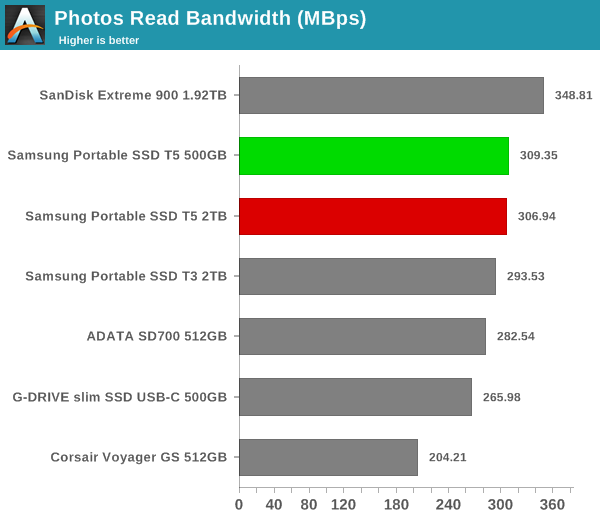
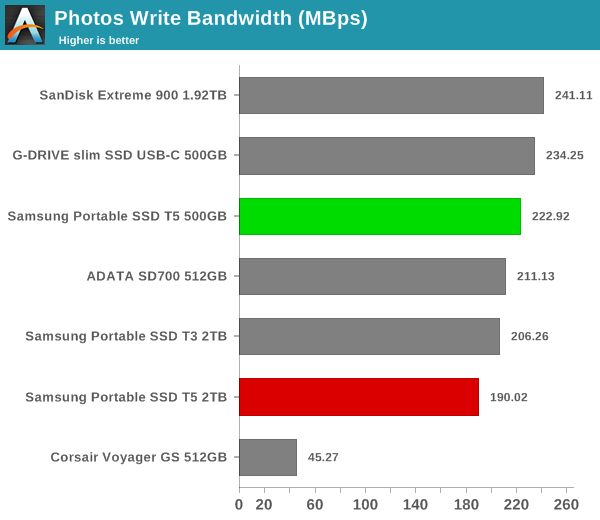
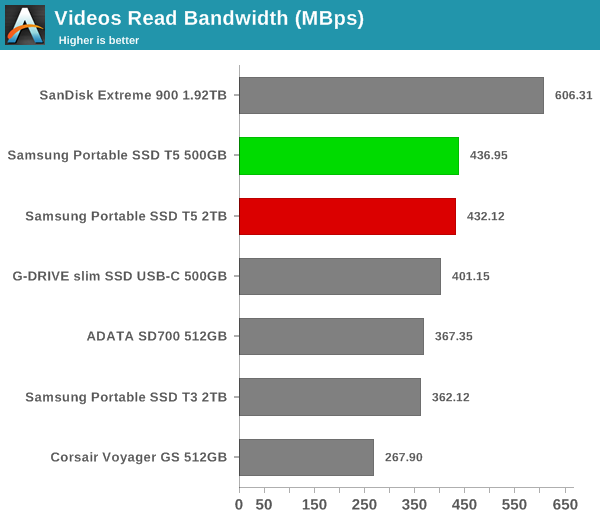
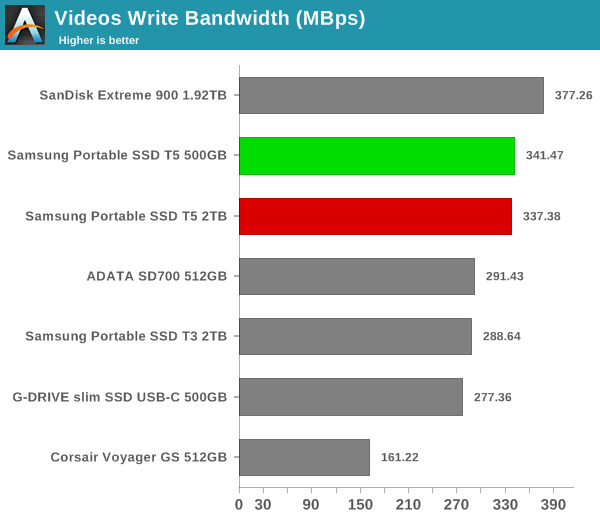
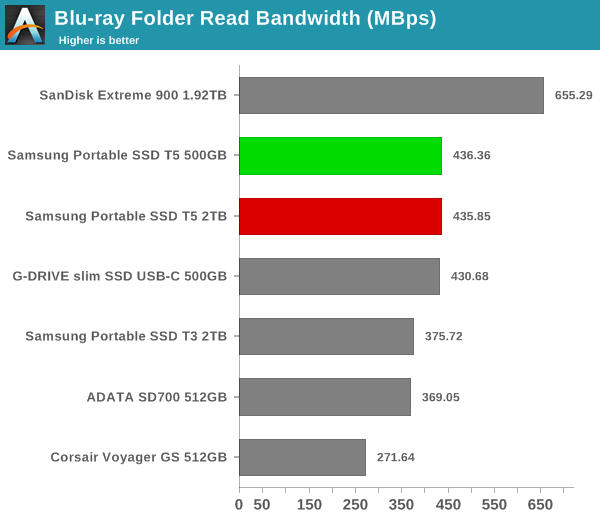
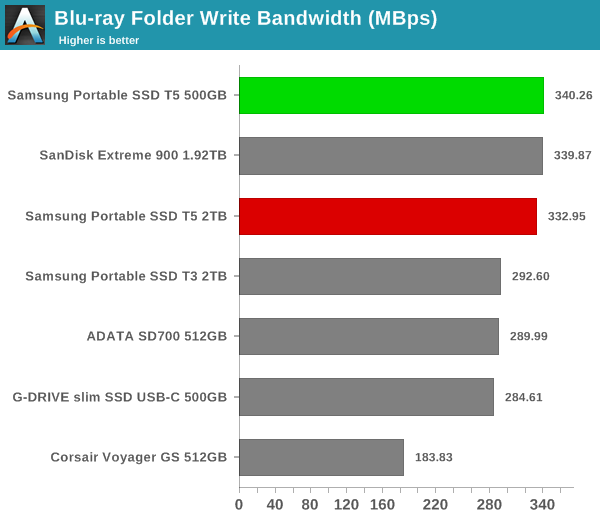
For the second use-case, we take advantage of PC Mark 8's storage bench. The storage workload involves games as well as multimedia editing applications. The command line version allows us to cherry-pick storage traces to run on a target drive. We chose the following traces.
- Adobe Photoshop (Light)
- Adobe Photoshop (Heavy)
- Adobe After Effects
- Adobe Illustrator
Usually, PC Mark 8 reports time to complete the trace, but the detailed log report has the read and write bandwidth figures which we present in our performance graphs. Note that the bandwidth number reported in the results don't involve idle time compression. Results might appear low, but that is part of the workload characteristic. Note that the same testbed is being used for all DAS units. Therefore, comparing the numbers for each trace should be possible across different DAS units.
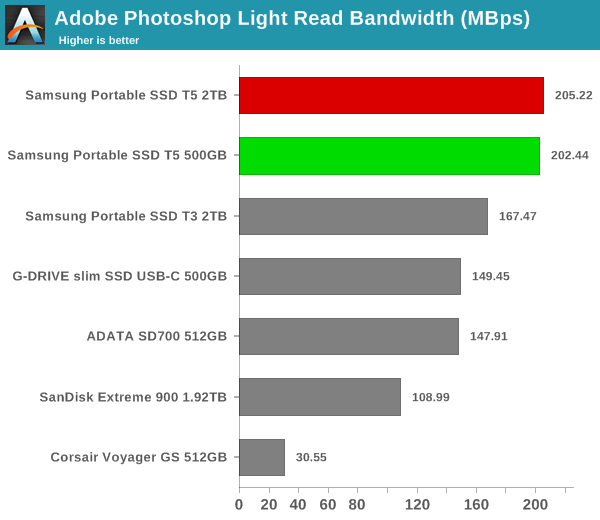
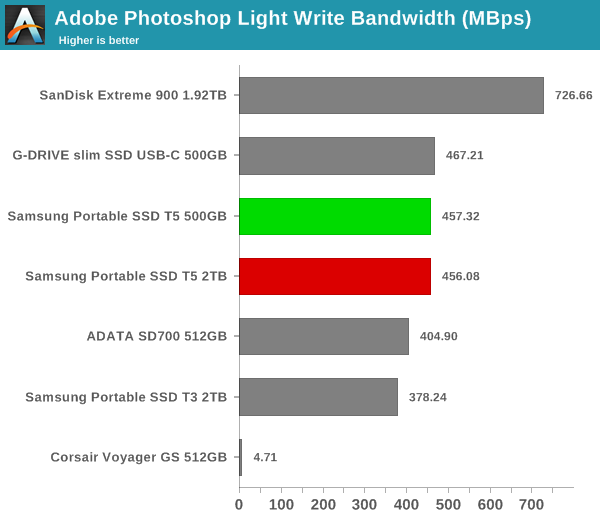
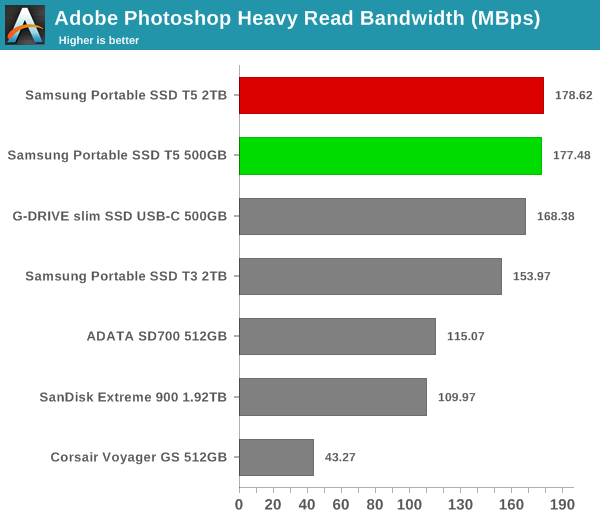
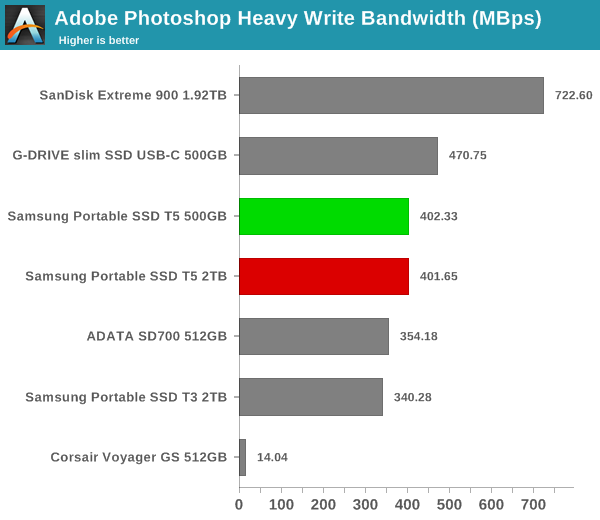
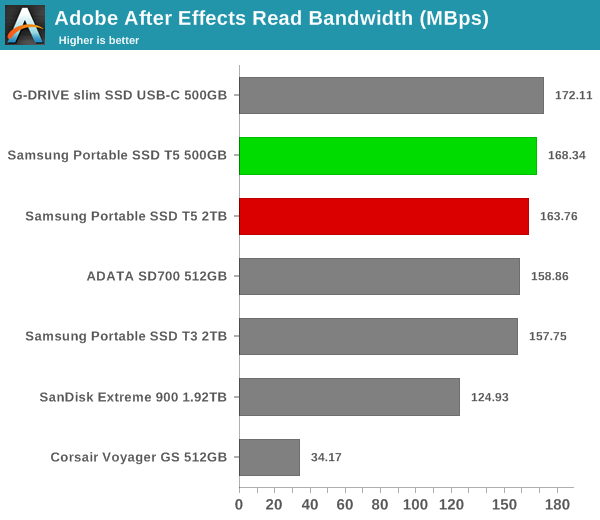
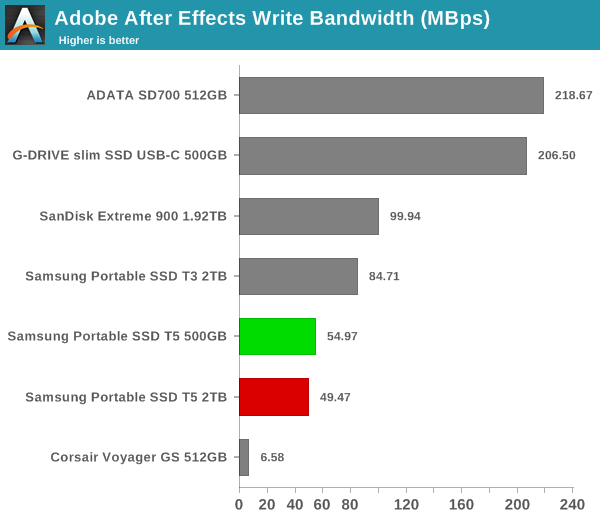
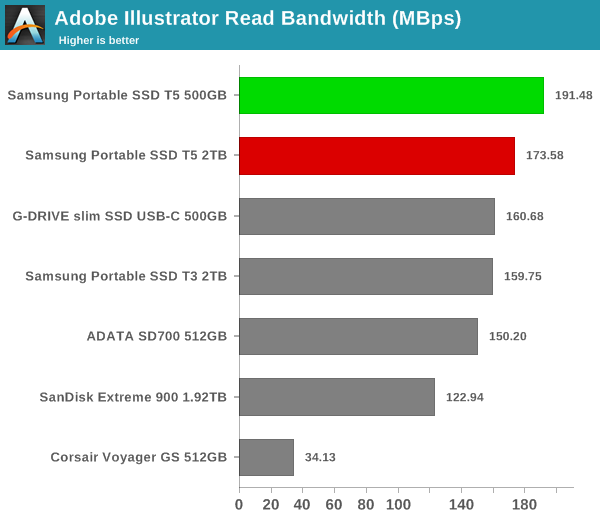
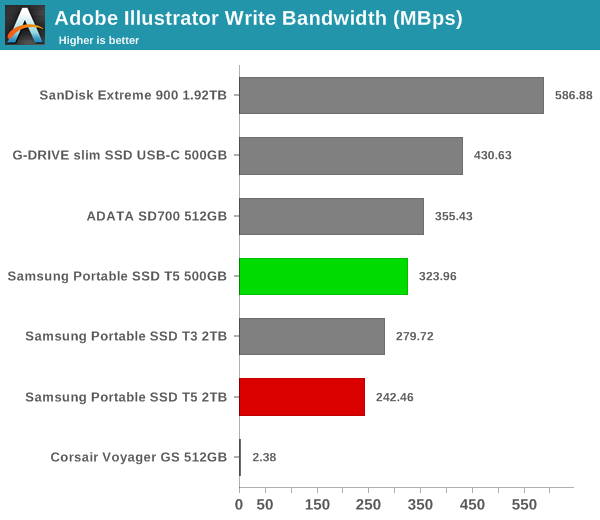
Performance Consistency
Yet another interesting aspect of these types of units is performance consistency. Aspects that may influence this include thermal throttling and firmware caps on access rates to avoid overheating or other similar scenarios. This aspect is an important one, as the last thing that users want to see when copying over, say, 100 GB of data to the flash drive, is the transfer rate going to USB 2.0 speeds. In order to identify whether the drive under test suffers from this problem, we instrumented our robocopy DAS benchmark suite to record the flash drive's read and write transfer rates while the robocopy process took place in the background. For supported drives, we also recorded the internal temperature of the drive during the process. The graphs below show the speeds observed during our real-world DAS suite processing. The first three sets of writes and reads correspond to the photos suite. A small gap (for the transfer of the videos suite from the primary drive to the RAM drive) is followed by three sets for the next data set. Another small RAM-drive transfer gap is followed by three sets for the Blu-ray folder.
An important point to note here is that each of the first three blue and green areas correspond to 15.6 GB of writes and reads respectively. Throttling, if any, is apparent within the processing of the photos suite itself. We see no throttling in the T5, though the temperatures do run a bit more compared to the T3.
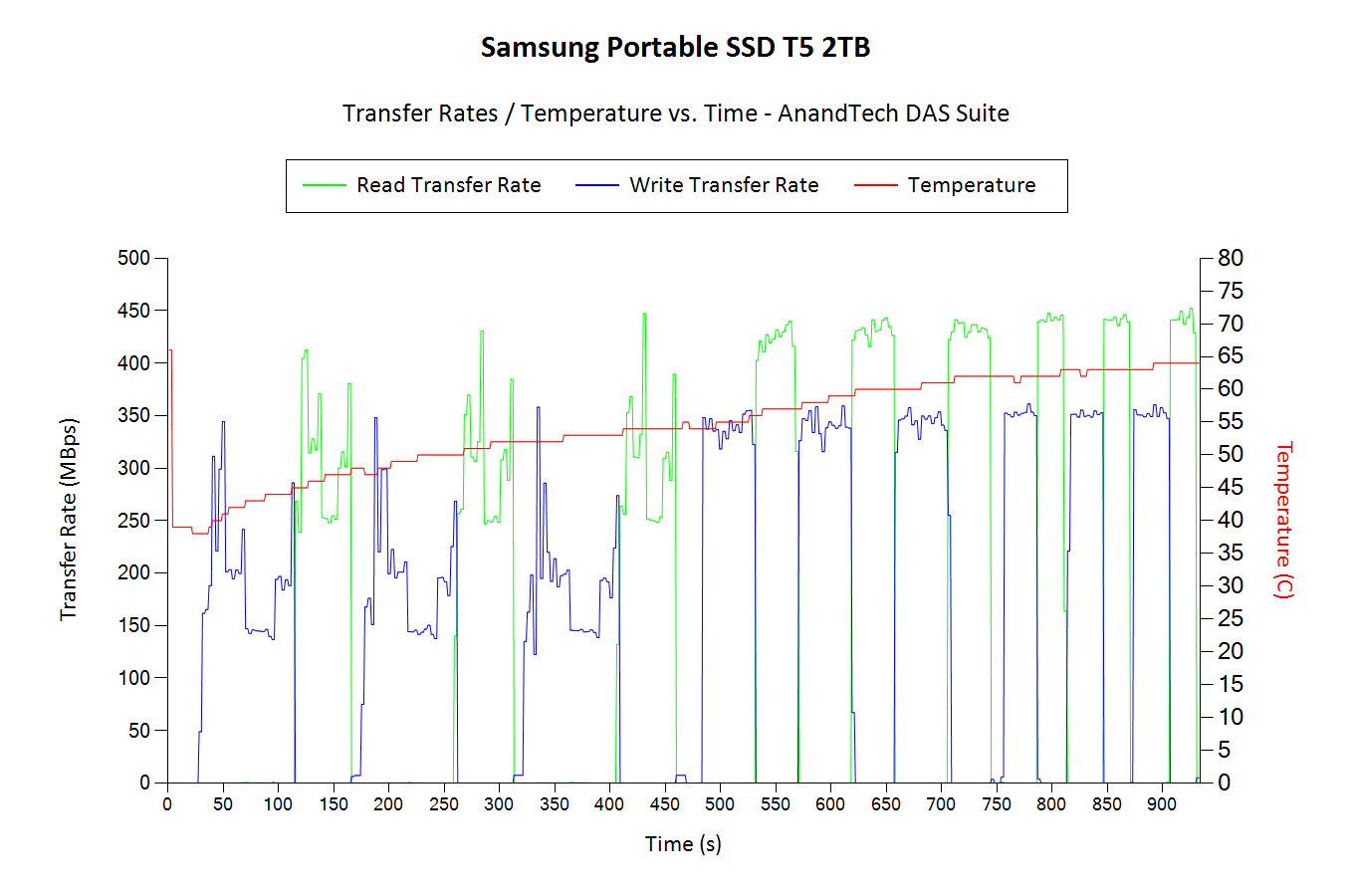
On the whole, the 500GB variant seems to hold a very slight edge in performance over the 2TB variant. In many of the workloads, the RAID-ed SanDisk Extreme 900 comes out on top. That said, both the T5 variants are consistent performers in our real-world benchmarks.










38 Comments
View All Comments
Manch - Tuesday, August 15, 2017 - link
I was just about to buy a T3. Buddy has one and its great. Glad I hemmed and hawed a bit first. I prefer to get the drive with TRIM supt.Xajel - Tuesday, August 15, 2017 - link
I just like the design of WD My Passport SSD more... not to mention that it's more compact than this and uses Type-C port, this one has a lot of wasted volume inside.timecop1818 - Tuesday, August 15, 2017 - link
what are you even talking about. T3 and T5 are USB-C drives. WD crap uses MicroUSB3, which is an ugly and easy to break connector.ganeshts - Wednesday, August 16, 2017 - link
The My Passport *HDD* external drives use micro-USB 3.0.. the My Passport SSD (a Best Buy exclusive that we reviewed a month or so back) does use USB Type-C. It is a M.2 2280 SSD inside a sleek enclosure.svan1971 - Friday, September 1, 2017 - link
"ugly" really ??? the "ugly" end was plugged into my passport 3 years ago and has remained there since. The other end is all that matters you know the beautiful usb end.jdshewman - Wednesday, August 16, 2017 - link
Yeah, I love the compact design of the WD My Passport SSD and it screams. The only issue I had when I bought it was slow because of exFAT. But I reformated to the Mac OS Extended (Journaled) and it flies.AsParallel - Tuesday, January 2, 2018 - link
For the cool design you're leaving 100MB/s large file r:w and any 4k random queue depth support on the table. It's a neat design, but its performance and lack of attention to detail puts it at the bottom of the pack, even below sandisk's offering.Hopefully someone releases a usb-c thunderbolt 3 nvme portable enclosure soon so none of this will matter.
edwpang - Tuesday, August 15, 2017 - link
Blame Microsoft(https://en.wikipedia.org/wiki/ExFAT):exFAT (Extended File Allocation Table) is a Microsoft file system optimized for flash memory such as USB flash drives and SD cards.[3] It is proprietary and Microsoft owns patents on several elements of its design.[2]
...
Companies can integrate exFAT into a specific group of consumer devices, including cameras, camcorders, and digital photo frames for a flat fee. Mobile phones, PCs, and networks have a different volume pricing model.[3]
Microsoft has entered into licensing agreements with BlackBerry,[32][33] Panasonic, Sanyo, Sony, Canon, Aspen Avionics,[34] Audiovox, Continental, Harman, LG Automotive[35] and BMW.[36]
melgross - Tuesday, August 15, 2017 - link
Isn’t that just for manufacturers of devices though? If macOS supports it, as said here, then why doesn’t Android?niva - Tuesday, August 15, 2017 - link
Because, blame Microsoft. Just go with it.