The Corsair K63 Wireless Mechanical Keyboard Review: PC Gaming Untethered
by E. Fylladitakis on September 16, 2019 10:30 AM ESTThe Corsair K63 Wireless Mechanical Gaming Keyboard
Surprisingly, regardless of its name, the Corsair K63 is not based on the design of the K70/K90 series. Although there are accents that are reminiscent of the design of the now legendary K70, the K63 seems mostly based on the design of the STRAFE series instead, with the keyboard having a plastic frame instead of an aluminum top cover. So on the whole, the K63 looks like a mix of the STRAFE’s design but with the extra top area buttons and the wrist rest found on K-series keyboard.
The plastics that form the frame of the Corsair K63 are of great quality, with excellent rigidity and scratch resistance. The company’s logo and short push buttons are hosted on a narrow band right above the mechanical keys. Beneath the plastic frame, a colored steel plate secures the mechanical switches and the main PCB. The keycaps are made from ABS plastic and have large, futuristic characters, while the Space Bar key is textured. The surface of the Space Bar should also decay less easily, as Space Bar keys with their right side heavily worn out are a common phenomenon.
The Corsair K63 is a tenkeyless keyboard, the core layout of which does not fully adhere to the recommended ANSI layout. Compared to the standard ANSI layout that has a 6.25× Spacebar and seven 1.25× bottom row keys, the bottom row of the keyboard has a 6.5× Spacebar, two 1.25× ALT, two 1.5× CTRL, and three 1× WIN/Fn bottom row keys. This is the “gaming” layout that reduces the size of the “unnecessary” WIN/Fn keys in favor of the more useful CTRL/Spacebar keys. Corsair has been using this layout on all of their advanced keyboards.
Basic OS functions (back, home, switch, search) have been inserted as secondary commands in the F1-F4 keys, and are accessible by holding down the Fn key. Similarly, the keyboard’s connectivity is controlled via Fn + F9-F10 keystrokes. Fn + F12 is the sleep command. There is no volume control wheel as those found on the rest of the K-series keyboards but Corsair did install three volume control buttons (mute, volume down, volume up).
The bottom of the K63 is relatively basic, with four small anti-skid pads at the edges of the keyboards and two tilt adjustment rear feet. There are no anti-skid pads on the feet but the keyboard does not easily move while on a typical wooden desk. The tilt adjustment feet open sideways, so they will not accidentally close if the keyboard is pushed backwards.
On the rear side of the keyboard we can spot a small micro USB port for data and charging, and a small on/off switch. The small port is vulnerable to damage and the cable should always be removed if the keyboard is to be packed and transported, but care should also be taken not to force the connector while the keyboard rests on a desk.
Beneath the keycaps we spot genuine Cherry MX switches with blue LEDs. Corsair only offers the K63 with Cherry's MX Red switches, which are essentially the "baseline" switches for the company, offering a solid balance when it comes to linearity and responsiveness. Cherry’s cross-type supports can be spotted beneath the larger keys.
Despite its wireless design, Corsair used typical full power LEDs on the K63. As a result, the backlighting of the K63 is just as strong as that of most wired keyboards. Furthermore, as the backlighting is fixed, Corsair also dyed the steel plate with the exact same color as the LEDs. This creates a stunning visual effect, creating the illusion of perfectly uniform lighting surrounding each key.
Removing the covers of the Corsair K63 reveals the secondary PCBs, the rubber dome buttons and the battery of the keyboard. Corsair installed a cylindrical 2950 mAh CR18650 battery, which we're very happy to see. As this is a very common battery type that can be easily found with many electronics retailers, this will make it easy to find replacement parts in the future once the battery eventually requires replacement.
The heart of the keyboard is a NXP LPC11U68JBD100 microprocessor, an ARM Cortex-M0+ based chipset with a CPU frequency of 50 MHz, 256 kB Flash memory, 4 kB EEPROM and 36 kB SRAM. Corsair is using this particular chip on most of their advanced mechanical keyboards, not only because of its processing power but also because of its impressive internal flash memory.













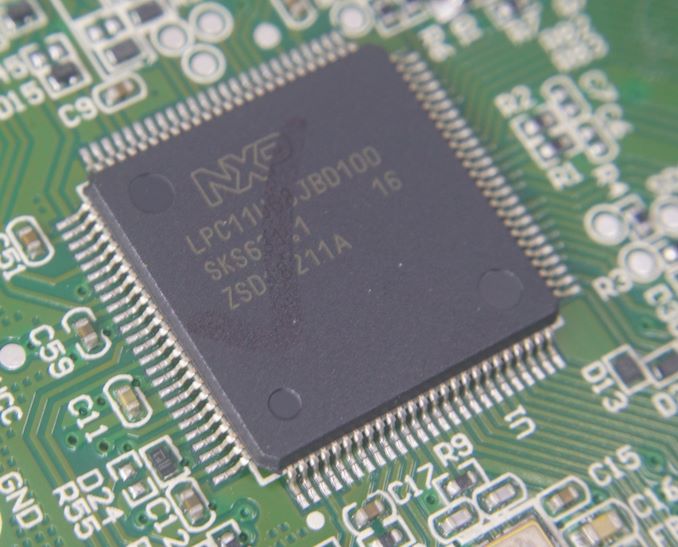
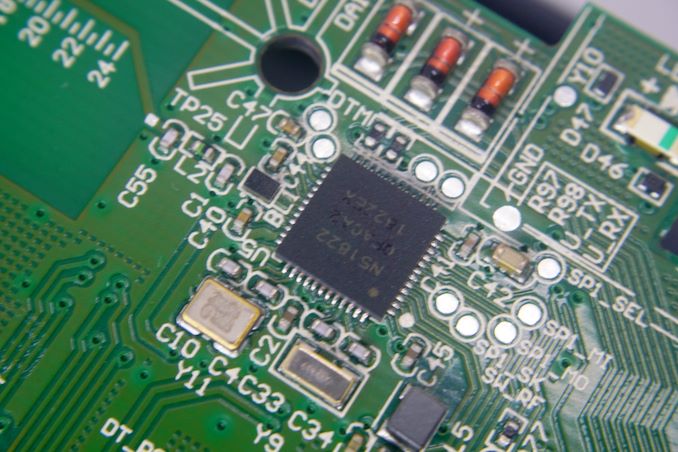








75 Comments
View All Comments
Marlin1975 - Monday, September 16, 2019 - link
So, how much does it cost to get a product "reviewed" and listed on the front page now?Sivar - Monday, September 16, 2019 - link
How much are you paid to "post" FUD on review websites?Marlin1975 - Monday, September 16, 2019 - link
Haha I see you do not even know what FUD means. Please tell me how this related to my post?Sivar - Monday, September 16, 2019 - link
Fear, uncertainty, and doubt about the legitimacy of Anandtech due to an implication that their content is less about reviewing and more about paid (and therefore biased) marketing.Unless I misinterpreted your post, which may indeed be true, this seems to track.
Marlin1975 - Monday, September 16, 2019 - link
You should look it up as you are not even close. FUD is a disinformation strategy. No where have I tried to present false information let alone present another option as a better product/source.PeachNCream - Monday, September 16, 2019 - link
From: https://whatis.techtarget.com/definition/FUD-Fear-...-FUD (Fear, Uncertainty, and Doubt) is the term for any strategy intended to make a company's customers insecure about future product plans with the purpose of discouraging them from adopting competitors' products. For example, "You can try using X instead of our product, but you may lose all your data."
By implying that there is an undisclosed exchange of money in the asking of the question you did, you are indeed acting to spread FUD, attempting to discourage people from relying on a product, Anandtech reviews, through the spread of disinformation. While you aren't very strategic or subtle about it as the effort is akin to surgery with a blunt chainsaw, you are still making the attempt. Your confidence if yourself is presently misplaced.
Oliseo - Monday, September 16, 2019 - link
"No where have I tried to present false information"Apart from your original statement you mean. Remember, false information doesn't have to be spread explicitly, as you yourself prove when you implicitly did so.
Unless you have proof or your insinuations?
What's that, you don't... Never would have guessed.
ballsystemlord - Monday, September 16, 2019 - link
His question is legitimate, although you can argue he could have stated it differently.broberts - Monday, September 16, 2019 - link
No the question was posed in a manner intended to insinuate a particular behavior. Use of quotes around reviewed is a clear indication of the intentional slur. Had the poster intended a legitimate inquiry the question would have been worded differently.ballsystemlord - Tuesday, September 17, 2019 - link
Hmmm. You're correct. It's a legitimate question, but the quotes give away an intentional slur.