Zotac ZBOX CI662 nano Fanless mini-PC Review: Second Stab at Silencing Succeeds
by Ganesh T S on January 5, 2021 8:00 AM EST- Posted in
- Systems
- Intel
- ZOTAC
- Fanless
- HTPC
- ZBOX
- Passive Cooling
- Mini-PC
- Comet Lake
BAPCo SYSmark 25
The Zotac ZBOX CI662 nano was evaluated using our Fall 2018 test suite for small-form factor PCs. In the first section, we will be looking at SYSmark 25.
BAPCo's SYSmark 25 is an application-based benchmark that uses real-world applications to replay usage patterns of business users in the areas of productivity, creativity, and responsiveness. The 'Productivity Scenario' covers office-centric activities including word processing, spreadsheet usage, financial analysis, software development, application installation, file compression, and e-mail management. The 'Creativity Scenario' represents media-centric activities such as digital photo processing, AI and ML for face recognition in photos and videos for the purpose of content creation, etc. The 'Responsiveness Scenario' evaluates the ability of the system to react in a quick manner to user inputs in areas such as application and file launches, web browsing, and multi-tasking.
Scores are meant to be compared against a reference desktop (the SYSmark 25 calibration system, a Lenovo Thinkcenter M720q with a Core i5-8500T and 8GB of DDR4 memory to go with a 256GB M.2 NVMe SSD). The calibration system scores 1000 in each of the scenarios. A score of, say, 2000, would imply that the system under test is twice as fast as the reference system.
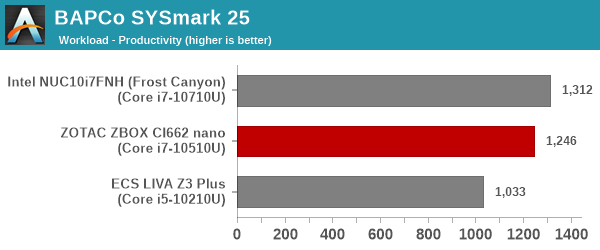
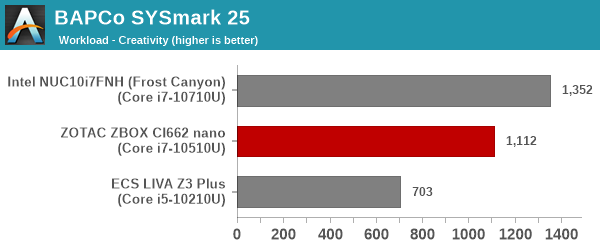
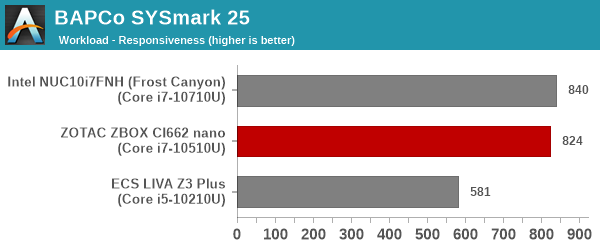
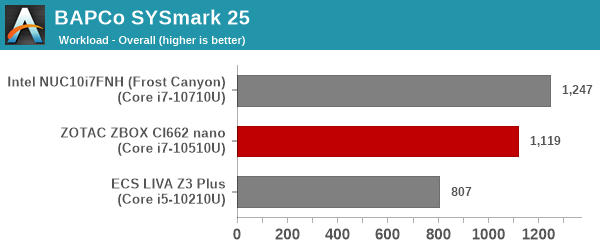
SYSmark 25 also adds energy measurement to the mix. A high score in the SYSmark benchmarks might be nice to have, but, potential customers also need to determine the balance between power consumption and the efficiency of the system. For example, in the average office scenario, it might not be worth purchasing a noisy and power-hungry PC just because it ends up with a 2000 score in the SYSmark 2014 SE benchmarks. In order to provide a balanced perspective, SYSmark 25 also allows vendors and decision makers to track the energy consumption during each workload. In the graphs below, we find the total energy consumed by the PC under test for a single iteration of each SYSmark 25 workload. For reference, the calibration system consumes 8.88 Wh for productivity, 10.81 Wh for creativity, and 19.69 Wh overall.
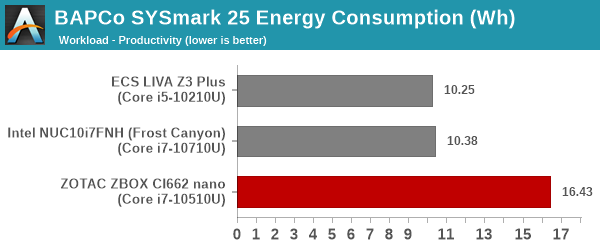
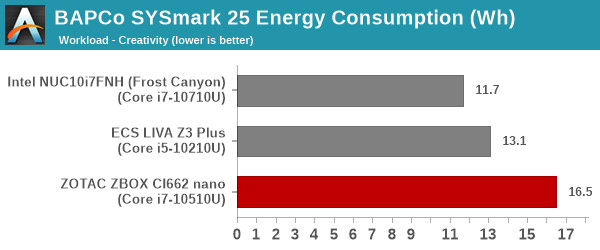
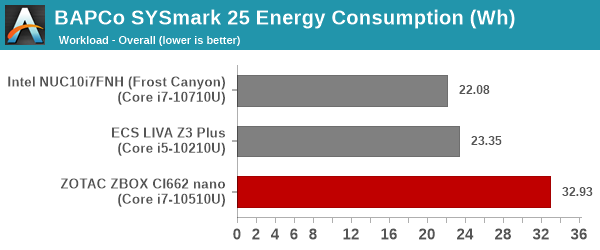
The raw scores are in line with the capabilities of the CPU used in the different systems, with the hexa-core Core i7-10710U in the Frost Canyon NUC outscoring the quad-core Core i7-10510U in the CI662 nano. The ECS LIVA Z3 also sports a 4C/8T processor, but the clock speeds are lower and the cache is also smaller, which makes it drop behind the CI662 nano. The energy numbers, on the other hand, do not look good for the CI 662 nano. This is a problem we observed in the CI 660 nano review also - the idle power consumption numbers being a bit too high. In the SYSmark 25 energy consumption numbers, it is also translating to quite a bit of extra energy being consumed in the process of completing the workloads.










8 Comments
View All Comments
wr3zzz - Tuesday, January 5, 2021 - link
I am a huge fan of passively cooled PC but at this price point there is not much value proposition. I understand that there are no more Y-series CPU at the moment (love my HP Folio) but most notebook at $700 price point today has a silent fan profile if one were to use it as a HTPC. Also, this thing is not a looker either and for aesthetics I would rather have a notebook with display off as HTPC. For everything else its performance is no better than a notebook of equivalent value and I would trade the fan noise for actual utility of having the display and inputs in one unit.NUC has no chance if its value proposition is inferior to notebooks.
Operandi - Tuesday, January 5, 2021 - link
Yeah, I have to agree the value of this as a HTPC is absurd which is a shame as lit looks like it works quite well. And from the pics I think it actually looks alright (at least from pics) from ID perspective; much better than the ugly AF Intel NUCs.I got a pretty good deal on a older 8000 series NUC and put it in a passive Akasa case. Looks very cool, cools decently but still pretty expensive even if the NUC was way under retail.
Hulk - Tuesday, January 5, 2021 - link
My thoughts exactly. You can buy a laptop for less money. The price point is way off.Beside that huge miss it also needs a Tiger Lake processor for better performance and thermals/efficiency.
jeremyshaw - Tuesday, January 5, 2021 - link
I would even argue as a forward looking HTPC, the lack of Tiger Lake kills it. No hardware AV1 decode on these old Skylake+++ CPUs.Jorgp2 - Tuesday, January 5, 2021 - link
There's always the Atom based NUCs if you just want an HTPC.Hopefully the Tremont based NUCs will have 4K 10bit HDR output this time.
DigitalFreak - Tuesday, January 5, 2021 - link
I need a NUC form factor PC with support for DisplayPort 1.4. So far the only one I've found is the ASUS PN50, and it's a bit on the chunky side. Intel was supposed to come out with the Gen 11 NUCs with Xe graphics in December, but that didn't happen.satai - Tuesday, January 5, 2021 - link
There are boutique options like quietpc.com but it isn't a cheap option.Anyway I agree with you - I wouldn't buy a new device without 4k@120 support.