Entry Level Buyer's Guide, October 2005
by Jarred Walton on October 14, 2005 12:05 AM EST- Posted in
- Guides
Gaming CPU and Motherboard Recommendations
The major change from the office configurations is going to be a move to discrete graphics, and in all instances, we're really interested in a motherboard that can overclock decently. You don't have to overclock, sure, but if you want higher performance from games and you can't afford a mid-range processor, a 25% or more overclock will certainly help. We've allocated an extra $250 for gaming purposes, and while the lion's share of that will go towards a good graphics card, an extra $40 or so on the motherboard and processor can also prove useful.
AMD Gaming Motherboard: DFI Infinity nF4X
Price: $77 shipped
AMD Gaming CPU: Sempron 64 (754) 3000+ - 128KB, 1.80 GHz Palermo
Price: $75 shipped (Retail)
Total: $152
The king of socket 754 overclocking is still the DFI LanParty UT nF3 250Gb. Unfortunately, there's a problem with that board: it's AGP only. If you already have a good AGP card and have been holding off upgrading, it might be worth considering - for example, an upgrade from an Athlon XP or older P4 system might benefit. A hybrid AGP/PCIe board like the ASRock would probably be a better choice, though - if only you could find such a board for socket 754. MSI makes the Neo3-F that has PCIe and the AGP-like AGR slot, but performance and compatibility of the AGR slot is not as good as what we would like. If you have a high-end AGP card, it will be a definite bottleneck, and if you have a low-end AGP card (9800 Pro or slower) and care about gaming, it's probably time to upgrade anyway.
In the end, most people will be better served by a PCIe-only motherboard, and happily, DFI has recently released their Infinity nF4X for socket 754 with options that nearly match the LanParty UT nF3. There are a few other boards that might work as well, including the ASUS K8N4-E Deluxe, EPoX EP-8NPA7I, and the Abit NV8. Since the Infinity 4X is the cheapest of the bunch and manages to overclock well, it gets our pick. Incidentally, if you want integrated Firewire, you only get one choice: the ASUS K8N4-E Deluxe. You could also go out and buy a Firewire card for the same $20, but then you're filling up one of three PCI slots.
For the processor, we remain in the same position as on the office computer: upgrading to Athlon 64 costs enough that you'd be better off moving to socket 939. For overclocking, we don't want to go lower than a 9X multiplier, but the 10X chips like the Sempron 3300+ and 3400+ are too expensive to justify. We're left with the choice between the 3000+ and the 3100+, with the 3100+ generally running about 5% faster due to the added L2 cache. As you can already see from our above selection, we chose the 3000+.
The total for motherboard and CPU comes to $152. Your best bet for a substantial performance upgrade would be to go with the motherboard and CPU that we used in our recent Venice Overclocking Guide. The DFI Infinity nF4 with a socket 939 Athlon 64 3000+ (retail) will cost about $240. The extra $88 will definitely get you to the point where the GPU will be your performance bottleneck, but you can get about the same performance from the Sempron 3000+. An ATI X800 Pro was basically CPU limited at resolutions starting at 1024x768 in our testing, whether we used a Venice 3000+ or a Palermo 3100+. (We'll have an article covering this in more detail soon; for now, you'll have to accept that statement without concrete numbers.)
Intel Office Motherboard: Gigabyte GA-8I945P-G
Price: $113 shipped
Intel Gaming CPU: Celeron D 331 - 256KB, 2.66 GHz Prescott
Price: $79 shipped (Retail)
Total: $192
As with the AMD configuration, we want a board that has some potential for overclocking. Whether or not you choose to use that potential is up to you, but the default CPU speeds for budget processors are pretty limiting. Gigabyte has done a fairly good job of catering to the performance and overclocking enthusiast, so we've upgraded from the ASUS Xpress 200 motherboard to a Gigabyte 945P motherboard. The change gets us four DDR2 DIMM slots, a robust set of overclocking options in the BIOS, and support for dual core Pentium D processors. It's doubtful that the Pentium D will ever reach the point where you would use it to upgrade this budget system, but once Presler launches in early 2006, we could see prices drop to the point where it would only be a $160 purchase. Regardless, we're more comfortable with Intel chipsets when overclocking than ATI chipsets - at least for the currently shipping models.
The CPU choice remains with the Celeron D 331, for price/performance reasons. Should you be interested in upgrading the CPU for more performance, the next chip that we would even consider would have to bear the Pentium name. The Pentium 506 runs at the same speed as the Celeron D 331, but it has four times the L2 cache and will end up around 10 to 15% faster (sometimes more) in almost every benchmark. Unfortunately, what we really want is a Pentium that still has HyperThreading support enabled, and those chips start at $160 instead of $110. We would recommend either living with the moderate performance of the Celeron D 331, or saving your pennies until you can afford a mid-range CPU and motherboard.
Overclocking of Pentium and Celeron D chips that have a default 533 FSB is somewhat interesting. The 20X multiplier is so high that Northbridge, RAM, and FSB limitations rarely come into play. What's needed is a BIOS that allows the user to modify the RAM speed to at least DDR-400, if not DDR-266. Using DDR2-533 RAM in combination with the 533FSB setting results in a 1:2 ratio (CPU:RAM), your RAM will likely move beyond its limit when overclocking. Dropping to the DDR-400 setting gives a 2:3 ratio, and this will allow up to a 178 MHz CPU bus speed without going out of spec on the RAM. If your CPU can handle that, you should end up with a respectable 3.56 GHz clock speed, and as with the overclocked AMD system, you will be largely bottlenecked by the GPU at that point. Note that in either case, the RAM will continue to run at a faster speed than the FSB, so you shouldn't encounter problems with asynchronous memory speeds.
The major change from the office configurations is going to be a move to discrete graphics, and in all instances, we're really interested in a motherboard that can overclock decently. You don't have to overclock, sure, but if you want higher performance from games and you can't afford a mid-range processor, a 25% or more overclock will certainly help. We've allocated an extra $250 for gaming purposes, and while the lion's share of that will go towards a good graphics card, an extra $40 or so on the motherboard and processor can also prove useful.
 |
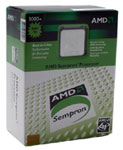 |
| Click images to enlarge. | |
AMD Gaming Motherboard: DFI Infinity nF4X
Price: $77 shipped
AMD Gaming CPU: Sempron 64 (754) 3000+ - 128KB, 1.80 GHz Palermo
Price: $75 shipped (Retail)
Total: $152
The king of socket 754 overclocking is still the DFI LanParty UT nF3 250Gb. Unfortunately, there's a problem with that board: it's AGP only. If you already have a good AGP card and have been holding off upgrading, it might be worth considering - for example, an upgrade from an Athlon XP or older P4 system might benefit. A hybrid AGP/PCIe board like the ASRock would probably be a better choice, though - if only you could find such a board for socket 754. MSI makes the Neo3-F that has PCIe and the AGP-like AGR slot, but performance and compatibility of the AGR slot is not as good as what we would like. If you have a high-end AGP card, it will be a definite bottleneck, and if you have a low-end AGP card (9800 Pro or slower) and care about gaming, it's probably time to upgrade anyway.
In the end, most people will be better served by a PCIe-only motherboard, and happily, DFI has recently released their Infinity nF4X for socket 754 with options that nearly match the LanParty UT nF3. There are a few other boards that might work as well, including the ASUS K8N4-E Deluxe, EPoX EP-8NPA7I, and the Abit NV8. Since the Infinity 4X is the cheapest of the bunch and manages to overclock well, it gets our pick. Incidentally, if you want integrated Firewire, you only get one choice: the ASUS K8N4-E Deluxe. You could also go out and buy a Firewire card for the same $20, but then you're filling up one of three PCI slots.
For the processor, we remain in the same position as on the office computer: upgrading to Athlon 64 costs enough that you'd be better off moving to socket 939. For overclocking, we don't want to go lower than a 9X multiplier, but the 10X chips like the Sempron 3300+ and 3400+ are too expensive to justify. We're left with the choice between the 3000+ and the 3100+, with the 3100+ generally running about 5% faster due to the added L2 cache. As you can already see from our above selection, we chose the 3000+.
The total for motherboard and CPU comes to $152. Your best bet for a substantial performance upgrade would be to go with the motherboard and CPU that we used in our recent Venice Overclocking Guide. The DFI Infinity nF4 with a socket 939 Athlon 64 3000+ (retail) will cost about $240. The extra $88 will definitely get you to the point where the GPU will be your performance bottleneck, but you can get about the same performance from the Sempron 3000+. An ATI X800 Pro was basically CPU limited at resolutions starting at 1024x768 in our testing, whether we used a Venice 3000+ or a Palermo 3100+. (We'll have an article covering this in more detail soon; for now, you'll have to accept that statement without concrete numbers.)
 |
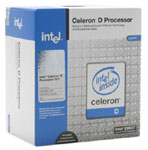 |
| Click images to enlarge. | |
Intel Office Motherboard: Gigabyte GA-8I945P-G
Price: $113 shipped
Intel Gaming CPU: Celeron D 331 - 256KB, 2.66 GHz Prescott
Price: $79 shipped (Retail)
Total: $192
As with the AMD configuration, we want a board that has some potential for overclocking. Whether or not you choose to use that potential is up to you, but the default CPU speeds for budget processors are pretty limiting. Gigabyte has done a fairly good job of catering to the performance and overclocking enthusiast, so we've upgraded from the ASUS Xpress 200 motherboard to a Gigabyte 945P motherboard. The change gets us four DDR2 DIMM slots, a robust set of overclocking options in the BIOS, and support for dual core Pentium D processors. It's doubtful that the Pentium D will ever reach the point where you would use it to upgrade this budget system, but once Presler launches in early 2006, we could see prices drop to the point where it would only be a $160 purchase. Regardless, we're more comfortable with Intel chipsets when overclocking than ATI chipsets - at least for the currently shipping models.
The CPU choice remains with the Celeron D 331, for price/performance reasons. Should you be interested in upgrading the CPU for more performance, the next chip that we would even consider would have to bear the Pentium name. The Pentium 506 runs at the same speed as the Celeron D 331, but it has four times the L2 cache and will end up around 10 to 15% faster (sometimes more) in almost every benchmark. Unfortunately, what we really want is a Pentium that still has HyperThreading support enabled, and those chips start at $160 instead of $110. We would recommend either living with the moderate performance of the Celeron D 331, or saving your pennies until you can afford a mid-range CPU and motherboard.
Overclocking of Pentium and Celeron D chips that have a default 533 FSB is somewhat interesting. The 20X multiplier is so high that Northbridge, RAM, and FSB limitations rarely come into play. What's needed is a BIOS that allows the user to modify the RAM speed to at least DDR-400, if not DDR-266. Using DDR2-533 RAM in combination with the 533FSB setting results in a 1:2 ratio (CPU:RAM), your RAM will likely move beyond its limit when overclocking. Dropping to the DDR-400 setting gives a 2:3 ratio, and this will allow up to a 178 MHz CPU bus speed without going out of spec on the RAM. If your CPU can handle that, you should end up with a respectable 3.56 GHz clock speed, and as with the overclocked AMD system, you will be largely bottlenecked by the GPU at that point. Note that in either case, the RAM will continue to run at a faster speed than the FSB, so you shouldn't encounter problems with asynchronous memory speeds.










35 Comments
View All Comments
artifex - Thursday, October 27, 2005 - link
I helped my mom get a $300 eMachines desktop at Office Depot (after rebates) earlier today. It's got a Sempron 3100+, 256MB Ram, "Unichrome" shared 64M graphics but free AGP slot, 100GB hard drive, DVDRom/CD burner, a 17 inch (16 inch viewable) CRT and some Canon Pixma printer, all in the bundle. And of course, a legit copy of Win XP, home version. I'm not supporting teaching her or my dad how to use Linux, not when this cheaper machine has XP for "free."To me, this is entry level for office or home use. Not a gaming machine, but something the average adult person can use to solve productivity needs, do word processing, etc. If she wants to, she can upgrade it to 2GB RAM later, drop in an AGP video card, buy a DVD burner, etc. I don't expect her to do anything except maybe get me to upgrade it over time to 1GB RAM and maybe a DVD burner. After Christmas, that'll be maybe $100 extra, tops. And after all, this is a $300 machine. By the time she really needs much more, in a few years, she'll be able to buy the next OEM deal for $300-400 or whatever, and this will be a secondary machine for my dad, or yet another file/media server for me, or something. Oh, and she'll have another new monitor and printer, too. Does she need PCI-E now? No. She will get more value from buying a new system 3 or 4 years from now than you will get from spending $300-400 to upgrade yours with a faster processor, mobo, and memory.
Oh, don't forget, the OEM, eMachines in this case, gets to pay to replace stuff for the next year. If I buy entry level parts from mail order or Fry's, I'll have a heck of a time getting someone to replace most of it after 90 days, without lots of mailing of parts at my time and expense. She is taking some of the money she saves to buy another hard drive to back up to, so there is hope she's not totally screwed even if the hard drive dies one day after the expiration, if she and my dad remember to back their junk up. (I have had a few Hitachis and Maxtors throw errors 13 months in, so I assume it will happen. The backup will be a Seagate, of course)
So anyway, all this rambling hopefully suggests that OEM machines can be a better deal than you think.
JarredWalton - Friday, October 28, 2005 - link
OEM systems aren't terrible, but they are lowest common denominator. I would hate to use a 256MB RAM system these days. Rebates are also something of an issue, as it can take months to get the larger rebates back, and often they'll make you jump through additional hoops - all in an effort to get you to forget (or miss the deadline for) the rebate. But yeah, a $400 PC will work well enough for many people.I have to say that personally, I don't touch such systems. If someone calls with a Compaq, Dell, HP, etc. $500 "special" and says they're having problems, I tell them that I don't work on such PCs. The reason for my stance is that people who purchase such cheap systems don't care about quality, they just want cheap. You "fix" a system like that for someone, and they'll come back to you next time a part breaks and lay the blame at your feet.
My philosophy is that getting someone to understand more about the computer hardware and buy a better product will result - long term - in a person that is happier with their computer and hopefully more knowledgeable. It's my pipe dream, I know. :)
Evan Lieb - Monday, October 17, 2005 - link
Just thought I'd pop in and say great guide Jarred. Hard to disagree with any of those components save for the speaker system, which will be overkill for a lot of home/home office users. Otherwise a superb guide. You're doing them better than I did. ;)JarredWalton - Monday, October 17, 2005 - link
Thanks Evan!Good to hear from you - where you at anyway? :p
Anyway, I like to think that anyone who doesn't want speakers will know that. It's very easy to not include them, and I also mentioned the option of free Logitech speakers with keyboard purchase. I know my office PC has some garbage $10 speakers that get the job done, and I use cheap headphones if I want "quality" (or to isolate myself).
JarredWalton - Saturday, October 15, 2005 - link
Another reader email, which mentioned something I wasn't aware of. Here it is:---------------------
Congratulations on what I found to be a very good guide - I'm sure anyone in the market for a budget PC would find it to be extremely useful.
I have just one suggested addition - my understand is that in the Sempron 64 range, the 3000+ model is the lowest one to support the Cool 'n' Quiet feature. Given that this Cool 'n' Quiet doesn't work if the CPU is overclocked, this isn't of any use for an overlocked gaming rig but may be important for those who are building a Media PC or simply would like a quiet PC.
Thank you for your consistently high quality articles and guides!
---------------------
I hadn't heard about Cool and Quiet not being on the lower end Semprons, though it would make sense. Once you're running the 90nm SOI chips at 1.6 GHz, they only consume about 25 to 30W I'd guess. Total power draw at 1.80 GHz for the 3100+ (whole system) is about 140W, but that's in a 3D intensive application with an X800 Pro GPU. The GPU looks to be using somewhere around 50 or 60W, so without the GPU you'd be well under 100W.
I guess some people would like to have added power savings, but really we're talking about $20 per year for cutting power draw by 30W, and that's running 24/7. :)
Regards,
Jarred Walton
SFF and Guide Editor
AnandTech.com
JarredWalton - Friday, October 14, 2005 - link
I received the following email from a reader, and thought some of you might find it useful, along with my response:--------------
Am in the market for a low end PC so found your http://www.anandtech.com/guides/showdoc.aspx?i=256...">latest review very
interesting.
Am wondering if you happened to note the capacitor mfrs on the mainboards
you tested.
Am asking because of cap problems http://www.badcaps.net/forum/forumdisplay.php?f=6">with even "Good Mfrs".
FYI http://en.wikipedia.org/wiki/Capacitor_Plague">this is the most complete listing I have found so far concerning "Bad
Caps".
--------------
Hi [reader],
No, I didn't look for capacitor brands - in fact, I don't have most of the parts listed in this article. It's a Buyer's Guide based off of what's on the market and prices, and performance results are not included for a reason. We have tested many of these components individually, but the parts are likely scattered across the AnandTech staff.
As far as leaking capacitors, the majority of cases occurred back in the Athlon XP/P4 and earlier days. I had at least two Pentium 3 and one Athlon XP board fail due to leaking capacitors. (The last was 18 months ago, and the first was over three years ago.) A few of those boards are still out there and are only now failing, but I haven't encountered problems with any of the Athlon 64 of socket 775 boards. Gigabyte, DFI, Biostar and ASUS should be relatively safe choices. If the board were to fail within 3 years, I believe all four companies provide at least a 3 year manufacturer warranty. (Someone else may have specific details, though.)
Regards,
Jarred Walton
SFF and Guide Editor
AnandTech.com
--------------
mino - Friday, October 14, 2005 - link
I'l definetely stick to 2500+/2800+ fo OC setup.256k IS really usefull, and I know, the benchmarks say othewise. But try doing some multitasking or any really new software titles-the newer the SW, the bigger the cachesize it is generally optimised for...
Also low multiplier is no issue if You stick to nf4 infinity where 350MHz+ base speeds are standard.
Other than that quality of Your BG's climbing steadily with time.
Keep it this way and there may soon be no place to improve:)
just kidin'...
BTW Jared:
what about to do a an multitasking test of the budget CPU's ? AT did las budget CPU test in april and roundup a bit before. Roundup of possible options that appeared snce (higher grade Semprons&Celerons + 2500+).
I will list the CPU that will be nice to have tested:
AMD
s754: 2500+,2600+,2800+(the budget trio) & some higher Sempron grades
s939: 3000+Sempron, 3000+A64 & 3700+SanDiego,3800+X2 for comparison
Intel:
s478: 310
s775: 331,351 Cellys & 506,521,630 P4's & 820 PD
as a GPU try something in the 6600/X700/X1300 range
also an 2500+@2.1GHz and 310@3.2GHz to show what budget OC could bring one
It will also show what 800FSB would give to 351 cellys and what difference 1MB cache makes.
I believe the 3.2/256/533 vs. 3.2/256/800 vs. 3.2/1M/800 could be very interesting and also pretty unique.
You should also mention that s478 Cellys start at $60 since there are sold big numbers o those and some good boards are available for 478 at bargain prices.
Power consumption test should be also present since at these prices the power consumption make huge part of the TCO.
mino - Friday, October 14, 2005 - link
Reduced test suite would be perfectly OK here also.We all know it takes _much_ time to test all those configs, but at least for Semprons You would need just one 128k&one256k chip setup thanks to lower multis option :)
JarredWalton - Friday, October 14, 2005 - link
I'm actually trying to get an overclocking article put together using a Sempron 3100+ base. Maybe I should buy a 3000+ as well, to cover the 128K variant? Hmmm... about 100 more hours of benchmarks if I add the 128K, unfortunately. :( We'll see what I can manage. It might be more than a month before I can get it all finished up.mino - Sunday, October 16, 2005 - link
Huh, 100+ hrs is huge..even so I believe that some comparison of 128k/256k 754 + 512k/1M 939 at points like:
1.6G, 2.0G, 2.4G would be really nice and pretty sufficient to show many trends.
The Celly 310@3.2G I was asking for is just to be able to see what 1M L2 and 1ML2+HT means for Prescott. Everything other being equal.
Anyway, keep on track.